How to Adjust CTM and the SNP Heuristic for Changes to Location Products
Executive Summary
- Understanding the Requirement.
- How the SNP Heuristic has Product Locations Added to the Procedure.
- How the CTM Heuristic has Product Locations Added to the Procedure.
- The CTM Master Data Selection
Introduction
The requirement described in this article is to have updates to products be assigned to groups so that the group is changed and automatically is picked up by the run profiles in the SNP heuristic and CTM. The concept is that the client will “code” a spreadsheet that is filled with product location combinations with the method that is used (reorder point, reorder point, CTM forward scheduling profile, CTM backward scheduling profile). And that any new products or product changes would be coded this way. This is part of using multi-method supply planning.
The concept is that the companies that want to do this will “code” a spreadsheet filled with product location combinations with the method used. That is:
- Reorder point
- CTM forward scheduling profile
- CTM backward scheduling profile
…and that any new products or product changes would be coded this way.
This spreadsheet would be set up by the configuration team but filled out by the business after the algorithm and instructions are explained. A new material (product location) would have automatic master data assigned to it (and, for instance, a reorder point set for it) as well as the product location being added to the procedure that is run (the CTM Profile or the SNP heuristic selection).
The SNP Heuristic Master Data Selection
The SNP heuristic allows the configurator to choose product location combinations within the run setup screen (which can be saved as a variant). This is called a manual selection. Yet, the SNP heuristic can also be run by associating with a Selection Profile. Creating a selection profile provides more flexibility and allows one selection profile to be connected to any SNP-run configurations.
This is shown in the screenshot below:
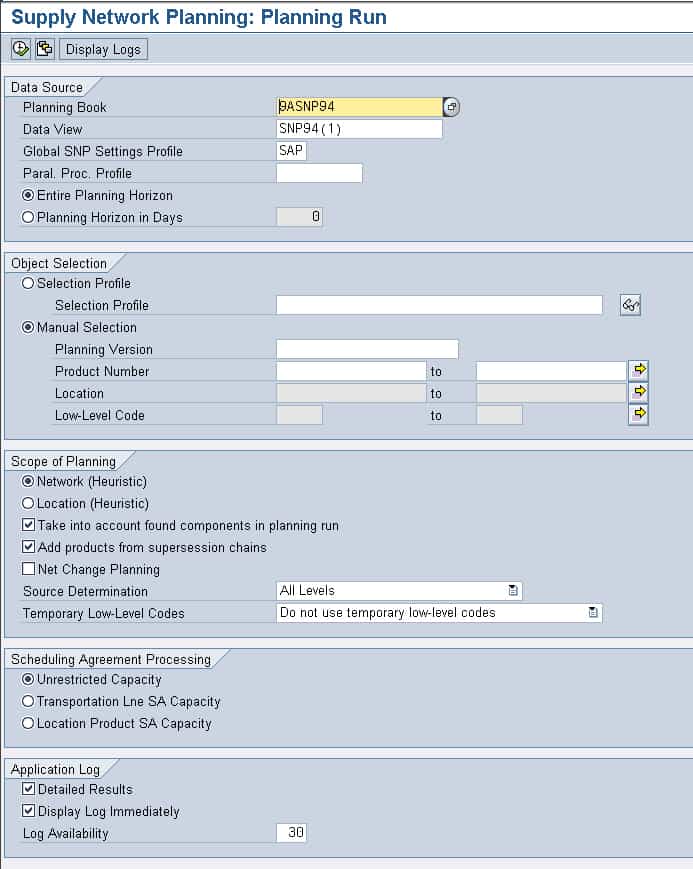
This is added to this transaction.
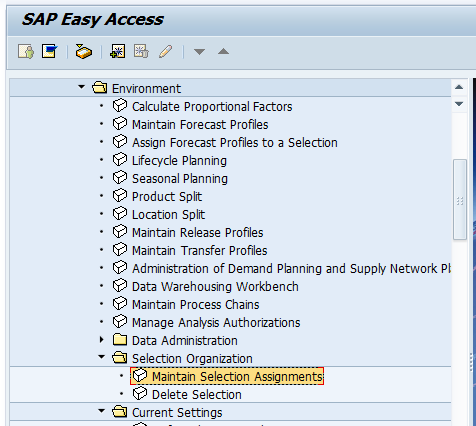
This is essentially a grouping mechanism. However, how this grouping mechanism would work on new products depends on whether a range, an excluded range is used, or individual values are used. This can be seen from the next screenshot.
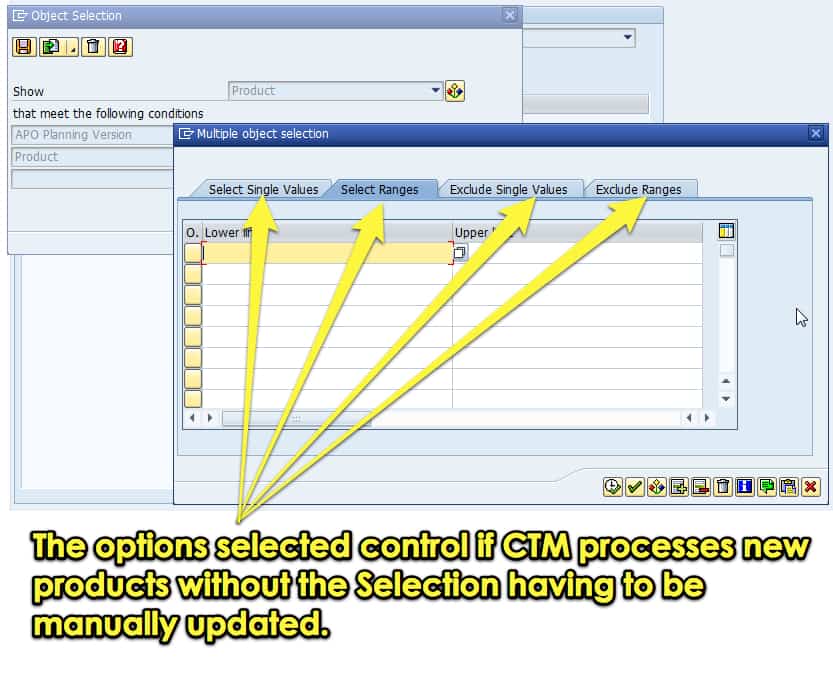
Therefore, if the added product is added to the selection assignment, the SNP heuristic would not need to be adjusted. Of course, without enhancing some type, adding to the selection assignment is a manual process.
The CTM Master Data Selection
CTM is very similar to the SNP heuristic, except that it defaults to using a Master Data Selection, which is similar to the selection assignment and different in some important ways. As you can see below, I can run CTM for all data in the model or just for the master data selection.
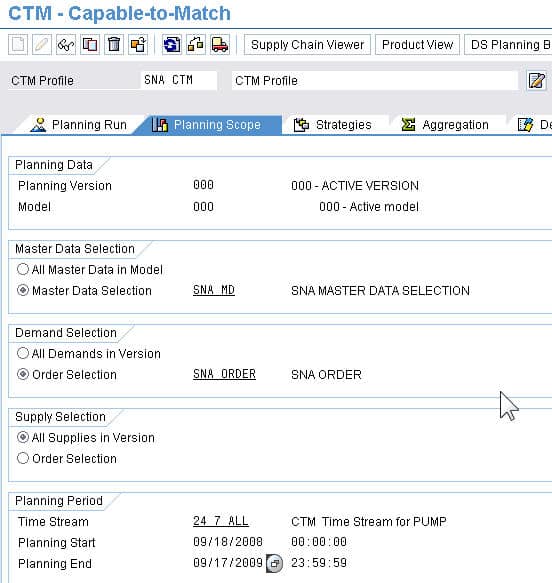
The master data selection is set up in a way that is shown in this article.
However, the products can be quickly added by adding a range. Below, the range that I have set is from product 19 to product 34.
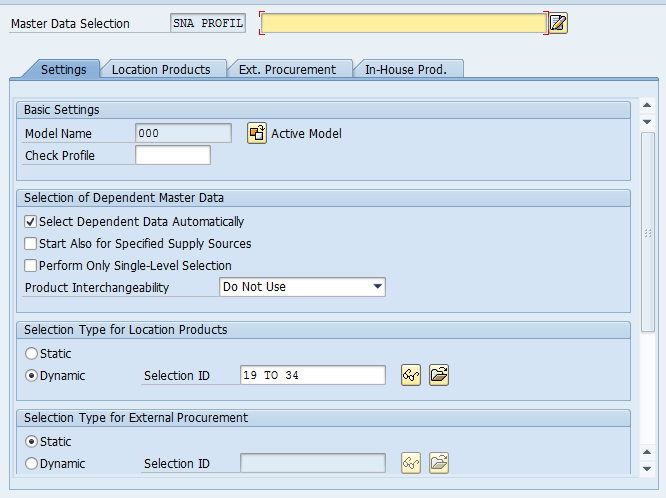
If a new product is added and is within the defined range, it will be picked up by the CTM master data selection profile. I can add a range to the External Procurement and In-House Production. However, for this example, we will focus on the selection of Location Products. Once each range is selected, the individual product locations will appear in the tabs to the right of the settings tab above.