How to Understand The Production Scheduling and the DS Planning Board
Executive Summary
- There is a distinction between production planning and production scheduling.
- We cover the detailed planning scheduling board, which is more of a placeholder than a solution.
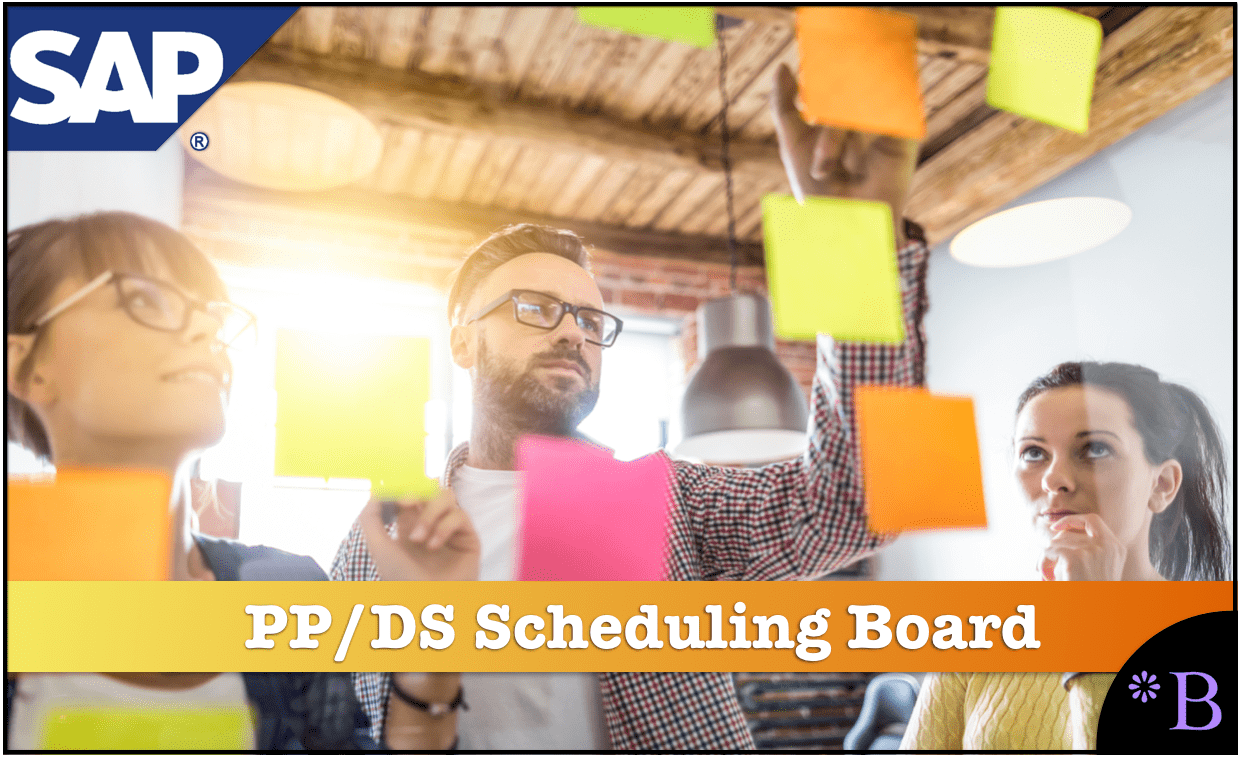
The Differences Between Production Planning and Production Scheduling
The difference between scheduling and production planning can be confusing to many people. I will discuss two modules in APO, SNP, and PPDS. To read more about SNP or PPDS, please see the following posts. You can see the articles about SNP at this site at this link. PPDS articles at this site are covered at this link.
Our References for This Article
If you want to see our references for this article and other related Brightwork articles, see this link.
Notice of Lack of Financial Bias: We have no financial ties to SAP or any other entity mentioned in this article.
The best way to look at it is that all production in SAP APO-SCM can be viewed at different detail levels. The different levels of detail can be viewed in the following way.
- Supply Network Planning (SNP): The importation of PPMs or PDSs (data structures which store routing, resource and BOM information) imported from PPDS (Production Planning and Detailed Scheduling, SAP’s production planning solutions) allows a feasible supply plan (at least from the production side), to be developed. This is the highest level of production planning in the SAP SCM.
- The “PP” of PPDS: The production planning portion of PPDS is still planning. It is more detailed than the previous bullet, but still, nothing has been actioned yet.
- The “DS” of PPDS: The detailed scheduling portion of PPDS can schedule to the minute.
Scheduling and CTM
Scheduling in PPDS is very similar to Capable to Match (CTM, the allocation method available for both supply and production planning in SAP APO) in that a pegging relationship is determined from a scheduling run between a requirement and a resource, while in CTM, a relationship is created between a requirement and stock. Capable to Promise (CTP, not CTM) connects SNP directly to PPDS during order promising such that produced items can be checked for available capacity in PPDS. However, almost no one uses this capability, so it is not very well-known even how well this functionality works.
To read more about CTP, see this link.
Where Detailed Scheduling is Performed Manually: The Detailed Production Scheduling Planning Board
This is where detailed interactive scheduling is performed in PPDS. This graphically connects orders, operations, products, WIP, and resource loads. Optimally, most scheduling is done by heuristics and the optimizer. The Detailed Production Scheduling Planning Board is directly used to review the results and make a few tweaks here and there. However, this optimal situation is not always attained, and firms can end up doing a lot more manually scheduling than they originally intended.
Regardless of the application that is used, production scheduling comes down to matching resources vs. a load. In PPDS, the Detailed Production Scheduling Planning Board (DSPB) is used to show this graphically.
The Problems with The Detailed Production Scheduling Planning Board
There is not much new here, and the Detailed Production Scheduling Planning Board is copied from competitor products that have a superior front-end. I consider the Detailed Production Scheduling Planning Board to be a lagging interface and functionality.
However, it also means that any company relying upon PPDS to perform detailed scheduling is falling, trying to do the most basic scheduling activities.
There are many PPDS implementations out there, which will eventually become evident to even the executives that they have a problematic scheduling solution. In fact, one of the reasons that PPDS is recommended at many clients is that so few executives understand production scheduling. This is why I think there is such a large opportunity to integrate with another best breed vendor on these projects and drive some great improvement in production scheduling for many companies.
Is the Detailed Production Scheduling Planning Board a Real Solution or a Placeholder?
I once showed the Detailed Production Scheduling Planning Board solution to a best of breed vendor, and they chuckled and stated: “this is not a solution.” It’s more of a placeholder that can be demo-ed to executives to get them to think functionality exists. It is not uncommon for vendors like SAP and Oracle to essentially set up a mock planning board and then never improve it.
Detailed scheduling, so critical to many companies, is unfortunately not much more of a check-box for the major ERP vendors and executives who never touch the system. The large software firms that “dabble” in production scheduling like to have basic functionality surrounding but do not develop a full solution for. This applies to SAP as it is of many ERP vendors.
How Easy Are Manual Changes?
The Detailed Production Scheduling Planning Board shows orders (requirements), operations, and resource loads. The problem comes when manual changes to the schedule are required. Here the Detailed Production Scheduling Planning Board ultimately falls. Solutions like PlanetTogether allows easy manual adjustment in the calendar by dragging and dropping requirements over the operations and resources.
If you try to drag and drop in the PPDS Detailed Production Scheduling Planning Board, you often receive many errors. Of course, an optimization run or heuristics will do this in a more automated fashion. But in many cases, manual intervention and control are both desired and the most efficient way to adjust the schedule. This functionality must be there, in my view, to have a viable scheduling solution that planners will use.
- Scheduling can be performed either singularly or in a multi-level way. This schedules a network of activities vs. just one activity. This can be thought of as a scheduling BOM.
- Other applications have the same thing as the DSPB, but every vendor I have encountered has a higher level of functionality, and particularly implement ability.
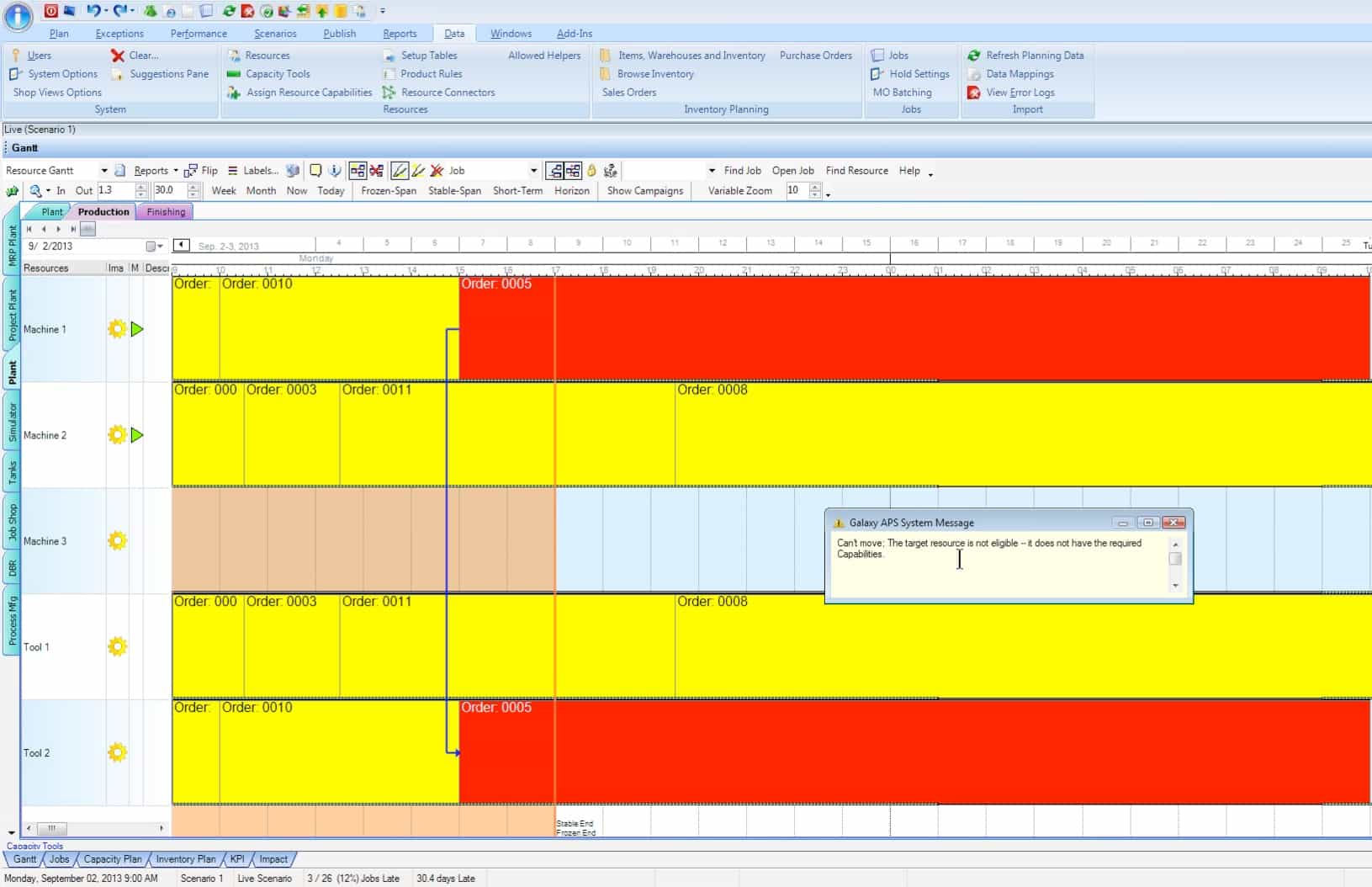
This is the PlanetTogether application. I find both PlanetTogether and JD Edwards scheduling planning user interface to be easier to use than the PP/DS Detailed Production Scheduling Planning Board. However, it is not the best scheduling interface on the market, but one of the better ones from a major vendor.
For details on SAP interface issues generally, see this article.
Thus, the DSPB can manually schedule or directly verify and tweak the schedule created by heuristics or the optimizer. There is a heuristic that supports manual scheduling, which is called Sequence Schedule Manually. Here allocations
Parameters in the Detailed Production Scheduling Planning Board
Parameters control the DSPB in the following ways.
- Planning Board Profile: Controls the DSPB layout
- The Area, Time Profile, and Version: Controls the content
- Range, Optimizer/Heuristic: Controls the DSPB output.
The DSPB is just one of the scheduling problems in PP/DS. However, there are many. Another problem is the Setup Matrix. To read more about this, see this article.
Overall, the Setup Matrix does not work well enough to recommend its use. This, combined with the limitations of the DSPB, brings up the question as to why executives continue to incapacitate their planning organizations with PP/DS implementations. The favorite planning tool of planners who use PP/DS is Excel. At this point, it is tough for me to recommend PP/DS for scheduling.
The Reality of PPDS
Since the vast majority of companies implementing PPDS do not use the optimizer (they either use heuristics or no method, simply allowing planners to move jobs around manually to resources), PPDS should be considered an unconstrained tool.
PPDS has a wide variety of heuristics; in fact, there are over fifty, which are listed further in this article. The wide range of heuristics, many directed just towards specific manufacturing environments (for instance, many of PPDS’s heuristics are for repetitive manufacturing), is probably the strongest point for PPDS.
Most PPDS projects result in the PP/DS Consultant matching the combination of heuristics and their sequence to the particular requirements of the production process.
Problem #1: Heuristics for Production Planning and Scheduling
Heuristics are really not worth the effort to implement. They require many manual adjustments, and the output of PP/DS heuristics can be easily beaten by the output of several other production planning applications. Companies that are paying SAP consultants to implement PPDS heuristics do not know enough to manage a production scheduling project and are being tricked by their consulting firm and by SAP.
Problem #2: PPDS as an Overall Solution
PPDS is a problematic application. Outside of SAP consultants who seek to make money on implementing PPDS, PPDS has no successful implementation history to speak of. PPDS’s TCO is covered in the article the SAP APO PP/DS TCO Calculator.
PPDS was designed by people at SAP who had no idea what they were doing, and PPDS has damaged companies that have implemented it. We provide our rating of PPDS in the article the Brightwork SAP PPDS Rating.
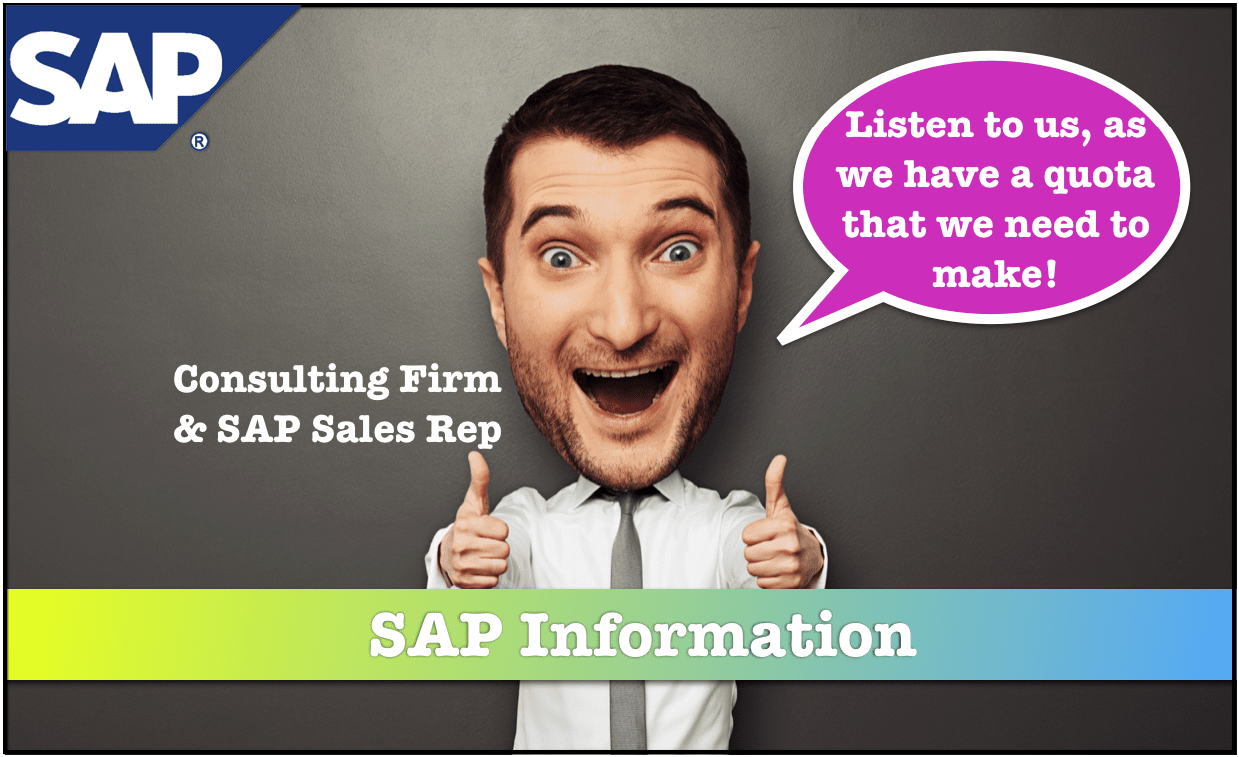
The Problem: A Lack of Fact-Checking of SAP
There are two fundamental problems around SAP. The first is the exaggeration of SAP, which means that companies that purchased SAP end up getting far less than they were promised. The second is that the SAP consulting companies repeat whatever SAP says. This means that there is no independent entity that can contradict statements by SAP on virtually all accounts.

Being Part of the Solution: What to Do About PP/DS in SAP
We can provide feedback from multiple SAP accounts that provide realistic information around SAP products — and this reduces the dependence on biased entities like SAP and all of the large SAP consulting firms that parrot what SAP says. We offer fact-checking services that are entirely research-based, which can stop inaccurate information dead in its tracks. SAP and the consulting firms rely on providing information without any fact-checking entity to contradict the information they provide. When SAP or their consulting firm are asked to explain these discrepancies, we have found that they further lie to the customer/client and often turn the issue around on the account. We covered in the article How SAP Will Gaslight You When Their Software Does Not Work as Promised.