How to Understand APO Available to Promise Categories
Executive Summary
- The available to promise or ATP Categories control many areas in APO.
- We cover the different ATP Categories, ATP Category Types, and the ATP Characteristics.

Introduction to Available to Promise Categories
Available to promise categories are critical to managing the available to promise process. You will learn where the ATP Categories are set and their purpose.
Problems with Maintain Category
I have used these screens many times, and it is an important configuration screen. However, when trying to find it again, I ran into a problem. It is called “Maintain Category” but should be called “Maintain Available to Promise Category.” 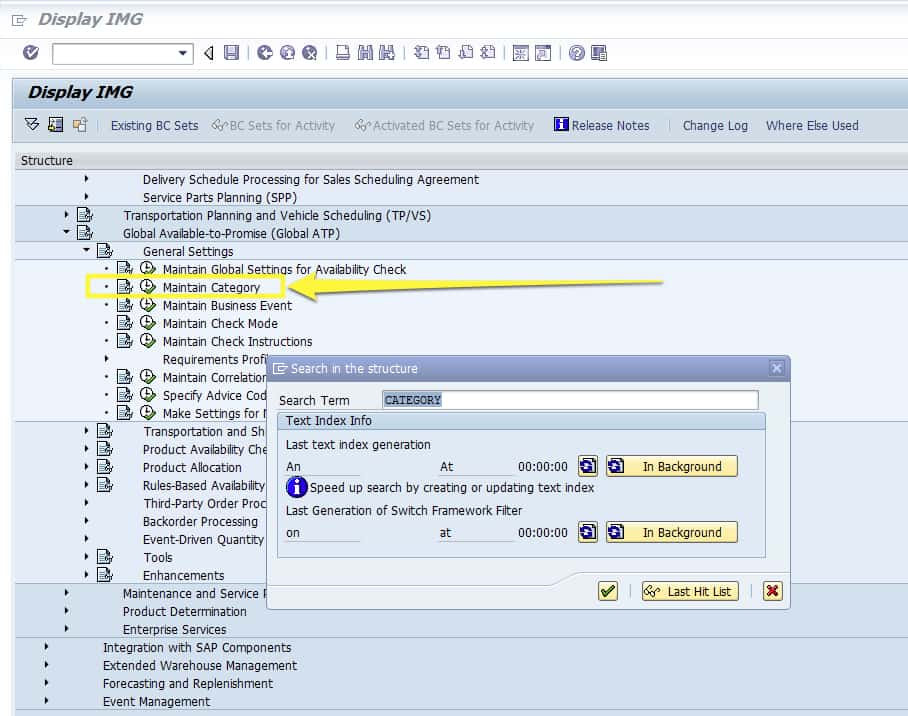
The Various Available to Promise Category Types
Available to Promise Categories can fall into the following types:
- Stock
- Receipt
- Requirement
- Forecast
Each category is treated by APO a certain way and has a particular behavior. Categories have the following characteristics, which can be viewed in the category program/view:

The Available to Promise Category Characteristics
The definitions below are mostly from SAP Help, but with some commentary here and there from me.
- Category Code: (i.e. AA, AB, AC, AD, AE, etc..) This describes the various stock, receipt, requirement, and forecast categories in SAP APO.
- Description:
- Sort:
- Category Type: (Stock, Receipts, Requirement, Forecast)
- MRP Element: Contains the relevant MRP element indicator of the R/3 Available to Promise Category
- Category Only Relevant on Sublocation Level: Specifies whether a category is relevant for an ATP check on both location and sublocation level. In principle, categories are taken into account at both location and sublocation levels during the product availability check. If you have set this indicator, the corresponding category is only taken into account at a sublocation level.
- R/3 Object: There is no definition in SAP Help for this, but this is how the APO category connects to an R/3 object. The options are the following: (Stock, Purchase Requisition, Purchase Order, Sales Order, Planning, Planned Order, Reservation, APO Local Order, Advanced Shipping Notification, Order Confirmation, Delivery, Inspection Lot, Maintenance Order, Project Order, Shipment, VMI Stock Transfer Order, Not Yet Determined). Every category is assigned to some R/3 object — of course, some are “not yet determined.”
NonSAP Available to Promise Categories
NonSAP (Available to Promise) categories are added to the file below SAP (Available to Promise) Categories. You can create additional categories for external non-SAP systems.
For instance, I am familiar with some companies with several Manugistics categories for categories from a Manugistics system. This also allows planners to see that a category for an order or a forecast was created by Manugistics rather than created in APO. Any number of custom categories can be added. As many companies do not use SAP SNC for supplier collaboration, it is common to see custom supplier collaboration categories.
“A custom category often begins with a “Y” or a “Z.” Most of the characteristic fields are the same, except there is no R/3 Object field. In its place is the Reference Category of Stock/Receipt/Requirement/Forecast. This enables the configuration of non-SAP categories to “act like the reference SAP categories.” – SAP Help
If product allocations are planned using flexible planning in SAP ERP and allocations are used in SCM, what is called an info structure is used for planning product allocations in SAP ERP and the product allocation group for checking allocation quantities in SCM. This data in the info structures must then be transferred periodically to the CIF product allocation group.
With Planning Area Checking
For sales orders from SAP ERP, a check is carried out in SCM for the sales document items. Product allocations can be carried out in either SAP ERP sales and operations planning or SCM DP. If they are performed in DP, then a planning area is used. The characteristic combinations and product allocations are then transferred. The data is copied from the planning area to the product allocation group after the planning is complete. The check against product allocations uses the information in the product allocation group. This requires transferring the data manually to the product allocation group.
References
CTM is covered in the following book.
SAP Help
Capable to Match (CTM) with SAP APO, Balaji Gaddam, SAP Press, 2009