How to Use Batch Management in EWM
Executive Summary
- Batch management is a functionality in EWM. Important areas in batch management are the batch record and the batch specification.
- This article covers the setup of batch management in EWM.
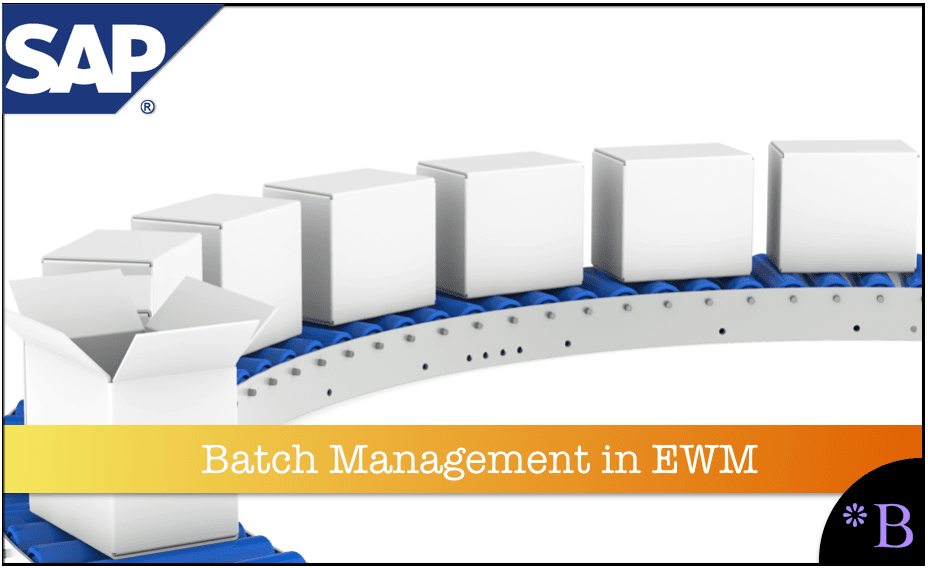
Introduction
Batch management is used to track individuals items in a supply chain at a batch level. It is a functionality within SAP ERP and is part of the logistics area. Batch management is used wherever individual batch traceability is required. This can be due to differentiated quality due to variable manufacturing output. It can also be due to legal requirements. For instance, pharmaceutical supply chains often employ batch functionality in their software and various process industries.
Batch Determination
A standard feature of batch management is batch determination. This is where criteria can search for specific batches that apply to such things as posting goods or combining suitable materials for production orders. For instance, with SAP Batch Management configuration, SD can see if the current or planning stock batches match the customer order. If not, production of the batch specification for that customer can be scheduled for production or ordered from a vendor.
What is on the Batch Record?
The batch has three fields associated with it:
- Material
- Batch
- Plant
Batch Specification
This describes the technical, physical, or chemical properties of the batch. Batches can have multiple variables that differentiate them from other batches (almost any characteristic you could think of, the most obvious being color). These are called characteristics, which gets into characteristic based planning, which I prefer not to get into for this article as this drives a different discussion. Items that share the same measured characteristics are part of one “batch.” Batches are assigned to a class in configuration, and the class is then assigned to a material master record.
Thus, Batch Management is creating a one (material master) to many (batch) relationship at its heart. More batch types can be added to materials (and deleted) at any time. Some of the master data is then controlled by the batch and no longer the material master (i.e., the pricing a cost), thus in a way, the batch is an extension of the material master.
QM and Batch Management
Batches can be tested by a lab and determined if they fit within the batch specifications, and this process is managed by QM (or QIE in EWM).
EWM and Batch Management
This is a blog on APO planning, not ERP, so the post’s beginning was just a setup for how Batch Management in SAP ERP enables Batch Management in EWM (or the other way around).
(for those unfamiliar with EWM, please read this introductory article)
I found an excellent article on EWM and Batch Management by InfoLogix, and I have included excerpts below.
SAP EWM is fully integrated with Batch Management. the batch number is a key field of all inventory records for batch-managed materials. Batches are recorded during all inventory transactions such as receiving, putaway, picking, goods issue and physical inventory. Batch determination is integrated into EWM, allowing for optimal selection of products during picking for outbound orders or replenishments according to warehouse logic (i.e. zones preferences) as well as other business or regulatory rules based on batch characteristics or expiration dates (fifo, fEfo, etc.) it is possible to drill-down into batch master details in all stock inquiries and see batch information and batch characteristics data. During the inbound process, batches can either be passed from SAp Erp via the inbound delivery, or can be captured (and created) directly in EWM, offering you maximum flexibility in your receiving process. during the batch creation, attributes (characteristics) such as country of origin, expiration date, shelf life expiration date and production date can also be assigned to the batch master. these are all critical attributes that most life Sciences companies must track. – InfoLogix – Applying SAP EWM to a Life Sciences Environment (White Paper)
Setting Up Batch Management in EWM
The batch management indicator appears in the product view.
Batch determination switch is in ERP IMG – Maintain Extended Warehouse Management Parameters.
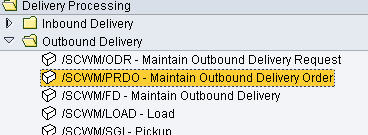
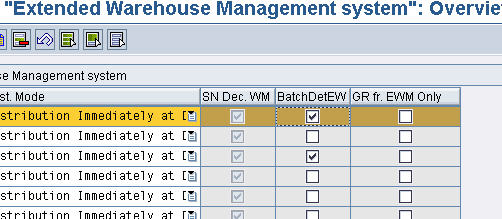
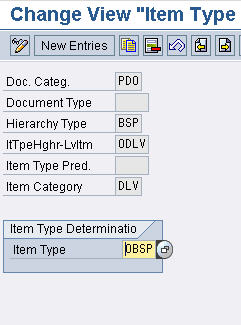
Now we want to maintain batches for the product.
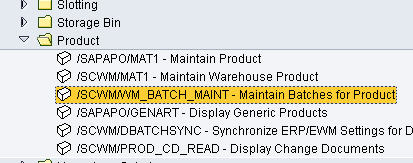
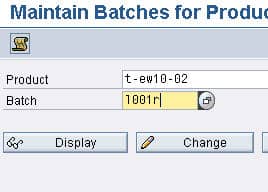
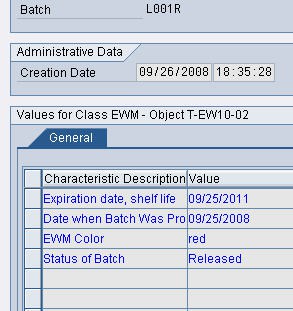


Now we will go and create a sales order in ECC at VLO1N.
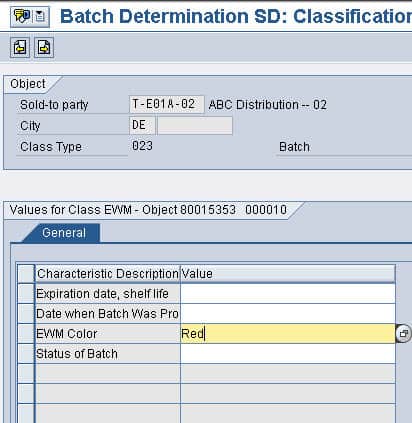
Now we want to go and process it inbound with EWM. We type in our outbound delivery into EWM and select ERP Document.
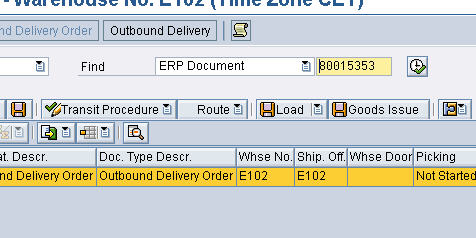

Now we will create and save the warehouse task.

Now we will confirm the warehouse task.
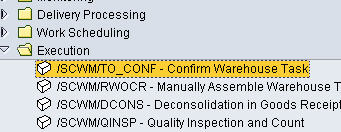
Now we will confirm the order.
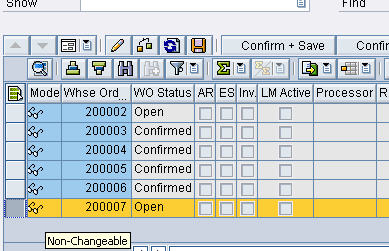
Now we will display the ODO, and the batch split information.
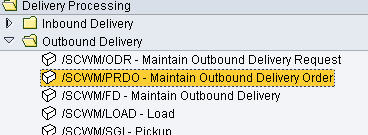
Now we see the split below.
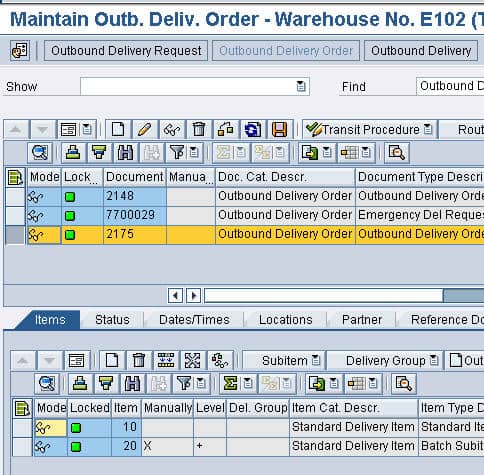
Now we perform a goods issue.
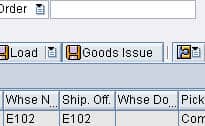
Now we goto ECC to display the outbound delivery.
Conclusion
Batch management is one of those things that companies have to be very serious to implement eventually. It is costly and, in a way, is similar to a project code regarding tracking (bear with me SAP PS consultants). That is, it provides a cross-sectional way to follow the material. It has both logistics implications (customers get batch A and not batch B), and these can be costed and priced differently (batch A may be more expensive to make and be more pricey for customers).
A trade-off analysis must be performed (unless stipulated by regulation or other law) whether to turn on the batch management functionality or attempt to manage and model the process with additional material numbers. Batch Management provides extra benefits when it comes to reporting. Instead of simply seeing a report by different material numbers, the batch numbers can be reported upon, providing a higher data organization level.
References
Batch Management (LO-BM, SAP AG)
Applying SAP EWM to a Life Sciences Environment, InfoLogix White Paper