Can CTM Be Used to Create an Unconstrained Plan?
Executive Summary
- How can CTM be used for unconstrained as well as constrained planning?
- Where are the configuration settings that would have to be changed to run CTM in an unconstrained mode
Introduction
The ability to perform constrained planning is a major motivating factor for companies to use CTM. Constrained planning is a major motivator for companies to move from SAP ERP to SAP APO in their supply planning. CTM and the SNP optimizer are often discussed in terms of being “constraint based planning methods.” But in fact, a more accurate description is that either CTM or the SNP optimizer can be run to respect resource constraints. However, both methods can also be run in unconstrained mode. Some people ask why SAP has provided the flexibility to run each process in this way. One reason is for testing: to run a simpler form of planning and run it more quickly than testing or dialing in the settings. However, running CTM or the SNP optimizer in an unconstrained fashion allows planners to see the unconstrained supply plan using the same method used to create the constrained supply plan. Some consultants immediately move to recommend the SNP heuristic as soon as the desire to see an unconstrained plan is required. However, I am not convinced that it is the best approach. It is more desirable to stay with the same method used to create a constrained plan when possible. One valid reason for this is that when the same process is used for the two different planning runs, the differences between the runs are minimized. This is always good as it means that fewer of the differences need to be explained, and fewer differences are attributed to the planning method. It, in essence, allows for a cleaner comparison between the runs.
Our References for This Article
If you want to see our references for this article and other related Brightwork articles, see this link.
Notice of Lack of Financial Bias: We have no financial ties to SAP or any other entity mentioned in this article.
- This is published by a research entity, not some lowbrow entity that is part of the SAP ecosystem.
- Second, no one paid for this article to be written, and it is not pretending to inform you while being rigged to sell you software or consulting services. Unlike nearly every other article you will find from Google on this topic, it has had no input from any company's marketing or sales department. As you are reading this article, consider how rare this is. The vast majority of information on the Internet on SAP is provided by SAP, which is filled with false claims and sleazy consulting companies and SAP consultants who will tell any lie for personal benefit. Furthermore, SAP pays off all IT analysts -- who have the same concern for accuracy as SAP. Not one of these entities will disclose their pro-SAP financial bias to their readers.
The Steps to Setup Unconstrained CTM
One argument against this approach that would be valid is if this is a good deal of configuration effort. However, it isn’t. I have the steps that are necessary to make the switch for CTM between resource constrained and unconstrained planning listed below:
Steps
- Make a copy of the CTP profile that is used for the primary resource-constrained planning to run.
- Keep all the default settings, except for two. One is the fixed pegging; change this to dynamic. This will cause CTM only to created dynamically pegged orders. While I have not tested this, if the set pegged orders have been made in a previous CTM run (which was constrained), if a second constrained CTM planning run is performed with only dynamic pegging, it should respect the previously created fixed pegged orders. This will allow the planners to view the unconstrained plan and then allow that unconstrained plan to be overwritten when the constrained planning run is performed. However, this will create an issue with timing, which is why it makes more sense to move the unconstrained CTM run to a different version than the constrained CTM run. This will allow the planners to see each planning run result at any time during the week. It also would let the unconstrained run be run in either dynamic or fixed pegging mode, while the “active” version is most likely run in fixed pegging mode (for more on fixed versus dynamic pegging in APO, see this article). This then leads to the next step:
- Setup a separate version to hold and run the CTM model that is to be unconstrained.
- Show the planners how to switch between versions to see the constrained versus the unconstrained planning runs.
The Configuration Screens
On the Special Strategies sub-tab of the Strategies Tab in the CTM Profile, CTM can be set up to plan all resources infinitely.
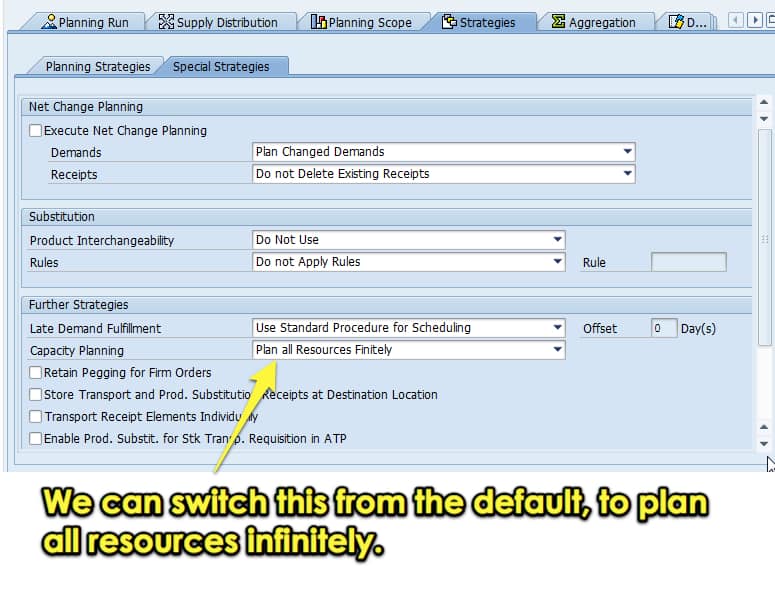
After this setting is changed, we then need to change the pegging strategy. However, this is only necessary if the plan runs both the constrained plan and the unconstrained plan in the same version. It is debatable and must be worked out regarding whether dynamic pegging or fixed pegging is more appropriate for the unconstrained plan. There are positives and negatives to each.
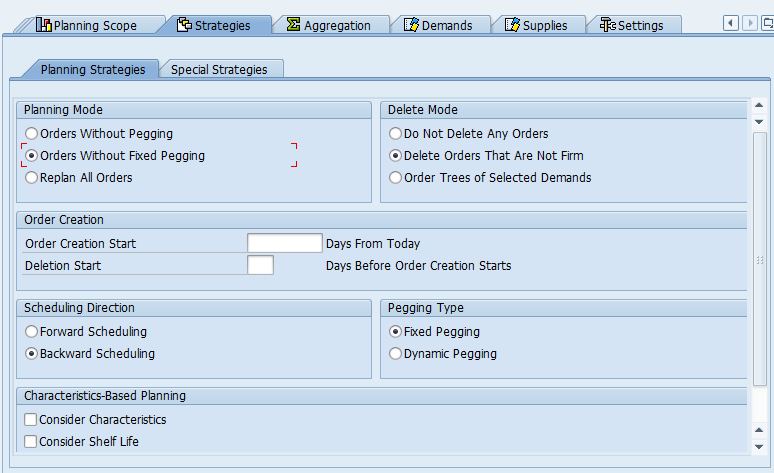
It is essential to work out the pegging strategy with a client, and that pegging strategy is not necessarily going to be the same for the constrained CTM planning run versus the unconstrained planning run.
Conclusion
All of the supply planning methods in SNP can be run in unconstrained mode when a company spends a great deal of time configuring supply planning methods (CTM and the SNP optimizer). And that company also wants to perform an unconstrained planning run. It can make good sense to use the same planning method to limit differences in the planning runs attributed to the method for unconstrained planning. This article has laid out the steps to enable unconstrained planning in CTM.