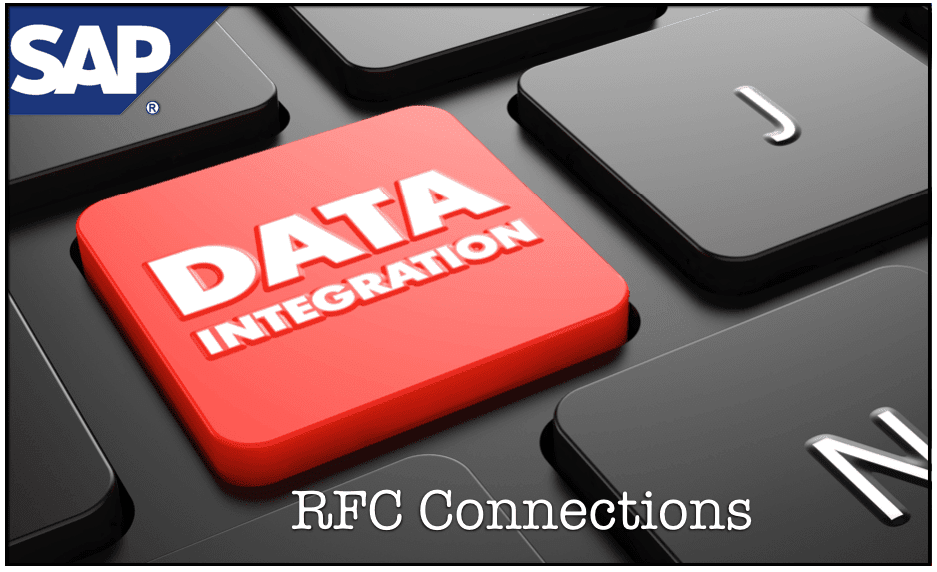Checking RFC Connections with SM59 in SAP
Executive Summary
- Troubleshooting the CIF is extremely important as the CIF has such a high overhead and always seems to have some problem.
- We cover important things to look for in the CIF in this article.
Introduction
RFC connections are critical to running APO. You will learn how RFC connections work and how they are configured.
Our References for This Article
If you want to see our references for this article and other related Brightwork articles, see this link.
Notice of Lack of Financial Bias: We have no financial ties to SAP or any other entity mentioned in this article.
- This is published by a research entity, not some lowbrow entity that is part of the SAP ecosystem.
- Second, no one paid for this article to be written, and it is not pretending to inform you while being rigged to sell you software or consulting services. Unlike nearly every other article you will find from Google on this topic, it has had no input from any company's marketing or sales department. As you are reading this article, consider how rare this is. The vast majority of information on the Internet on SAP is provided by SAP, which is filled with false claims and sleazy consulting companies and SAP consultants who will tell any lie for personal benefit. Furthermore, SAP pays off all IT analysts -- who have the same concern for accuracy as SAP. Not one of these entities will disclose their pro-SAP financial bias to their readers.
What is the RFC Connection?
RFC connections are the Basis layer that connects APO to ERP. These settings are typically overlooked when performing troubleshooting APO. However, they are the first thing to check when there are repeated problems with the CIF.
As noted by experienced SAP consultant Craig Dionne, the Basis settings are too commonly incorrectly set before go-live. They must be worked out over time, which causes many hick-ups after go-live. Craig has developed a way of setting up the CIF and Basis portions of APO to help make these settings robust. Checking the RFC connection is performed with the SM59 transaction (which also works in ERP). The initial screen that comes up is the following:
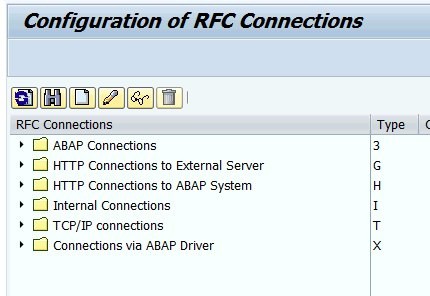 Because we are an APO/SCM, we will then select the production ERP box, which in this case, is ECPCLNT100.
Because we are an APO/SCM, we will then select the production ERP box, which in this case, is ECPCLNT100.
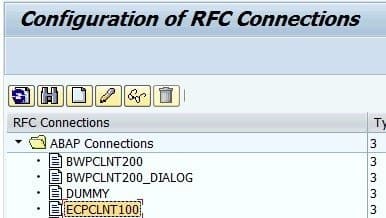 Once selected, this view will appear. There is a lot of information available, but our primary interest is the Connection Test Button.
Once selected, this view will appear. There is a lot of information available, but our primary interest is the Connection Test Button.
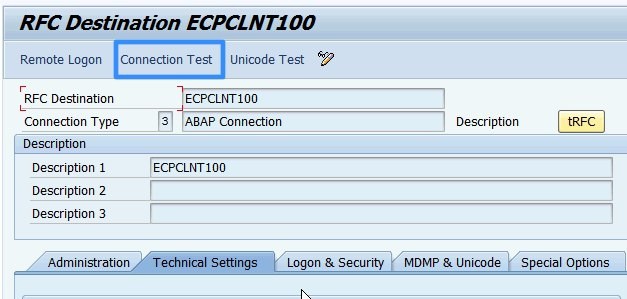 This screen results.
This screen results.
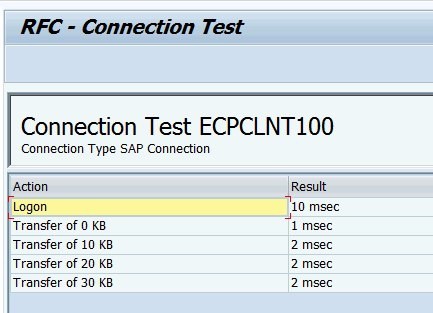
A Positive Test Result
This is a positive test result. However, a negative test result will have red lights and notes related to the server not being available. At this point, the next step is to call Basis and have them look into the error. I once used this transaction when I received many CIF errors, and data was not flowing between APO and SAP ERP. In the CIF Queue, repeatedly reinitializing the errors did not lead to them moving through the connection to SAP ERP.
At this point, I checked this transaction and found multiple errors. Basis needed to solve the issue on their end then, and the queue began to flow fine after the person I was working with cleared the CIF queue.
Conclusion
SM59 is a handy transaction to have to diagnose problems in the APO to SAP ERP interface.