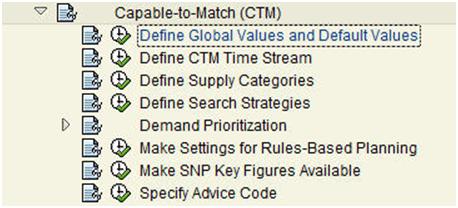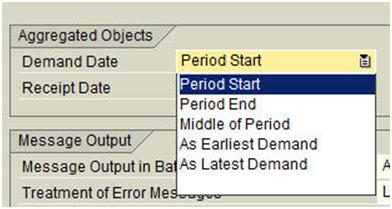How to Use the CTM Global Settings
Executive Summary
- SAP CTM has many settings in its Global Settings and has an ATP Categories Tab that helps setup CTM.
Our References for This Article
If you want to see our references for this article and other related Brightwork articles, see this link.
Notice of Lack of Financial Bias: We have no financial ties to SAP or any other entity mentioned in this article.
- This is published by a research entity, not some lowbrow entity that is part of the SAP ecosystem.
- Second, no one paid for this article to be written, and it is not pretending to inform you while being rigged to sell you software or consulting services. Unlike nearly every other article you will find from Google on this topic, it has had no input from any company's marketing or sales department. As you are reading this article, consider how rare this is. The vast majority of information on the Internet on SAP is provided by SAP, which is filled with false claims and sleazy consulting companies and SAP consultants who will tell any lie for personal benefit. Furthermore, SAP pays off all IT analysts -- who have the same concern for accuracy as SAP. Not one of these entities will disclose their pro-SAP financial bias to their readers.
Introduction
The CTM Global Settings in the IMG is used in conjunction with the CTM Profile. The difference is that the Global Settings apply to every CTM Profile, while each CTM Profile can be applied to different product locations.
General Customizing Tab
In the general customizing tab, there are several fields to change.
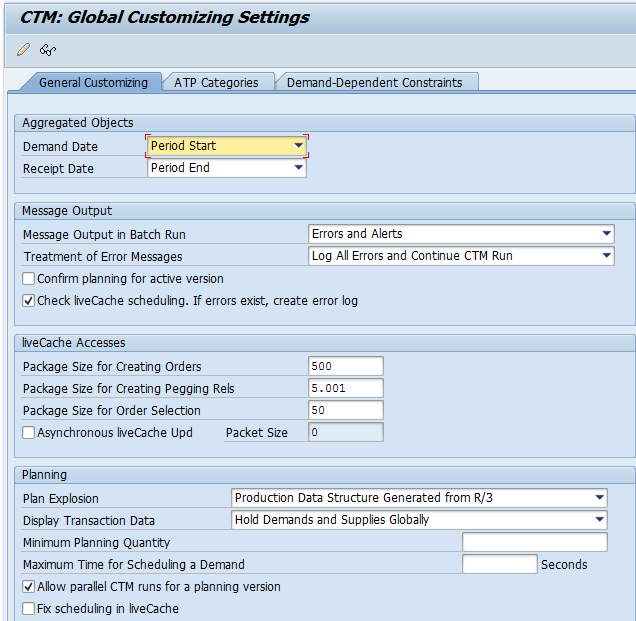
We want to focus on are the following:
- “Demand Date: Both of these fields tell CTM when to look. (In CTM planning, the demands are aggregated weekly. You have chosen Start of the period as the demand date. This means that all demands in one week are grouped in one single demand, with the date at the start of the week.)
- Plan Explosion: This is one of the most important settings in all of these global settings. This controls the task list, which will be used to create receipts for in-house production. However, it is overwritten by a plan explosion set at the product location.”
- Receipt Date:
- Message Output:
- Confirm Planning for Active Version: Checks to see if the planning version is 000 (i.e., the active)
- LiveCache Access: Related to performance for the live cache.
- Plan Explosion: (Specifies which task list type (BOM and routing) CTM planning uses to create receipts for in-house production.) – SAP Help
- Maximum Planning Quantity: This allows CTM to plan larger quantities, but not in smaller quantities, reducing the CTM run time. (The system only executes planning for demand and receipt quantities that lie over the indicated value. Smaller quantities are not planned.) – SAP Help
ATP Categories Tab
This is used to determine which categories are in and which are out.
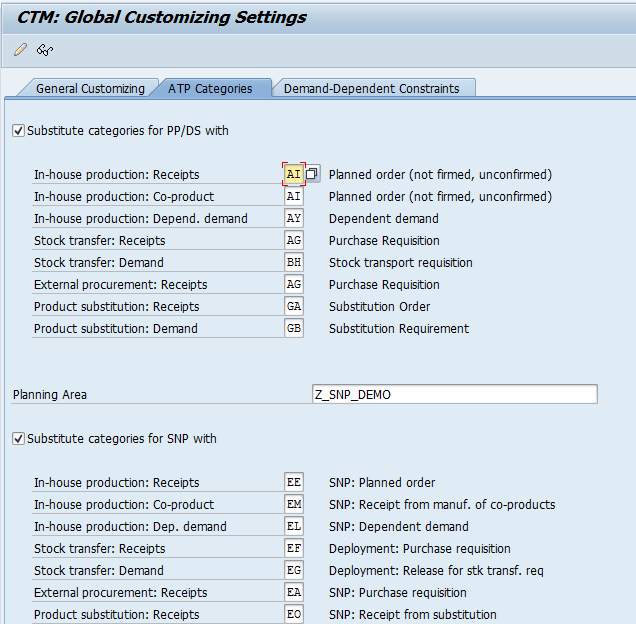
- Substitute Categories for PP/DS with This, along with the SNP substitution field, is the most interesting. It determines which should be included. What is strange is that we did not think that CTM applied to PP/DS, but it does. It creates PP/DS orders and SNP orders (Determines which ATP categories the system should use for the PP/DS orders that are to be created.).
- Substitute Categories for SNP with:
Here you can see for the planning area; we select our SNA planning area.
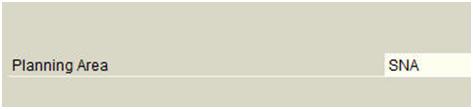
Demand Dependent Constraints
This is used to set up which request will be fulfilled.
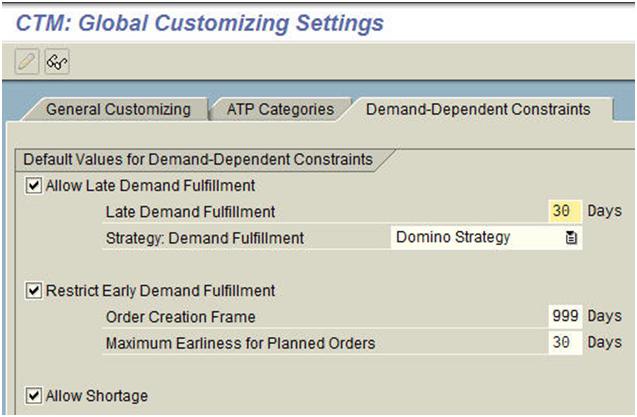
- “Late Demand Fulfillment: This is the period (in days) after the demand date, within which the system can still schedule receipt elements.” – SAP Help
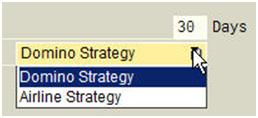
- Strategy: Demand Fulfillment: These are the strategies that CTM can follow when late demand is fulfilled.
“Domino strategy: Late fulfillment of a demand can lead to late fulfillment of subsequent demands during demand prioritization. This may be the case if the capacity has already been exceeded.
Airline strategy: If a demand cannot be fulfilled by the demand date, the subsequent demands are fulfilled first during demand prioritization. SAP APO does not attempt to fulfill the late demand until the end of demand prioritization. The advantage of using this strategy is that late demand fulfillment does not delay the fulfillment of subsequent demands. If all demand elements have moved to the end of demand prioritization, SAP APO switches automatically to the domino strategy.” – SAP Help
Restrict Early Demand Fulfillment (and associated fields): Period before demand date (in days), in which Capable-to-Match Planning (CTM) can create planned orders to cover a requirement.
Allow Shortage: Indicates whether the system is allowed only partially to fulfill a demand. – SAP Help