How to Delete Transaction Data from APO and ERP with /N/SAPAPO/RLCDEL
Executive Summary
- There is a reason for deleting orders in APO.
- We cover the transaction for deleting orders and how deleting orders works.

Introduction
Deleting orders is an essential capability in APO. In this article, you will learn how to delete orders from both APO and ERP.
The Reason for Deleting Orders
Occasionally it is necessary to delete orders from both APO and SAP ERP to re-test the running of a procedure such as the SNP Heuristic, CTM, or the cost optimizer. This is because when debugging performing, it is common to find unpredictable transactions in the system. This reduces the ability to troubleshoot the system.
The Transaction for Order Delete
The transaction in SAP APO, which does this is:
/N/SAPAPO/RLCDEL
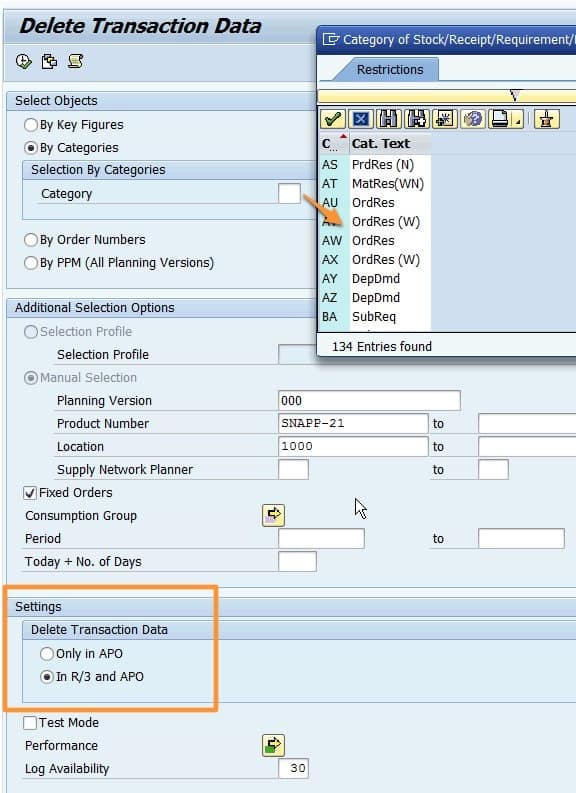
How the Transaction Works
Many settings in this transaction control everything from what type of transaction data to delete (Category) and what products and location you want to delete, whether you want to delete the transaction data in just APO or APO and SAP ERP.