How to Best Use Deployment and DRP
Executive Summary
- Deployment is how inventory is pushed through the supply network, and DRP is one method of performing the deployment.
- We provide a simple way of understanding DRP.
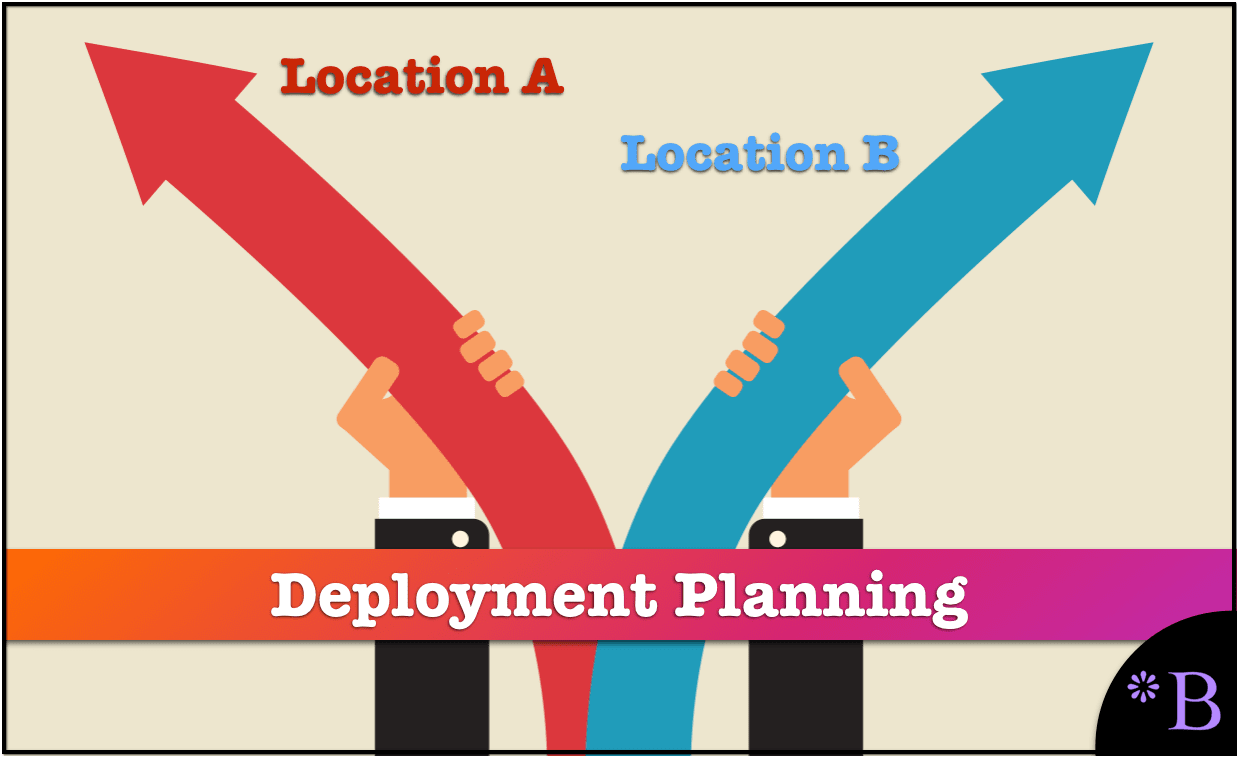
Introduction to Deployment and DRP
To deploy means to move or push. DRP is a particular method of performing the deployment. In this article, you will learn how deployment is performed by DRP in systems.
What is DRP?
DRP stands for distribution resource planning. Because it sounds so similar to the term MRP (material requirements planning), DRP is often referred to, even in publications, as distribution requirements planning. The less official acronym conversion is more logical because DRP was based upon MRP and uses MRP logic without the BOM or production resources, to push material through the supply network.
DRP Definition
- DRP moves material outbound through the supply network after MRP or the initial supply plan runs and brings material into the supply network.
- DRP is one of the most essential methods in supply chain planning. However, MRP (and DRP), while old, are still the most common methods of performing deployment planning. DRP is one method of creating the deployment plan.
What Supply Planning Thread is DRP Part of?
DRP is one method of creating the deployment plan. But what is being performed is actually deployment. This is moving the material outbound through the supply chain to the final customer.
- The first is the planning of production orders and purchase requisitions to bring into facilities. This brings material into the supply network and schedules production (more detailed production planning is performed further on the workflow by a specialized production planning application). Sometimes this is enabled with the MRP procedure.
- The second component is the deployment plan, where planned stock transfers are created to push material between the internal locations and finally out to wholesale or retail locations. This is sometimes enabled with the DRP procedure.
The Common Usage in Industry of the Term DRP
Many people, if not most people, in supply chain planning, use the term Distribution Requirements Planning interchangeably with the term deployment. This comes from working in environments where the only deployment method that is available or used is Distribution Requirements Planning.
I was at a client that named all of its initial supply planning run profiles in the SNP Optimizer “DRP,” which, of course, was highly confusing for me. Optimizers do not run DRP, and DRP is part of the deployment run, not part of the initial supply planning run. Every time someone used the term DRP at this client, they referred to the initial supply planning run.
So let us first get clear on what deployment is.
The Relationship Between DRP and Deployment
DRP is the only method available for deployment in SAP ERP, or most other ERP systems, but it does not exist in SNP, with its closest equivalent being the SNP Deployment Heuristic. However, DRP is only a particular method of performing the deployment. To reemphasize, deployment is the business process, not the method of moving stock through the supply network. This is shown in the graphic below, which showcases the different techniques that are used for deployment:
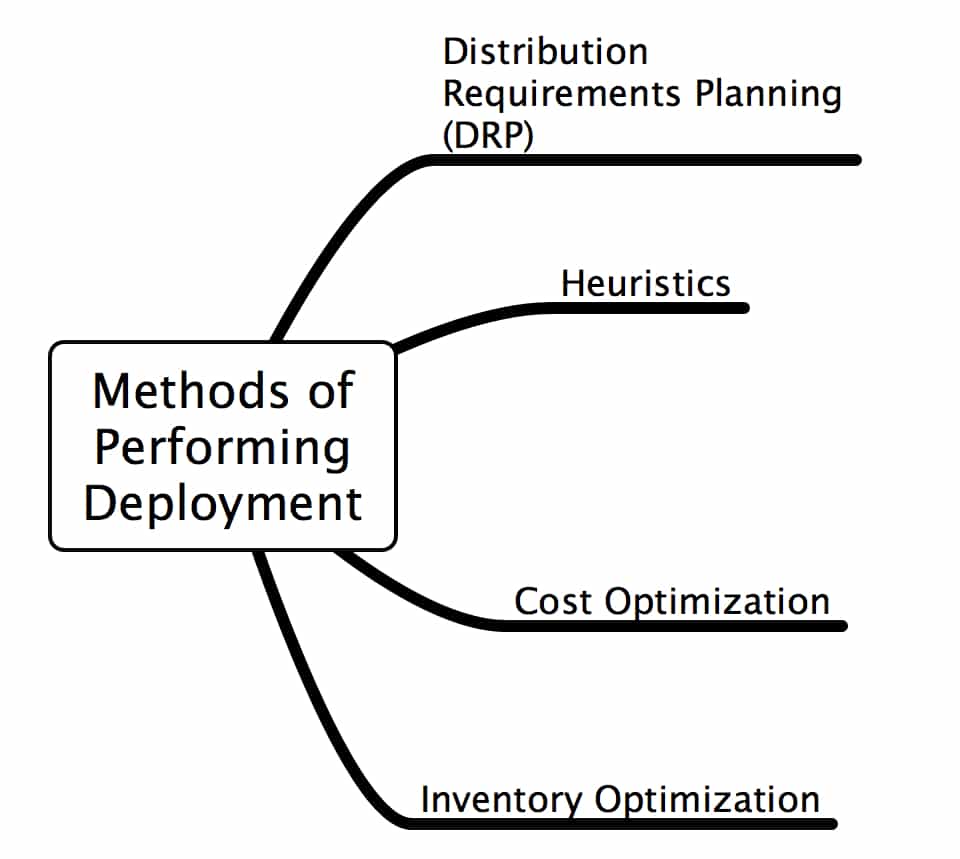
Distribution Requirements Planning (DRP) is very close to MRP regarding its logic and degree of complexity but is entirely different regarding scope. While MRP is used for creating the initial plan (creating purchase and production order recommendations), DRP is used for deployment and only creates stock transfer recommendations between the locations internal to the supply network. In its earliest incarnations, DRP was as simple and limited in its functionality as MRP. But eventually, ERP companies added additional functionality to allow DRP to do things like fair share between locations under conditions of surplus or shortage.
What Distribution Requirements Planning Considers
DRP considers the entire supply network for outbound movements down or through the supply network, whereas MRP is focused only on bringing material into and scheduling production at individual locations. The two supply planning methods also have different levels of granularity. MRP is run first, and DRP is normally the last supply planning procedure to be run. The graphic on the following page describes the focus of DRP in graphical form.
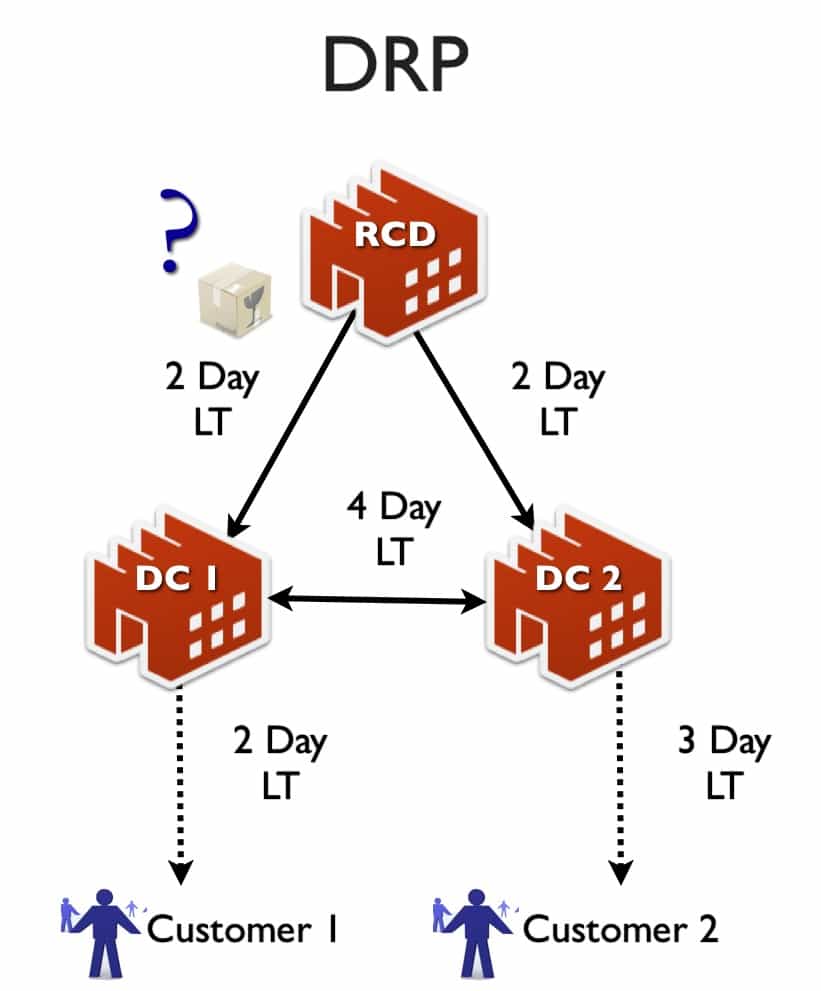
Distribution Requirements Planning for Deployment
Deployment is the primary function of DRP. However, DRP is only one method of deployment. Deployment can also be performed by the methods described below.
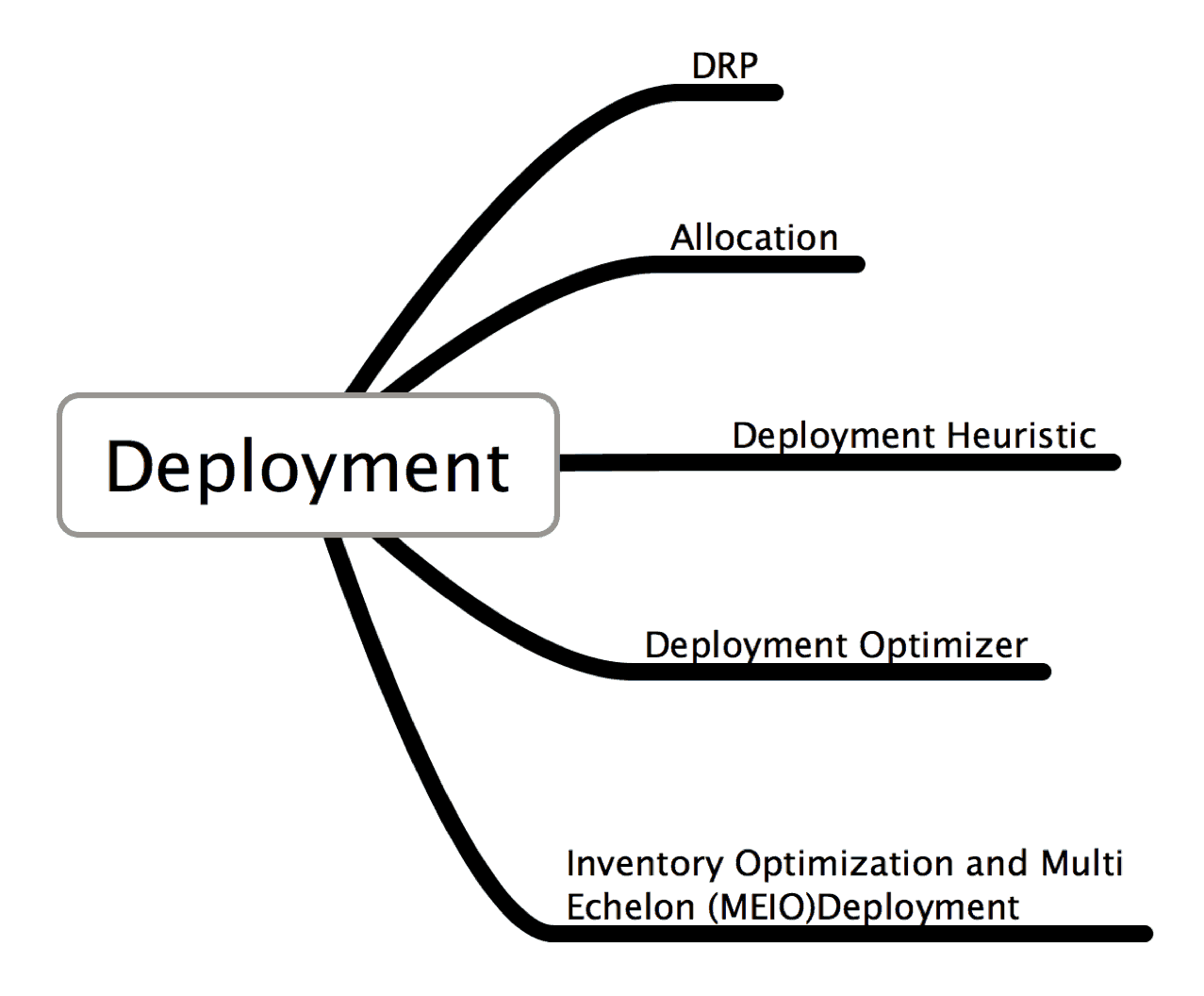
Deployment Defined
Deployment is defined as the movement of material from locations “higher” in the supply network to locations “lower” in the supply network. Deployment moves material from one level or echelon of the internal supply network down to the next level. In a typical deployment run, parent locations supply specific child locations, and the assignment of child locations to parent locations is held in a table of the supply planning application. These are the valid location-to-location combinations in the supply network. The layers of parent-to-child locations are referred to as “echelons.”
A supply network with more than one hierarchy of parent-to-child locations is called multi-echelon. The term “echelon” was first coined in published form in a 1958 paper by A.J. Clark in which he stated the following:
- The word ‘echelon’ is used rather than ‘level’ to avoid confusion with stock levels, rather than ‘stage’—although the term has been used in this context. Because ‘multi-stage problems’ has recently been used to designate issues in which time is divided into discrete decision intervals or stages.
- DRP, and deployment generally, for that matter, can only create one type of recommendation—a stock transfer recommendation. For this reason, it is run after production planning, MRP, and the initial supply planning run. Stock transfers are created after the planned stock position at each location is determined. By merely using need dates, DRP moves material down through a supply network.
Software that has added functionality uses a push or pull approach to moving material and also considers the following factors:
- The Forecast
- Actual Demand
- Quota Arrangements
- Target Stock Level
Below is the Single-Item, Single-Level deployment run screen in SAP ERP. The
options provide a good idea of what the procedure does.
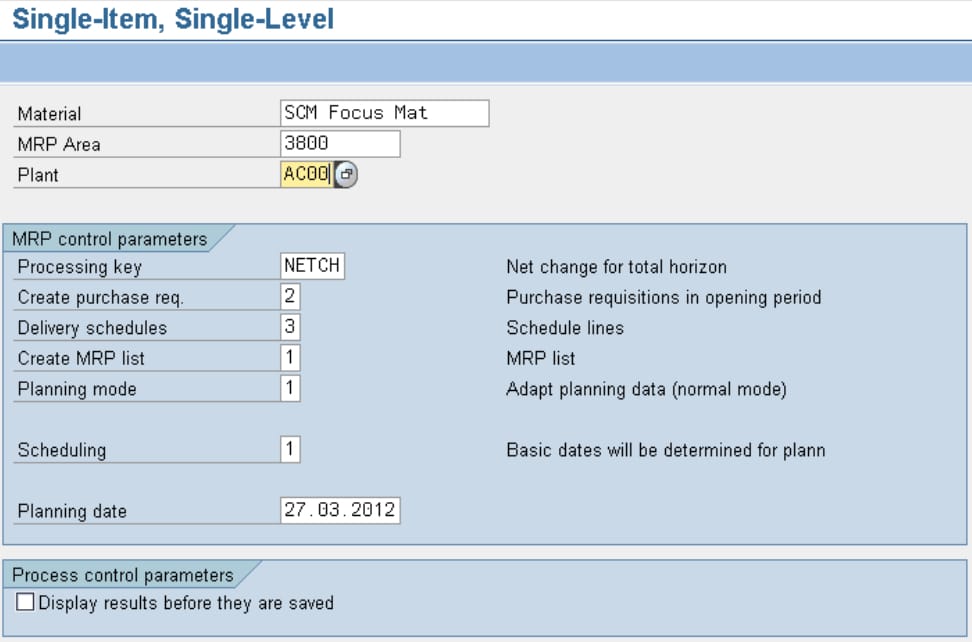
SAP also has a good description of DRP, which I have quoted below.
In DRP, during the net requirements calculation, the system compares available stock and the scheduled receipts from the supply source with planned independent requirements (forecasts) and incoming sales orders. If there is a material shortage (available stock is less than the quantity required), the system creates an order proposal. — SAP Distribution Resource Planning (PP-SOP-DRP)
Distribution Requirements Planning Examples
The application, Demand Works Smoothie, which performs both MRP and DRP, allows the supply plan to be recalculated for the current item and its dependent demand. This can be set up on the policies tab of Smoothie, which can be seen on the following page.
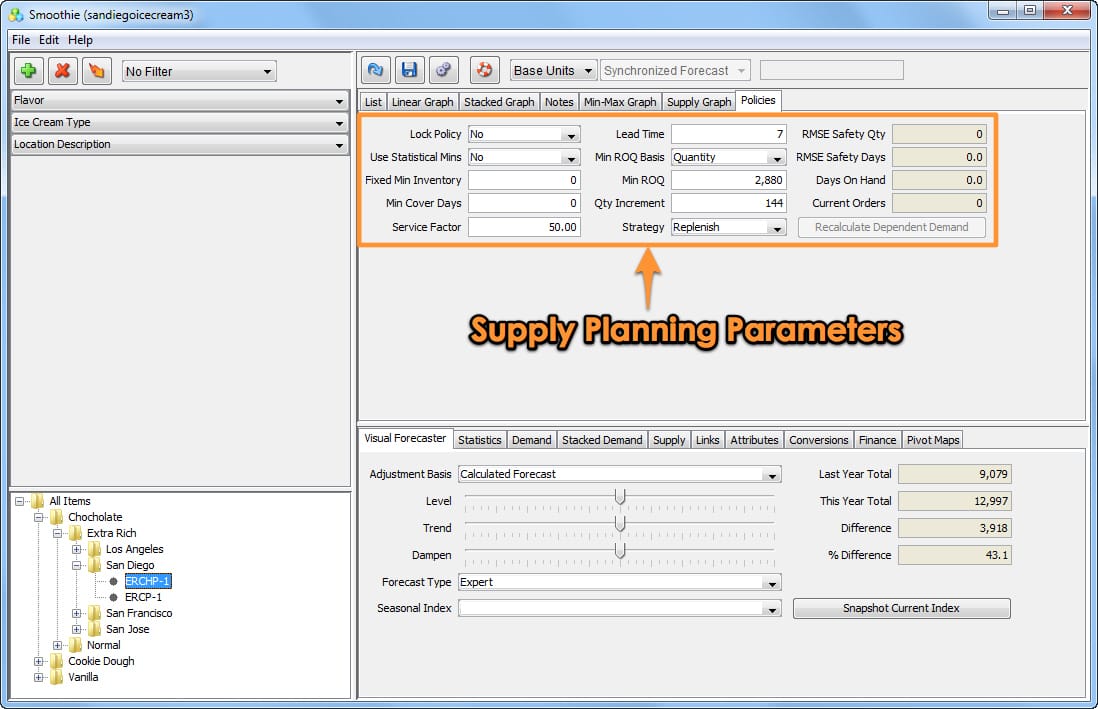
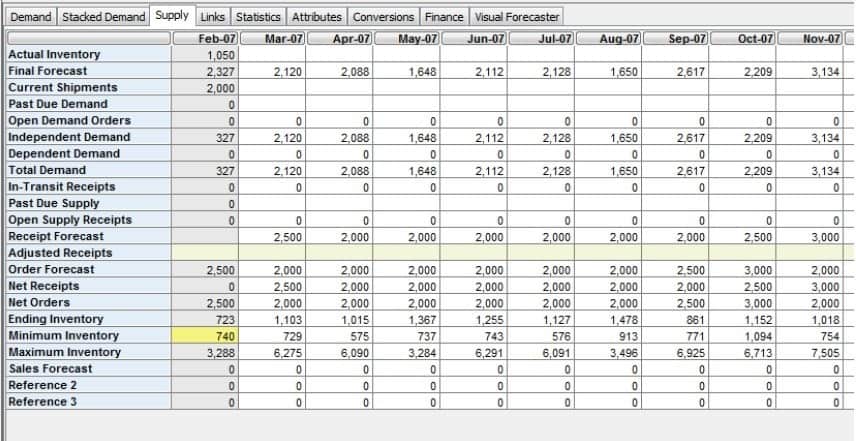
This view shows how material and inventory flow through the supply network. The push of material through the supply network is performed by the DRP functionality within Smoothie.
A Simple Way of Understanding DRP
Demand Works Smoothie is an application that can be populated by a spreadsheet. When used in production, Smoothie’s application database is usually populated by an external SQL database. However, the fact that Smoothie can be populated from a spreadsheet makes it an excellent environment for testing and education. Smoothie creates the entire supply network as a series of links in the DRP BOM table. These links connect the supply network locations for the model. Locations, which relate to each other and send or receive material to or from one another, are defined by links in the table.
These links are represented by a single tab in a spreadsheet, which is shown on the following page.
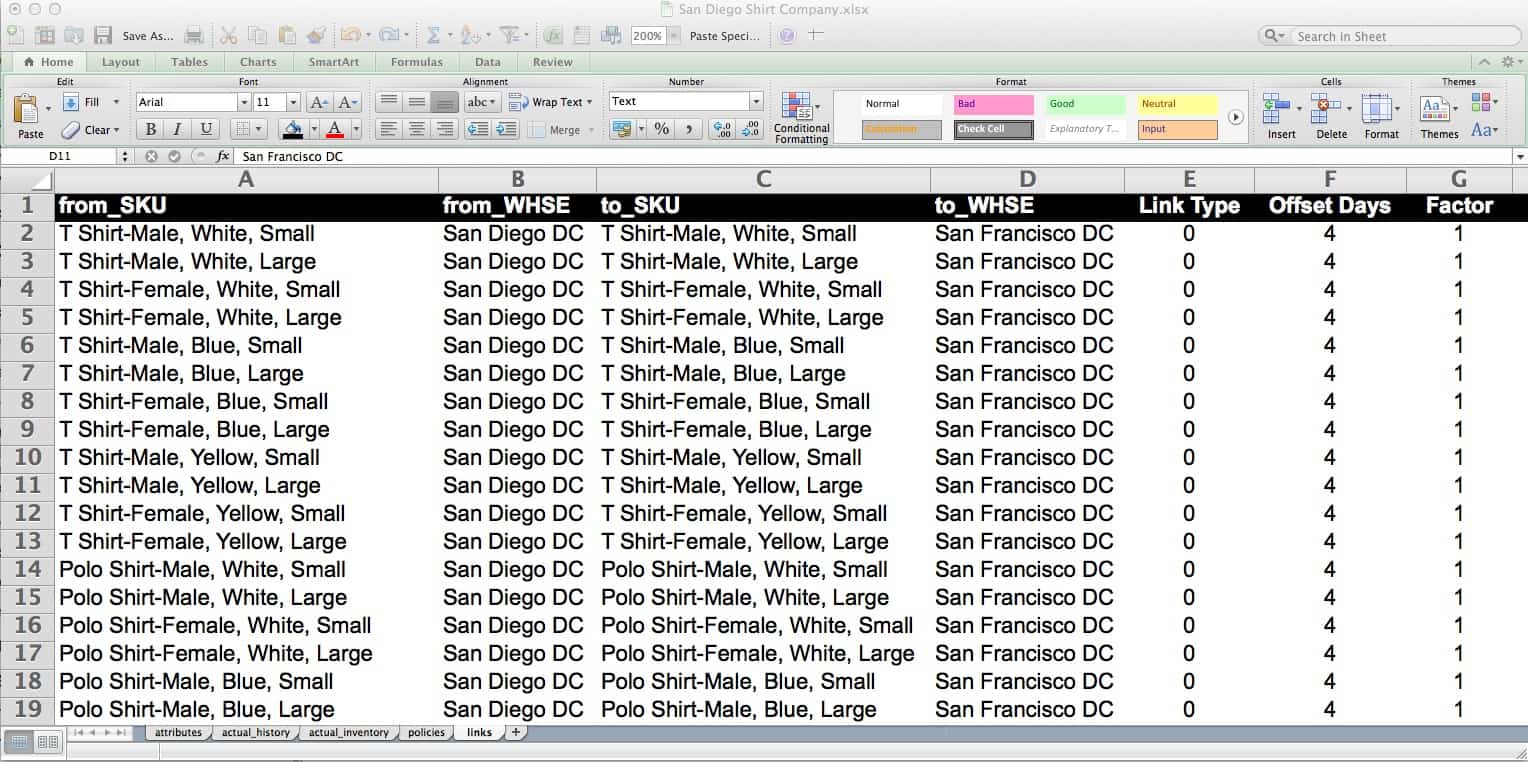
Location Links in Distribution Requirements Planning
Notice the simplicity of the setup. Here we have created “links” for some products from the San Diego distribution center (DC) to San Francisco and San Jose DCs. The link sets up a viable pathway, referred to earlier as a valid location-to-location combination or “transportation lane” between the two locations for that product. Other factors that can be populated are the Link Type (zero is a supply link), the Offset Days (the lead time between the locations), and the Factor (how much the product converts to at the new location). For supply planning operations, Factor will generally be “one,” as the movement of a material through a supply network does not change its quantity.