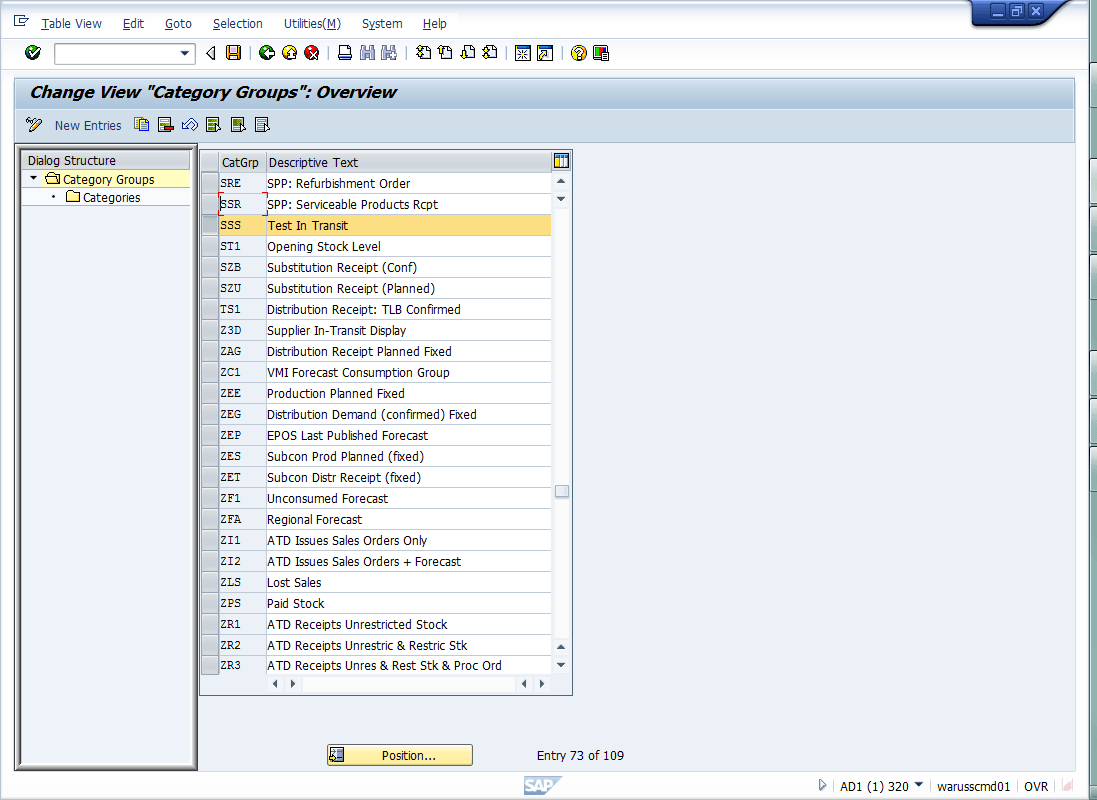How to Understand the DP Period Split Profile
Executive Summary
- There is a way to disaggregate the DP bucket to the SNP time bucket.
- This requires maintaining the split period profile and the distribution function.
- It also means changing the requirements strategy.
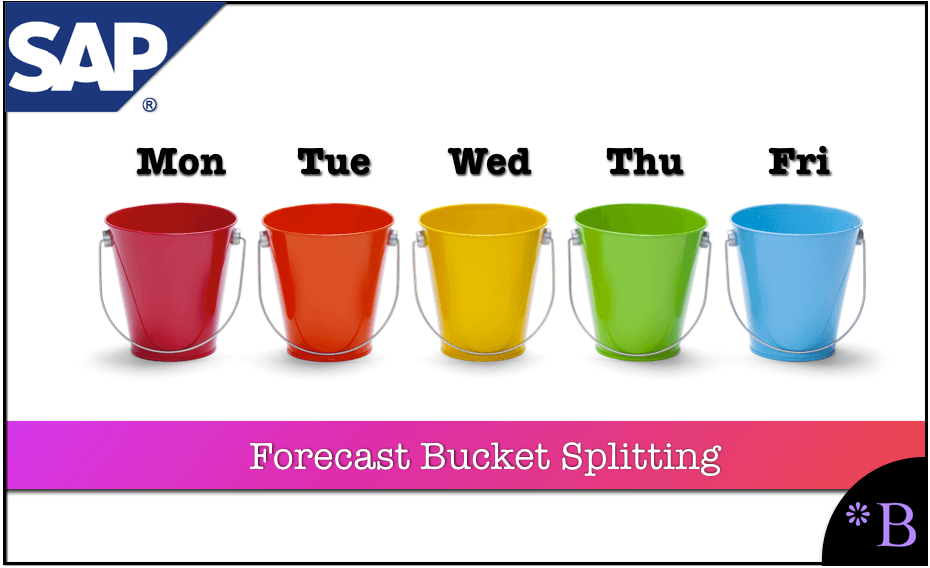
Introduction to Forecast Bucket Splitting
There are all types of splitting and control functions under the APO – DP – Environment – Current Settings –area. We will go through a number of them in this post. The first one we will cover is the Maintain Period Split Profile.
Our References for This Article
If you want to see our references for this article and other related Brightwork articles, see this link.
Notice of Lack of Financial Bias: We have no financial ties to SAP or any other entity mentioned in this article.
- This is published by a research entity, not some lowbrow entity that is part of the SAP ecosystem.
- Second, no one paid for this article to be written, and it is not pretending to inform you while being rigged to sell you software or consulting services. Unlike nearly every other article you will find from Google on this topic, it has had no input from any company's marketing or sales department. As you are reading this article, consider how rare this is. The vast majority of information on the Internet on SAP is provided by SAP, which is filled with false claims and sleazy consulting companies and SAP consultants who will tell any lie for personal benefit. Furthermore, SAP pays off all IT analysts -- who have the same concern for accuracy as SAP. Not one of these entities will disclose their pro-SAP financial bias to their readers.
Maintain Period Split Profile
This is how the planning bucket of demand planning is controlled and disaggregated when sent to the daily planning bucket (most often, SNP will have a telescoping planning bucket.)
The Relationship Between the DP and Other Applications That Receives the Forecast
This is related to releasing the demand plan to either SNP, PP/DS, or ECC.
Here you can see we have added a starting period of a month and a distribution function of DIMA. We will show how this can be created in the next section below.
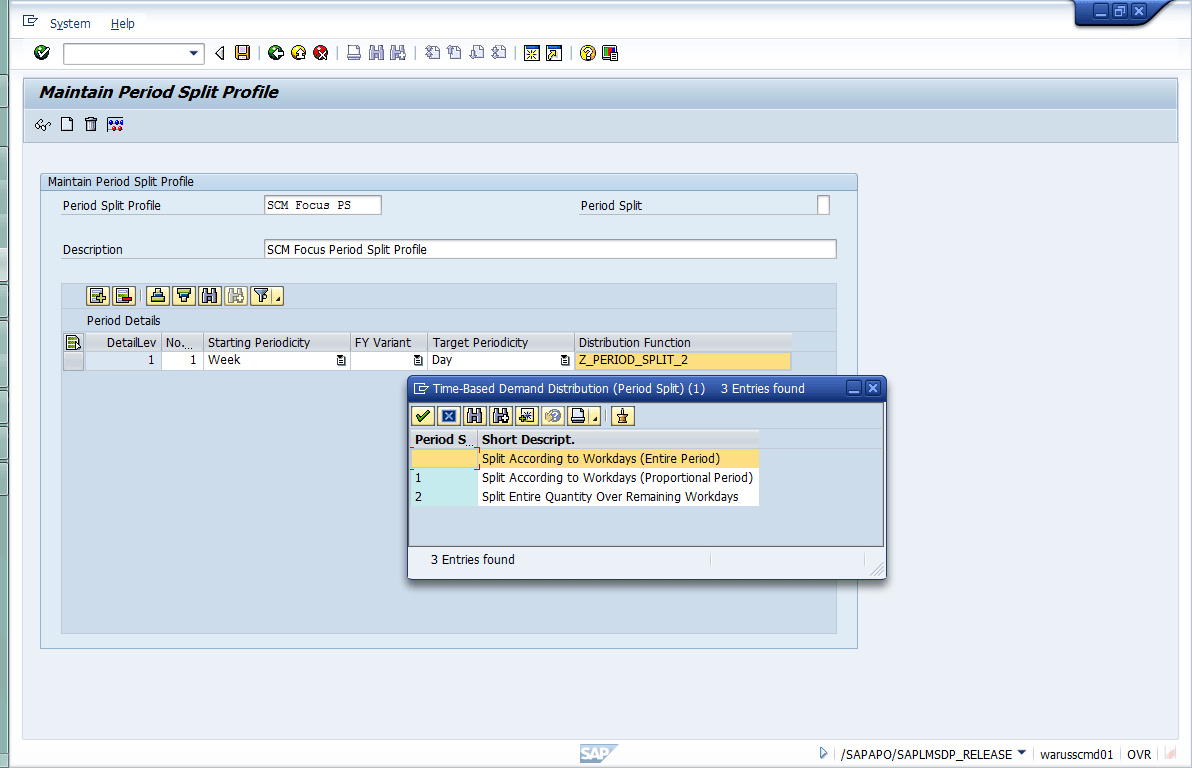 Maintaining the Distribution Function
Maintaining the Distribution Function
First, you will want to set up the name of the function. Then the length of distribution (basically how many periods you will be adding values for) assign a distribution function in which you define the weekly distribution.
“For example, you could give priority to Mondays (60%) and make the rest of the week equal (10% each of the other four days). The simulation of period split tool then checks the final result to ensure that the distribution matches what you set up. To access the simulation tool, click on the tool’s icon in the Maintain Period Split Profile screen. Before you save this profile, you can call it and save time by testing it.” SCMExpert – What’s New in DP, SNP, and CTM
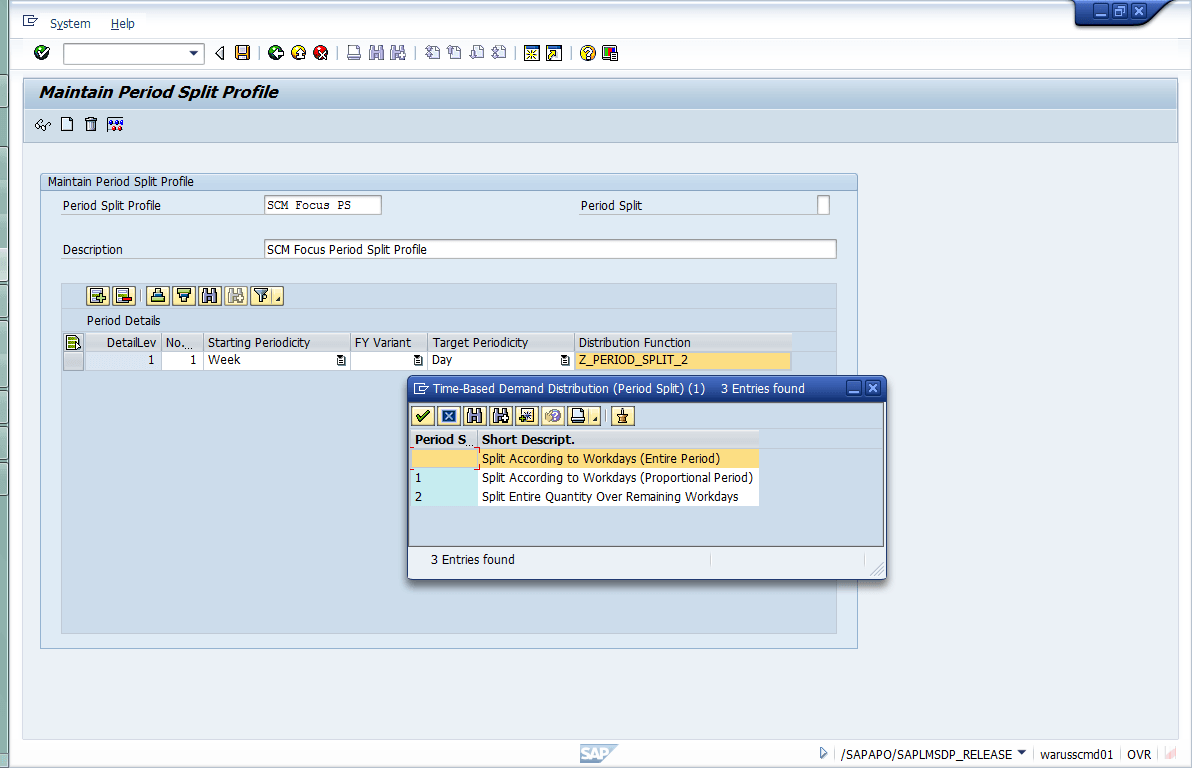 Next, you need to add the value for each period. You are actually assigning a percentage.
Next, you need to add the value for each period. You are actually assigning a percentage.
Now we can go back to the Maintain Split Period Screen and select this Distribution Function that we just created. You can see we took a starting periodicity of a month and took it to a week’s periodicity with the Distribution Function that we created just a few minutes ago. This is used for releasing the demand plan to SNP or even to PP/DS or R/3 – ECC. Previously you could only distribute periodically (weekly, monthly) data with customization. Now you can distribute the data with this periodic split profile, which is assigned during the release process.
Another area under this menu is Defining a Planning Book. We won’t go into that here but instead, look to the Planning Book post on this blog.
Assigning a User to a Planning Book
After you have created a planning book, you will need to assign users to it. This first screen to come up is this one.
 Change the View Requirements Strategy
Change the View Requirements Strategy
Another area is changing or viewing the requirements strategy. This requirements strategy is used for planning purposes. The ones listed are standard.
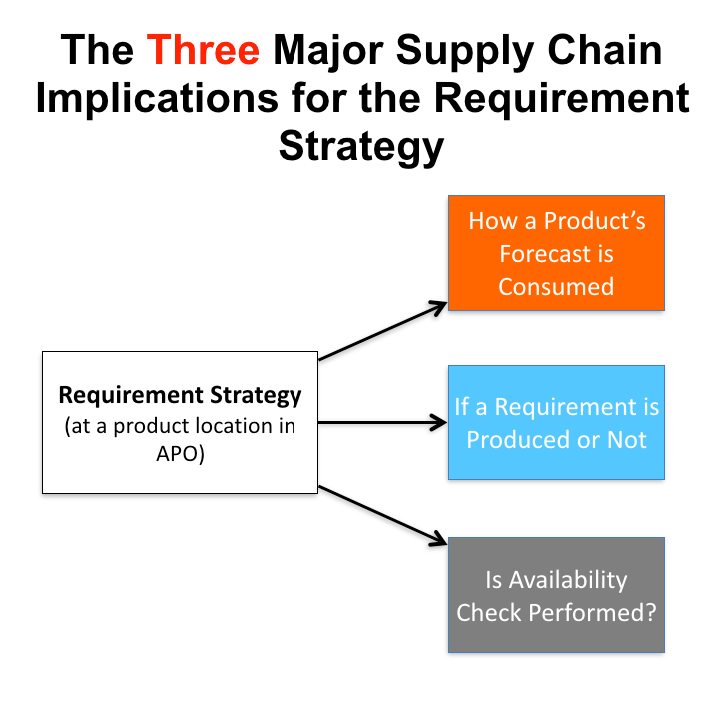
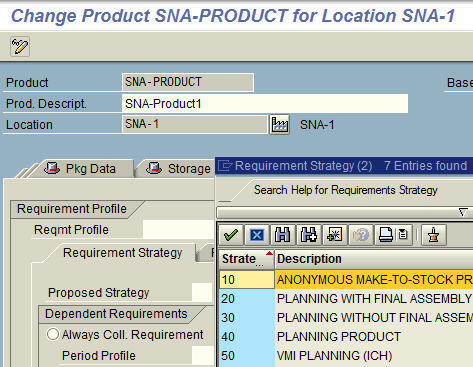 When you select any of the line items, you will see that a requirements strategy is really a combination of the following factors:
When you select any of the line items, you will see that a requirements strategy is really a combination of the following factors:
- Category
- PIR (planned independent requirements) segment
- Assignment Mode
- Category Group
Category Group is a bit different: