How to Effectively Front Load Resources in CTM
Executive Summary
- Forward scheduling front loads resources, which allows for prioritization in supply planning.
- Forward scheduling can be performed in SAP CTM.
- There are multiple options for forward scheduling in CTM, such as setting a profile sequence, setting the maximum earliness of production orders, and using two CTM runs.
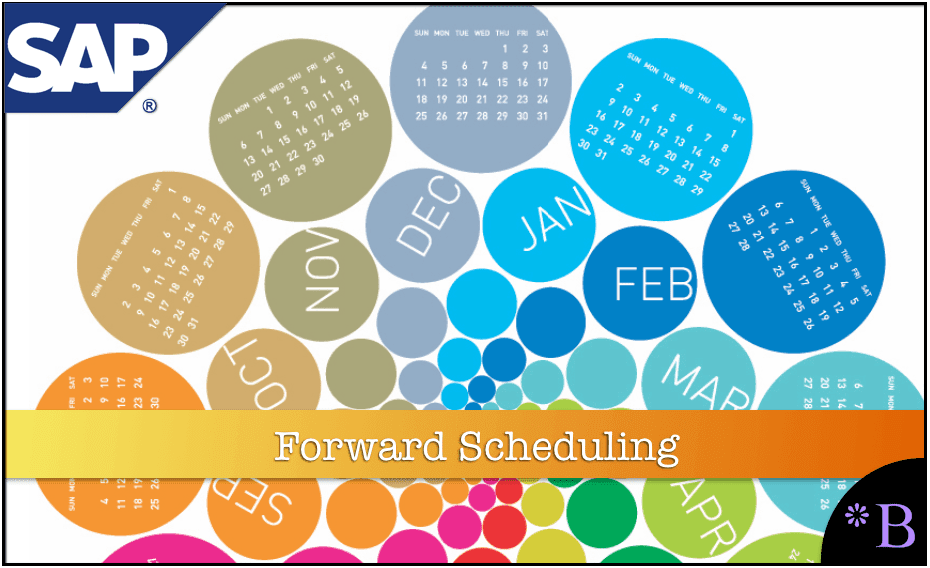
Introduction
In this article, we will cover forward scheduling in CTM.
Our References for This Article
If you want to see our references for this article and other related Brightwork articles, see this link.
Notice of Lack of Financial Bias: We have no financial ties to SAP or any other entity mentioned in this article.
- This is published by a research entity, not some lowbrow entity that is part of the SAP ecosystem.
- Second, no one paid for this article to be written, and it is not pretending to inform you while being rigged to sell you software or consulting services. Unlike nearly every other article you will find from Google on this topic, it has had no input from any company's marketing or sales department. As you are reading this article, consider how rare this is. The vast majority of information on the Internet on SAP is provided by SAP, which is filled with false claims and sleazy consulting companies and SAP consultants who will tell any lie for personal benefit. Furthermore, SAP pays off all IT analysts -- who have the same concern for accuracy as SAP. Not one of these entities will disclose their pro-SAP financial bias to their readers.
The Problem with Forward Scheduling with Demand Side Prioritization
One of the problems major with using forward scheduling even where resources are constrained is that in an environment where some demand side prioritization sequence other than purely need date is used (which is commonly the case when allocation methods like CTM are used) is that high priority orders (be it customer prioritization, customer type, order type, etc..) will get first access to be scheduled on resources far ahead of their need date.
That is the essence of demand prioritization that other factors, which can be explicitly defined and controlled, take precedence over the need date. Demand prioritization software could just as easily be called need date priority reduction.
However, while bringing high priority demand before required by the customer to fill excess manufacturing capacity is a requirement at some companies, making a lower priority customer late. To produce for a customer that will not need the stock for some time is generally not desirable. Therefore, the question becomes how to maintain prioritization, but without this negative outcome.
Let us see how this looks graphically.
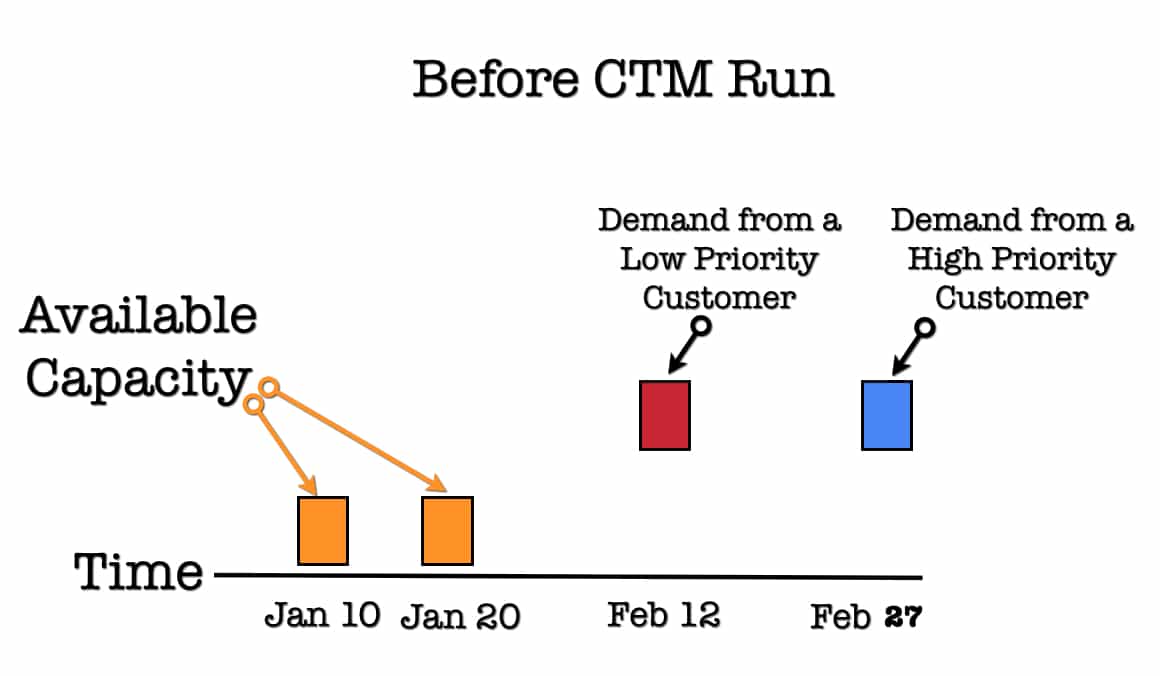
This is the setup before the CTM is run.
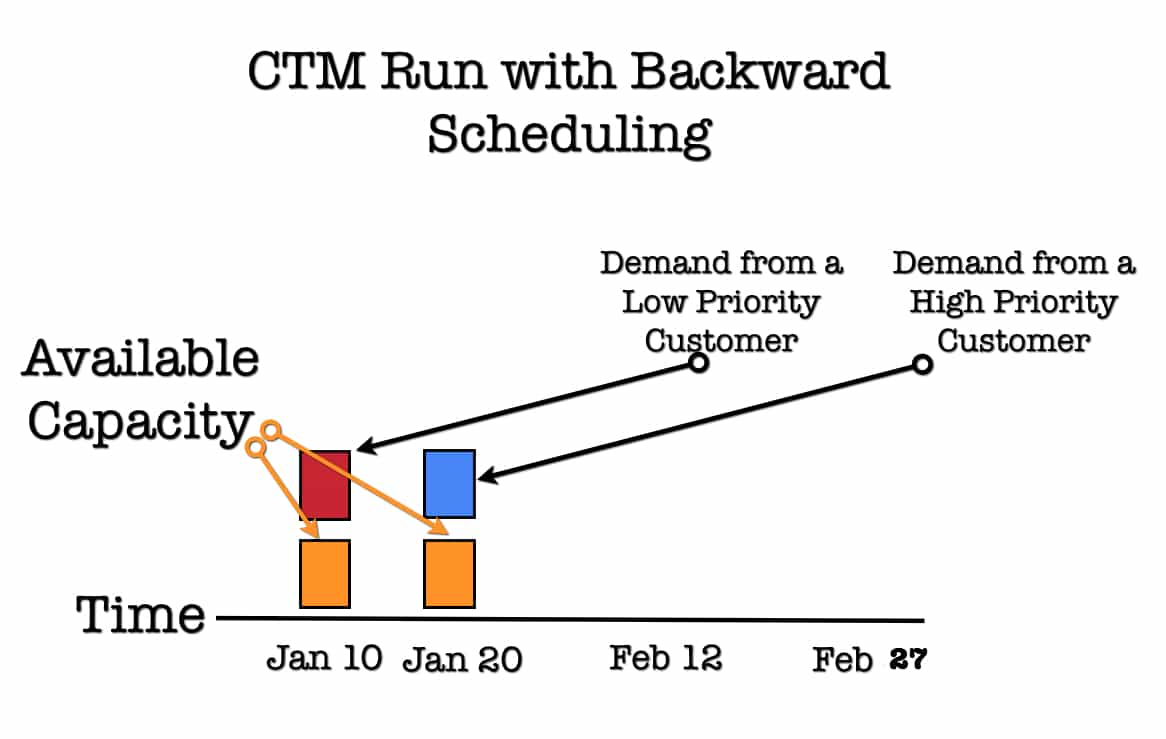
This is if the example above is run with customer prioritization but with backward scheduling.
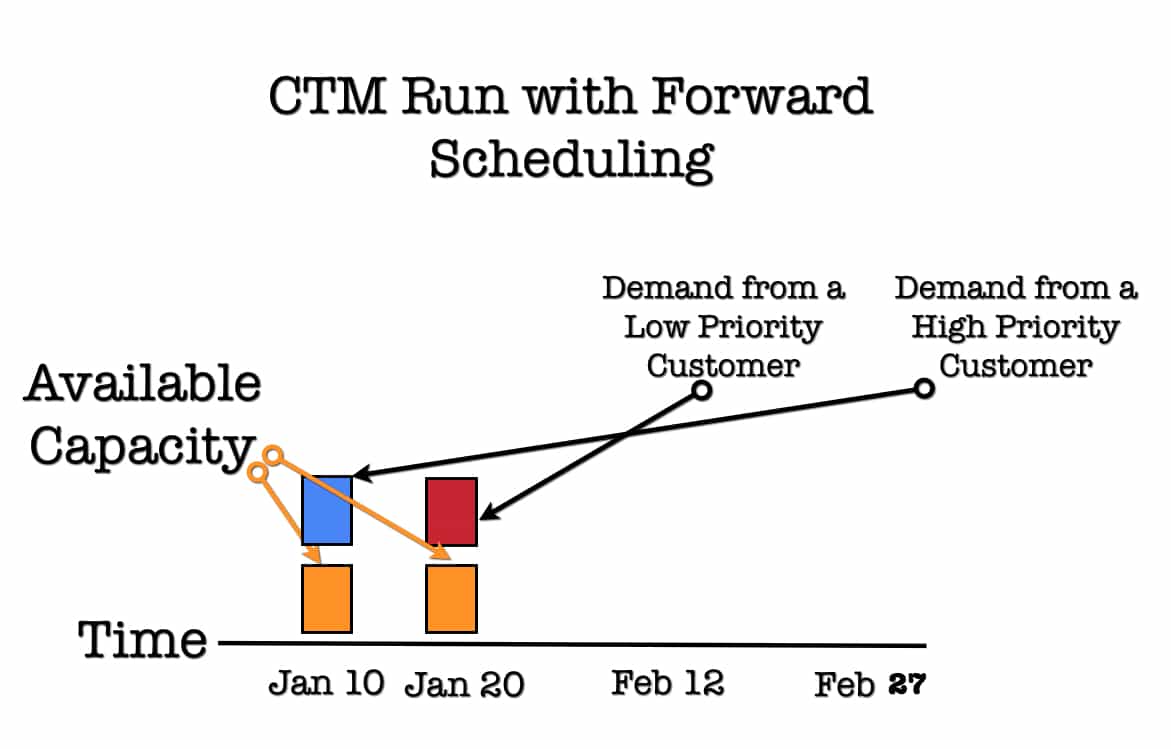
This is if the example above is run with customer prioritization but with forward scheduling. Without any other control, the high priority customer would have the capacity allocated to them before they need it. How to get around this problem is listed in the options below.
“If CTM planning is using backwards scheduling, the system selects the source of supply whose validity start is as near as possible to the demand date. In the case of forwards scheduling, the system selects the source of supply with the earliest validity start.” – SAP Help
Options 1: Setting a CTM Profile Sequence for Rational Front Loading
There are several ways to accomplish the goal described above. One way is to create two different profiles. Both of these profiles are used for produced products. The undesirability of using forward scheduling with either unconstrained production planning or procurement is described fully in this article.
However, one approach is to split the CTM run into two CTM runs to control the forward scheduling.
- Run 1: The first run is set for a relatively short time horizon, say two months but with backward scheduling. Even with any prioritization, this allows lower priority customers to be scheduled for the production to be scheduled to meet their need date.
- Run 2: The second run is for the typical CTM planning horizon but is set to forward scheduling. This brings forward higher priority customers to periods when there is a capacity excess. However, it does not do so at the expense of making lower priority customers that need the stock late and late for no good reason.
Whenever I create CTM Profiles, I try to document them in a spreadsheet, which allows a person to evaluate the differences between the profiles very easily. I have the two CTM profiles, which show only a few of the hundred or so fields that are on a CTM Profile, but the ones germane for this topic listed below:
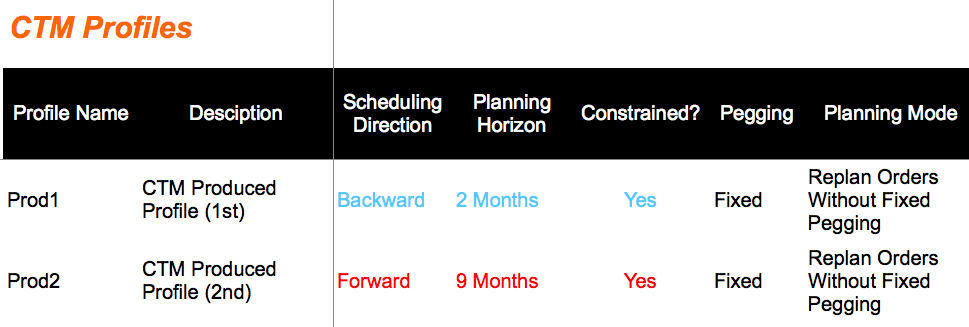
CTM Profiles can be scheduled to run in a chain, one after another. Therefore, as soon as one run is complete, the next one begins.
Options 2: Setting the Maximum Earliness of Planned Orders
A second way to accomplish the same objective is to run a single CTM Profile with forward scheduling instead of setting the Maximum Earliness of Planned Orders to a limited value such as 60 days. This setting is in the CTM Global Customizing Settings.
The definition of Maximum Earliness of Planned Orders is described below:
“Maximum Earliness of Planned Orders: Time period in days before the demand date within which APO can create planned orders early.” – SAP Help
This will effectively prevent higher prioritization orders from coming and taking the capacity from lower priority customers because it means that the future sales orders are limited regarding how far forward they can be scheduled. This, of course, dramatically moderates the impact of any prioritization set up in the system.
This setting is particularly crucial for a CTM Profile, which has forward scheduling. However, it is also essential for CTM Profiles with backward scheduling.
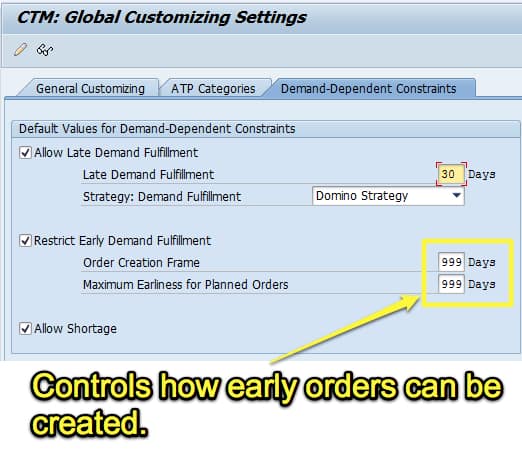
Maximum Earliness on the Product Location Master
In addition to a global setting, this value can also be set per product location, the Order Creation Frame. So the global setting can be the longest time ahead of a requirement that a planned order may be created.
This is shown in the screenshot below:
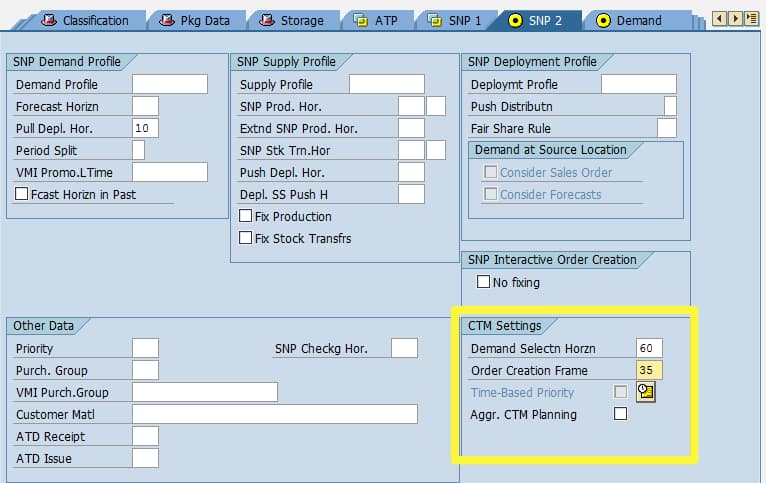
Then at a product location combination, shorter intervals can be set. SAP has the following to say in this field.
“Period before demand date (in days), in which Capable-to-Match Planning (CTM) can create planned orders to cover a requirement. The start date of all orders created by CTM planning must lie within the specified time period (demand date minus number of calendar days). Remember that the system counts non-workdays as days. The period is valid for all orders created for one demand, independent of the BOM level. Existing receipts or stocks, however, do not have to lie in this period. This includes receipts that CTM planning creates because of the manufacture of co-products or lot size specifications, and does not consume immediately.” – SAP Help
Dependencies
The period specified here to create orders does not influence the settings you made for late requirement coverage.
Options 3: Using Two CTM Runs – One to Obtain the Planned Order Date to Feed to the Second CTM Run – Obtaining The Domino Versus Leapfrog Approach to Front Loading
Both option one and option two would bring forward demand, but they would also do so to bring along further out demand before closer in demand. However, what a client may want is to pull closer demands first instead of allowing the open empty spaces to be filled by demands further out in the planning horizon.
This requirement I call a “domino front load” rather than a “leapfrog front load.”
This next option requires some customization as I am unaware of how to make CTM behave this way using standard functionality. The two CTM runs would be configured this way:
- First CTM run process the entire planning horizon based upon need date and is backward scheduled. This creates some planned order dates created planned orders.
- The planned orders are then sent through a user exit and become the priority sequence.
- The CTM second run then also processes the entire planning horizon, but this time, the orders are sequenced by the first CTM run’s planned order date. This should have the following effect.
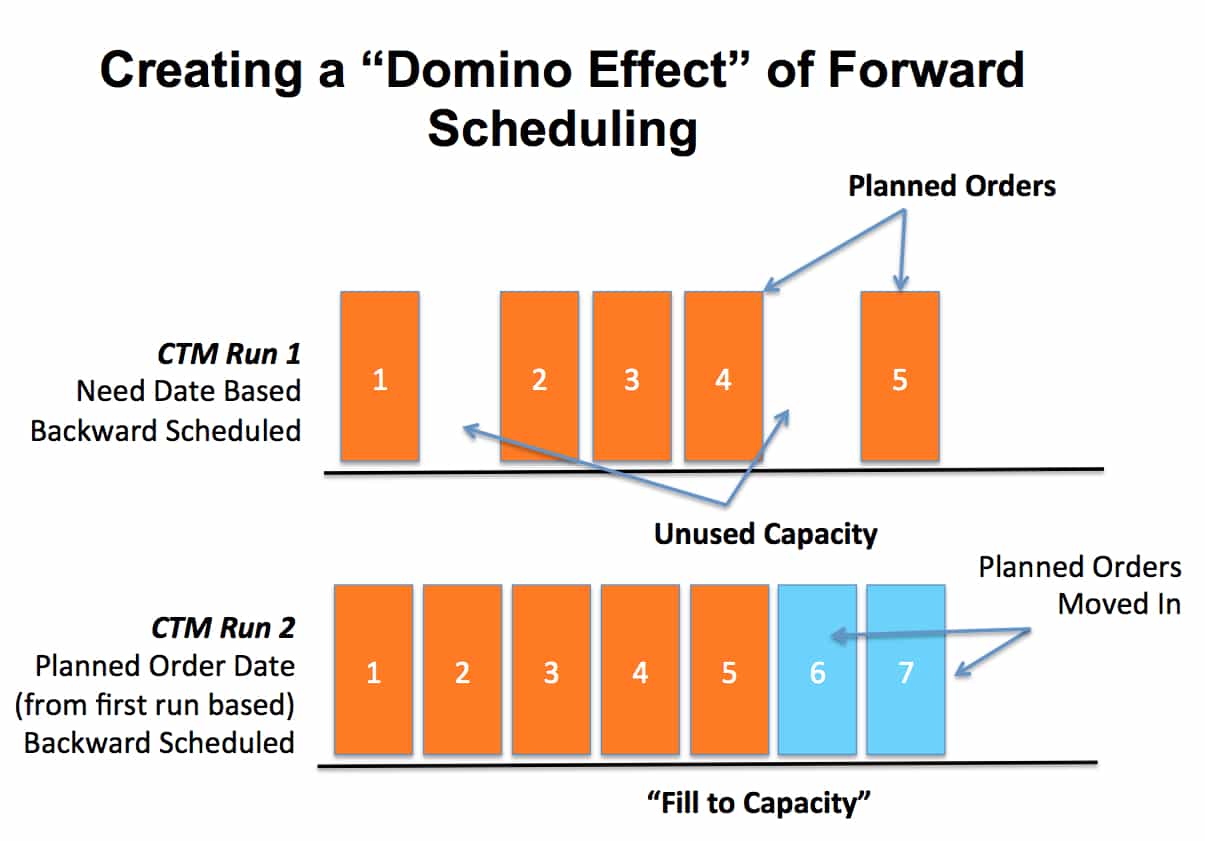
Conclusion
Forward scheduling can meet the requirement of front loading. However, it must be controlled with other settings or even an extra CTM profile to prevent the solution from providing the undesirable results of scheduling customer demands before they are even needed. There are three ways described in this article to accomplish this goal.
However, to obtain a domino versus a leapfrog front-loading effect, customization and use of the CTM prioritization Badi must be used.