How to Understand EWM Outbound Functionality
Executive Summary
- SAP EWM’s outbound functionality includes checking the stock position, performing the outbound delivery request and delivery order, delivery splitting, and processing the sales order.
- In this article, we cover the important steps of the outbound process.
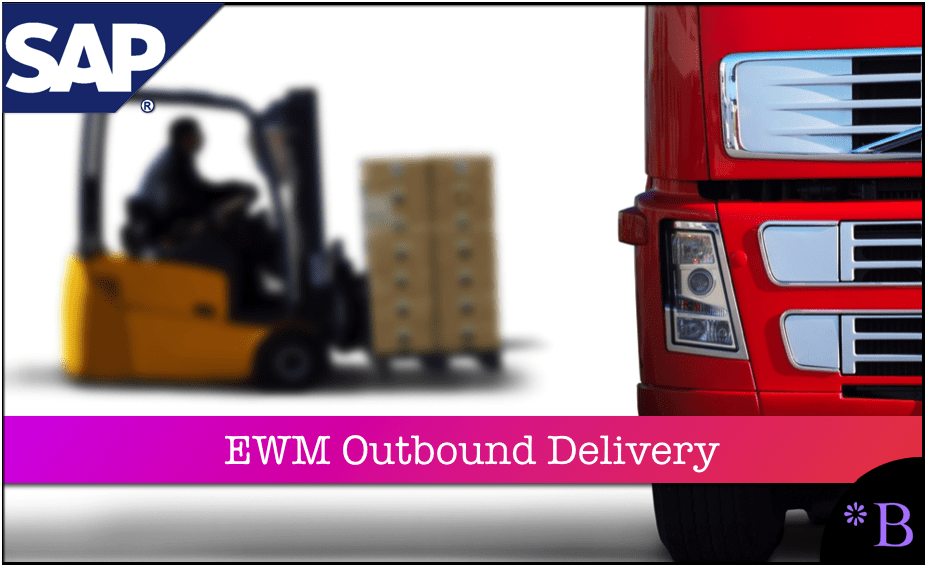
Introduction
In this article, we will cover the outbound functionality in the EWM or Extended Warehouse Management product.
Checking the Stock Position
Now we will check the stock position at a location. Here we have no inventory of this location.

Goods Issue Process
Outbound Delivery Processing
Sales orders from CRM or SAP ERP will result in the creation of outbound deliveries. Certain functions within EWM require the use of certain external SAP applications. For example, kit to order requires the use of CRM for the creation of orders containing kits to be assembled in EWM shipping.
For the shipping process, there are two key pieces of information:
- Shipping point
- Selection date
Here are the dates in the schedule line
- Requested delivery date
- Goods issue date
- Loading date
- Transportation planning date
- Material availability date
- Order date
Delivery schedules can be performed by either SD ATP or GATP.
The Outbound Delivery Order (ODO) is created automatically from the outbound delivery request. This is a document containing all the data required for triggering and monitoring the complete outbound delivery process.
From the ODO, the Outbound Delivery is created. This is a document representing the goods to be delivered together to a goods recipient.
It is used as the basis for printing the delivery note. It contains all the data required for triggering and monitoring the complete outbound
delivery process.
- Posting a goods movement
- Canceling a goods movement
- Setting the status level Leave Yard
Warehouse Request
Defines a worklist for EWM that indicates a goods pick. Is processed by the Post Processing Framework (PFF). This triggers the following.
- Mapping of delivery data from ERP onto EWM
- Data enrichment using data from EWM customizing
- Wave assignment
- Determination of Warehouse Process Type
- Automatic packing – EWM automatically creates handling units according to the packing spec.
- Connection to SAP BIW
- Rough determination of picking location
- Determination of staging area
- Determination of door assignment
- Adding packing items
Direct Outbound Delivery Order
This document is created in EWM without reference to a preceding document, such as a sales order or STO. They are similar to an expected goods receipt but on the outbound side. They both can initiate activities within EWM without having a request from ECC. They can be used for the following:
- Customer pickup from the warehouse
- Scrapping
- Kit to stock or reverse kitting
As they are created in EWM, EWM must trigger an availability check. This can be performed in GATP.
They are different from normal outbound delivery orders in the following way.
- There is a necessity for an availability check.
- There is a lot of organizational and logistics relevant delivery data copied to outbound delivery orders.
- Because there is no outbound delivery request from ECC, actions such as splitting are not possible.
Outbound Delivery Check
When a delivery document is created, SAP ERP checks each line item to see if it is relevant for delivery processing. If SAP ERP finds a match, it determines if the warehouse is an “interim” warehouse number for an Extended Warehouse.
Delivery Splitting
This can occur for both inbound and outbound delivery documents. Splits are communicated between EWM and SAP ERP. This may be necessary when the system has determined different routes for different items or due to the size, weight, or volume of the items in an inbound delivery order that will not fit on the same truck.
The Process
To kick off this process, we are going to start a Sales Order in SAP ERP. However, first, we need to compare the inventory position in both SAP ERP and SCM. We will use the Product View in SCM (/SAPAPO/RRP3)


and the Stock Overview in ECC (MBBE).

We notice that these two views do not look like they match until you select the detailed display. Then you can see that there are 15 are in order.

Now we will create a standard sales order. We then have to extend the material to the sales order in question, which is done in the material master by selecting just the Basic 1 and Basic 2 tabs as well as the Sales Org 1 and Sales Org 2.
Processing the Sales Order
After the sales order is created (we had difficulty saving the price for some reason on the sales order), we will now see if we can process the sales order with an outbound delivery document. (this is essentially the same as the PO and the inbound delivery document)
We then had to define a shipping point.

Next, we assign the shipping points to the plants.

However, after we do this and try to process the Outbound Delivery, we get this error.

This means that our pricing did not work, and we need to go back and check it.
Outbound Delivery Documents
Warehouse Task
A warehouse task for output processing is a document that uses EWM to execute goods issue movement. It can be created in response to a warehouse request such as the outbound delivery order, or without a reference document, for example, for an internal goods movement.
Warehouse Order
When products are picked from a warehouse, the warehouse tasks are created. Then EWM groups the tasks into orders and makes them available for processing.
Order Creation
EWM groups warehouse tasks together based on settings in customizing warehouse order creation. These customization settings are in WOCRs or warehouse order creation rules. This attempts to optimize picking. Here is the following process for warehouse order creation.
- The release of the wave and the creation of warehouse tasks
- Tasks are sorted by activity area
- Tasks are grouped by activity area
- Activity area has creation rules assigned
- Item filters are applied (min/max weight, volume, processing time, route)
- A consolidation group is determined based on a customizing setting, which indicates the items that can be packed and shipped together.
- A filter is applied on the subtotal level, which includes limits set on customizing.
- The warehouse order is created. The warehouse order is the work package that is delivered to the user for execution.
Our Synopsis on EWM
EWM is one of the worst applications I have ever tested. EWM is based upon Caterpillar logistics business processes, but SAP sells it to companies as a standard warehousing application. Furthermore, the failure rate with EWM implementations has been extremely high along with the maintenance effort of EEM so high that there is a major question regarding its sustainability when taken live. The implementation history of EWM does not matter to SAP or their consulting partners. Consulting companies naturally continually line up to provide false information to their clients that EWM is a successful and useful application. The only way to sell EWM is to lie about the application and its implementation history.
Addressing Failed EWM Projects
If you are a company that has been victimized by SAP and your consulting partner through being sold EWM and are thinking of suing SAP or the consulting company that stole so much of your money and time, or an attorney who is doing research into EWM, find out about our expert witness support for EWM and other SAP products at Brightwork Research Expert Witness Support.