How to Understand Receiving in EWM and the Expected Goods Receipt
Executive Summary
- There is an inbound delivery process that includes the Inbound Delivery Document, Inbound Processes, Warehouse Request Document, Warehouse Task Document, Handling Unit Warehouse Task, and Product Warehouse Task Document.
- ASNs and Expected Goods Receipt have important interactions with EWM.
- We cover the applicable transactions for the ASNs and the Expected Goods Receipt.
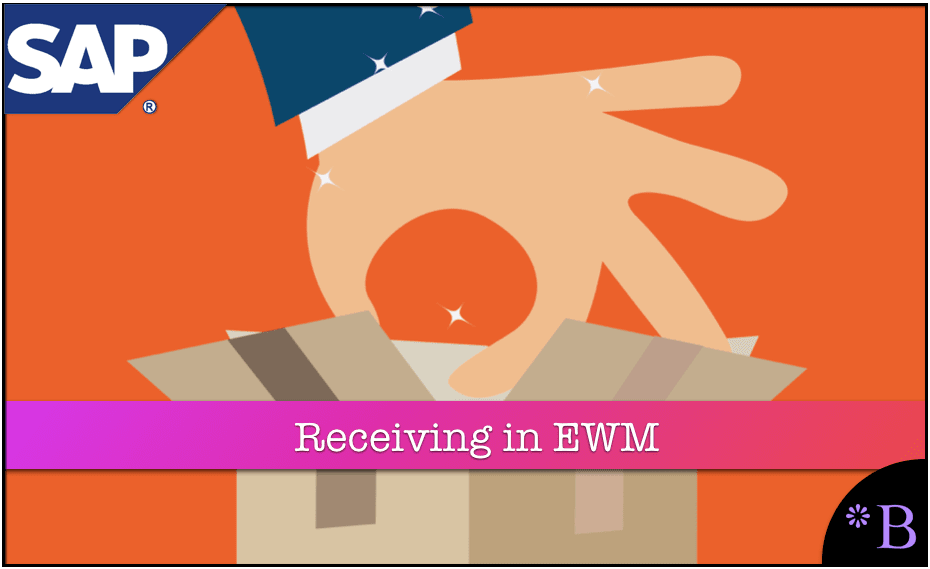
Introduction
The inbound delivery process is quite extensively covered in EWM. In this article, you will learn what EWM offers for inbound processing.
The Inbound Delivery Process-es
The following are all part of the EWM inbound delivery process.
- Slotting
- De-consolidating
- Value Added Services
- Quality checking
The following are considered warehouse activities
- Picking
- Putaway
- Posting changes
- Stock transfer within the warehouse
- Warehouse order
The Inbound Delivery Process
The Inbound delivery comes from SAP ERP to EWM. The Quant in bin stays in EWM, but it becomes the Goods Receipt. The inbound delivery document is created in response to the Inbound Delivery document from SAP ERP. The goods receipt postings are made to the corresponding storage location stocks within the plants.
It includes the following:
- Deliveries from the supplier
- Returns from the customer, from any ship-to party
- Goods receipt from production
- Goods receipt from expected goods receipt processing
The Inbound Delivery Document as Part of the Inbound Delivery Process
The confirmation control key (on the PO) must be set to create the inbound delivery document. It can be set manually or entered automatically based upon settings in the vendor master (We note this in another post. However, the confirmation key is tricky. If not set during the initial PO creation, it can be impossible to change).
The inbound delivery is a working object in the inbound delivery process. You use this document in delivery processing when executing the following actions:
- Registering the delivery in the yard
- Unloading the delivery
- Canceling the unloaded delivery
- Placing the delivery into stock
- Canceling the delivery putaway
- Adjusting the delivery quantity to the quantity posted in the goods receipt
- Adjusting the delivery quantity and the transfer quantity.
- Posting a goods movement
- Canceling a goods movement
- Creating items
- Deleting items
The Warehouse Request Document
For the inbound delivery process, EWM uses the warehouse request document, inbound delivery, create the warehouse tasks receipts based on the warehouse request. Requests are used to create picking waves.
EWM translates the ASN from SAP ERP (typically, although external ASNs are possible) into an Inbound Delivery Notification or IDN. This contains all the relevant logistics data in the inbound delivery process right from the origin of the inbound delivery (shipping notification, delivery note, or purchase order). The IDN can be used to forecast the WM capacity load. Site processing like ‘status in yard’ and EWM processing is done from the IDN.
The EWM Post Processing Framework
EWM automatically generates a warehouse request using the Post Processing Framework
All HU related process of the goods receipt in EWM is based upon the correct and complete forwarding of HU data from SAP ERP to EWM. If this forwarding is incorrect or incomplete, errors occur in delivery processing. EWM simultaneously creates inbound deliveries and HUs in HU management. HUs use information from the inbound delivery notification. This means that EWM automatically creates HUs that have been defined by the ERP system.
Warehouse Request Document
This is a document that enables the processing of warehouse activities for a specific product. EWM uses the warehouse request document, inbound delivery, create the warehouse tasks receipts based on the warehouse request. EWM uses the inbound delivery notification. This inbound delivery notification can be used to forecast the WM capacity load. Inbound deliveries are sent back to SAP ERP as a kind of EWM delivery information message.
An inbound delivery process document with the status “Exception completed” is the basis for proof of delivery.
- Picks
- Putaways
- Posting changes
- Stock transfer
- Scrapping
Warehouse Task Document
These are created in reaction to inbound delivery documents. They are created with the Post Processing Framework. A warehouse task is a document that uses EWM to execute goods movement. Logical or physical goods movements or even stock changes that would result in a warehouse task.
- Picks
- Putaways
- Internal movements
- Posting changes
- Goods receipt postings
- Goods issue postings
A product warehouse task can be based on physical goods movement or changes in stock. The product WT contains all the information required to execute the physical transfer of products into or out of the warehouse.
When you confirm a product WT, you inform EWM that you have processed this product WT and that the goods have arrived at their destination.
The difference between a Warehouse Request and a Warehouse Task can be as simple as the following. The task level would define the movement between various locations in the warehouse. The request level is the next level up in detail.
The product WT contains all the information required to execute the physical transfer of products into or out of the warehouse.
When you confirm a product WT, you inform EWM that you have processed this product WT and that the goods have arrived at their destination. At WT contains:
- What should be moved
- Quantity to be moved
- From (source storage bin) should be product be moved.
Handling Unit Warehouse Task
The handling unit warehouse task is a document that helps EWM move handling units. Once confirmed, the HU WTs also have a document function; HUs must be integrated between ECC and EWM.
Product Warehouse Task Document
“A document that helps EWM move products. A product warehouse task can be based on physical goods movement or changes in stock. It contains all the information required to execute the physical transfer of products into the warehouse, out of the warehouse or within the warehouse from one storage bin to another storage bin.” – EWM 100 Training Manual
Warehouse Order
This document represents an executable work package that a warehouse employee should complete within a specific time. They can be limited in the amount of work assigned to them with a filter and limit values. Warehouse tasks are grouped into warehouse orders that make EWM available for processing. EWM groups these tasks according to warehouse order creation rules to form warehouse orders.
Warehouse Tasks
A warehouse task executes a goods movement in EWM.
There are two types of warehouse tasks:
- Product Tasks – used to move products
- Handling Unit Tasks – used to move products than are in HUs
Filters and limit values control the warehouse tasks and how many warehouse tasks integrate EWM groups into a warehouse order. These are created in reaction to Warehouse Tasks. This document represents an executable work package that a warehouse employee should complete within a specific time. Warehouse tasks are grouped into warehouse orders that make EWM available for processing. There is a search sequence for WO creation. These are defined by the Activity Area.
Some filters control which Warehouse Tasks and how many tasks EWM groups together into a warehouse order. The consolidation groups influence which warehouse tasks are permitted to be packed together. EWM determines the consolidation group in the delivery document and copies it to the relevant warehouse task.
Work Packages
These are created in response to warehouse orders.
Storage Control
This is used to determine the process steps required to perform product movements in the warehouse. Direct putaway does not require the use of process-oriented storage control. The location can be entered manually or determined from the warehouse process type.
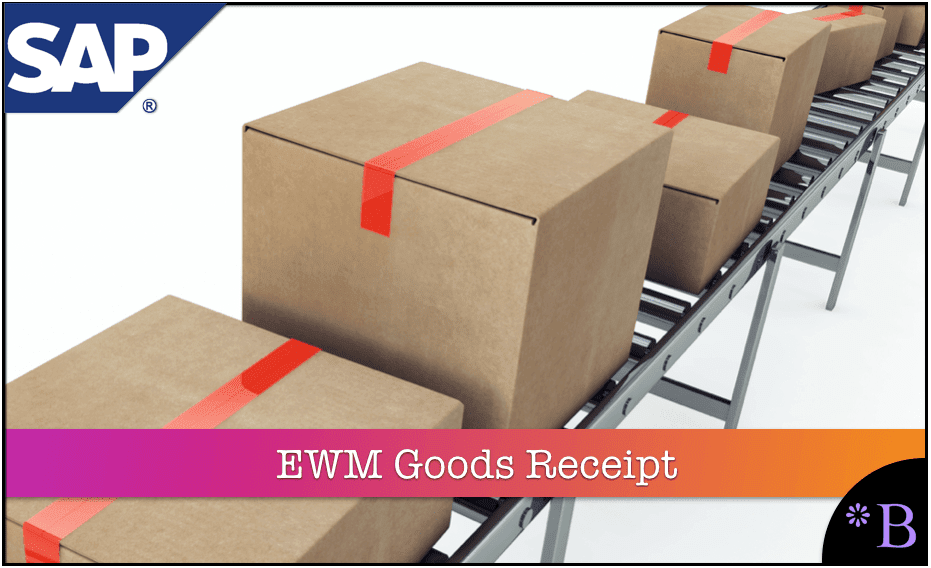
ASNs and Expected Goods Receipt
Within EWM, there is the ability to forecast the work to be done by using expected goods receipt. When one wonders what types of planning are actually performed in a warehouse (a common understanding is that warehouses are for execution and not for planning), the expected goods receipt is a perfect example of how EWM can help perform planning in warehouses. If you have expected goods receipts, you can know how to schedule labor, what resource usage can be expected to be, etc.. <p “>The following objects can be used to create the expected goods receipts.
- Purchase orders
- Production orders
- Stock transports
- External suppliers
The communication method can be the ASN. More information can be found about ASNs at this link.
Expected Goods Receipt Definition
Lets us review the definition from the EWM training material.
“Used in situations that interfere with the standard delivery process. The expected goods receipt processing provides additional options and processing capabilities in handling certain goods receipt situations. A primary feature of expected goods receipt processing is the ability to create a goods receipt within EWM without an inbound delivery from ECC”– EWM 100 Training Material
Characteristics of EGRs
- They are temporary
- They only exist in EWM
- They are used to create inbound delivery documents in EWM
This is good also if ECC is unavailable, or as we had problems with getting inbound deliveries to CIF over. These document types are the:
- Notification of Expected Goods Receipt Document (GRN) – created concerning either a purchase order or a production order.
- The Expected Goods Receipt (EGR)
The EGR is created from the GRN. These are both temporary documents. The Applicable Transactions
/SCWM/ERMPERGDELETE
/SWEM/ERPDLVDELETE
/SPE/EGR can be used to perform the initial creation of the expected goods receipt document, while /SCWM/ERPEGRDELETE can be used for regular updating of expected goods receipt documents. Either can be used to delete and or generate expected goods receipt. The GR workload list is a list that combines the inbound delivery documents and the Expected Goods Receipt. This is: /SCWM/GRWORK
We have a problem with this transaction. It has the following data:
- Number of items
- Number of HUs
- Weight and volume
- Customer own field
It is a time-dependent data aggregation of anticipated inbound products based upon inbound deliveries and expected goods receipt.
Conclusion
EWM has an extensive set of functionality to manage the inbound delivery process. The Expected Goods Receipt is a way of planning the inbound to the warehouse rather than simply reacting to a material as soon as it arrives.
References
SAP EWM100 Training Manual