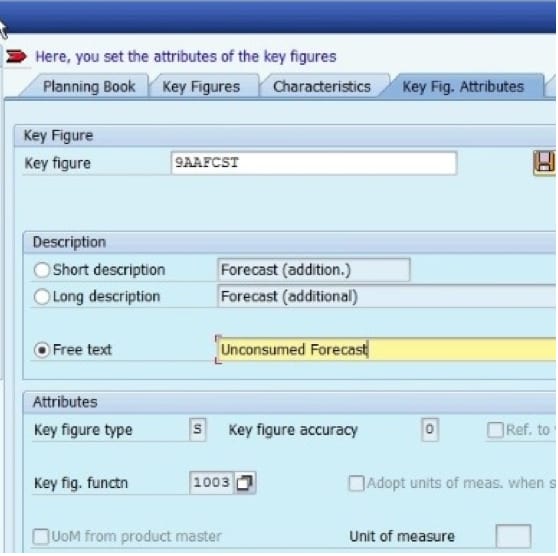How to Use Forecast Consumption Settings in SAP APO
Executive Summary
- The SAP forecast consumption settings include backward and forecast consumption.
- Forecast consumption is used to smooth out the peaks.
- The timing of sales orders and the effect of the backward consumption setting.
- The most common scenario of sales orders exceeding the forecast.
- There is a relationship between when sales orders are received and the days’ supply report usage.
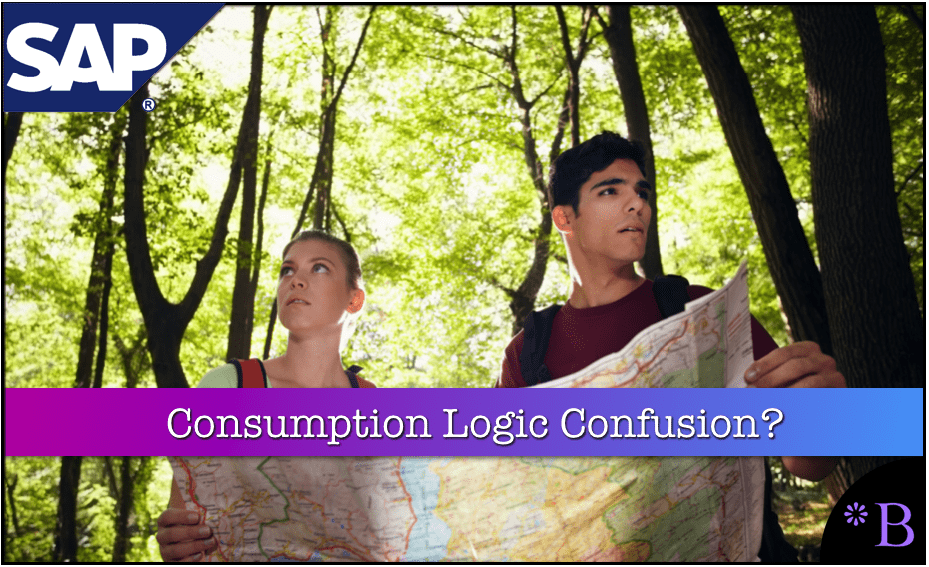
Introduction: Considering Sales Orders Forecast Consumption
SAP forecast consumption is how the Sales Order Key Figure reduces the Forecast Key Figure in the Planning Book. Regarding how the SAP forecast consumption is controlled, the article explains this in detail. In this article you are currently reading, you will learn how backward forecast consumption works generally and the implications of backward consumption about how companies receive sales orders.
Our References for This Article
If you want to see our references for this article and other related Brightwork articles, see this link.
Notice of Lack of Financial Bias: We have no financial ties to SAP or any other entity mentioned in this article.
- This is published by a research entity, not some lowbrow entity that is part of the SAP ecosystem.
- Second, no one paid for this article to be written, and it is not pretending to inform you while being rigged to sell you software or consulting services. Unlike nearly every other article you will find from Google on this topic, it has had no input from any company's marketing or sales department. As you are reading this article, consider how rare this is. The vast majority of information on the Internet on SAP is provided by SAP, which is filled with false claims and sleazy consulting companies and SAP consultants who will tell any lie for personal benefit. Furthermore, SAP pays off all IT analysts -- who have the same concern for accuracy as SAP. Not one of these entities will disclose their pro-SAP financial bias to their readers.
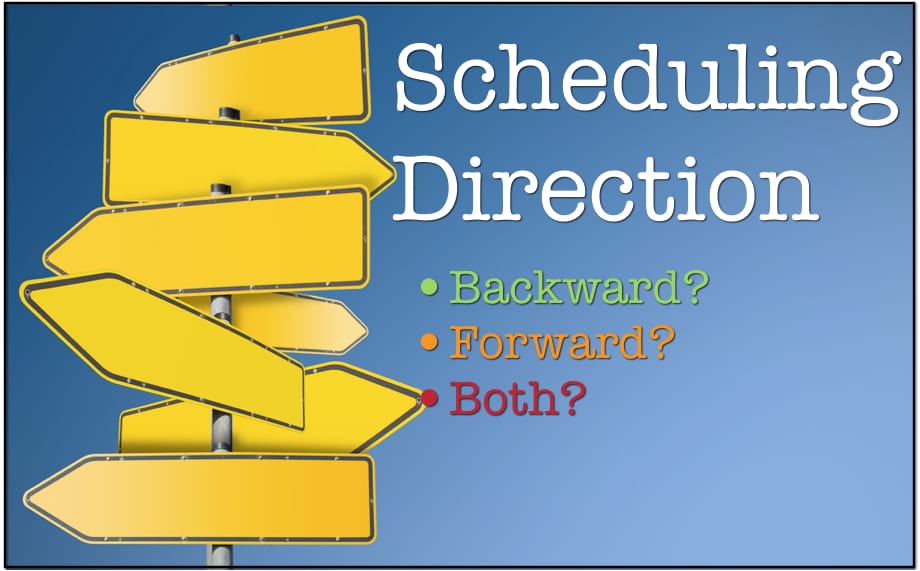
I once received the question below from someone from a client. It is an important question and one with a high likelihood of being asked again during the SNP national rollout. Therefore, it made sense to explain the answer in a document that can be saved and reused later.
Backward and Foreward Forecast Consumption
This explanation is around SAP APO. However, it works similarly in SAP ECC.
The question is the following:
“Does SNP take into consideration the unconsumed forecast or left over forecast from previous days and plan to supply?”
For example, today, there were 200 cases leftover in the forecast for 115583 in 2651.
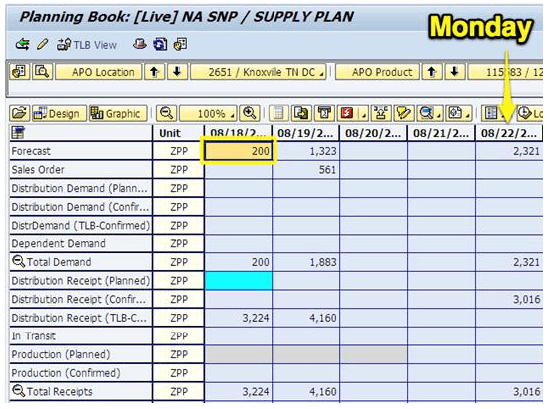
The benefit of pushing it forward would be to make up for the over forecasting on Monday and the under forecast the latter part of the week. We could smooth out our peaks If we pushed the estimates forward to plan with.”
The overall email question has been broken into the following sub-questions so they can be answered individually:
What is Forward and Backward Consumption?
Forward and backward consumption reduces over-ordering or overproducing. If there were no forward or backward consumption, then if the following occurred…
Forecast Consumption
| Specific Item | Jan 10 | Jan 11 | Jan 12 | Jan 13 | Jan 14 |
|---|---|---|---|---|---|
| Day -1 | Day 1 | Day 2 | Day 3 | Day 5 | |
| Sales Orders | 35 | 0 | 50 | 0 | 15 |
| Forecast | 0 | 125 | 0 | 0 | 0 |
| Stock Level | 25 | ||||
| Ex # 1: (Both)Forecast Consumptions | PPO/PR = 0 | ||||
| Ex # 2: No Forecast Consumption | PPO/PR = 100 | ||||
| Ex # 3: Only Forward Forecast Consumption | PPO/PR = 65 |
Table Legend
- PPO = Planned Production Order
- PR = Purchase Requisition
If there is no forecast consumption, the system does not place a PPO/PR because it sees no sales orders. This is because it cannot “see” outside of its current period when it decides to consume the forecast. This is what it means to “consume” the forecast. Sales orders appear in different periods. Forecast consumption allows the forecast to be consumed for periods where the forecast is not (either forward or back in the past).
When forecast consumption is set to days forward or back, the forecast can be decreased by the sales orders. This reduces the purchasing and production to match the sales orders. The further out the number of days the consumption is set, the less overstocking the company will experience (all other things being equal).
Does SNP Take into Consideration the Unconsumed Forecast from Previous Periods?
Yes, if backward consumption is set, *a big if, so make sure to check.
Backward forecast consumption means that current sales orders can go back as many days as the system is configured to allow (it is presently set to 5 calendar days in my system) to consume the forecast.
Does Backward Forecast Consumption Push Forward?
Yes, backward forecast consumption does exactly this. That is, the forecasts for prior periods are being applied to future periods.
Does this Smooth Out Peaks?
Yes, it does.
It allows the remainder unconsumed forecast quantities to be consumed by periods of high sales orders.
However, in the screenshot provided with the question, there are no sales orders on Monday the 22nd. Forecast consumption only occurs when sales orders in a later period exceed the forecast in the same period. If we imagine a new sales order quantity on Monday the 22nd, we can see how the backward forecast consumption works. So we will start with entering a new sales order that consumes all viewable unconsumed forecast (there may be more unconsumed forecast in the initial column, but we won’t worry about whether there is or isn’t because just what we have here is sufficient to demonstrate how forecast consumption works)
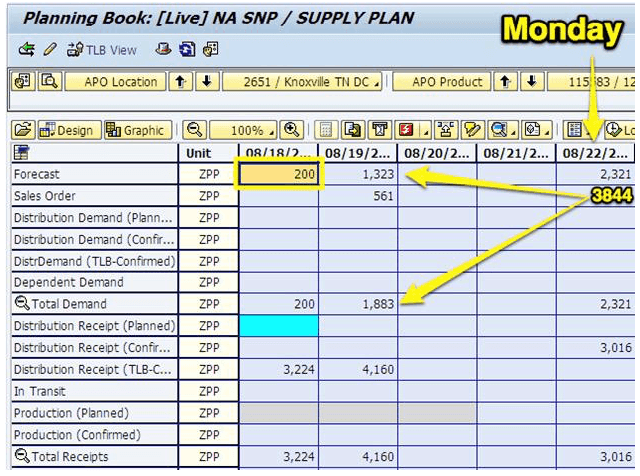
Superimposing a New Sales Order
We have superimposed a new sales order that correctly consumes all the viewable unconsumed forecast (2,321 + 1,323 + 200 = 3,844). We will then simulate what would happen to the ordering by crossing out the current values and entering the new values due to the large sales order on the 22nd and the backward consumption logic in the system.
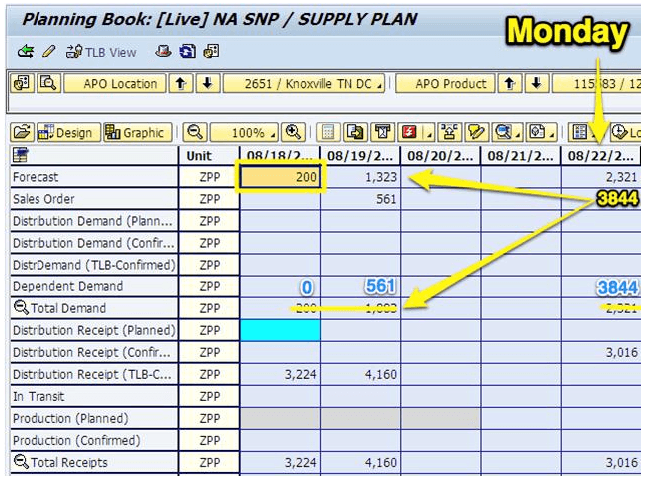
An additional effect has been to push the ordering forward to match sales orders rather than to match the forecast. This is a less-discussed but also beneficial outcome of backward forecast consumption. When forward forecast consumption is enabled, this brings future ordering based purely on forecasts down. However, only backward consumption postpones the orders generated to align better with sales order dates.
Implications of the Question of Backward Forecast Consumption
This line of questioning brings up several important topics; firstly, what is the purpose of forecast consumption in the same period?
Secondly, what is the purpose of using backward or forward consumption? It is of benefit to observe and describe to planners that (1.) same period consumption and (2.) consumption, which is either backward or forward, accomplishes two different objectives. These two objectives are listed below:
- Same Period Forecast Consumption: This is intended to prevent double-counting when calculating the total demand that will then be used to drive production, procurement, or stock transfers. Consumption is one method of having forecasts and sales orders interoperate to allow forecasts to serve as a placeholder for sales orders and then gradually be replaced by sales orders as time passes. However, forecast consumption is only one way to do this. Another way is to take the larger of the two measures (forecast or sales orders).
- Forecast Consumption Outside of the Same Period: This is used to prevent over-ordering. Over-ordering can occur when consumption is limited to the same period. By disallowing backward or forward consumption, an over-ordering bias is placed on the system. This is because while sales orders higher than forecasts are considered in the total demand calculation, sales orders lower than the forecast are not considered in total demand. Therefore a forward or backward consumption (or both, as both backward and forward consumption, can be configured in SNP) setting allows sales orders in one period to search for and consume forecasts that have not yet been consumed in other periods. Regarding its duration, more frequently ordered products tend to be given shorter backward/forward consumption durations, while less frequently ordered products tend to be given longer durations.
The Example
An example of forecast consumption-induced over-ordering is displayed below in a planning book’s mockup and logic. The overall orders that would be generated are compared both with and without backward consumption. The key figures without backward consumption are highlighted in light pink.
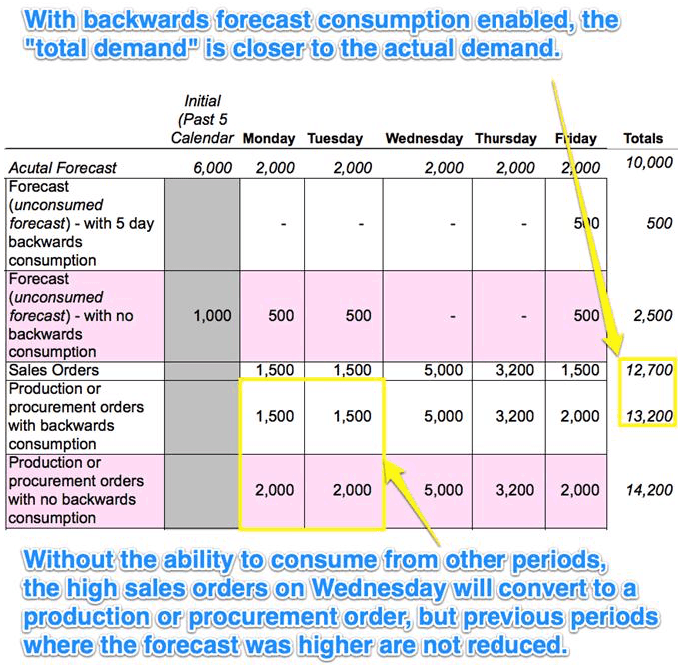
Consuming from the Previous Period Forecasts
In the example above, when the Wednesday sales order quantity is entered, it consumes the previous period forecasts, reducing the quantity produced or procured. Notice that the total quantity ordered during the week is higher without backward consumption.
The 1,000 cases (500 for Monday + 500 for Tuesday) of the unconsumed forecast from previous periods means that the forecast drove total demand for no sales orders. These estimates have effectively been “pushed forward” to where sales orders consume them.
The Timing of Sales Orders and the Effect of the Current Backward Consumption Setting
The discussion up to this point has been reflective of how backward and forward consumption works. However, when discussing forecast consumption, it is important to consider how sales orders are received.
Upon checking some product location combinations, it is apparent that it is uncommon for the sales orders to exceed the forecast for most planning horizon periods. Because forecast consumption outside of the same period requires that sales orders exceed the forecast at some point, this means that the backward consumption setting is infrequently activated for most of the planning horizon.
The Most Common Scenario of Sales Orders Exceeding the Forecast
What is quite common is the Withdrawal / On Truck / PGI quantity will often exceed the forecast. However, while this happens in reality, it does not activate forecast consumption. This is because the Withdrawal column in the Product View is capped at the quantity of the forecast.
When the Withdrawal column in the Product View matches the Planned Quantity column (i.e., the forecast), the sales orders in most cases exceeded the forecast (in real life and the Stock on Hand Key Figure, but not in the Product View).
However, withdrawal is not the same thing as sales orders to the system. Withdrawal, therefore, does not consume the forecast. Additionally, the withdrawal quantity cannot exceed the forecast. Therefore, these quantities cannot backward consume forecasts. To backward consume previous period forecasts, sales orders must, at some point, exceed the forecast for the period in question.
The Relationship Between When Sales Orders are Received and the Days’ Supply Report Usage
In make-to-stock environments (which is the majority of environments), forecasts primarily drive production and procurement. Many companies receive many sales orders in the first or current planning period. This partially explains why the planners so frequently use the Days’ of Supply report. It is because sales orders are incompletely represented in the planning book due to the short lead-time within which many companies receive sales orders. If sales orders were fewer last-minute items but came in even a day or two before the current day, this would be less of a problem, and the Days’ of Supply report would be less used by planners.
Backward and Forward Forecast Consumption
- Backward forecast consumption means that current sales orders can go backward as many days as the system is configured to consume the forecast.
- Forward forecast consumption means the current sales orders can go forward as many days as the system is set to consume the forecast.
- The forecasts for prior periods are being applied to future periods, allowing the remainder of unconsumed forecast quantities to be consumed by periods of high sales orders.
- SAP forecast consumption occurs in SNP and is set in the Requirements Strategy sub-tab of the Product Location Master’s Demand tab.
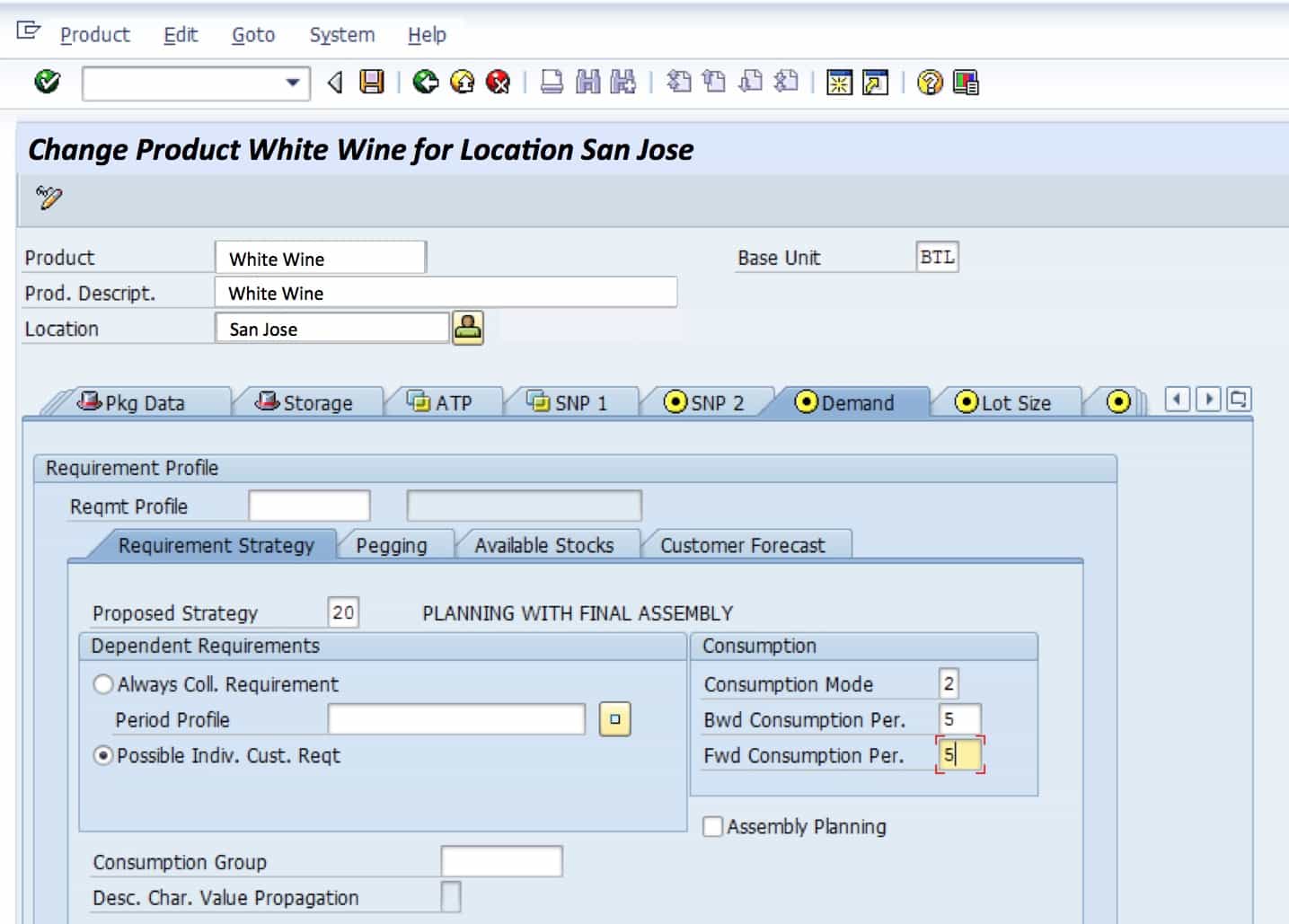
The fields on this screen are as follows:
- Consumption Mode: Controls the direction on the time axis in which the system consumes the forecast (Options are: Backward consumption, Backward/forward consumption, Forward consumption).
- Backward Consumption Period: Defines the consumption period (in calendar days) for backward consumption. The consumption period is in calendar days, not workdays. Since SNP and PP/DS can use different calendars, defining a calendar for consumption is impossible. This may lead to unexpected results.
- Forward Consumption Period: Defines the consumption period (in calendar days) for forward consumption.
The Example
The mockup of the SAP Planning Book and its logic is shown below to provide an example of where forecast consumption induces over-ordering. The overall orders that would be generated are compared both with and without backward consumption. The key figures without backward consumption are highlighted in light pink.
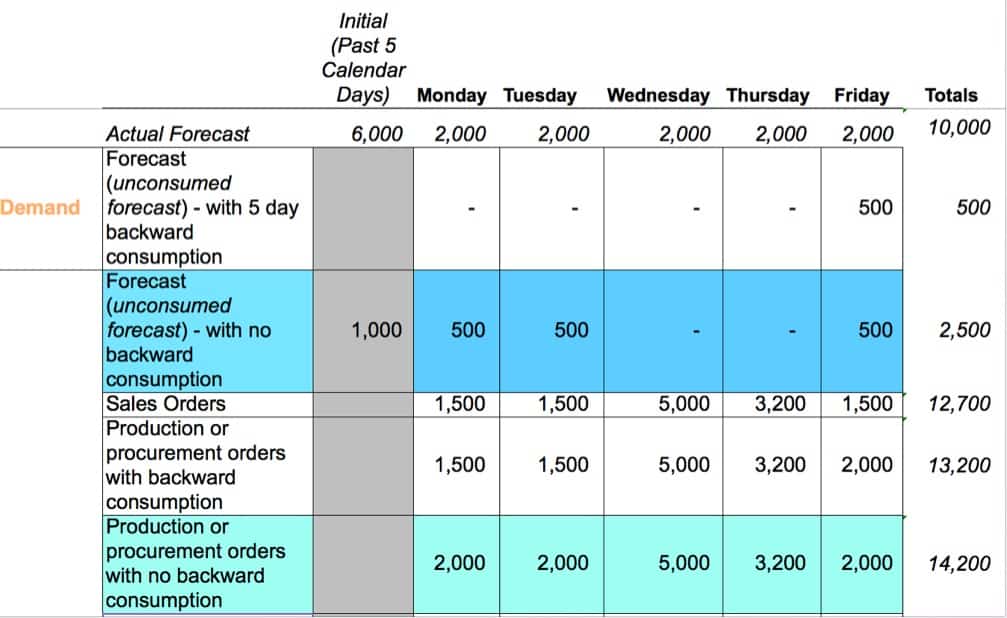
Here we can see that the sales order of 5,000 units consumes an unconsumed forecast from the previous periods. This adjusts the production or procurement orders down for Monday and Tuesday and may have also reduced the production or procurement orders from the initial column, depending upon when the system’s sales order was recorded. Secondly, the total order quantity with five-day backward consumption is closer to the actual demand for that period.
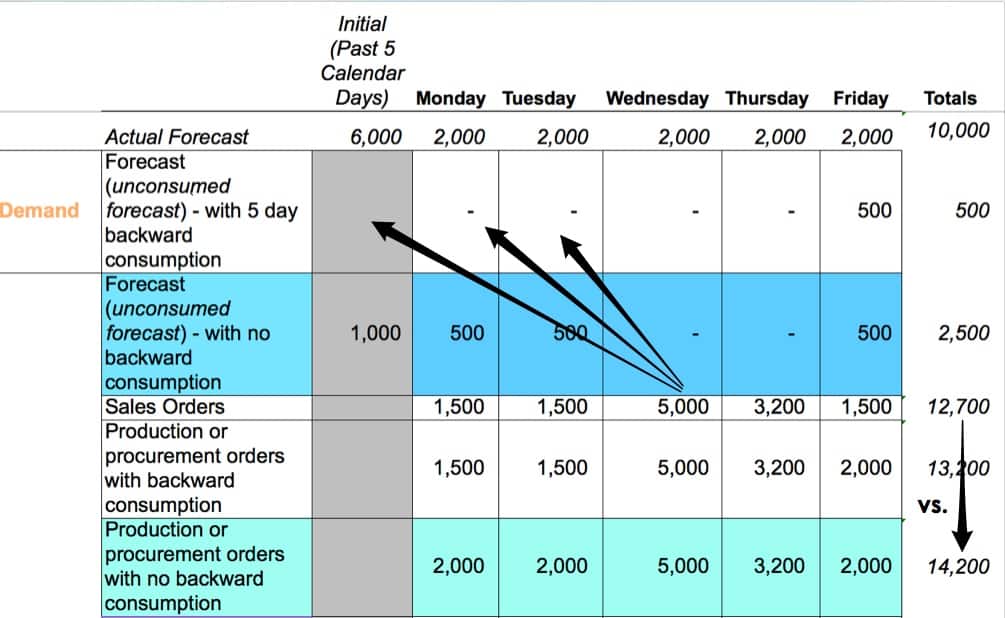
Pushed Foreward Forecasts
Forecasts have effectively been “pushed forward” to where sales orders consume them. Using neither backward nor forwards consumption promotes an upward bias in ordering. With backward consumption enabled, the total demand is closer to the actual demand. Without consuming from other periods, the high sales orders on Wednesday will convert to production or procurement orders. But previous periods where the forecast was greater are not reduced.
One additional outcome of the backward consumption displayed above was to push the ordering forward to match sales orders rather than to match the forecast. While this result is not discussed often, it is beneficial. When forward forecast consumption is enabled, future ordering based purely on forecasts is reduced; however, only backward consumption postpones the orders generated to align better with sales orders.
Now that we have covered how to forecast consumption works and its benefits let’s delve into some interesting forecast consumption questions.
Implications of the Question of Backward Forecast Consumption
Here are some questions that should be discussed when explaining forecast consumption:
- What is the purpose of forecast consumption in the same period? (In fact, one can set the forecast consumption to have zero forward and backward consumption so that sales orders decrement the forecast only within the same period.)
- What is the purpose of using backward or forwards consumption? It is beneficial to observe (and also to describe to planners) that same-period consumption—and consumption that is either backward or forwards—accomplishes two different objectives:
The Benefits of Varying Forecast Consumption
Considering the various benefits of varying forecast consumption.
- Same-period Forecast Consumption: This is intended to prevent double counting when calculating the total demand that will then be used to drive production, procurement, or stock transfers. Same-period Forecast Consumption is one method of having forecasts and sales orders interoperate to allow forecasts to serve as a placeholder for sales orders (forecasts are then gradually replaced by sales orders as time passes). However, forecast consumption is only one way to do this. There are at least two others, as I will explain in the following section.
- Forecast Consumption Outside of the Same Period: This is designed to prevent over-ordering. Over-ordering can occur when consumption is limited to the same periods by disallowing backward or forwards consumption. While sales orders higher than forecasts are considered in the total demand calculation, sales orders lower than the forecast are not considered in total demand. Therefore a forward or backward consumption setting (or both, as both backward and forwards consumption can be configured in most supply planning systems) allows sales orders in one period to search and consume forecasts that have not yet been consumed in other periods. Products that are ordered more frequently tend to be given shorter backward/forward consumption durations, while products that are ordered less frequently tend to be given longer durations.
Requirements Strategy
A detailed explanation of the Requirements Strategy uses to be in this article. However, it has been moved to its post as it interferes with the flow of this post. However, it can be read in this article.
Resolution Recommendation 1
In planning, the forecast never changes depending upon the sales orders. However, what the planning book shows as the “Forecast” is the “Unconsumed Forecast.”
SAP’s standard Key Figures for the Planning Book are as follows:
- Forecast (i.e., unconsumed forecast)
- Sales Orders
- Total Demand
This is confusing for a few reasons.
- The Forecast Key Figure does not represent the forecast for several of our customers. Instead, it is the unconsumed forecast. This is because forecast consumption changes based upon a configuration element called the Requirements Strategy. However, the Forecast Key Figure’s name stays the same regardless of the switch to the Requirement Strategy.
- Because of the first point, the Forecast Key Figure is not a stable value.
- During the first planning day, sales orders can and often do completely consume the forecast. This has been known as the “first planning period issue” on the project. Accurate documentation had to be developed to explain this to the planners, which surfaced as a matter of interpretation during the LAMU cutover.
Changing the Planning Book
There are several changes to the planning book, which would make the planning book more logical and much easier to understand.
The list below shows the recommended changes.
- Forecast – Requires Creating a New Key Figure Which Would be the Actual Forecast
- Sales Orders – Stays the Same (Except for the Changes Planned to Include more Sales Order Types from basis)
- Unconsumed Forecast – Requires a Renaming of the Existing Forecast Key Figure and Movement of the Key Figure Below the Sales Orders Figure
Renaming the Forecast Key Figure is easily accomplished by going to the free text area in the Planning Book’s Design configuration and adjusting.
This will then correctly name the Forecast the Unconsumed Forecast.
The final step is to explain this to planners in training and document what these Key Figures represent. It would be quite logical for a planner to see the screenshot above and say
“Where is the forecast?”
For this reason, it is also advisable to have a Key figure added called “Forecast,” which could be a macro adding the Sales Order Key Figure and the Unconsumed Forecast Key Figure to result in the real forecast.
Resolution 2
A second issue is that many companies want the planning system to ignore all forecasts within the production planning horizon (a certain number of weeks out from the present date). This can be accomplished by setting the Forecasting Horizon to match the production planning horizon.
Forecast Horizon: The horizon in calendar days during which the forecast is not considered as part of the total demand. – SAP Help
This effectively takes care of forecasts within the production planning horizon without clearing them from the system. This is because only the Total Demand Key Figure is used by SNP to drive supply or production.
The Forecast Horizon is set in the SNP2 Tab of the Product Location Master.
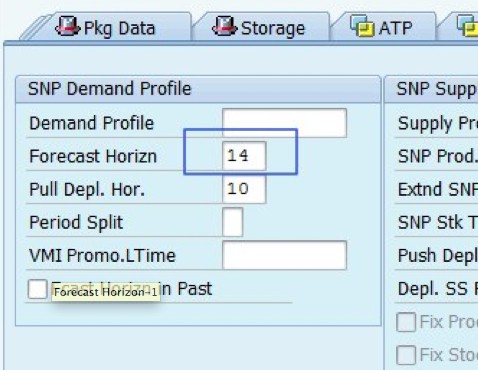
This is the quickest way to make the change. However, a new Demand Profile can be created, which has the Forecast Horizon set to 14 days.
Changing the Forecast Horizon
The way to do this is counter-intuitive. It is accomplished by selecting the SNP Demand Profile “button” and then giving it a name, and then selecting the “Create” button.
After it is created, it is then assigned to the Product Location, Master. It can be assigned individually or assigned using the MASSD transaction to as many Product Location combinations as necessary.
We need to start off selecting the object type as “Product” and then the Selection Criteria as Location Dependent Data and Location Type (both 1001 and 1002). Under the Component selection, we will choose Location Dependent Data and the Attribute “SNP Demand Profile,” which we want to change for all the location types defined in the selection above.
We will change the display.
It can then be applied to all the selected product location combinations.
Resolution 3
The majority of products at many companies can go out in the scenario described above. However, make to order products have a different requirement.
This is not a requirement that is necessarily met by the standard Make to Order Requirements Strategy. In fact, all products can use the same Make to Stock Requirements Strategy, but with a slight adjustment to the Forecast Horizon. The desire is to have the Forecast, and Sales Order Key Figures populated in the Planning Book for these products. However, the company will never plan to forecast for these products but wants the forecast to display in the Planning Book. The most logical way to approach this requirement is to extend the Forecast Horizon field described above as far as forecasts are generated. This will ensure that while the forecast is displayed in the Planning Book, it will never be actioned by SNP. The forecasts will essentially only be used to provide visibility in this scenario. The simple change is to set the Forecast Horizon for all the products that the company wants to plan.
Adding a Sales Order for Consumption Testing
One common necessity when working in and testing the Planning Book is adding a Sales Order to see what it will do with regards to planning. In this case, I am creating a Sales Order to see how it consumes the forecast.
Creating Sales Orders
If you are not familiar with the Org Structure and other SD elements is an inefficient task. However, changing a Sales Order is much easier; that is what I will show today.
The first step is to find an old Sales Order, which is accomplished by going to transaction VA05 in ERP.
 You then need to select a line item and the goto Edit from the menu, select Fast change, and then select Delivery Date.
You then need to select a line item and the goto Edit from the menu, select Fast change, and then select Delivery Date.
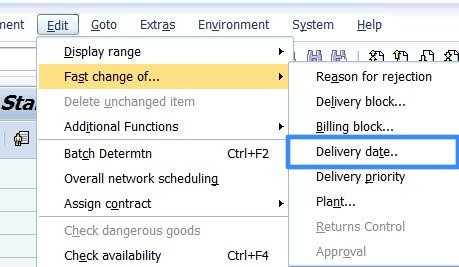 Here I am changing the date.
Here I am changing the date.
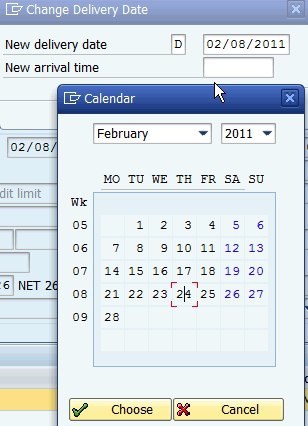 Afterward, you will get several error messages like the one below, just hit the green checkbox button.
Afterward, you will get several error messages like the one below, just hit the green checkbox button.
 Now we will get the delivery date message below:
Now we will get the delivery date message below:
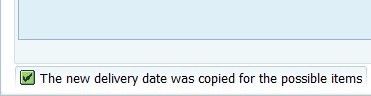 Finally, we will get messages regarding Issue Order Confirmation.
Finally, we will get messages regarding Issue Order Confirmation.
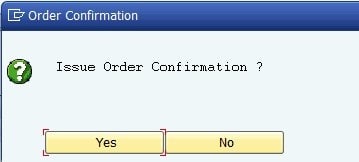 Since we are “reinvigorating” old Sales Orders, it is not uncommon to get a Credit Management Failure.
Since we are “reinvigorating” old Sales Orders, it is not uncommon to get a Credit Management Failure.
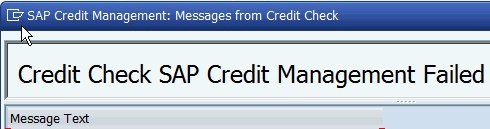 To clear this, one goes to the following transaction, VKM3.
To clear this, one goes to the following transaction, VKM3.
The order in question should auto-populate, and now we want to select the line item and then select the green flag.
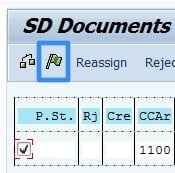 If the CIF is set up to pull over sales orders automatically, the Planning Book should populate with the Sales Order if the date has been set to within the time horizon covered by the Planning Book.
If the CIF is set up to pull over sales orders automatically, the Planning Book should populate with the Sales Order if the date has been set to within the time horizon covered by the Planning Book.
Background on Forecast Consumption in a Finished Goods Versus Service Parts Planning Application
Something quite interesting is how DP and SPP differ in terms of how they manage forecast consumption. Consumption is when an actual sale reduces the forecast. The sales orders subtracted from the forecast are how forecasting departments measure their forecast error and determine the realization of the forecast.
Forecast Consumption in SAP DP
DP can be set to consume the forecast in the following ways.
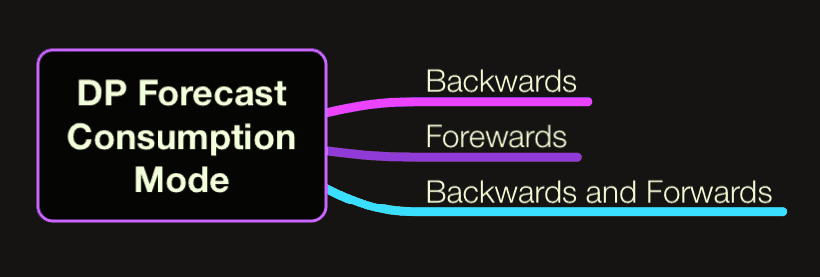
How Forecast Consumption is Performed in SAP SPP
Interestingly, SPP does not allow any forecast consumption at all. This is not unusual for service parts; that is, MCA Solutions does not have sales orders that consume the forecast. Therefore, this is a significant change in doing things from finished goods planning, where forecast consumption is the rule.
Conclusion
Several small changes to the Planning Book Key Figures can make the Planning Book much more understandable. Adjusting the Forecast Horizon can meet the company requirements regarding how forecasts influence Total Demand and how they are accounted for by SNP.