How the Forecast Profile Shows in the Univariate View of SAP DP
Executive Summary
- A Confusing Problem with the Forecast Profile that Appears in the Univariate View
- The Issue with Changing Forecast Profile Assignments
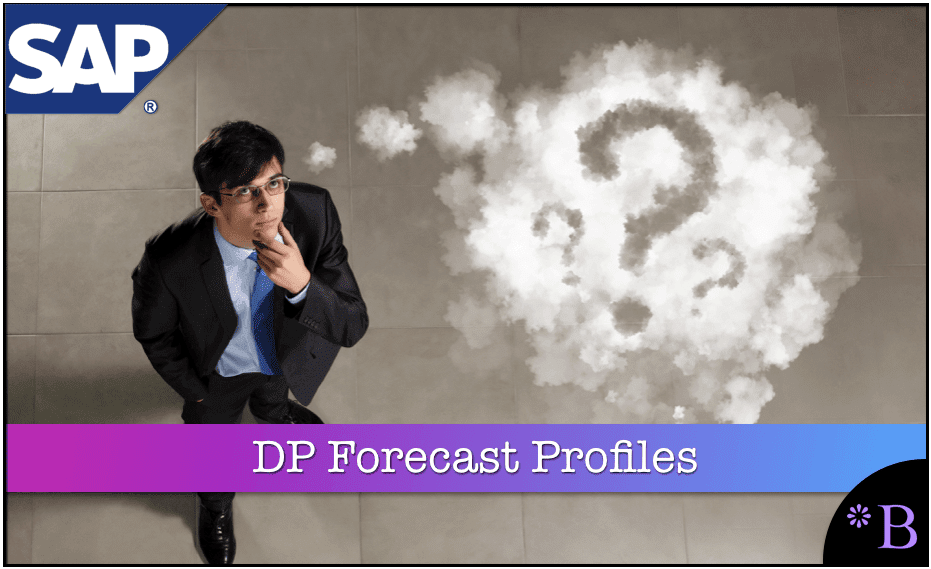
Introduction to DP Forecasting Profiles
As discussed in previous articles, the Univariate View is where most interactive forecasting functionality resides.
This is where changes to Forecast Profiles can be simulated. It is found by selecting the Univariate button in the upper left-hand corner if the button has been added to the particular planning book.
Our References for This Article
If you want to see our references for this article and other related Brightwork articles, see this link.
Notice of Lack of Financial Bias: We have no financial ties to SAP or any other entity mentioned in this article.
- This is published by a research entity, not some lowbrow entity that is part of the SAP ecosystem.
- Second, no one paid for this article to be written, and it is not pretending to inform you while being rigged to sell you software or consulting services. Unlike nearly every other article you will find from Google on this topic, it has had no input from any company's marketing or sales department. As you are reading this article, consider how rare this is. The vast majority of information on the Internet on SAP is provided by SAP, which is filled with false claims and sleazy consulting companies and SAP consultants who will tell any lie for personal benefit. Furthermore, SAP pays off all IT analysts -- who have the same concern for accuracy as SAP. Not one of these entities will disclose their pro-SAP financial bias to their readers.
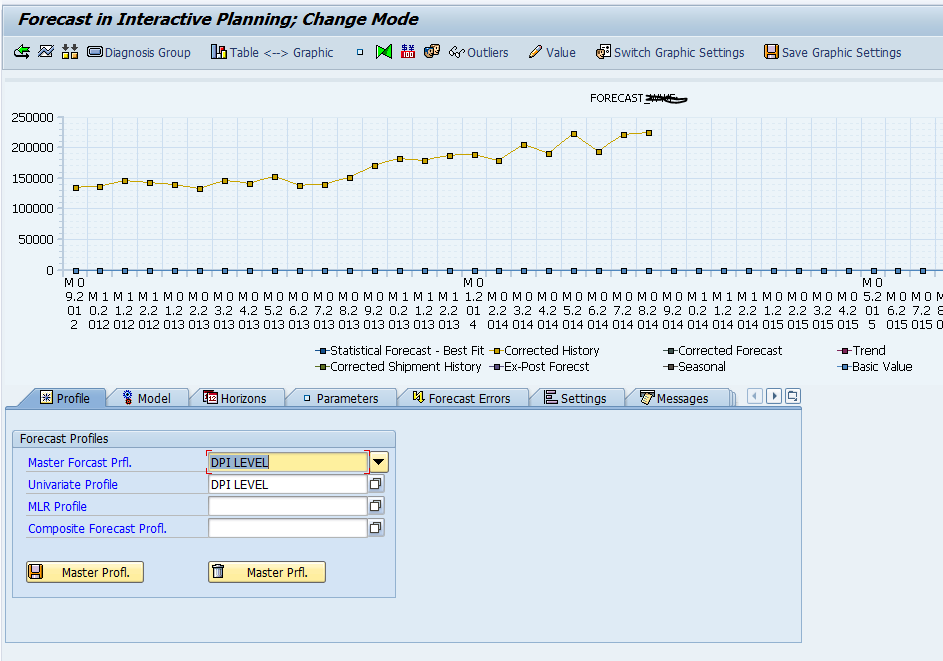
Here is the main area of the first tab of the Univariate View of the Planning Book in SAP DP.
A perplexing issue with the Univariate View is that the first Forecast Profile in the dialog popup is not the actual Forecast Profile assigned to the forecasted item. Instead, it shows the first Forecast Profile in the list of Forecast Profiles.
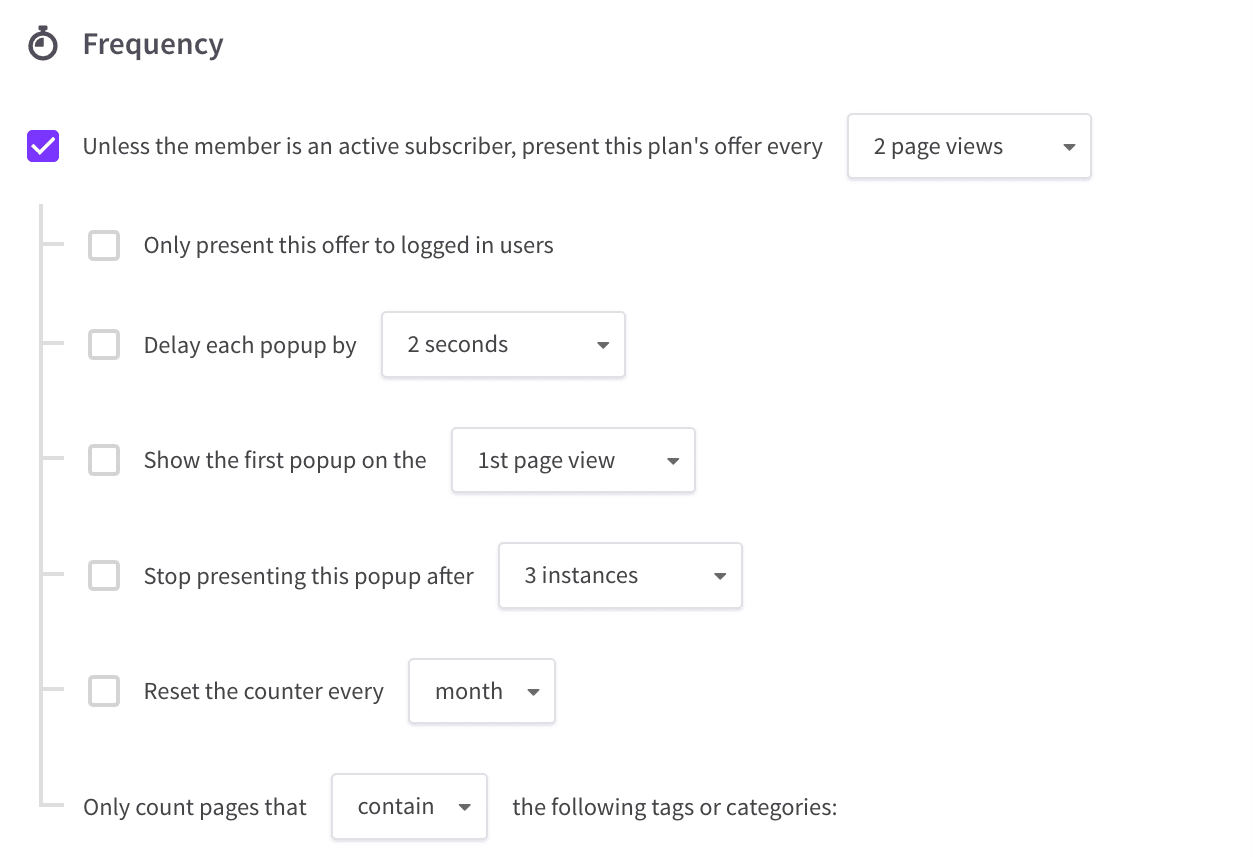
This is highly confusing because there is no way for the planner to determine which Forecast Profile is assigned to the forecasted item in the Univariate View.
Conclusion
We do not yet have a conclusion on this issue. This is, in fact, the default setting, and most DP implementations that I have seen work this way. However, planners have told me that they have seen the correct Forecasting Profile come up in this pop-up. There is a way to configure this so that the applied Forecast Profile comes up in this pop-up screen.
We are currently searching for that configuration.