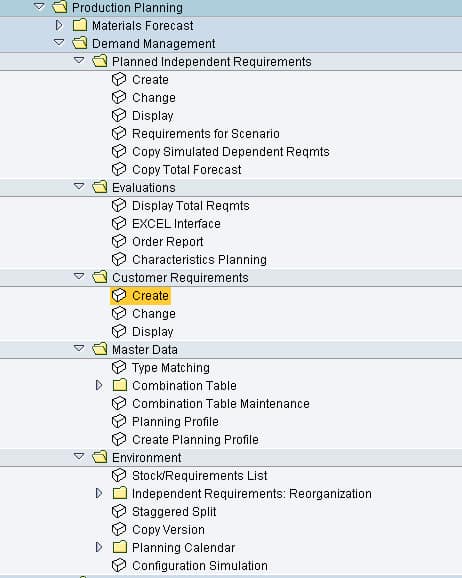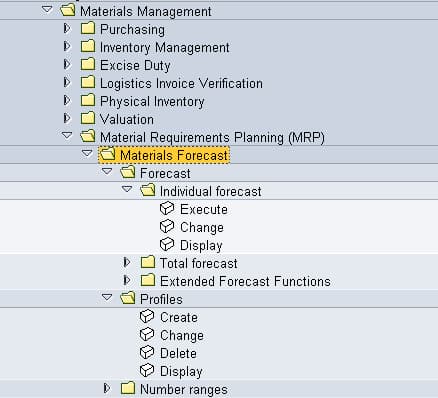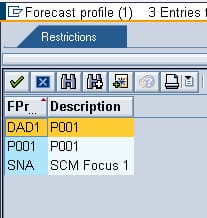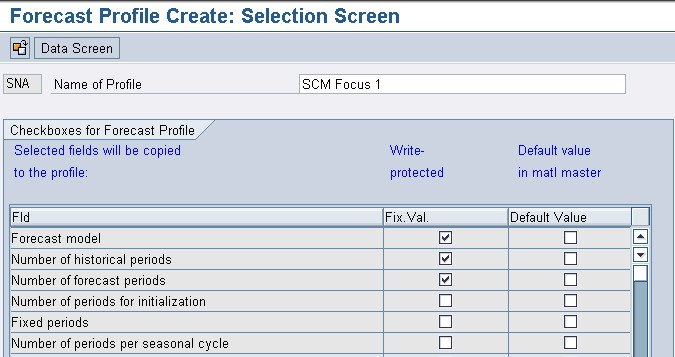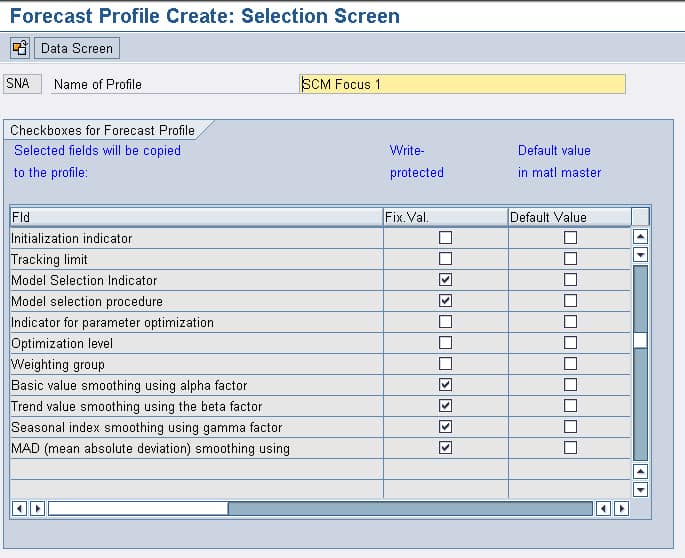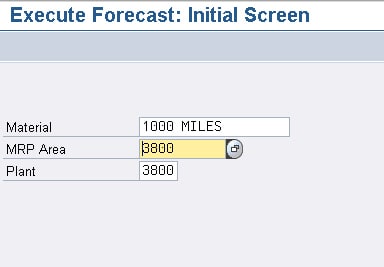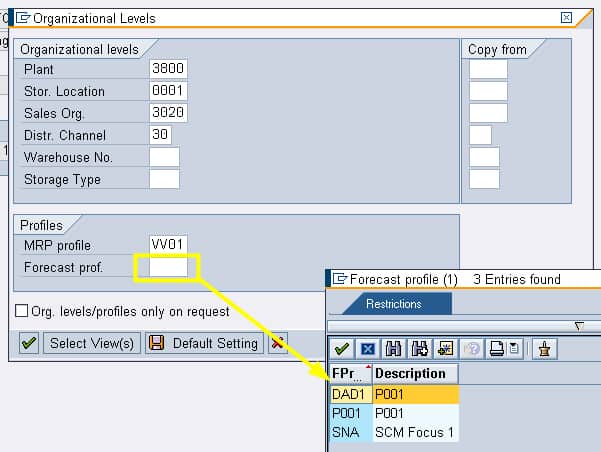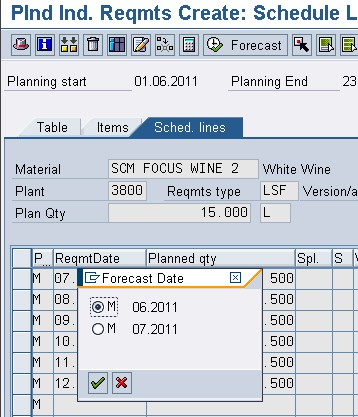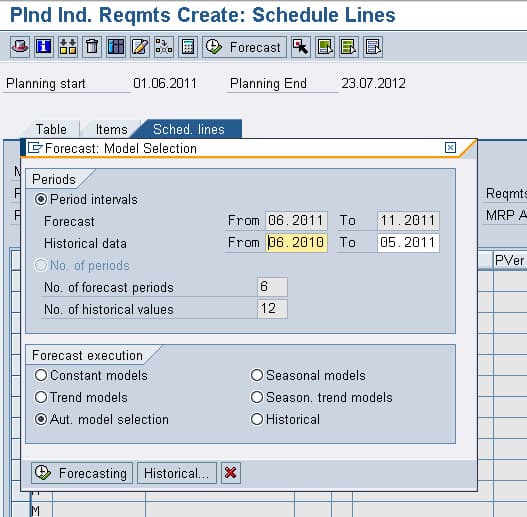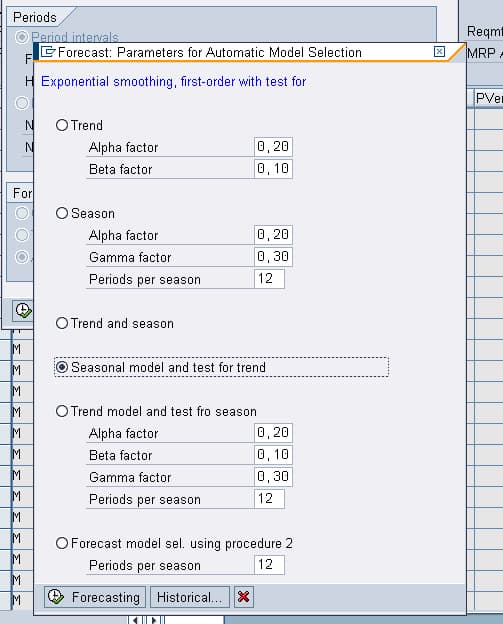How to Get Around The Problems with Forecasting in SAP ERP
Executive Summary
- Few companies use forecasting functionality in SAP ERP.
- We cover how this functionality can be used by performing external forecasting analysis.
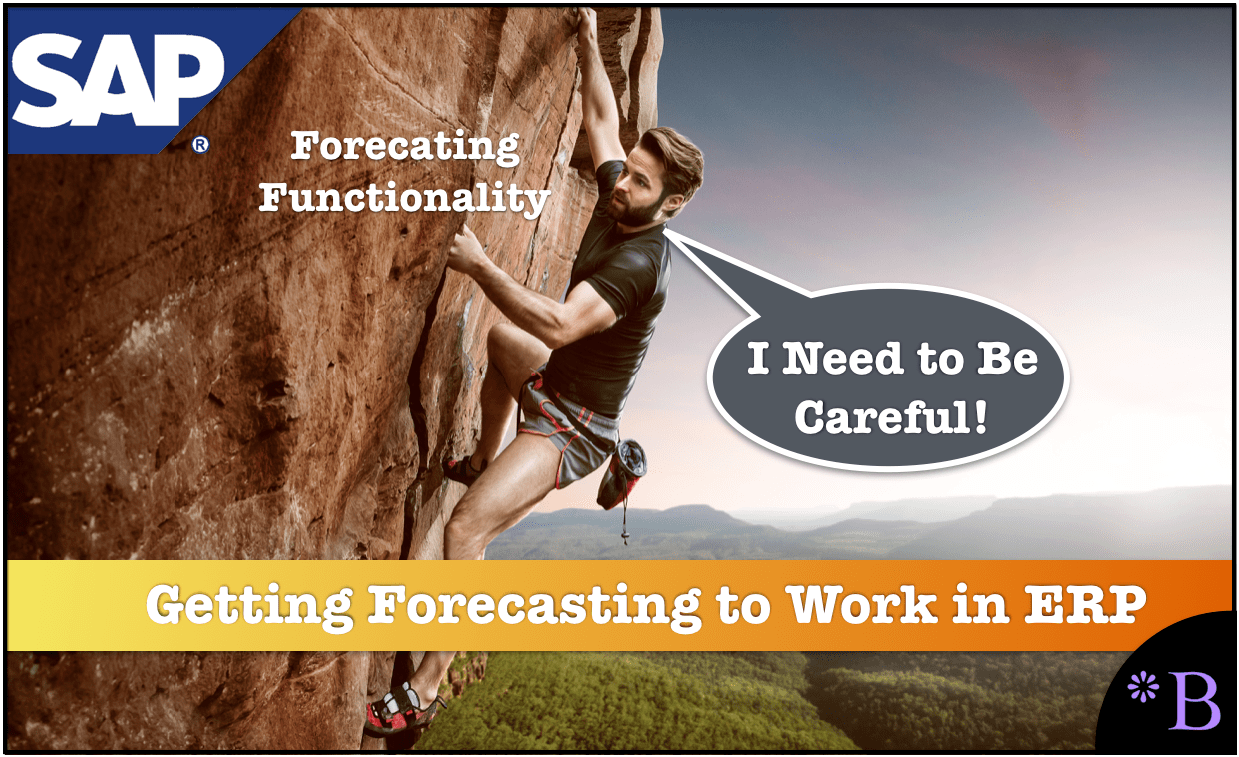
Video Introduction: The Infrequently Used Forecasting in SAP ERP
Text Introduction (Skip if You Watched the Video)
For anyone focused on advanced planning, the forecasting functionality in ERP is so limited that there often seems to be little to discuss. However, some companies do use SAP ERP’s forecasting functionality. This is true even though SAP ERP’s forecasting functionality is difficult to set up, is located in a strange place in SAP ERP’s pathway, difficult to audit, and it also does not have a user interface that those who work in forecasting have come to expect from a forecasting system. The functionality is only designed to generate statistical forecasts. This means that one has to combine the forecasting functionality in SAP ERP with some external forecasting manipulation and viewing. You will learn how to set up forecasting using this functionality in SAP ERP.
Our References for This Article
If you want to see our references for this article and related Brightwork articles, see this link.
Demand Management in SAP ERP
Let us begin with where the forecasting functionality in SAP ERP is located.
The primary functionality that is often related to forecasting in SAP ERP is Demand Management. Demand Management is more of a repository of forecast information than an actual forecasting system. The transactions contained within Demand Management are listed below. As you can see, they are primarily related to either creating or viewing requirements.
Demand Management’s Location
Some may rationally conclude that Demand Management is not located in the Sales and Distribution (SD) module. There are four major modules to SAP ERP, with Materials Management (MM) and Production Planning (PP) completing the supply chain-oriented modules. The final is called Financial and Controlling (FICO).
Certainly, SD would be a natural place to expect to find Demand Management. However, instead, the forecasting functionality is located in the production planning (PP) module. Secondly, it is not a forecasting system in the common-sense way that supply chain professionals come to think of it. Instead, it should be thought of as a system that holds sales order information, both short term and long term.
Other Places
Forecasting functionality exists outside of Demand Management. It exists in the following locations.
- MM – Forecast
- MM – Material Master
The MM Forecast Tree
To generate a forecast, one has first to create a profile. (Interestingly, only two profiles came with my IDES SAP system, which is their training system. Here are the two I have, plus the one I created.
I assume SAP offers more out of the box forecasting models when you buy the system or as add-ins for extra money.
Below I am creating a profile. After a profile is made, it is then applied to products. The number of options is too large to show on one scroll, so I include two screenshots below. This will ensure the reproduce-ability of what I am showing.
Oddly, there are no save buttons at this stage of creating this profile. Instead, you are supposed to create the data button at the top of the screen to enter the following values.
Important Points About the Parameters
The rest of the settings are straightforward (except that the smoothing factors require commas rather than periods to define a value between 0 and 1). You need to tell the profile the following:
- Historical Periods to Use: How far to look backward in using historical periods.
- Planning Horizon: How far to forecast in the future
- Components to Analyze: Whether to look for a trend, seasonal, or both trend and seasonal (Model Selection option).
- Testing Procedure: Whether you want the model to select by significance test or by analytical model selection procedures).
- Smoothing Factors for Forecasting Parameters: You need to add the smoothing factors which relate to the base value (Alpha), the trend value (Beta), and the seasonal value (Gamma).
SAP DP works this way to require forecast parameter entry, but at least with DP, the company has best-fit functionality allowing parameter selection in the prototype phase. SAP ERP does not have the best fit per se but does have a type of parameter optimization function. In practical reality, the best-fit functionality is not worthwhile to use, so whenever I tune DP, I must perform the best fit in an external system. And overall, the best fit in any systems I have tested does less than advertised. I use the best fit forecast to obtain a general profile of the demand history rather than necessarily relying upon an automatic model assignment’s best fit.
Continuing with the Forecast Profile Setup
After we have to input these values, we then select the save button.
- The next step is executing a forecast, which means applying a forecast model to a material.
- Once created, the forecast profile is assigned to the product location combination.
- I am creating new material, Brightwork Research & Analysis Wine 2, which I will assign to the Forecast Profile Brightwork Research & Analysis 1.
Now when I run a forecast for this Plant-Material combination, this forecasting profile will be applied. Let us see how and where it is used.
The Material Master
Additionally, the forecasting configuration exists on the material master. Some of this configuration is populated by the forecast profile, and some are additional parameters that you can define. A forecast can be generated or executed directly from the material master.
Forecasting Parameter Optimization
Notice on this screen that a parameter optimization is also an option.
- If this is set, the system will optimize the smoothing factors that I discussed earlier. This is the automatic parameter optimization that I described.
- The parameter optimization level is established by the Optimization Level field, which is third from the bottom on the left side. This can be set to
- high, medium, or low, with higher optimization levels taking more time than lower levels. I won’t create a forecast for this product as I just created it, and therefore it has no demand history. So I will have to find a pre-existing material.
In the other case, the forecasting parameters can be set manually. My book on forecasting parameters is the only book entirely dedicated to forecasting parameters. It can be viewed at this link, and a description and link are at the end of this article.
Forecasting parameters are increasingly optimized in forecasting applications; however, setting parameters manually allows the very flexible creation of forecasting models. It will enable models to be strongly matched between the test forecasting system and the “execution” forecasting system.
Entering In Planned Independent Requirements
Now I will enter a series of requirements, as can be seen below.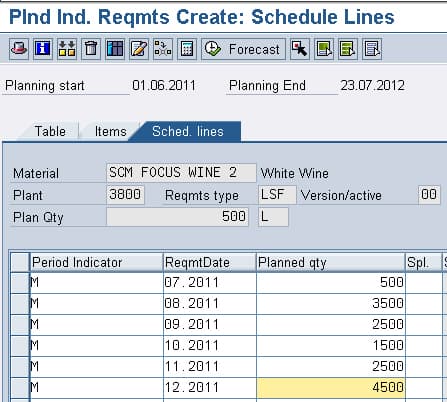
As can be seen from the above tab, I can either run the forecast here or within the product location master. When I select “forecast,” it asks what period to begin from. If you choose 07.2011, it will say there is no forecast history. If you choose 06.2011, it will create a forecast for one month.
After you do this, it will then bring up the following screen (this screen will come up regardless of where you run the forecast).
Interestingly, in execution, you can select the forecast model again.
Next, the parameters come up, which allows you to change them for this forecasting run.
Conclusion
SAP ERP contains some basic forecasting functionality, yet it is not in Demand Management, as is often stated. Demand Management is only where the data to drive the forecast is kept. The actual location of forecasting functionality in SAP ERP is under MM and PP.
SAP ERP can be used for forecasting, but it is not useful for forecast error measurement or determination of the model’s assignment to the production location combination. Its most accurate description is that it is a “black box.” I could not do this in this article to simulate how difficult it is to manage large numbers of product location combinations using this forecasting functionality. However, it is relatively inefficient. Therefore, the forecasting functionality in SAP ERP is expensive to use — not in terms of the license (as it is included in the overall ERP license) but in terms of the workforce to use. One of the most significant detrimental factors for improving forecast accuracy is systems that overconsume forecast time and resources. In my experience with many forecasting departments, few resources are allocated to forecasting; hence there is little to spare.
Therefore SAP ERP forecasting, as with virtually all forecasting applications, requires external assistance to be more efficiently used. There is no competition in terms of competing with running forecasts from R Studio or a modern forecasting application. If I were an employee of a company, I could produce forecasts with SAP ERP and adjust. But my ability to use my forecasting experience to improve forecasts, using just the system, would be too limiting.
Is Forecasting in SAP ERP Worthwhile?
I get this question occasionally.
I have only run into two companies that even attempted to use the ERP forecasting functionality, and neither were successful with doing so. However, neither company understood how to manage SAP ERP’s forecasting shortcomings — and, at the time, I had not yet figured out the best way to manage SAP ERP forecasting.
But there is a way to do it, but it means relying on another component.