Introduction to SAP APO GATP
Executive Summary
- An Explanation and Introduction to PP/DS
- GATP and CTM
- Availability Checking
- Available to Promise
- Different Levels of ATP Checks
- Multilevel ATP Check (M-ATP)
- Availability Checking for Kits (or BOM)
- Rules-Based Availability Checking
- What Attaining ATP Proficiency Can Mean
- Capable to Promise
- ATP Tree Structure
- Scope of Checking
- The GATP Time Horizon
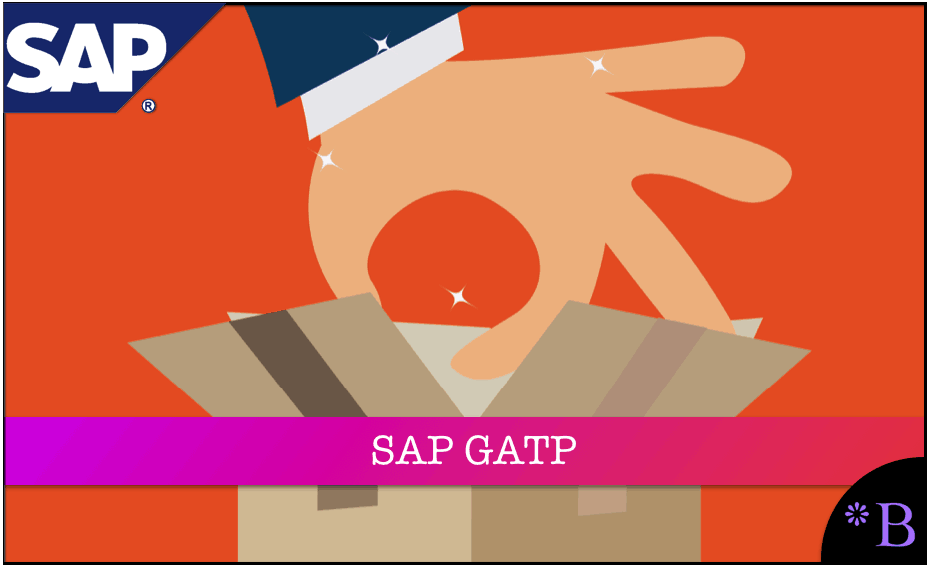
Introduction
The need to provide commitments back to customers is called available to promise (ATP) capability. This is a capability offered by operations to sales. Strong ATP functionality is important to a company’s credibility with its customers. And while this is the desired state, unfortunately, there are many cases where companies make promises to customers without knowing if they can actually meet the demand. The ability to provide a solid promise quantity can allow a company to use its internal resources better and keep its customers satisfied. Of all of the SAP SCM applications, Global Available to Promise (GATP) is often considered the most difficult to explain and, as a result, the most difficult to understand. This isn’t because the concept behind GATP is so difficult to grasp (in fact, it’s quite straightforward) but because the implementation and design of GATP is quite involved and dependent on other SAP SCM applications and SAP ERP. A few reasons for the general opaqueness of the application include the following:
- ››GATP is actually a much more complex concept of availability checking, which is the background with which many people come to GATP.
- ››There are several different ways of implementing GATP and different types of ATP that can be provided by GATP.
- ››The GATP configuration is the least straightforward of the SAP SCM applications. The configuration screens lack an inherent logic that the other applications have.
Because of these factors and the limited information available on GATP, we’ll only cover the fundamentals in this chapter and provide you with as much depth about the basics as possible. To maximize your understanding, let’s begin by drawing the parallel between Capable to Match (CTM) and GATP.
GATP and CTM
CTM is a much easier functionality to understand, and because there are some similarities between CTM and GATP, it’s a good place to start.
Let’s look at the similarities between CTM and GATP:
- ››Orders or planned orders are associated with inventory or production capacity.
- ››Supply selection is performed in both applications.
- ››Both can be connected to PP/DS and allocate productive capacity to customers. In both cases, this is an optional way of running the applications.
- ››Both use ATP categories. (ATP categories are: represent stock, requirement, forecast, and receipt categories, all of which can be turned on or turned off during an ATP check).
- ››ATP categories represent both sides of the supply and demand equation.
- ››Both processes deal in terms of allocation and priorities. CTM generates the allocations, while GATP represents these allocations to the order management system.
- ››As of SAP SCM 7.0 (for GATP), both CTM and GATP can schedule backward and forwards.
Pegging is used in SAP SCM to describe a connection between demand and actual inventory. Allocations are used to describe a connection between demand and future inventory.
However, there are also differences in addition to these similarities, and understanding these differences will help you understand GATP.
- ››GATP is performed in real time and connects back to the order management system (either SAP ERP Sales and Distribution [SD] or Customer Relationship Management [SAP CRM] in a 100% SAP solution). CTM doesn’t connect in real time to any order management system but instead performs its processing in batch.
- ››Giving priority to certain customers over other customers who have ordered earlier is the heart of CTM. GATP allocation is based upon who places a request first. CTM is based partially on who places the order first (particularly if fixed pegging is selected); however, CTM also allocates inventory based on the customer priority level. So while CTM uses both time and priority to allocate, GATP works primarily on time.
So now that you have an idea of the differences and similarities between GATP and CTM, let’s look at GATP within the broader umbrella term of availability checking.
Availability Checking
Availability checking is the standard functionality of SD. It provides a return date and quantity on planned sales orders, which leads to a distinction that should be understood. So, it’s important to differentiate between availability checking, which is the functionality in SAP ERP, and availability to promise in GATP. This is an important distinction to draw because these terms are often used interchangeably on projects, so being unaware of the differences can lead to confusion. Availability checking is a broad category of obtaining information on material availability that can cover both current on hand as well as planned on hand. There are several types of availability checking available from different areas within SAP. Figure 6.1 shows both the types of availability checking and their location within SAP.

Available to Promise
Available to promise (ATP) is a type of availability checking offered in GATP. However, it’s not the only type of availability checking provided by the GATP application. Another form of availability checking is called capable to promise (CTP), which we’ll discuss later in this chapter. ATP provides extra functionality over SD availability checking, which makes it significantly enhanced. One of the major differences between availability checking in SAP SD and GATP is that GATP looks out across many different locations, comparing forecasted inventory positions with planned demand, and returning both a promise quantity and a location that will satisfy the demand. It can continue searching until it finds a location, even a location distant from the customer, satisfying the demand. GATP not only returns a confirmation on requested quantities and dates but also different alternatives regarding when material might become available. It can present this to SAP ERP or SAP CRM, or other order acceptance systems. The customer connecting to these systems then
has an opportunity to accept or reject the altered proposal. As with availability checking, after the customer confirms the commitment, it becomes a planned order and an allocation. This has the immediate effect of reducing planned capacity or planned inventory, or both. Much like CTM, a specific customer is allocated inventory or production capacity. GATP has complex application interactions, as shown in Figure 6.2.
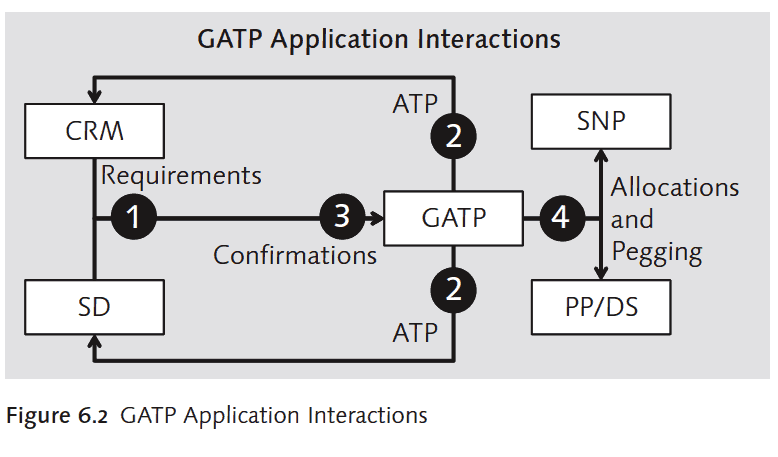
GATP can be seen as an intermediary between the SAP SD and SAP CRM applications and the SNP and PP/DS applications. GATP holds the planned inventory and planned orders in liveCache with GATP in a way that allows the application to provide a real-time response. For the solution designed as just described to work, GATP must be continually updated with information from SNP and GATP. Basic Functionality and Concepts of GATP The specific supply and demand elements that can be included in an ATP check are listed here:
- ››Supply
- –– Warehouse stock
- –– Planned receipts
- –– Production orders
- –– Planned orders
- ››Demand
- –– Sales orders
- –– Deliveries
- –– Reservations
Different combinations of these elements can be selected to be included in GATP during configuration.
Different Levels of ATP Checks
There are different levels of ATP checks. Each has different functionality and different levels of configuration and maintenance effort and different levels of data update and quality requirements. The different levels of ATP check are shown in Figure 6.3.
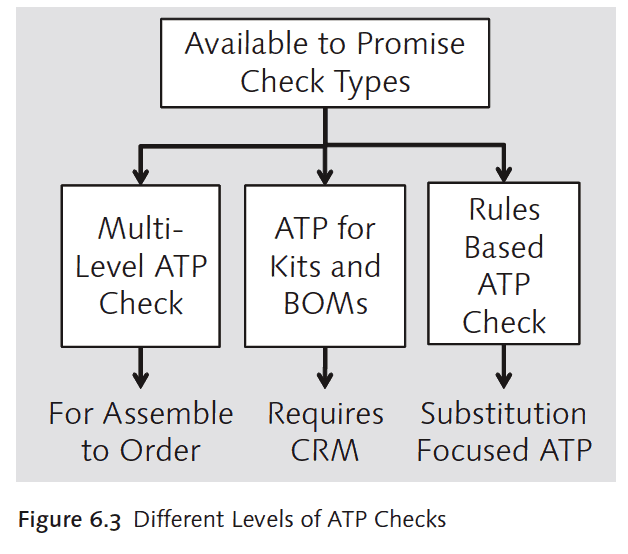
Multilevel ATP Check (M-ATP)
Multi-level ATP is designed for assemble-to-order operations and configurable products. Like CTP, which we discuss in a few paragraphs, this architecture connects GATP to PP/DS. The difference is that the output of this ATP check is stored in an ATP tree structure. The ATP tree structures store the ATP check output for the short term until the ATP check output is converted to receipts in a batch process.
Multilevel ATP checking is advantageous when the subassemblies to the prospective sales order are already manufactured or procured. They aren’t placed in the final assembly until they receive a sales order. This provides maximum flexibility to the manufacturer and allows for lower inventory costs. There are two ways of running the M-ATP check: ››Automatic source determination.
- ››Two-step process:
- –– The plan for the requirement is exploded
- –– The sales order is entered for configured products
Availability Checking for Kits (or BOM)
This method of ATP requires integration with SAP CRM. A kit is a combination of planned items, while a BOM is a series of co-planned items that result in a manufactured or assembled item. If stock for the kit or BOM is available, the extent of the interaction between ATP and SAP CRM is limited. However, if no kit or BOM stock is available, this method of availability checking has GATP connecting to integrated Product and Process Engineering (iPPE) to schedule kit production. iPPE enables PP/DS to collect all of the data for an entire product lifecycle in one integrated model. It’s particularly well suited to products with many variants and to repetitive manufacturing.
Rules-Based Availability Checking
Rules-based availability checking allows the check to be performed with either substitute of the same product at different locations or alternate PPMs. This requires the set up of rules that control the ATP process. These rules, which control substitution, such as product substitution and location substitution, are managed in integrated rule maintenance and are part of the master data of GATP.
Rules-based availability checking allows a high degree of configurability for the ATP check. For instance, it could set up the system to look in the same location for a substitutable product, in a different location for only the requested product, or some other combination.
What Attaining ATP Proficiency Can Mean
GATP has a powerful set of functionality, and if implemented correctly, a company with ATP capability can gain great credibility with its customers. This is because ATP allows a company to commit to orders with credibility. Reducing the need to move around and reallocate inventory to different customers when delivery dates approach greatly increases execution stability. Also, all other things being equal, a company with reliable delivery dates should pick up market share from those who lack this capability and over-promise to these same customers.
Capable to Promise
SAP calls this an availability check, not an ATP check. However, in other documentation, SAP shows both CTP and multilevel ATP checking as subcategories of availability checking that calls PP/DS. Regardless of its categorization, from the supply side, planned inventory can be included in the analysis and planned production capacity. SAP SCM performs this by including PP/DS in the ATP check. Incorporating production capacity in the ATP process changes the definition of what is being done from ATP to CTP. The change in terminology is clear from what is planned to be available: the future planned inventory position, what is “capable” to promise, or what the factory capacity could produce.
One way to break down the different ATP methods is by defining which ones connect to PP/DS and which ones only check inventory (Figure 6.4). Using PP/DS with GATP allows for the allocation of capacity in addition to the allocation of inventory, providing a higher degree of integration between your customers.

When using PP/DS in conjunction with GATP, the following apply:
- ››A PP/DS horizon must be created for the product and stored in the product location master.
- ››In the active version, it’s important to have PP/DS set to change active planning.
- ››The structure link of the “Standard Planning Procedure 3” should be configured.
- ››There should be no order splitting or partial delivery.
- ››PP/DS should be called with the location determination activity.
Also, there are specific heuristics you should run in PP/DS in conjunction with CTM:
- ››SAP_PP_CTM Planning Shortage Quantities
- ››SAP_PP_003 (this adjusts the procurement proposal for the finished product if you’ve reduced the requirements quantity in the sales order)
Similarities Between CTM and M-ATP
Many people notice the similarities between CTP and M-ATP and naturally ask how the two compare. The best way to think of it is that M-ATP is a lighter version of CTP. M-ATP provides less time-specific results than CTP. While results are stored in the ATP tree with M-ATP, in CTP, the orders are created immediately within PP/DS. Other differences include that CTP schedules using the detailed scheduling portion of PP/DS, and M-ATP uses lead times to derive dates. Also, CTM considers lot sizes, while M-ATP doesn’t. From these differences, you can see that CTP is a much more involved and feature-rich solution, but the advantage of M-ATP is that it takes far fewer computing resources. The right solution for your company depends on the accuracy required and the project’s budget.
The topic of PPMs and PDSs was covered in Chapter 5, Production Planning and Detailed Scheduling (PP/DS), however, we wanted to mention here that if either the PPMs or PDSs aren’t constrained, then the ATP value and date will be returned, but there’s no guarantee that the quantity is feasible. That is, there’s no guarantee that the quantity can actually be met because the planning, in this case, is being performed with the assumption of infinite capacity. However, the main point of ATP and CTP is that the ATP value and date are realistic. If all products are procured, then GATP is only dependent upon the accuracy of SNP’s plan. ATP begins to get particularly complex when it takes productive capacity into account because this becomes more involved than simply checking against planned inventory. This makes perfect sense in that ATP checks the planned inventory or checks against what is planned to be available, and CTP checks against both what is available and what is capable of being produced.
ATP Tree Structure
GATP also has the ATP tree structure that we’ve referred to several times already. ATP tree structures are used for storing data not returned to the calling system (either SAP SD or SAP CRM). For instance, there is an ATP tree structure for each request schedule line in the sales order that contains the requirements data for the finished products and components. This can be thought of as a buffer for GATP that is used to enhance performance. It exists because continually creating receipts generated by GATP in PP/DS and SNP would degrade the system’s performance. This conversion with the ATP structure can be performed during off peak times when few people are on the SAP SCM system. ATP tree structures are used for the following:
- ››Backorder processing
- ››M-ATP checks (they are particularly important here because M-ATP connects to PP/DS, and this interaction is resource consuming)
- ››Third-party order processing
Third-Party Order Processing
Third-party order processing is one of the most interesting aspects of GATP. This is where GATP presents the availability and receives commitments on requests from a customer. In contrast, the fulfillment of the request is performed by a supplier to the owner and maintainer of the GATP system. This opens up a possible state where the information system is separated from the company, performing the logistics functions. It also opens up several alternatives for new ways of doing business. Third-party order processing is accomplished by setting up supplier profiles in GATP configuration and then assigning products to these suppliers. By leveraging this functionality, GATP can be run by a company that manages systems but has no factories or even any inventory or warehouses. Third-Party Order Processing at Amazon.com A good way to think of this is how Amazon.com operates. They match customers and suppliers through the website. Sometimes Amazon is selected as a vendor, but often another supplier showcased on the site is selected. Either way, Amazon manages the matching process and customer contact and maintains the data of the on-hand balances of different direct-to-customer suppliers. It’s a similar concept to third-party order processing in GATP, but GATP is providing commitments based on both current inventory and planned inventory. Amazon is only matching demand with current supply, so the time horizons between Amazon.com and GATP are very different. GATP can look out for planned on-hand and productive capacity far into the future, providing specific commitment dates. Amazon.com also provides geographic shipping differences, which you can read more about at https://sapplanning.org/2009/05/07/gatp.atp.trees and amazon.com.
Amazon
Amazon does allow pre-ordering, but it doesn’t work the same way as its ordering for items that are currently in stock. How these pre-orders are allocated against future inventory or serve as a signal to increase production is unknown. However, there is no confirmed date on pre-ordered items. On the other hand, stocked items do have confirmation dates.
We can also use Amazon.com as an example of a well functioning ATP system because it’s a system that many people use and can be immediately referenced simply by visiting the site and placing items in the shopping cart. The company is also a leader in connecting many vendors seamlessly to its website. Amazon could, if desired, stop fulfilling orders and serve as a website to match supply and demand. By understanding Amazon.com, both from the web frontend and the inventory backend, it’s easier to understand GATP.
Scope of Checking
During an ATP check, the scope of the check must be defined. Table 6.1 shows some of the alternatives that the ATP check can be applied against.
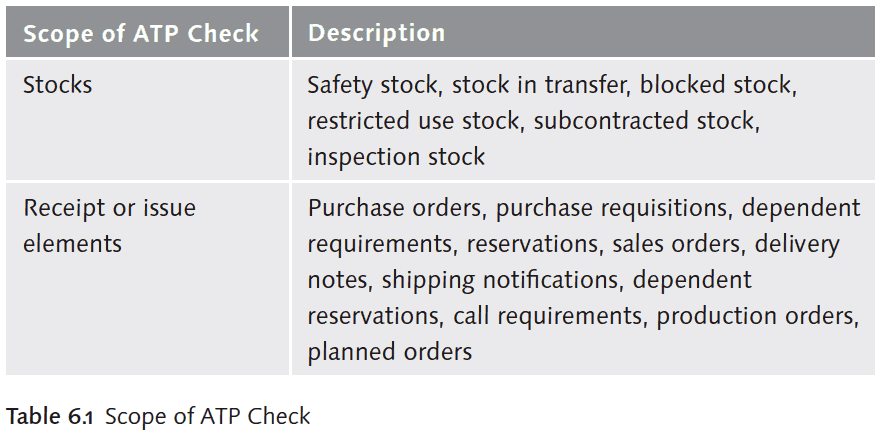
These are all optional entries, and GATP can be configured to include all of these or any combination of them. However, inclusion or exclusion of each stock or receipt element greatly affects the GATP output, and the decision needs to be fully analyzed. A crucial setting for GATP is the time horizon, which has a strong influence on system performance and how far out allocations can be set. We’ll move to this topic now.
The GATP Time Horizon
Performing the ATP or CTP check is a computationally intensive activity. One way to help place a boundary around the problem and reduce the time spent computing a result is by limiting the time horizon. This is a common strategy throughout SAP SCM. To use this strategy, GATP is set to limit its checking to a defined horizon, beyond which requirements aren’t checked. This is called the checking horizon. This horizon is entered in the ATP tab of the product location master. This means that different checking horizons can be set not only for a specific product but also for a product location. However, in most cases, a single product usually has one checking horizon, and groups of products usually have the same checking horizon. But it’s important to know the option does exist. To go to the ATP tab where the time horizon is set, go to product location master by choosing APO • Master Data • Product • Product. On the introductory screen, add a Location, so the system takes you to the product location master rather than just the product master. After selecting the return key, navigate to the ATP tab (Figure 6.5).
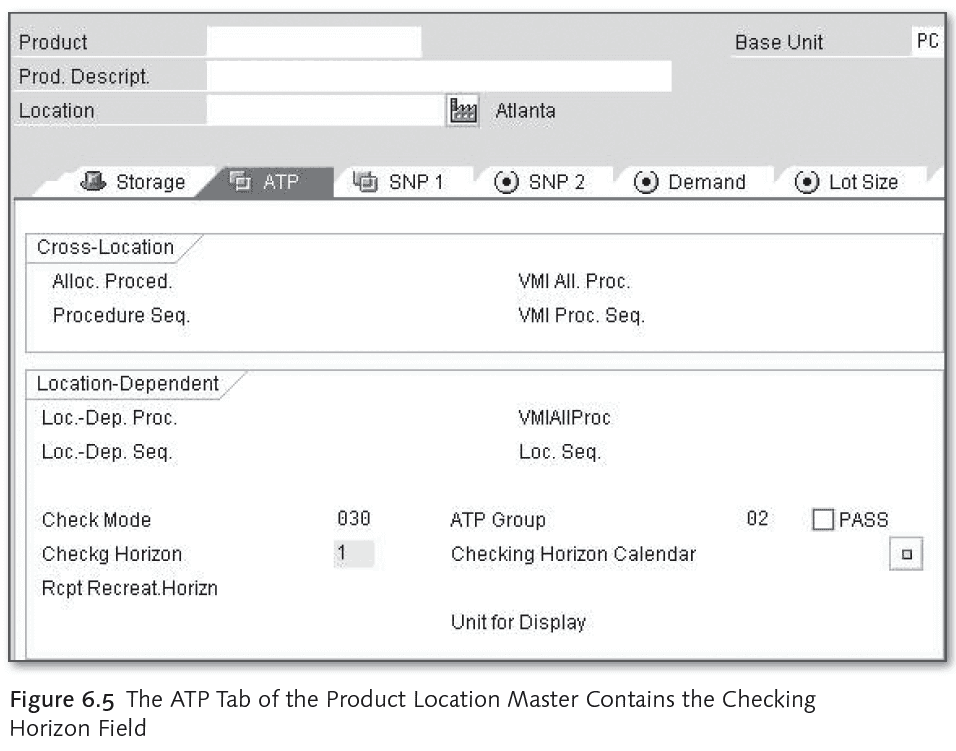
Now that we’ve discussed the functionality of GATP let’s move on to the technologies that make GATP possible.
liveCache What GATP is doing as an application is impressive when considering what’s going on behind the scenes. GATP looks out across many locations, for many periods, and can also return with changed proposals. This is done in real time, means that GATP is the most computationally intensive of the SAP SCM applications. Not coincidentally, it’s also a key user of liveCache. Integration The sales process is managed in SAP ERP; however, GATP is within SAP SCM. ATP requests are communicated in real time to GATP, so the integration between SAP ERP and SAP SCM is the bottleneck to this process. We aren’t aware of more real-time interaction between SAP ERP and SAP SCM than the interaction between SAP ERP and GATP. GATP Release History As one of the original applications, GATP has seen fewer improvements in recent releases than many of the other applications. SAP SCM 5.1 (SAP SCM 2007) improvements included:
- ››ATP check can only consider substitute products from master data for interchangeability that belong to the interchangeability supersession chain group type. ››Enhanced ATP characteristics view.
- ››Rules-based ATP checks can be defined to access the input products, input location product before the substitute product, substitute location, or substitute location product. SAP SCM 7.0 improvements include the following:
- ››New capabilities for vendor-managed inventory consignment, such as a consignment indicator, shipment split, and consignment stock in transit.
- ››GATP now supports backward consumption.
The enhancement that GATP needs but hasn’t had is a redesign of the configuration screens.
Conclusion
GATP is a sophisticated application best considered by companies that are already at an advanced state in their supply chain planning. Applications such as SNP depend on the quality of data in SAP ERP and, in some cases, the quality of data coming from other applications in SAP SCM. However, GATP depends on everything that SNP depends on and the quality of the overall supply plan from SNP. GATP is demanding in terms of data quality and the implementation quality of the applications it relies on. GATP is one of the most resource intensive of all of the SAP SCM applications. However, if implemented correctly, GATP can provide a significant advantage to your company. In the next chapter, we’ll move on to cover transportation planning and vehicle scheduling.