Introduction to SAP APO SNP
Executive Summary
- This is an explanation and introduction to the basic concepts of SNP.
- We cover the reality of SNP functionality and usage.
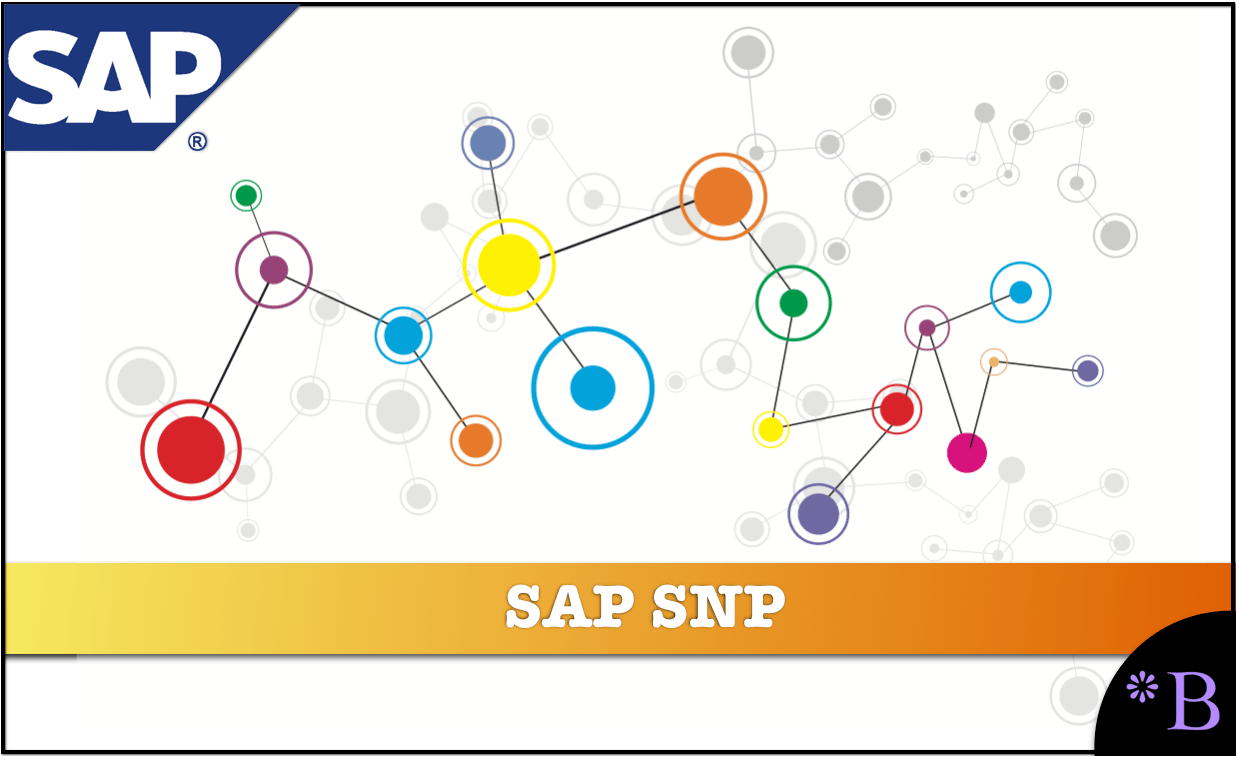
Notice of Lack of Financial Bias: We have no financial ties to SAP or any other entity mentioned in this article.
- This is published by a research entity, not some lowbrow entity that is part of the SAP ecosystem.
- Second, no one paid for this article to be written, and it is not pretending to inform you while being rigged to sell you software or consulting services. Unlike nearly every other article you will find from Google on this topic, it has had no input from any company's marketing or sales department. As you are reading this article, consider how rare this is. The vast majority of information on the Internet on SAP is provided by SAP, which is filled with false claims and sleazy consulting companies and SAP consultants who will tell any lie for personal benefit. Furthermore, SAP pays off all IT analysts -- who have the same concern for accuracy as SAP. Not one of these entities will disclose their pro-SAP financial bias to their readers.
SNP as the Heart of APO
SNP is often considered the heart of SAP APO because it ties together many other SAP APO applications. Those implementing SNP must be keenly aware of the interrelationships with other SAP APO applications. SNP is about managing the inventory at all of the locations that make up the supply network, which is all of the stock holding locations (warehouses, manufacturing plants, regional distribution centers, even retail stores, in some cases). Although there are several ways to achieve your supply network plan objectives, the result of your supply plan should be to have the best possible inventory position per location along with the necessary transactions being sent to the execution system to make this happen.
Taking the Demand Plan
At the highest level, your demand plan, which is a time bucketed forecast that either begin as or is eventually disaggregated to a product level, is compared with the stock on hand and in-transit to determine your production, procurement, and inventory repositioning decisions. This demand plan can come from SAP DP or other demand planning applications.
The strength of the system is its capability to look out to the edge of the planning horizon (which is set as a parameter); incorporate all of the planned inbound and outbound material movements, along with the future expected demand; and make decisions that put the company in the best position to meet demand at the lowest possible cost. A 100% SAP solution looks like Figure 4.1.

Basic Functionality and Concepts of SNP
SNP is designed to plan the movement of material through a supply network. The supply network is made up of locations connected by transportation lanes. Methods of Running SNP SNP can be run in three ways: heuristics, Capable to Match (CTM), or the SAP Optimizer. The method you select will have a great effect on the implementation and the resulting output. The decision to select one method or another is often due to company characteristics such as the following:
- 1Whether the company is generally supply constrained
- Whether the company maintains good cost data and can agree on how these costs are to be applied
- The effort the company is willing to place in both the implementation and in the maintenance of the solution

The SNP Optimizer
The methods differ along with several dimensions. For instance, optimization is the most time consuming of the methods for running SNP. The time it takes is understandable when you consider what the optimizer is doing. SAP Help describes this in detail:
“The SNP optimizer takes into account all model constraints simultaneously. This means that the optimizer takes into account the available capacity of all resources at the same time. Thus, during multilevel production, for example, all the manufacturing levels are incorporated simultaneously into planning.”
The optimizer is designed to result in the best possible plan concerning transportation lane capacity and warehouse capacity constraints. However, “best” is subjective and based on assumptions. So if “best” to your company means meeting requirements at the lowest possible operational (not implementation) costs, then the optimizer is the “best” of the three methods. However, the optimizer has the highest implementation and maintenance cost.
This is primarily because the detailed cost information required to set up and run the SNP optimizer takes a great deal of effort to build, agree upon, and maintain. Many companies find that they don’t have this level of detail and can’t commit to developing it. In our experience, optimization is beyond most companies.
To run the optimizer, you need to quantify the following costs:
- ››Production
- ››Storage
- ››Transportation
- ››Procurement
The SNP optimizer runs through a routine that creates several different plans that result in a different cost calculation. It then selects the plan that produces the lowest overall costs. The optimizer also attempts to minimize costs while meeting the demands placed upon the system. It performs this optimization against constraints that are the natural limitations of the supply network, such as transportation and storage capacity.
The SNP Network and Deployment Heuristic
On the opposite site of the complexity and implementation effort continuum from optimization is the heuristic method. Because they are less precise, heuristics, or “rules of thumb” as they are colloquially known, are the fastest way to arrive at a solution. The use of heuristics shares some similarities to using Materials Requirements Planning (MRP) in SAP ERP, but they provide far more flexibility than MRP. Heuristics are also the easiest to implement, and planners can usually understand what heuristics are doing most easily of the three methods.
Furthermore, several heuristics are designed for specific problems, so combining heuristics can lead to a customized solution to a given planning situation. Unlike CTM or optimization, heuristics require a multistep planning process. After heuristics are run, capacity leveling is performed to move loads off of overcapacity periods and resources. Because the process is so close to MRP, heuristics are a good alternative if you want the most incremental change possible from MRP.
Capable to Match
Capable to Match (CTM) is the third way of running SNP. CTM is suitable for resource constrained clients and that have several customers that they need to allocate inventory to in a prioritized manner. A simplified way of thinking about this planning approach is that the result of a CTM plan is that higher priority customers take inventory from lower priority customers. For example, between two customers of different priorities that place their orders on the same day, the higher priority customer receives a full allocation. The lower priority customer receives whatever is left over. Depending on whether fixed or dynamic pegging is used, a day later, a higher priority customer can place an order and possibly take all of the inventory from both of the previous customers.
Fixed pegging means assignments are permanent; dynamic means the assignments can change on each successive planning run.
Capable to Match Configuration
Let’s look at some of the configuration details for CTM. CTM is primarily configured through CTM profiles defined in Table 4.2.
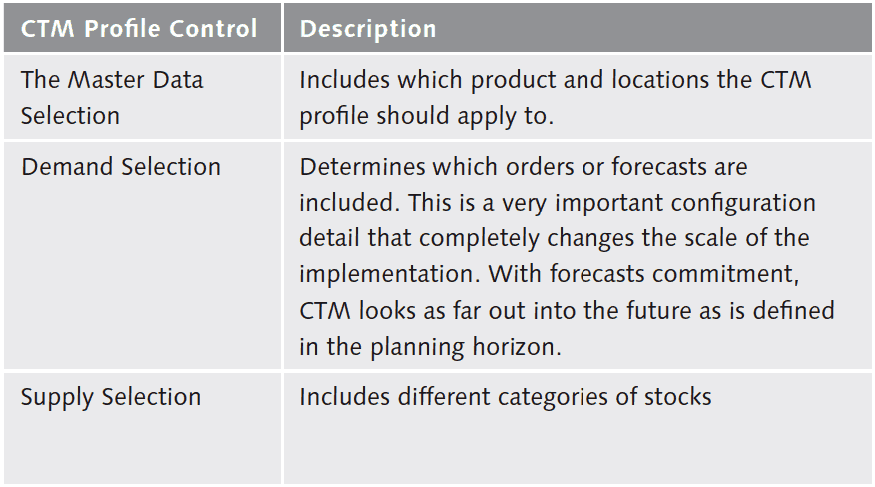
The important things to know about configuring the CTM profile are that you can set multiple parameters differently between the profiles; there’s no limit to the number of profiles you can create, and they can be copied over, providing a high degree of flexibility in terms of how CTM is run and how the parameter data for CTM is maintained.
Figure 4.2 shows the CTM Planning Scope tab, where the Master Data Selection of the CTM Profile is selected. This determines what will be included and what will be excluded from the planning run.
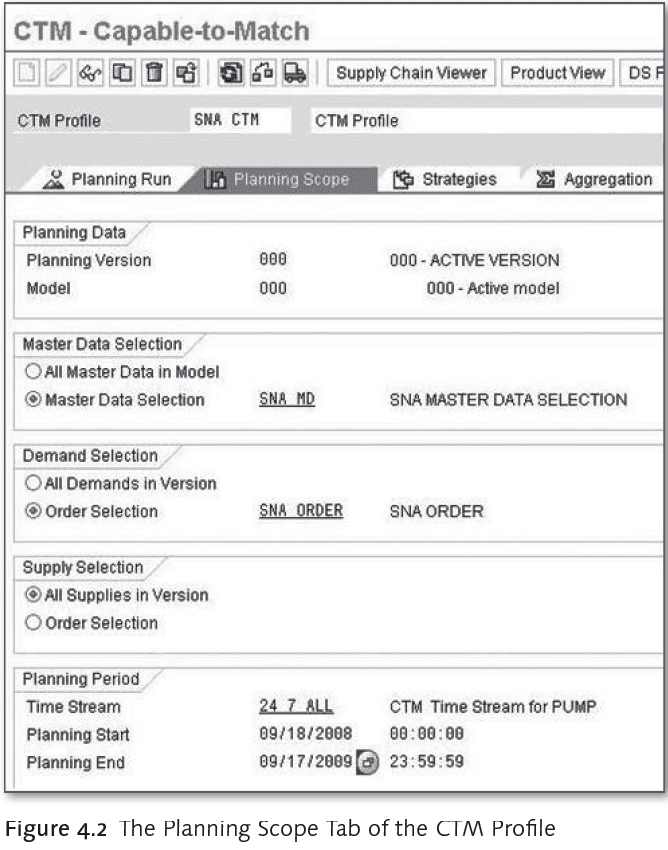
Figure 4.3 shows the Strategies tab of the profile, which controls critical settings such as whether CTM should use fixed pegging or dynamic pegging. The pegging type has important implications for system performance as well as for which companies receive allocations.
Fixed Pegging assigns the requirement to the supply once, and Dynamic Pegging reassigns requirements assigned to supply in previous runs again and during every new planning run. Another important setting is the scheduling direction that directs CTM to schedule before or after the lead date minus the total lead time.
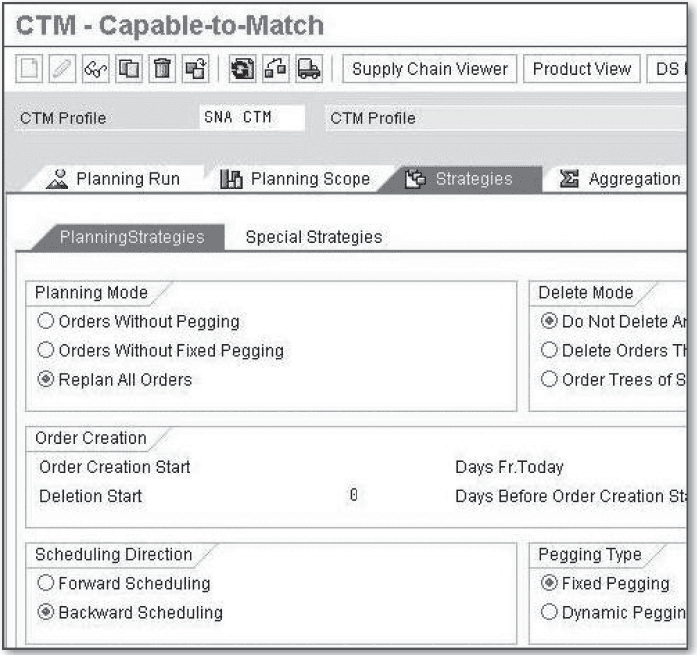
While prioritizing customers is the most implemented prioritization method in CTM, CTM can prioritize requirements in several ways:
- ››Location
- ››Delivery priority
- ››Product number
- ››Desired quantity
The entire CTM logic is based on the idea that the implementing company is capacity constrained. However, companies don’t stay constrained or at the same level of constraint as time passes. For instance, in some years, during recessions, companies that were previously capacity constrained can find themselves with overcapacity, so you need to discuss this topic during the implementation. Technically, CTM can be run without capacity constraints, and although this undermines the concept, companies do model this way.
SNP Resources
Resources are used in multiple applications in SAP APO to model constraints in the supply chain. Of all the SAP APO applications, resources are used most in PP/DS. However, SNP, TM, and SAP EWM all use resources. SNP resources come in more variety than the resources in the other applications because SNP is modeling more types of activities, though at a higher level.
For instance, SNP uses similar transportation resources, although used differently than vehicle resources used by TM. There are different types of resources because there are many types of constraints in the supply chain. The resources in SAP APO that apply to SNP are listed in Table 4.3.
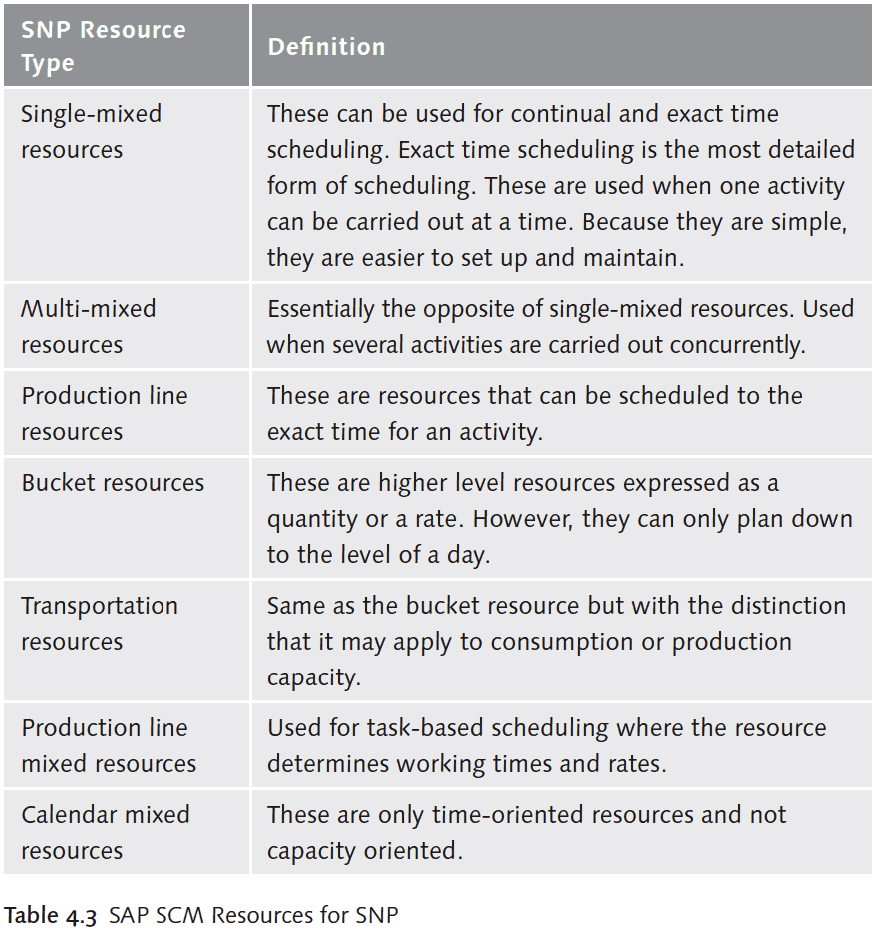
Common SNP Objects
SNP has many of the same elements as SAP DP, so if you just read Chapter 3, these will be familiar (Table 4.4).
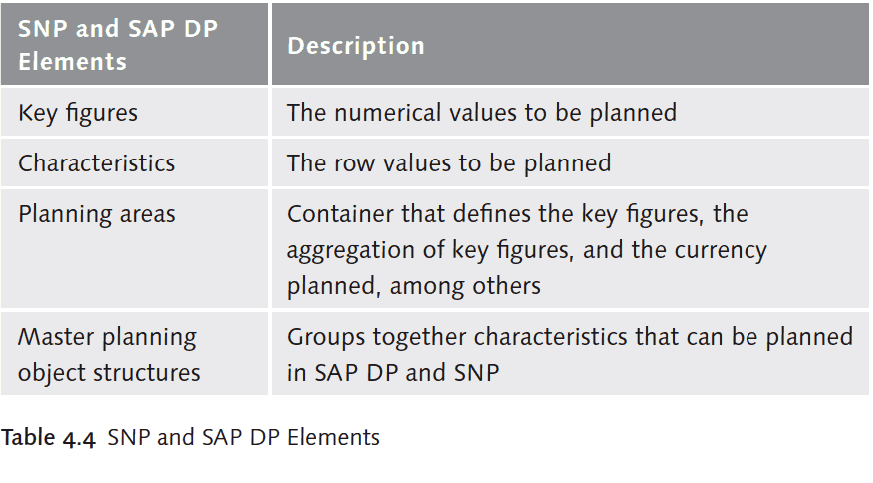
Capacity Leveling
Capacity leveling is performed as part of the heuristic planning process and for specific bottleneck resources (resources that restrict the capacity of the operations). Under heuristic planning, constraints aren’t set, and the plan is allowed to place an unlimited amount of capacity on resources. This is the first step in the planning process when using heuristics. The second step is called capacity leveling. Capacity leveling moves loads that are too high for the resources to before or after the period of time of the request date.
This results in either excess inventory being held (if moved before the request date) or an order delay (if moved after the request date). But if customers can know this far in advance, they can either accept or reject the schedule adjustment. Rejecting it usually means you’ll have to search for other suppliers. However, even when you have to turn away customers, your credibility could be enhanced because the customer has ample time to make alternative arrangements.
Capacity Leveling Profiles
Profiles are used to control the capacity leveling process. This allows for the reuse of the same capacity leveling profile options, which can be configured. Table 4.5 shows several of the options in the profile.
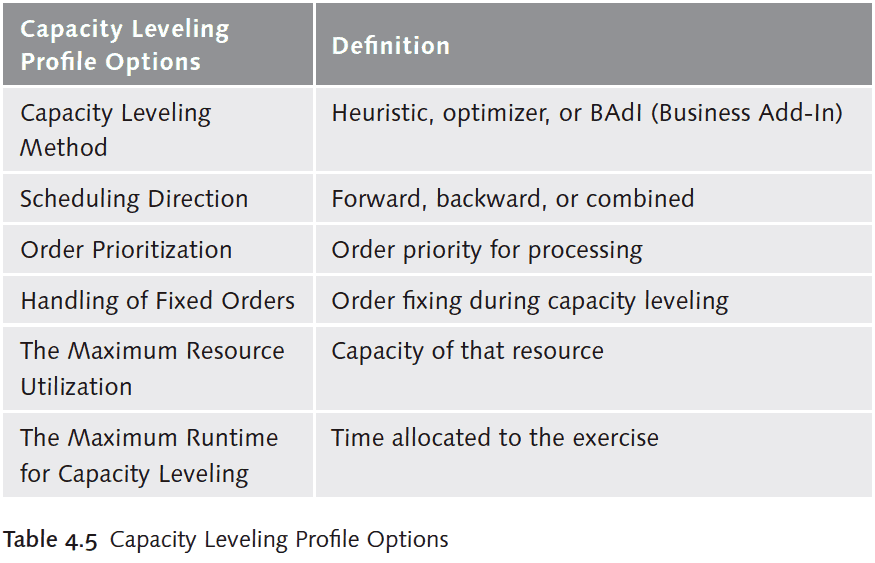
This concludes our look at the different methods for running SNP, so let’s move on to other aspects of the application.
The Planning Book
As with SAP DP, SNP also uses the planning book to provide planners and users with a view of the planning data. SNP comes with several standard planning books that enable the following functionality:
- ››Sales and Operations Planning
- ››Interactive SNP and Transport Load Builder
- ››DRP
- ››VMI
- ››Interactive Scheduling Agreements
- ››Hierarchical Planning
- ››Product Interchangeability
The planning books are all designed for specific processes, but planning books can be created flexibly to customize the view for the various planners.
The planning books, in addition to custom reports, are important ways for planners to gain information from and interact with SAP APO (Figure 4.4).

SNP stores the data that is in the planning book in a way to support user needs, which we’ll discuss next. liveCache and Data Storage SNP allows data to be stored in several ways:
- ››liveCache time series objects
- ››liveCache orders
- ››InfoCubes
While InfoCubes are long-lasting structures stored in the SAP DP Data Mart and designed to be repeatedly queried, liveCache is designed to provide performance and storage for constantly changing values. The pegging, which connects demand elements to supply elements, occurs in liveCache. After pegging has been performed, the data is moved out of liveCache into the normal SAP relational database. Safety stock mitigates variability in the supply chain. SNP Subcontracting SNP can plan not only the company’s internal capacity that implements and manages SNP but the capacity of subcontractors.
This capacity setup data originates from SAP ERP and is imported into SAP APO as a subcontract relationship. You’ll gain significant extra functionality if you use SNP production process models (PPMs), which are the source for obtaining products that are produced internally. PPMs allow for production planning to be modeled at a high level within SNP. These PPMs represent the production capacity that resides at the subcontractor’s plant. Another method of incorporating external partners is through SAP SNC.
SNP and Supplier Network Collaboration
Planning subcontracting material is becoming increasingly common. To meet this growing need, SAP has invested significant development effort in enhancing the functionality in Supplier Network Collaboration (SAP SNC). SNP even has its own subcontracting planning book view that ships with the product. This allows SNP to incorporate the subcontracting planning process. And this is where the planners view the input from business partners that may be in far away subcontract suppliers but are collaborating with the company that has installed SNP.
SNP Product Location Tabs SAP APO has many settings available for SNP on the product location master tabs, which are where the parameters are located that can significantly alter the output of the supply plan based on their configuration. Table 4.6 provides a synopsis of each of the tabs and the controls that are contained within them.
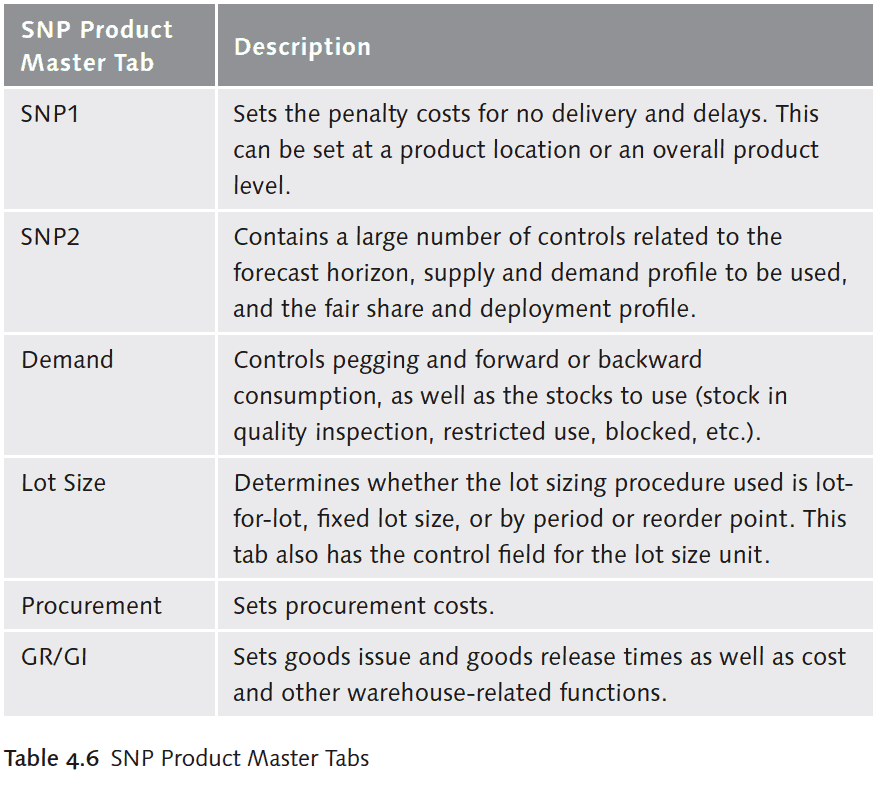
SNP Deployment
SNP Deployment controls which requirements will be covered by a shortage of supply and which won’t. Deployment is required where the plan doesn’t pre-position sufficient inventory to meet all demands.
It allows stock to be distributed among locations that are vying for the same inventory by the following alternatives:
- ››Deployment heuristic
- ››Deployment optimizer
- ››Real-time deployment (essentially similar to the deployment heuristic) Deployment Heuristic Under the heuristic method, there are two ways to use deployment heuristics:
- ››Fair share
- ››Push The applicability of each depends on whether the planning company’s products are under or over supply. If a product is under supply, the method called fair share is used to allocate the inventory to competing locations. There are several ways to run a fair share in terms of allocation:
- ››Proportional distribution (based upon previous demand allocation)
- ››Proportional fulfillment of target stock
- ››Quota arrangements The push method takes care of the opposite problem, where there is too much supply that needs to be pushed out to forward locations.
The following list is a sample of some of the ways that push distribution can be performed:
- ››Pull distribution
- ››Push distribution by demands
- ››Push/pull
- ››Quota arrangement
The deployment Optimizer Like the standard SNP optimizer, the deployment optimizer works off of costs that have been set up by the configuration team. However, it can also follow distribution rules and constraints set up in the SNP deployment profile. This concludes the review of the SNP functionality, So let’s wrap up the chapter with a look at the release history and then a brief case study that shows SNP in a real-world scenario. SNP Release History Because SNP is one of the original applications, and it has received only minor updates for the past few releases. But some of the most important improvements in SAP APO 7.0 include:
- ››Enhanced queue processing
- ››Enhanced supply demand matching
- ››Characteristic-dependent planning, shelf life planning Case Study Company This high-tech consumer electronics manufacturing firm is in multiple consumer and business electronic markets globally with a strong focus on product lifecycle management.
Conclusion
SNP is one of the most implemented applications in SAP APO. It provides a strong combination of functionality, is highly flexible, and can incorporate both supply constraints and production constraints (with the use of PPMs and PDSs). SNP is an excellent introductory application to begin using SAP APO due to its logical design, deep functionality, and flexibility.