How to Manage Products Through the Supply Network with Transportation Lanes
Executive Summary
- A poor design to account for issues in SAP DP.
- Flow control with selectively activating the means of transport.
- Are the means of transport designed for this?
Flow Control with the Means of Transport
This document is designed to describe the requirement and develop a solution for one client’s need to adjust for forecasts at locations.
The company has adopted the Means of Transport to control the flow of forecast and differentiate it from both forecast and stock flow through the system. The current setup is the following in the Means of Transport:
- Truck 1: Normal Replenishment
- Truck 2: SKUs direct delivery by the source location
- Truck 3; Not in use
- Truck 4: Allocation / In and Out Items (non-permanent items and promotions) (this is used to allocate in a specified way for specialty products) This is essentially a manual allocation per products.
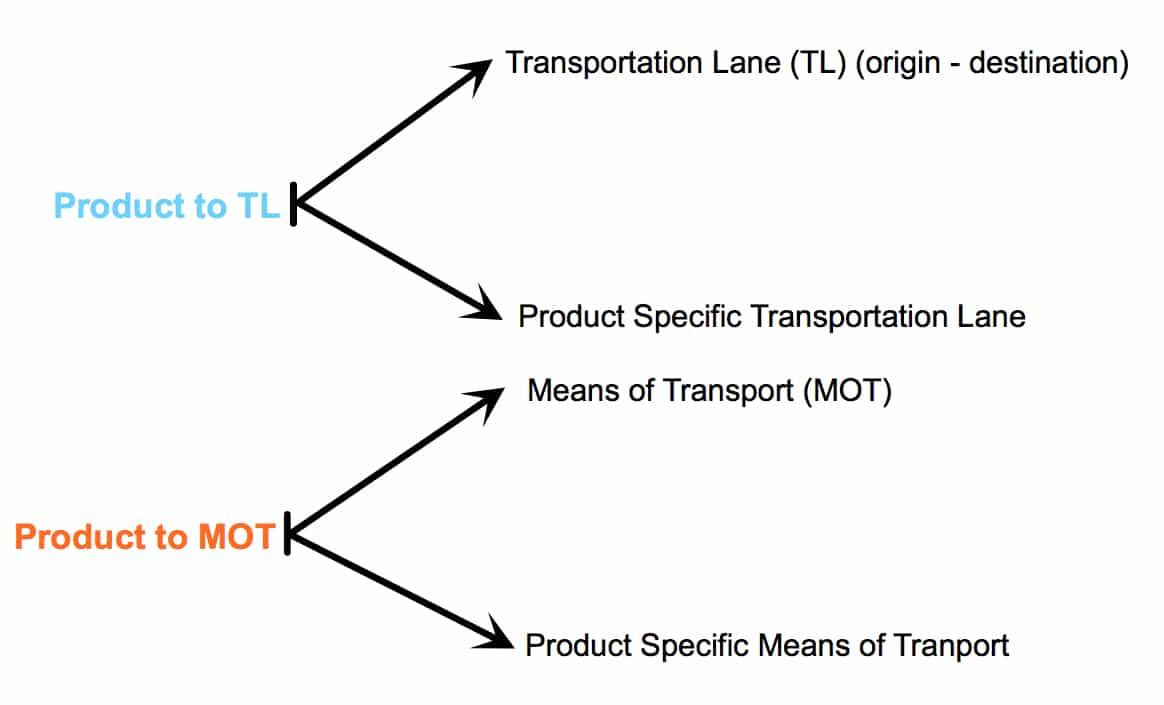
The company wants to use one Means of Transport as a placeholder, which will hold orders not to be shipped. There are several reasons for this, but they would desire to essentially disable a Means of Transport to use as a “bucket” for non-shipped products.
There is a benefit related to how the forecast is relayed across the supply network when this is performed even though these specific products do not flow. I would have to get into how DP is splitting the forecast to do this justice, which I have had no exposure to.
Are the Means of Transport Designed to Allocate in This Way?
The Means of Transport is not designed to work this way. Either various Means of Transport are active, or they are not. I have never heard of this requirement before, and upon investigation, I did not find a way to disable an active Means of Transport. The second option is to select the “Not Allowed” indicator instead of deleting these items from the Means of Transport. It is not as desirable as if a Means of Transport could be set to “Not Allowed,” but it is an excellent second option.
Interestingly, I tried to set this myself (with the intent of switching it back after a minute or so), and I received the message “Prohibition not possible. Orders still currently exist.” (on other occasions, this worked). This, of course, brings up whether this field can be used to meet the requirement when orders are already in the system. However, it may be useful for setting up products before any orders are generated (which is another requirement).
Conclusion
Currently, the PReq delete process for R/3 is being performed manually. The design above should provide the requirements to automate this process.
This is continuing, but the plans are for this to change as soon as the DP redesign occurs.