Managing Storage Location MRP Areas in SNP and GATP
Executive Summary
- Storage Location MRP Areas can be used in both SNP and GATP.
- This article describes a design that accounts for both regional allocation of stock and bonded and unbounded stock in a facility (or closely located facilities).
- GATP can provide available promises for the same product, which is differentiated by the regional allocation for stock or planned stock at a storage location.
- How to set up and manage storage locations in SNP.
Introduction to Managing Storage Locations and GATP
This article covers a design that is not commonly used but can be leveraged to perform advanced inventory allocation.
The Issue of Allocating Inventory to Specific Customers
A major issue for many companies is how to allocate inventory for specific customers. However, for SAP clients that do not use GATP, the standard available to promise (ATP) functionality in SAP SD cannot utilize storage locations. SAP SD cannot “see” below the plant/location in the stock division. For companies that do need to allocate to allocate specific stock for at least groups of customers (for instance, geographic customers), this means having to spend a lot of manual effort in order management to ensure that some sales orders do not come in and consume stock which is reserved for other purposes.
When Using GATP
However, unlike SD ATP, GATP in APO can work with MRP areas. MRP areas can be utilized for various segmentation purposes; however, an MRP area can be used for storage locations. The same product can be assigned to different storage locations, and each storage location can be provided with a different rule in GATP. Therefore, if a sales order comes in from saying one region, the rules in GATP can restrict the sales order from only taking stock from one storage location. There may be plenty of stock in other storage locations in the same plant, but GATP will not allow the sales order to pull from it if configured to do so. In this way,
In this way, the stock is protected for some categories of sales orders. The storage location is simply another way of providing an allocation to GATP. For instance, another way is to create allocations with CTM (Capable to Match) in APO. However, while CTM can create “planning” assignments, there is an issue once the stock exists in SAP ERP. This is because the allocations that are created in CTM do not persist in the ERP system. They are planning allocations, not execution allocations. However, storage locations are, in fact, execution allocations. One way of persisting the planning allocations created in CTM is to move the allocated quantities to specific storage locations for different uses.
The MRP Storage Location Design
One approach that a company followed before using SNP or GATP was to create the following setup of storage locations in SAP ERP.
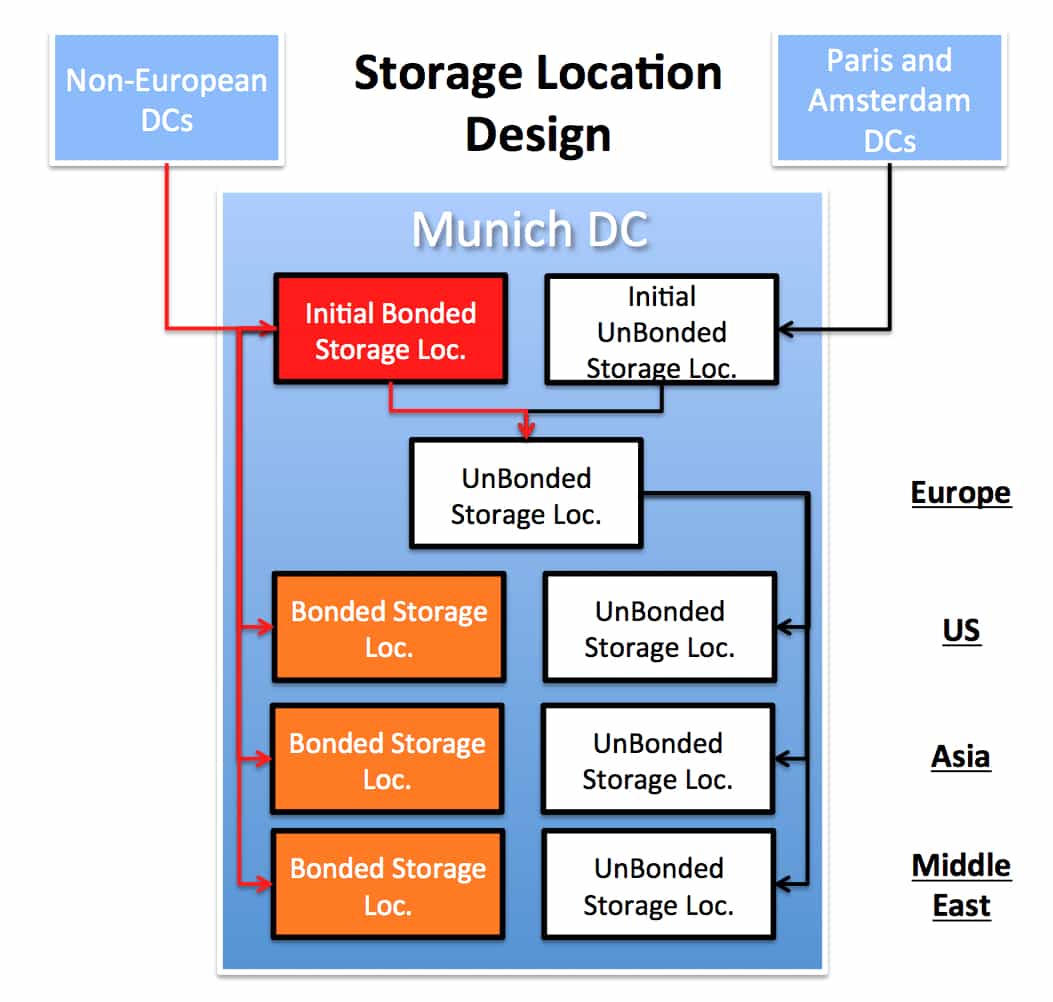
The logic for this configuration is twofold. First, the product’s fundamental division into bonded and unbonded locations—the bonded storage locations site in a caged area. Bonded stock can be released to either a bonded or unbounded storage location (which I have called the “initial” storage location). The former happens when it is determined that the stock will be used for European orders. The latter occurs when the stock is allocated to a non-European region.
Each storage location can be made to be an MRP area storage location. As soon as each storage location is an MRP area, GATP cannot interoperate with this design. Without GATP, this is a manually intensive design with planners controlling stock movement between the different locations. However, when this design is connected to GATP, sales orders are automatically routed to the correct storage location.
MRP Areas in SAP ERP Versus Locations in APO
SAP ERP and APO deal with the level below a location in different ways. In ERP, An MRP Area is a distinct entity, which is not a location. However, in APO, every geographic entity is represented as a location. A shipping point, which is simply a place in a plant where shipping takes place, is an APO location. When a location is created in APO, defining the location as a location type is necessary. This is shown in the screenshot below.
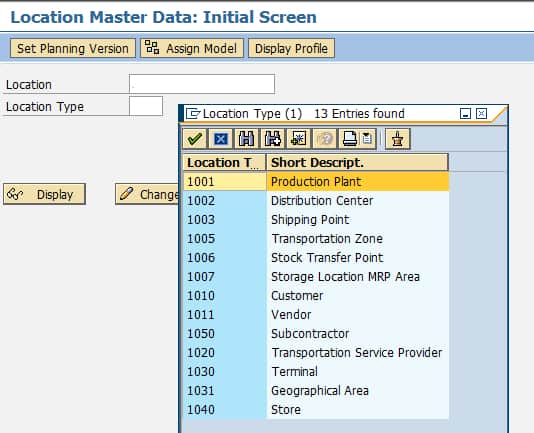
If locations come through the CIF from ERP to APO, then the type of geographic entity will automatically cause the location to be created as a particular location type. As you can see above, a Storage Location MRP Area is a 1007 Location Type.
Understanding MRP Areas
Setting up MRP areas provides you with more flexibility and control than simply using a plant. There are a variety of uses for MRP areas; two of the major ones are listed below.
- Plant MRP Area: The plant MRP area initially contains the plant together with all its storage locations and stock with subcontractors. When you have defined MRP areas for storage locations and for subcontractors and you have assigned the materials, the plant MRP area is reduced by exactly this number of subcontractors and storage locations, as they are then planned separately.
- MRP Areas for Storage Locations: You can define an MRP area that consists of a particular storage location, by creating an MRP area and assigning the storage location to it. Material requirements for this storage location are then planned separately from the rest of the plant. You can also group several storage locations into one MRP area, by creating an MRP area and assigning the storage locations to it. These storage locations are then planned together. – SAP Help
This quotation shows that MRP areas can represent a single storage location or multiple locations. In this example, we will be planning individual storage locations as individual MRP areas.
The Implications of this Design for SNP
There are several implications to this design to various SAP modules; however, probably the biggest is to SNP.
- There are now more product locations in the supply network to be managed. This is more an issue of organization and configuration overhead than an issue of processing time, as is described in the third bullet point.
- More product locations must be added to the method profiles (SNP heuristic, SNP optimizer, CTM), as well as requiring more product location combinations to be added to the selected profiles of the planning book. Within the planning, what was once one location is now multiple locations that show the stock segmented into the storage locations.
- A determination must be made as to how each product location must be planned. If CTM or the optimizer is used to plan most of the supply network, it makes little sense to use these complex methods to plan the storage location MRP areas (as they are all at a single geographic location). This is yet another reason to use mixed methods in SNP. The main question is whether there should be a push or pull from the initial stocking location / MRP area to the child stocking locations / MRP areas as the intent is to create buckets of allocation. It makes the most sense to push from the initial bonded and unbounded storage locations to the child bonded and unbounded storage locations. This can be achieved by setting a target stock level (which is activated by running by the SNP heuristic). This allows each storage location – which is allocated to specific geographic regions, to be filled to a target, and of course, the presence of stock in each storage location is what GATP works off of when accepting sales orders and when decrementing them from the planned stock on hand at a particular storage location.
- Each product location must ordinarily be assigned to a planning method. (a planning method can also be applied to the entire network, but this is not how methods are implemented as there are various methods and changes necessary.
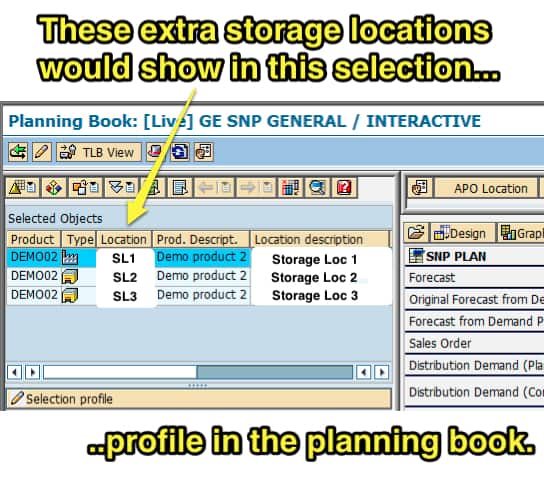
As was described in the first bullet point, the storage locations would appear as any other location or product location (shown above) in the planning book.
Conclusion
Using GATP, along with storage location MRP areas, is an interesting approach to automating a process that requires a good deal of manual effort if GATP is not included in the design. The design described in this article requires that the GATP have rules set up that treats each storage location as an allocation. It also requires that the storage locations be properly planned in SNP. It’s unnecessary to use a complex supply planning method to plan the initial or child storage locations. A target stock level should help maintain the proportional stocks as desired, although to see how this actually works in practice would require some prototyping that I have not performed. Therefore I cannot say exactly if setting a TSL would provide the intended result.
References
https://help.sap.com/saphelp_45b/helpdata/en/c4/106956ae8a11d1a6720000e83235d4/content.htm