How to Understand the SAP APO Product Group Types and Product Groups
Executive Summary
- We cover the available to promise or ATP Group, Product Groups, and Product Group Types.
- We cover Product Groups in EWM.
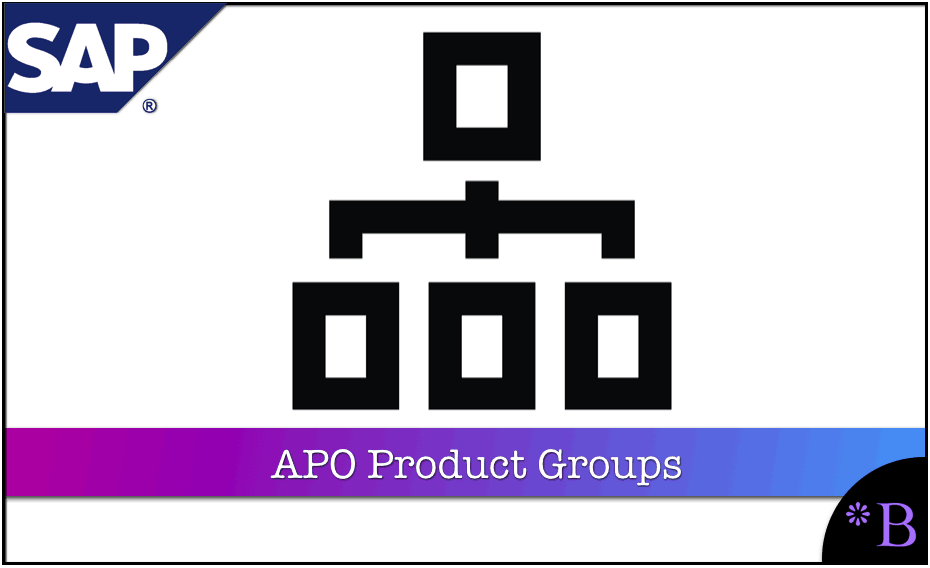
What Are They?
Product Groups are a form of aggregation. Product Groups and Product Group Types are organization methods for products. However, this is differentiated from the “Material Group,” which does not originate with APO, but with SAP ERP (although, as you will see further in this post, the two can be linked in configuration). There is also a Product Group in SAP ERP, but this is unrelated to the SAP APO Product Group that I will discuss here.
The first step is setting up the Product Group Type.

And also different from the ATP Group, which you can read about here.
What is an ATP Group?
The ATP group contains several settings for the product availability check and corresponds to the checking group in R/3. The checking group is transferred to the location-specific APO product master (ATP tab page) as the ATP group via the APO Core Interface.
Back to Product Groups. SAP Help has the following to say about Product Groups in SAP APO.
“Product group types are a prerequisite for the formation of product groups. Product group types and product groups facilitate the grouping of similar products. The product group type defines the criterion according to which the product groups are formed.” – SAP Help
The path to Product Group Types is IMG:
APO –> Mast. Data –> Product –> Product Group –> Define Product Group Types
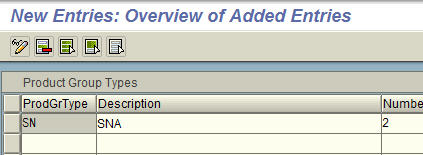
There is not much to this configuration screen, just the name, description, the number of Product Group Type (used by BW), and whether it is relevant for Transportation Lanes, Quota Management, and whether there should be a connection the Material Group from SAP ERP.
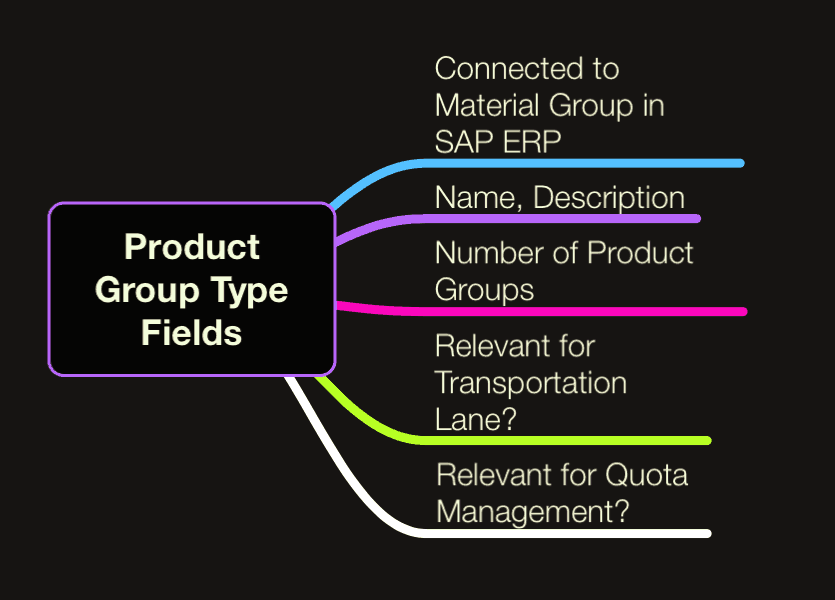
Product Groups
“Definition of product groups is a prerequisite for Service Parts Planning (SPP) processes.”- SAP Help
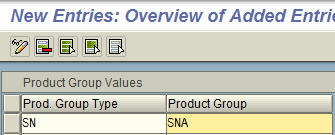
After the type has been defined, one can define the group. This configuration screen is also straightforward, Simply the Product Group Type and the Product Group. After the Product Group is created, one must assign each material to it. The assignment is made in the Product Master here on the Properties 2 tab.

You can read about setting up the Product Group here.