How to Best Understand Planning Object Structures
Executive Summary
- Planning Object Structures are a primary foundational object in SAP APO.
- It is part of the S&OP Administration and supports characteristics in both DP and SNP.
- We cover the setup of the Planning Object Structure in APO.
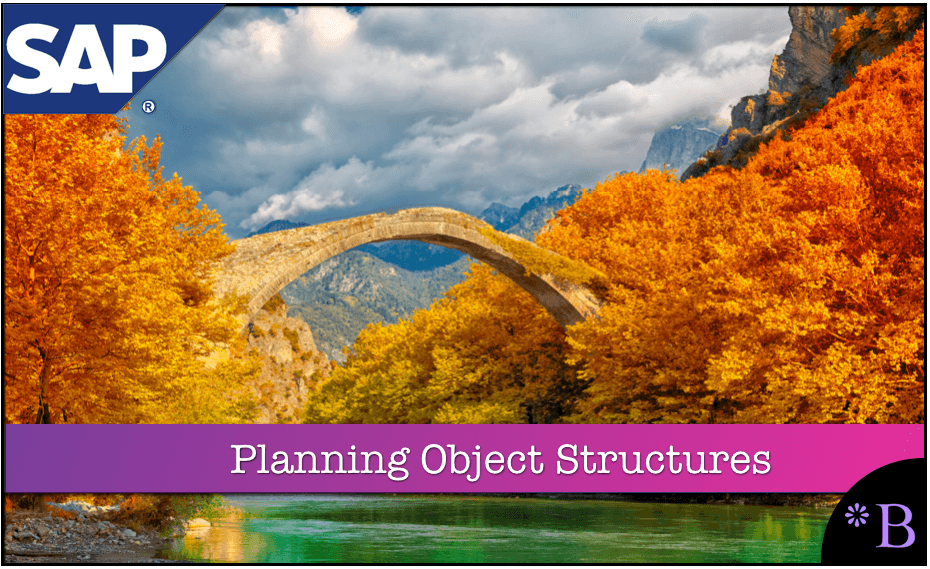
Introduction
Two of the most critical areas within APO are planning and planning object structures (POS).
The POS configuration screen can be confusing. The transaction for creating a POS is. /SAPAPO/MSDP_ADMIN.
Essentially we are trying to create a container for characteristics. It should be a minor thing, but SAP needs to give it a difficult name. For some reason, they settled on the Planning Object Structure. This is a silly name, but there is a second problem with it. Unfortunately, the Planning Object Structure is hugely close to the Production Data Structure, which is entirely different and has to do with the present and future replacement for the PPDS PPM.
After you create the initial POS, you must populate it with characteristics and dimensions. The first step is to select characteristics from the “Copyfr” to the right. Then assign a dimension to it. You can have multiple characteristics per dimension.
 After you create a planning object structure, it should appear as a new InfoCube.
After you create a planning object structure, it should appear as a new InfoCube.
After created, you can select the POS and right mouse click and select Char. Combinations – Create. This will bring you to this screen. The POSs setup what characteristics (properties that different objects such as length, color, weight)(F1) are to be included for planning. Characteristics intersect with key figures to form the rows and columns of Planning Books used for planning. To find out more about characteristics, see this article.
Master Planning Object Structure
“The master planning object structure is a table that is created via APO functionality but is actually stored in the BI environment. the master data stored is called characteristic value combinations. The POS stores every unique combination of CVCs. This will be used to help control disaggregation when data is manipulated at summary levels. It will be a primary input for your planing areas.(F2)”
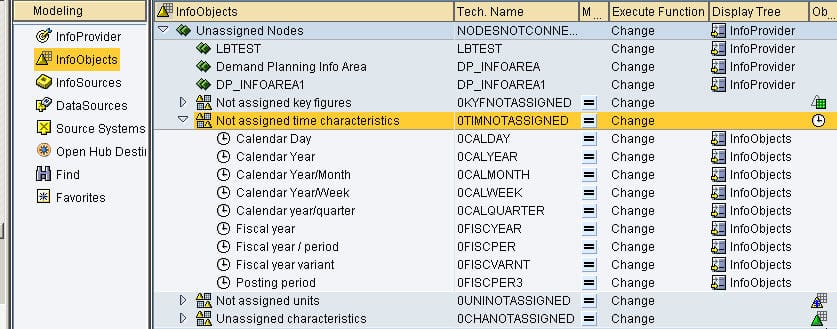
Therefore if you want to add new Key Figures or Characteristics, you do so through the Data Warehouse Workbench.
While they are created in the Data Warehouse Workbench, they are used in many different places. For instance, the Characteristics are added to the POS. Meanwhile, Key Figures are added to the Planning Area.
These two structures support the planning books and the data setup of both DP and SNP.
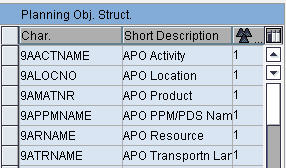
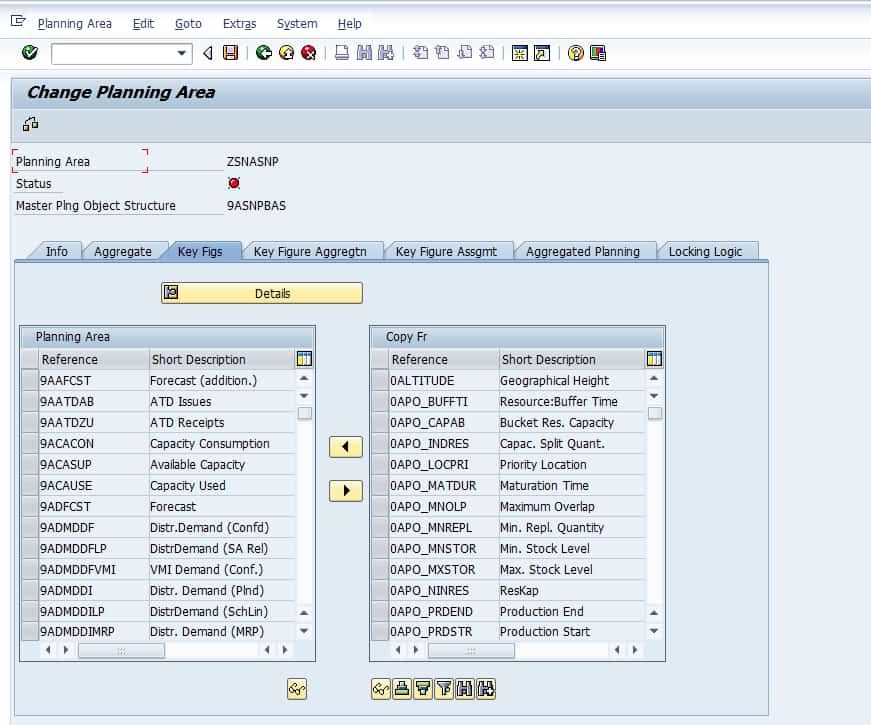
Both the planning object structure and the planning area can be set up from the same transaction. The path is…
Supply Network Planning – Environment – Current Settings – Administration of Demand Planning and Supply Network Planning
Once you select this menu item, you will be taken to the planning areas. These are all the configured planning areas in the system.
This is also where you create both Planning Areas and Planning Object Structures.
The Planning Object Structure is created by selecting the correct Characteristics. (Some Characteristics are standard. However, they can be made with transaction RSA1) You can see here below we have chosen four Characteristics. Also, we have selected SNP possible, so an extra three characteristics automatically populate our new Planning Object Structure.
Planning Object Structure
The next step is to go in and create and activate the POS. The POS is built by adding characteristics to it, and there are also several options. For instance, we will select SNP possible as well as SNP Scheduling Agreement.
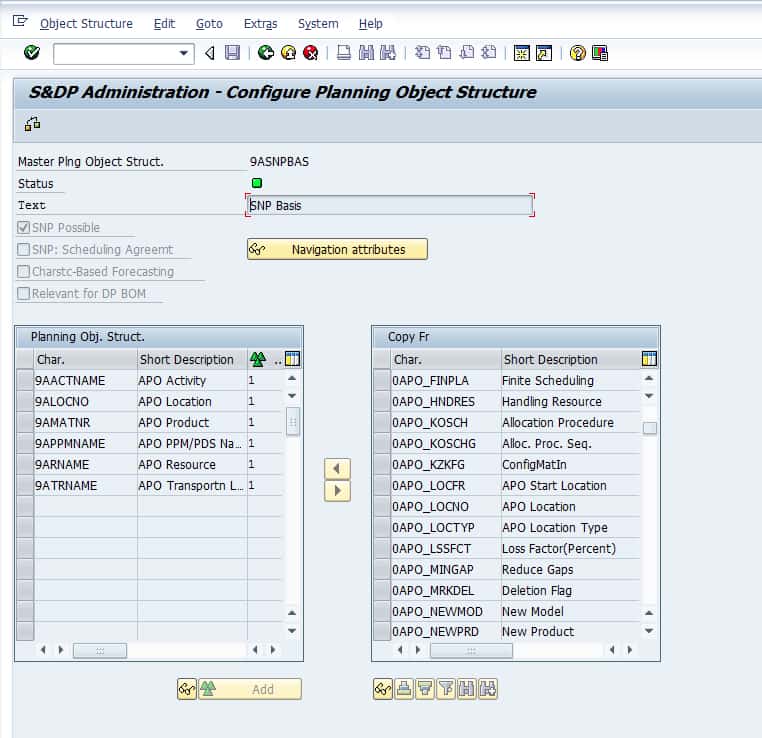
Then it will ask if you want to create an SNP standard planning level. We will accept this.
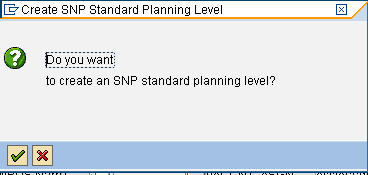
We will give the SNP planning level a name.
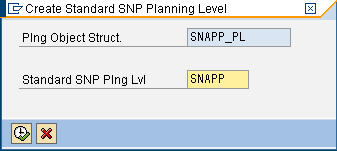
Now you can see the POS has been activated when it has a green light.
Now we want to assign a Planning Area to it.
Now the next step is to go over and check the Planning Book’s activation, which is based on this POS. As we can see, it is still not activated.
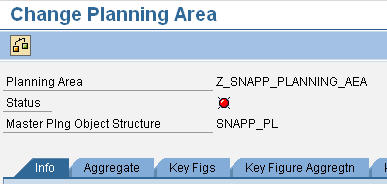
One can find this in this article.
Characteristics in DP & SNP
It is important to recognize that DP and SNP use different characteristics, and thus different planning areas and planning object structures are created for DP and SNP.
References
F1, F3 – SAP Glossary
F2 – SCM 225 Training Manual