Understanding the APO Product Master and Alternative Parts
Executive Summary
- APO has an alternate part functionality within the product master.
- The product master has many capabilities, and one being the extension of the part or product to a new part or new product.
Our References for This Article
If you want to see our references for this article and other related Brightwork articles, see this link.
Notice of Lack of Financial Bias: We have no financial ties to SAP or any other entity mentioned in this article.
- This is published by a research entity, not some lowbrow entity that is part of the SAP ecosystem.
- Second, no one paid for this article to be written, and it is not pretending to inform you while being rigged to sell you software or consulting services. Unlike nearly every other article you will find from Google on this topic, it has had no input from any company's marketing or sales department. As you are reading this article, consider how rare this is. The vast majority of information on the Internet on SAP is provided by SAP, which is filled with false claims and sleazy consulting companies and SAP consultants who will tell any lie for personal benefit. Furthermore, SAP pays off all IT analysts -- who have the same concern for accuracy as SAP. Not one of these entities will disclose their pro-SAP financial bias to their readers.
The Product Master
The product master is the material master for APO. The first distinction is whether you want to view the product master for one plant or globally (for all plants).
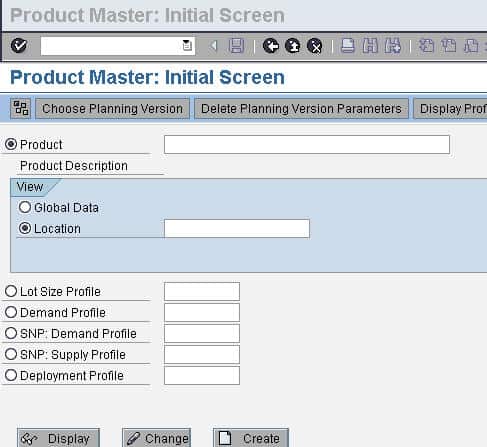
Here you can see a large number of fields that are on just one product master screen.
Extending the Product
After first creating the part globally, I will “extend the part” by creating it in a location. For alternate products (as of 5.0), you can set the alternate products.
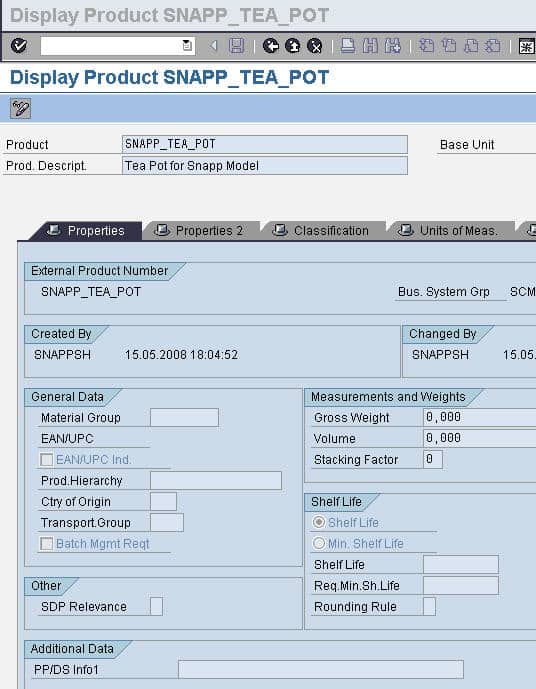
The excerpt from SAP help below explains the usage of the alternative parts: “APNs make your search for a product more flexible because you can search using not just one but several product numbers.
To search for an APN, call, for example, the input help for the Product field on the initial screen of the product master, and choose Search with Alternative Product Numbers.”
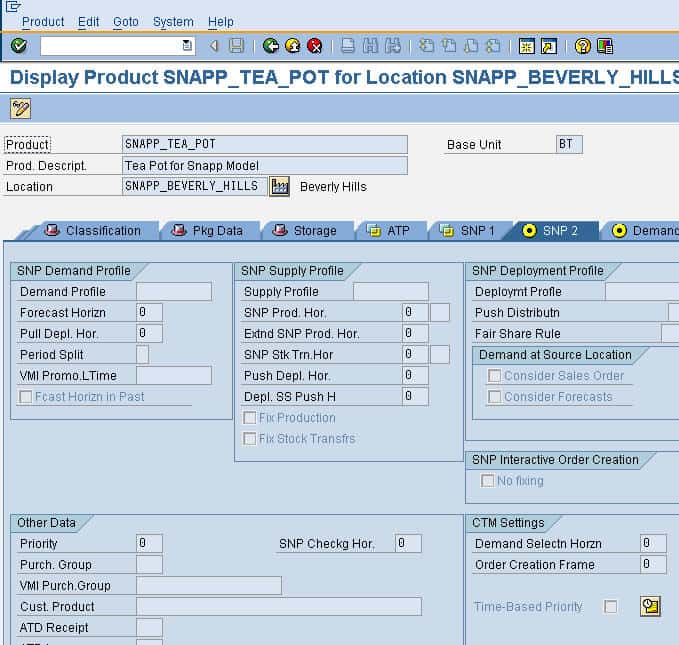
Additionally, the Material Group also allows the grouping of products. This is also on the properties1 tab. On the SNP2 tab, there are controls for which profile the product should be connected do and the same holds for the demand profile.
The CTM Settings
Similarly, you can set the CTM settings concerning the demand selection horizon and the order creation frame.
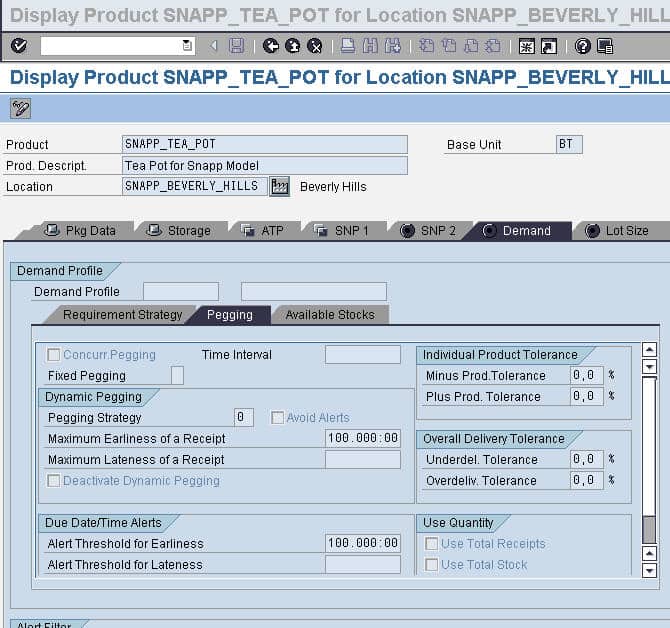
In the demand tab, you can set fixed pegging and the pegging strategy. The lot size tab can be set to control the quantity ordered.
However, it is important to consider that the orders will ultimately be run through MRP; therefore, the lot sizes here need to be coordinated with the lot sizing on the Material Master. The replenishment lead time is set on this tab as well.
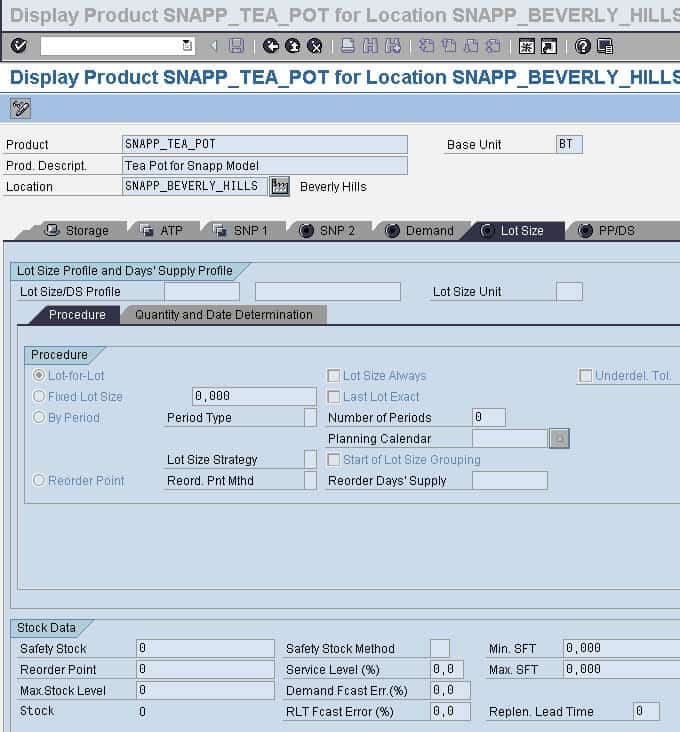 The PPDS tab allows for the selection of the planning procedure and the product heuristic. You can also select the planning group and the BOM explosion date. While the BOM is typically exploded within ECC MRP, APO provides the capability to explode the BOM.
The PPDS tab allows for the selection of the planning procedure and the product heuristic. You can also select the planning group and the BOM explosion date. While the BOM is typically exploded within ECC MRP, APO provides the capability to explode the BOM.
Towards the bottom, the various horizons can be set as well.
Conclusion
Alternate parts are an important functionality in APO.