How to Understand the Production Data Structure
Executive Summary
- The SAP PDS is a fundamental master data structure for PP/DS.
- Learn about the many dimensions of the SAP PDS.
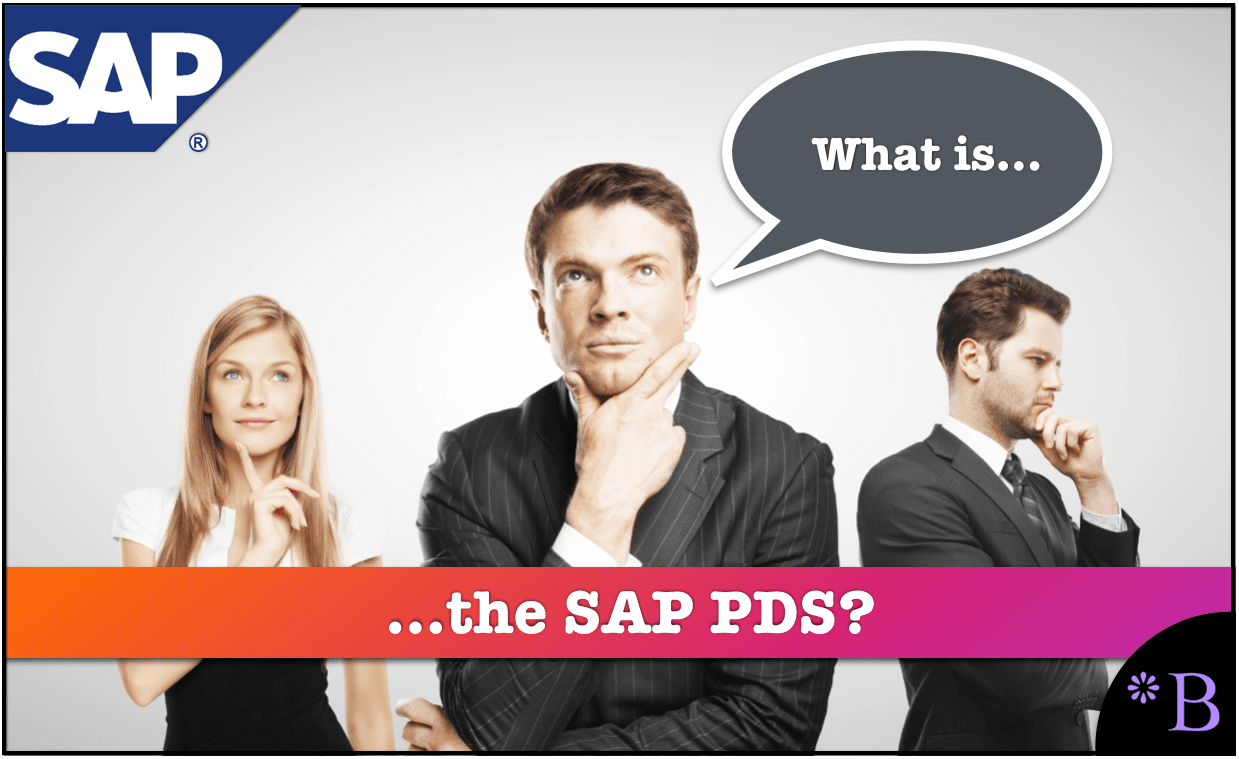
Introduction
Strangely this has no definition of SAP PDS in the SAP Help, which is pretty unusual for a term as important as the SAP PDS in SCM.
The book Sales and Inventory Planning with Marc Hoppe describes this object.
“It differs from PPM in that it provides more flexible options for combining and reusing individual routings and bills of material. The information already given on SNP PPM also applies to SNP-PDS.” – Marc Hoppe
However, this is only part of the reason for the development of this object, and in fact, it is probably only a minor reason for using the SAP PDS. This is especially the case when one figures out that SAP has no good solution for PLM. See this article for details.
Notice of Lack of Financial Bias: We have no financial ties to SAP or any other entity mentioned in this article.
- This is published by a research entity, not some lowbrow entity that is part of the SAP ecosystem.
- Second, no one paid for this article to be written, and it is not pretending to inform you while being rigged to sell you software or consulting services. Unlike nearly every other article you will find from Google on this topic, it has had no input from any company's marketing or sales department. As you are reading this article, consider how rare this is. The vast majority of information on the Internet on SAP is provided by SAP, which is filled with false claims and sleazy consulting companies and SAP consultants who will tell any lie for personal benefit. Furthermore, SAP pays off all IT analysts -- who have the same concern for accuracy as SAP. Not one of these entities will disclose their pro-SAP financial bias to their readers.
Why Was the SAP PDS Developed?
The real reason for the development of the SAP PDS is the performance problems with the PPM (the object it replaced) and the fact that the PPM has several issues related to converting the object between PP/DS and SNP. PDSs are the same between PP/DS and SNP except for detailed scheduling information, which is resident in the PP/DS PDS, but not the SNP PP/DS. SAP changed the PDS design and wrote the object in C+ to improve performance – and allows the single object to be addressable by either PP/DS or SNP without conversion. However, the downside of not being able to maintain the PDS in SCM has significantly reduced its adoption. However, the real reason to use the SAP PDS is not discussed by SAP because they do not want to admit to the performance issues regarding PPM.
Thus they push customers towards it by focusing on the benefits of SAP PDS and dropping “support” for the PPM, which they did way back in SCM 4.0.
Quotes on the Topic
This is addressed further by Marc Hoppe as he goes on to write.
“You can either create the Integrated Product and Process Engineering (iPPE) data in a connected Discrete Industries/Mill Products (DIMP) systern and transfer it to an SAP SCM system via the CIF, or create it directly in the SAP SCM system. You should note that for SNP you must use an SNP routing in the iPPE data. Then create a product version for the iPPE data and, from that, generate an SNP PDS. In the production versions, specify the validity period of the routing data for a product and a location, as in a PPM or an SAP ERP production version. You can also define costs and co-products here. In the production version, you can also specify a PP/DS production version, which is then factored by PP/DS when SNP is implemented in PP/DS orders.” – Marc Hoppe
The other method is to go and create the necessary precursor objects in SAP ERP.
“To use this option, generate the SNP PDS in the SAP ERP system directly from the routing, bill of material, and production version data. In our example, to do this, you have to select “SNP” or “SNP subcontracting” as the PDS type in the CIF integration model. The corresponding SAP ERP data is then transferred to the SAP SCM system, and an SNP PDS is automatically created from that data in the SAP SCM system, f you select “SNP subcontracting,” the product master data (for components too) is automatically created in the subcontractor location. Also, the transportation lane is automatically created between plant and subcontractor (although this is not possible if you are using an SNP PPM).” – Mark Hoppe
Screenshots of the SAP PDS

You then have to select the Variant for this SAP PDS.

SAP PDS and Quota Arrangements
PDSs can be used in conjunction with quota arrangements. It uses this transaction: /SAPAPO/SCC_TQ1 – Quota Arrangement. See this link for more details.
Costs and SAP PDS
Costs are uploaded using this BAdi: /SAPAPO/CURTO_SNP
See this link for more details.
Creating the SAP PDS
The SAP PDS is different from the PPM in that it cannot be created within APO, but the precursors must first be created in ECC and then be CIFed over to APO. The precursors are the following:
“For each production version a production data structure (PDS) is generated in SAP APO. For this, the combination of routing and BOM from the production version is mapped in a production data structure in SAP APO” – SAP Help
The BOM is well known among people that work in the supply chain, but the production version is often a bit more convoluted. The production version has the following fields (the commonly used fields are colored orange):
Production Version
- Plant x
- Material x
- Production Version x
- Check Date x
- Valid from x
- Valid to x
- From Lot Size (smallest lot size) x
- To Lot Size (largest lot size) x
- UOM x
- Alternative BOM x
- BOM Usage x
- Apportionment Structure
- Detailed planning group x
- Group Counter x
- Type (Equipment Task List, Routing, Inspection Plan, Master Recipe, Rate Routing, Reference Operation Set, Rough Cut Planning Profile, Standard Network, Task List for Functional Location) x
- OB Reference Material
- Change Number
- REM
- Allowed Product LinePlanningID
- Rate Based Planning Group
- Group Counter Rate Based Planning
- LT Type Rate Based
- Rough Cut Planning
- Group Distribution Key
- Received Location x
- Issue Storage Location x
Use of the Term Production Version
I find the use of the term to be often confusing. Frequently it seems used only to describe a usage where different versions of the production process for one product are modeled. This is true; the production version is where different versions of the same product are modeled. However, it is not the only use of a production version. Even if there are no variations to the product’s production process, a production version is still required. In simple terms, the production version is all non-routing, non-BOM, and non-Work Center information that is relevant for the production process.
These master data objects are the major controls for production planning and point to one another in a relational schema. This allows different BOMs to be associated with different manufacturing equipment and different production sequences or flow through the facility. The production version controls things like min and max lot sizes, alternative BOMs, and some other factors, so it can be seen as simply another relational master data object providing extra flexibility.
It is, in a way, the capstone master data object for production planning. Although in truth, there is no real hierarchy, as all four master data objects work together.
The BOM and the PDS
Of course, a big part of the SAP PDS is the BOM. The fields in the BOM are listed below (the commonly used fields are colored orange):
- Material x
- Plant x
- Alternative BOM x
- Item Number x
- Component x
- Item Category x
- Item ID x
- Quantity x
- UOM x
- Operation scrap in %
- Component scrap in %
- Co-product
- AltItemGroup
- Recurs. allowed
- RecursiveCAD
- IndicatorALE
- IndicatorLead time offsetOper.
- TL offset
- Distribution Key
- Phantom item
- Special procurement
- Engineering/design
- Production relevant
- Spare part indicator
- Relevant to sales
- CostingRelevancy
- Material Prov Ind
- Bulk Material
- Bulk Mat.Ind.Mat.Mst
- Prod. stor. locatin
- Prodn Supply Area
- Validity to x
- Validity from x
(BOM management is one of the great opportunities in companies. Most are either managing the BOM in the ERP system or with spreadsheets and uploading to ERP systems. Both approaches are deplorable practices. For more on this topic, see this article or )
Routing Fields
The routing controls the flow through the factory (the commonly used fields are colored orange):
- Operation x
- SOp
- Work Center x (colored blue as it will be explained in a topic below, which is also highlighted in blue)
- Plant x
- Control key
- PRT Classification
- Object deps
Period-Dependent Operation Parameters Exists - Cumulative type
- Subops Do Not Apply to Order
- Base Quantity x
- Unit of Measure for Op
- Std Valu
- Scrap
- Change Number x
- Valid From x
- Valid To x
- Created On x
- Changed On x
- Changed By x
Work Center Fields
- Work Center x
- Plant x
- Person Responsible
- Location
- QDR System
- Supply Area
- Usage x
- Standard Value Key
- Conrol Key x
- Setup
- Machine
- Labor
- Capacity category
- Pooled capacity
- Setup formula
- Processing formula
- Teardown formula
- Other formula
- Distribution
- Int.dist.key
- Prod: Setup rqmts
- Prod: Machine rqmnts
- Capacity category x
- Capacity
- Std. Queue Time x
- Work dimension x
- Work Unit x
Therefore, the SAP PDS is created from the combination of the following:
“You can generate the SNP PDS directly from work plan, bill of materials, and production version data in SAP R/3. To do this, you must select SNP or SNP Subcontracting as the PDS type in the CIF integration model. The relevant SAP R/3 data is then transferred to the SAP SCM system automatically, and an SNP PDS is then generated from it in the SAP SCM system.” – SAP Help
However, this quote seems to contradict logic as well as the quote I listed above, which I will list again:
……combination of routing and BOM from the production version is mapped in a production data structure. – SAP Help
That makes a lot more sense.
However, the routing contains the work center. So, in fact, the following are used to create the PDS.
- Production Version
- BOM
- Routing
- Work Center
Preparing the Creation of the SAP PDS in the CIF
The action is really all in ECC, as described above. The CIF merely combines the four master data objects into a single master data object.
This is set up in the create integration model transaction, which is CFM1 in ECC.
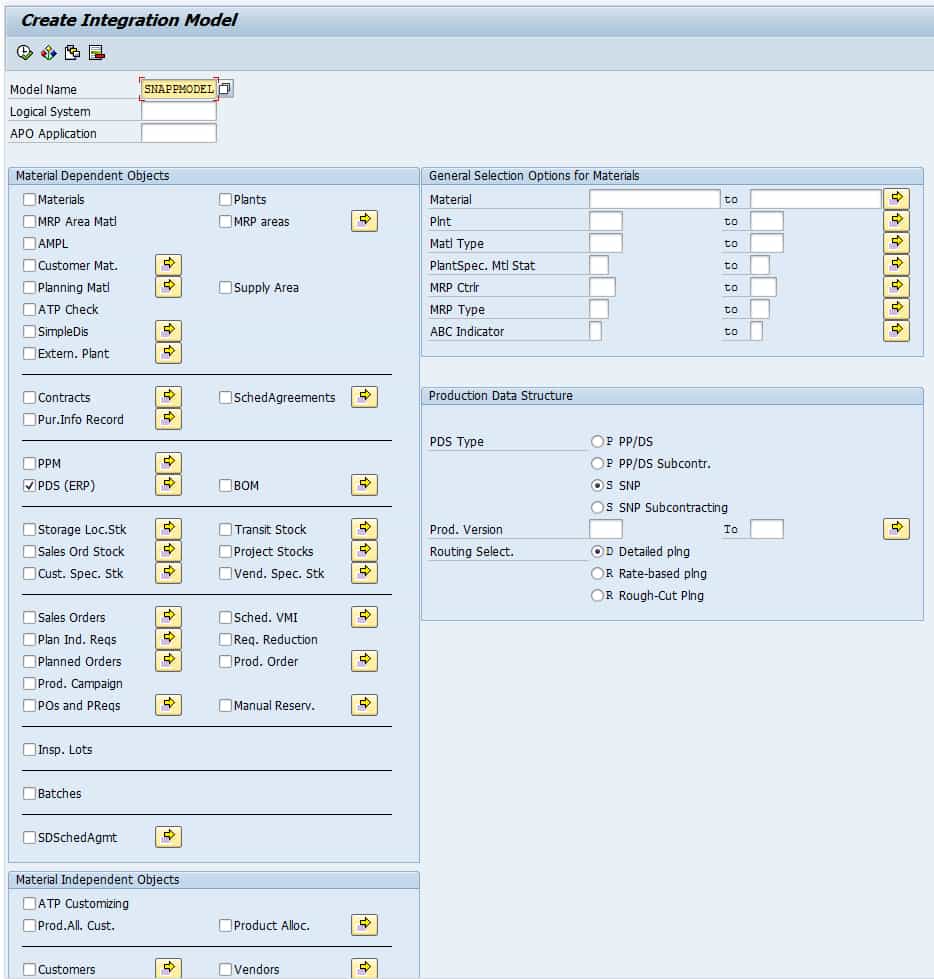
As you can see, you can select from several different PDS types. Either PP/DS or SNP and either internal or subcontracting. The subcontracting PDS resides at a subcontract vendor, which is treated as an external location for the procurement of the sub-component, but as an internal location for the procurement of the finished good.
SAP PDS Details
Interestingly, while the four ECC master data objects are voluminous, they very much compress in the creation of the SAP PDS. The SAP PDS also is perceived as much smaller than the PPM, even though the two master data objects perform the identical function. The SAP PDS is a hierarchical structure. The SAP PDS has the following levels and the following fields in each level.
Level 1: SAP PDS (header)
- Product x
- Planning Location x
- Production Location
- Source of Supply x
- PDS Description x
- Usage x (SNP-CTM, PP/DS, CTM, etc..)
- Explosion (Date)
- Plan Explosion (typically states “Generated from R/3)
- Rtng Type
- Valid From x
- Valid To x
- Min LS (Lot Size) x
- Max LS (Lot Size) x
- UOM x
- Planing Version x
- Dicretization
- Bucket Offset
- Period Factor
- Object Dependency
- Simulate
- Obs.Status
- Creation Date
Level 2: Components
- Product Number x
- Product Short Description x
- Location x
- Location Description x
- Phantom
- Assembly
- Valid From x
- Valid To x
- Activity
- I/O Type x
- PrimaryPrd
- UOM x
- MatCons
- Based Unit x
- Costs
- Strategy
- RO
- Usage %
- SubLoc
- Explosion
- Factor x
Level 2: Operation
- Operation x
- Valid From
- Valid To
- Operation Description x
Level 2: Activities
- Activity Type x
- Operation x
- Setup Act
- Setup Group/Setup Key
- Short Description
- Setup Grp
- Scrap %
- Overlap
- Min Send Ahead
- Dep.Param.
References
Some of the detail for this post was provided by Ranga Chellappan and Suman Bhattacharyaa of IBM Global Services
https://help.sap.com/saphelp_scm41/helpdata/en/71/513b407b686913e10000000a1550b0/content.htm