How to Understand the Quota Arrangement in SAP APO
Executive Summary
- SAP APO allows for Quota Arrangements to direct the supply plan.
- We cover how to create Quota Arrangements, their logic, and how they work.
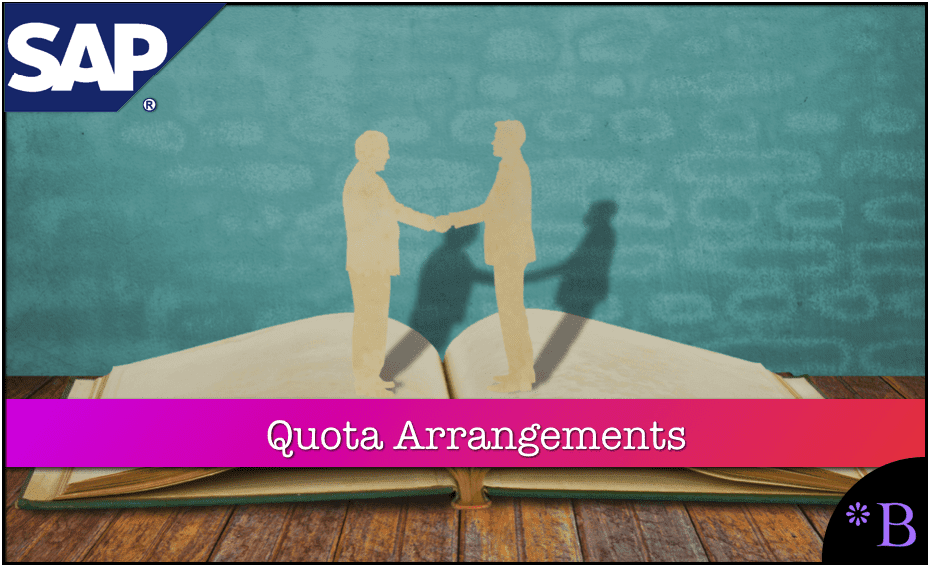
Introduction to Quota Arrangements
Quota arrangements are a way of placing an overlay on supply sources to align with its contracts. You will learn about quota arrangements and how they are used in APO.
What Are Quota Arrangements?
A quota arrangement is a method of controlling the sources of supply consistent with the company’s arrangements. They are described by SAP documentation as follows:
An inbound quota arrangement determines what percentage of a certain product (SNP PPM or PDS and location)will be shipped from a specific source. This procedure is called multi-sourcing. You can make quota arrangements for external procurement and in-house production. Inbound quota arrangements are master data of the supply chain model and are defined in the SAP SCM system.They can also be maintained for all products, per product, per version and, as of SCM 4.1, per means of transport. You can define quota arrangements for in-house production (PPMs/PDS) by specifying a PPM/PDS. For example, you can define that you want to cover 30% of the demand from location A, 30% from location B, and 40% from PPM/PDS. – SCM230
I would debate SAP as to how one can “define quota arrangements for in-house production by specifying a PPM/PDS.” I think this overestimates the functionality. If you set a quota arrangement, it will schedule production from the PPM or PDS, in line with the quota arrangement. But APO seems to be saying that quota arrangements for produced items are special or different from quota arrangements for procured products, and it’s hard to see how that is true.
How Quota Arrangements Work
This allows you to assign capacity to different vendors. These are called inbound quota arrangements. However, there are also outbound quota arrangements. There can also be quota arrangements for individual products and selections. The following categories can be included in a quota arrangement.
- In-house production
- Stock transfer
- External procurement
The Logic for Quota Arrangements
On the face of it, quota arrangements seem counterproductive. For instance, instead of a quota, SCM could choose the lower priced supplier. However, in the real world, businesses do decide to engage in these agreements.
Therefore they must be modeled, or else the planning output will be reversed by the planners manually, and the system will lose credibility. The logic of source determination is in the event of a quota; the quota is selected first. If there is no quota, then SCM goes through a sequence to choose the supply source. This is explained in this article.
Creating the Quota Arrangement (QA)
To create the QA, we need to go to the following transaction (/SAPAPO/SCC_TQ1).
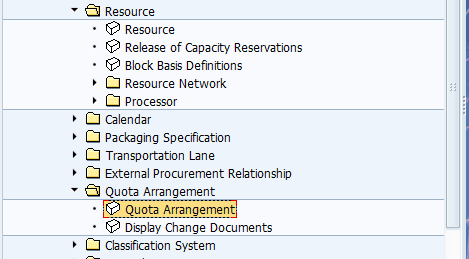
Quota arrangements can be inbound or outbound. They can also be applied to one particular version or be independent of that version.
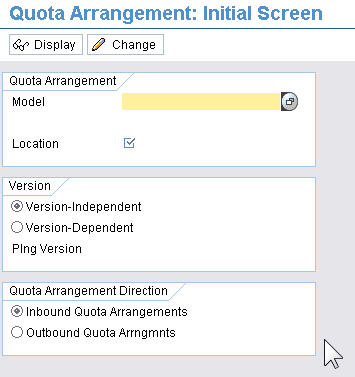 This takes us to this screen.
This takes us to this screen.

However, when we try to process it, we are told that the location is not assigned to the model. We try a different location, and it works correctly, and we are allowed to create our quota. The requirements grouping determines over which interval the splitting is applied. You can set the requirements grouping to be Individual, Daily, Weekly, or Monthly requirements. Although the documentation states that a percentage can split the requirements, it is not clear from the quota arrangement where the setting to allow this to be performed is located.
Requirements Grouping
You can see that we create a quota with monthly requirements (that is how the requirements are analyzed; you can also choose daily or weekly). Next, we need to maintain a min split quantity, and we will pick 5000. We also need to specify a split unit, BPH, or gallons per hour (we are selling and managing a wine distributorship in our model).
Conclusion
The fields available for configuration within the quota arrangement are elementary. You define the following:
- Product or products to have quota applied to.
- The validity period of the quota.
- Whether requirements were splitting is used.
- How the requirements will be grouped (day, week, month)
- You can define a minimum split quantity.
The percentages that are applied to each quota could be greatly improved in the setup. The SAP documentation is quite “flowery” on quota arrangements, but the quota arrangement’s actual configuration shows basic settings and control.
References
SCM230
I cover SNP and setting up the system in the following book.