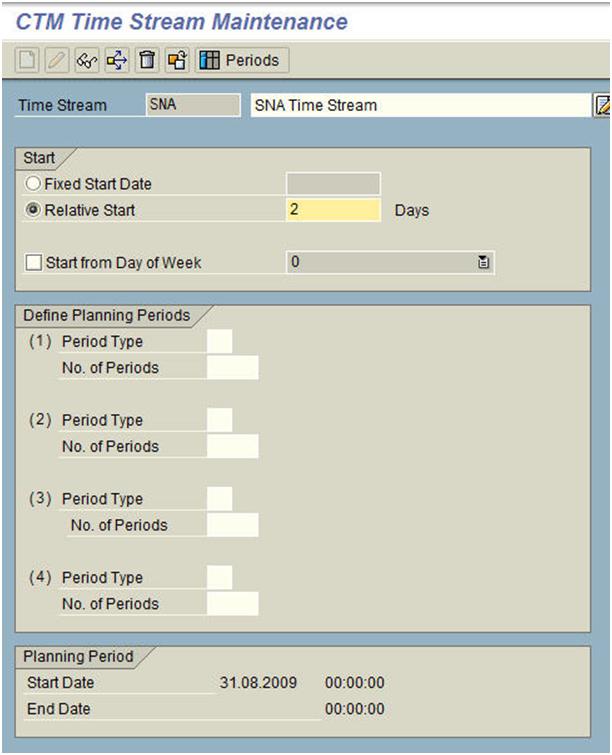How to Understand the CTM Time Stream
Executive Summary
- How the CTM Time Stream Works
- The Major Fields of the CTM Time Stream
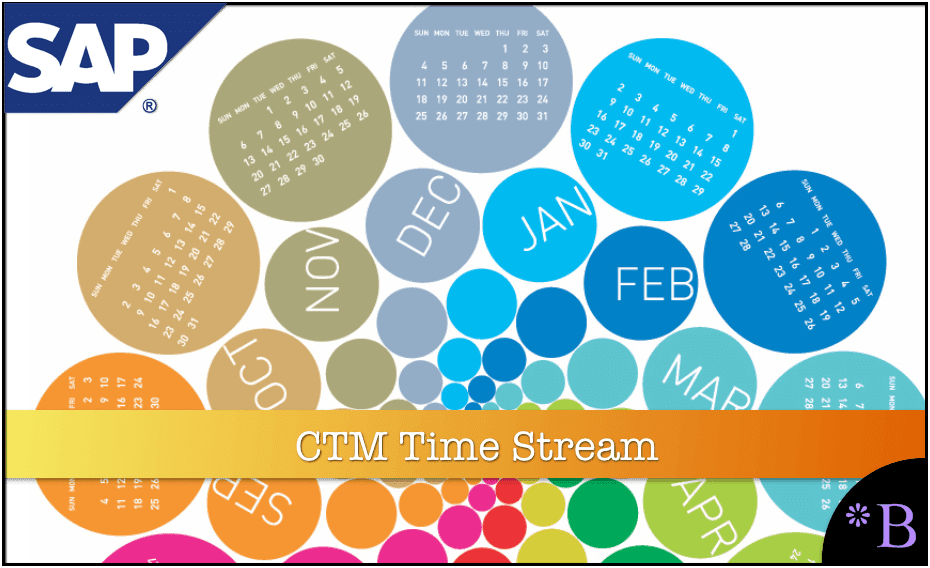
Introduction
This is a simple configuration screen that is focused on how far forward and backward CTM looks. It can even be set to look backward (by entering negative values). This screen is located in the IMG and is assigned to the CTM Profile.
Unlike the Planning Bucket Profile, which it works with, the CTM Time Stream is complicated to set up.
Our References for This Article
If you want to see our references for this article and other related Brightwork articles, see this link.
Notice of Lack of Financial Bias: We have no financial ties to SAP or any other entity mentioned in this article.
- This is published by a research entity, not some lowbrow entity that is part of the SAP ecosystem.
- Second, no one paid for this article to be written, and it is not pretending to inform you while being rigged to sell you software or consulting services. Unlike nearly every other article you will find from Google on this topic, it has had no input from any company's marketing or sales department. As you are reading this article, consider how rare this is. The vast majority of information on the Internet on SAP is provided by SAP, which is filled with false claims and sleazy consulting companies and SAP consultants who will tell any lie for personal benefit. Furthermore, SAP pays off all IT analysts -- who have the same concern for accuracy as SAP. Not one of these entities will disclose their pro-SAP financial bias to their readers.
The Fields in the CTM Time Stream
The Fields in the CTM Time Stream are the following:
- Fixed Start Date: Used to set the time stream for a specific date.
- Relative Start: Used to begin several days from the current date.
- Start from Day of Week: If you want CTM to be run on a particular day of the week.
- Period Type: This defines if you want the period to be a Day, Month, Year,
- No. of Periods: This defines the number of periods.
These last two fields are repeated several times, which allows the configurator to set up intervals along the planning horizon that are planning in different period types.