Why Shelf Life Planning in SNP Does Not Work
Executive Summary
- Shelf life functionality is contained with SNP.
- Shelf life does not work, and its long-term status is in question.
- We cover the configuration of shelf life in SNP.
Introduction
Surprisingly, shelf life planning has never been covered by SNP heuristics or CTM and has limited application in the optimizer. Apparently, it will not be in the future, even though shelf life is in the SCM release notes.
Figuring Out Shelf Life in SNP
For some time in my current project, the topic of shelf life has come up. While the company does not deal with perishables, shelf life is still valuable if for no other reason as inventory can come into the company from suppliers that are not particularly “fresh.” In SCM 7.0, shelf life is listed in the release notes as covered functionality.
However, having never tested it, a consultant on the project was suspicious of whether the functionality would work.
Shelf Life Status
After having performed the research and discussed with SAP, it has been verified that the shelf life functionality does not work in the current version of SCM and is unlikely to work in future versions for the heuristic and CTM methods of supply planning. As for the optimizer, the following paragraph was taken from SAP Help.
“The SNP optimizer can also take into account the shelf life of a product but in a restricted way. At no point in time does it try to plan more on-hand stock of this product than is required in the corresponding bucket. However, if a larger product quantity has to be stored than the quantity to be used in the bucket, the optimizer considers the surplus as quantities that are to be disposed of as waste and calculates corresponding penalty costs. For this, first set the Plng with Shelf Life indicator of the Attributes tab page in the product master data (as previously mentioned) and enter a horizon in the associated Shelf Life field. Then, in the SNP optimizer profile, define shelf life as a hard constraint by selecting the Dispose of Expired Product radio button on the General Constraints tab page.We do not recommend that you set the Product-Indep. Key figure Use Penalty Costs. In this case, the optimizer calculates the costs for procuring the location product (defined in the product master) as penalty costs.” – SAP Help
Here are the shelf life fields explained:
“Shelf Life: “Shelf life as expiration date as best before final expiration date”
Min Shelf Life: “If you set the ‘Planning with Shelf Life’ indicator for the product, the system takes into account both the maturity and shelf life of product receipts, as well as shelf life requirements, when planning this product.”
Planning with Shelf Life: “If you set the ‘Planning with Shelf Life’ indicator for the product, the system takes into account both the maturity and shelf life of product receipts, as well as shelf life requirements, when planning this product.”
Planning with Reference for Product Shelf Life: If the shelf life is taken into consideration when planning a product, a product requirement can request that this should be covered by a receipt which still has a shelf life of a certain period of time. This request can be defined explicitly for the requirement (for example, in a sales order transferred from R/3). Otherwise the value entered here will be adopted as the required minimum shelf life.
Shelf Life: Overall period for which the material can be kept and/or used (that is, from the time of receipt to the date/time of final expiration.
Required Minimum Shelf Life: Standard value for required maximum shelf life
Maturation Time: The period required by a product after production before it can be used for further production or by a customer. The maturation time defined in the product master is transferred to all product receipts (such as production and stock transfer orders) that are generated in APO. The system considers the maturation time of a product receipt during pegging. A product requirement can only make use of a product receipt if the requirement time occurs outside the maturation time of the receipt. Required Max Sh. Life: If the shelf life is taken into consideration when planning a product, a product requirement can request that this should be covered by a receipt which does not exceed a certain shelf life. This request can be defined explicitly for the requirement (for example, in a sales order transferred to R/3). Otherwise the value entered here will be adopted as the required maximum shelf life.” – Source: SAP System
Here is the setting for the optimizer profile: 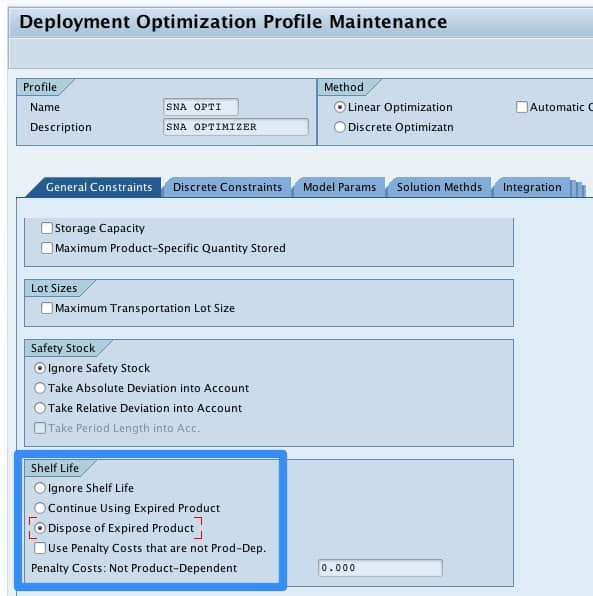
The Difficulty with Shelf Life in SNP
I have never figured out why shelf life functionality was not built into SNP heuristics and CTM from the beginning and why it is limited in the optimizer. Every other supply planning software application that I have worked with has a shelf life, and it is a relatively easy parameter to add to the system.
This is pulled off of the product management database and uploaded in one shot through a mass change function in the planning system. Furthermore, most companies I have consulted with want it, so it is an important functionality missing from SNP, so this is quite an oversight on the part of SAP development.
Shelf Life by the Supply Planning Method
SAP admits that shelf life does not work for CTM or heuristics at all. However, it 1/2 proposes that shelf life works “in a limited way” when the optimizer is used to follow the steps above. When you read the fine print, you find that shelf life only works by “setting penalty costs” and does not stop the material from being used in planning. However, this is a mismatch with the requirements. Expired products cannot be sold in most cases, and actual shelf life functionality would prevent expired products’ accumulation or movement.
Secondly, SAP is unclear as to where the penalty costs are set. They are not set in the SNP Optimizer Profile, where other costs for optimization are set. In fact, the SAP documentation makes it sound as if SAP itself determines the penalty cost internally. Notice the quote:
“The optimizer considers the surplus as quantities that are to be disposed of as waste and calculates corresponding penalty costs.”
Some SAP-aligned consultants’ responses are very non-committal and somewhat unhelpful as to how to accomplish shelf life with the optimizer, as this article shows.
Conclusion
No one seems to have gotten shelf life to work in any SNP method, and it is better to fill this need with a 3rd party application. The problem is that shelf life is assumed to work and is written to the configuration specifications of many SNP clients globally, all without the consultants checking whether the functionality works.
A The Work Around
The workaround will be a report which will give the planners a heads up as to the product that is about to expire. The best thing to do with soon to expire product is to either reduce its price (which is not a planning function) or redeploy the soon to expire inventory to a location with high predicted demand for the item in question. Though it may sound reasonable, this is an inferior design and is entirely something the planning engine should be doing. The shelf life should be taking into account during the planning run as a primary parameter. To force this functionality into a report is entirely illogical and should lead companies to consider blending SNP with a supply planning solution that can handle shelf life functionality.
References
https://help.sap.com/saphelp_scm70/helpdata/EN/46/1da416078b5a68e10000000a1553f7/frameset.htm