How to Understand Order or Supply and Demand Selection for CTM
Executive Summary
- SAP CTM is designed to work off of both supply and demand selections.
- Order types are used in CTM to manage the prioritization. Objects are sorted in the supply and demand order selection, also known as ATP categories.
Introduction
We need to set up the Order Selection with the transaction (/SAPAPO/CTMORDSEL). This is misnamed; to be consistent, it should be called Supply and Demand Selection.
Our References for This Article
If you want to see our references for this article and other related Brightwork articles, see this link.
Notice of Lack of Financial Bias: We have no financial ties to SAP or any other entity mentioned in this article.
- This is published by a research entity, not some lowbrow entity that is part of the SAP ecosystem.
- Second, no one paid for this article to be written, and it is not pretending to inform you while being rigged to sell you software or consulting services. Unlike nearly every other article you will find from Google on this topic, it has had no input from any company's marketing or sales department. As you are reading this article, consider how rare this is. The vast majority of information on the Internet on SAP is provided by SAP, which is filled with false claims and sleazy consulting companies and SAP consultants who will tell any lie for personal benefit. Furthermore, SAP pays off all IT analysts -- who have the same concern for accuracy as SAP. Not one of these entities will disclose their pro-SAP financial bias to their readers.
CTM Order Selection

The Order Types Used by CTM
Next, we will select the type of orders that CTM will observe. This allows us to remove some positive or negative orders and assign different orders selections per profile. We will select the order types in our present location, named Sales Orders, Purchase Reqs, POs, and Planned Ind Requirements. However, we will add in a few other common order types also.
Understanding ATP Categories
You may be wondering what the term ATP categories is doing in a post about CTM. Well, both GATP and CTM use the concept of ATP categories. The future inventory is essentially sectioned into categories.
It searches through some ATP categories. In the order selection screen, ATP categories can be added, as demonstrated below. These ATP categories represent both supply and demand. These order categories can then be set in a specific priority such that some are run through CTM before others.

An order selection must be set up for the supply, and one order selection for demand. Both the supply and demand order selection names are entered into different locations in the CTM profile. It is unnecessary to create an Order Selection profile, as CTM can be run with all of the system’s orders, but this is generally not what will meet the requirement.
Prioritized Order Types
First specific order types are added to the CTM run, and then the order types must be prioritized.
More on ATP categories can be read about here.
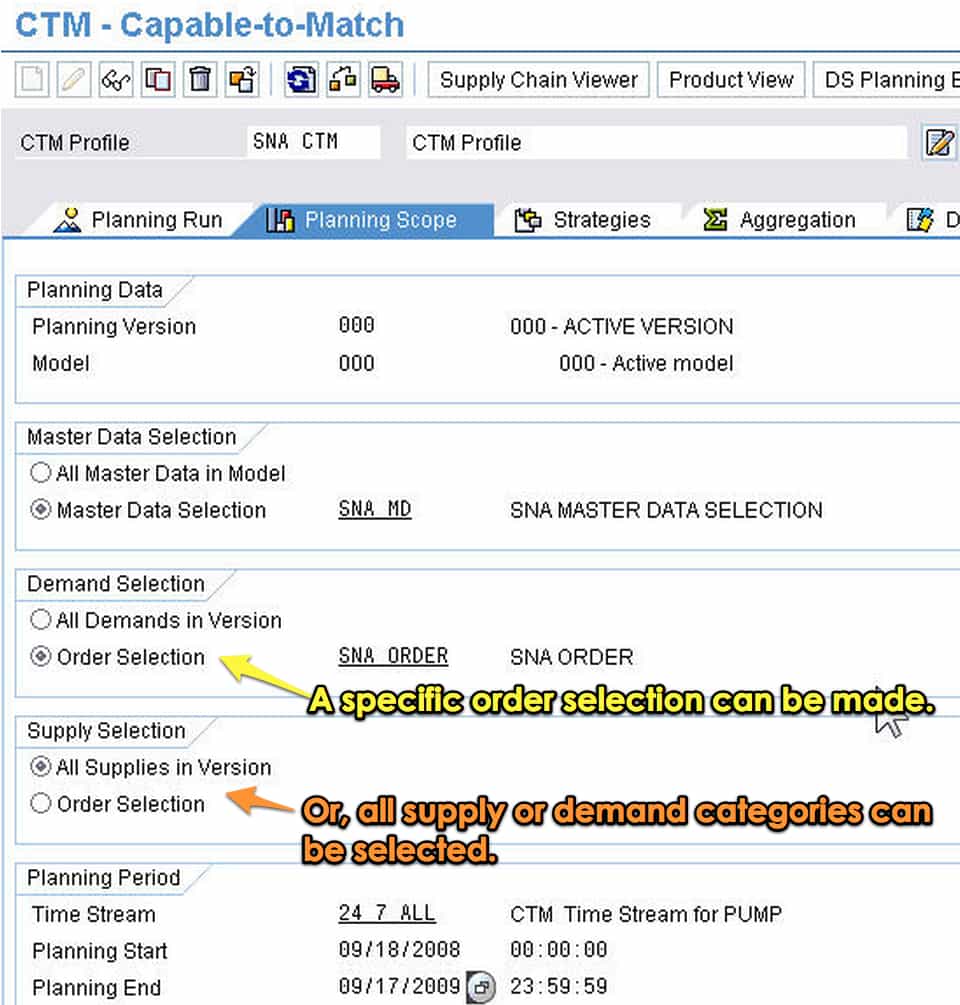
To put the right order types into the right profile (either supply or demand), the list of order types or ATP Categories can be filtered in the order selection screen.
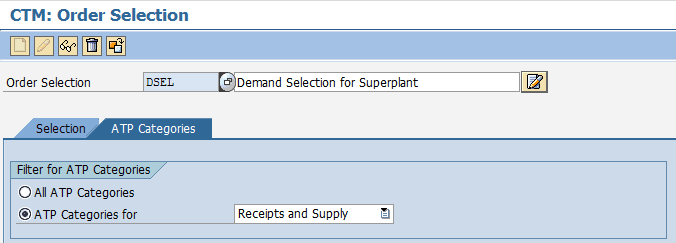
The first version has Receipts and Supply brought up.
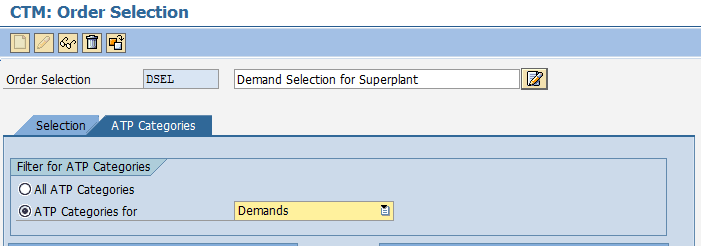
The second version has Demands brought up. This allows you to add just the right ATP category type to each Order Selection profile.
Sequencing or Prioritizing Demand and Supply Order Categories
It would be nice if the order selections could be sorted right in the Order Category entry screen. This could be easily enabled by merely allowing one to move ATP Categories up or down. However, SAP did not setup CTM to work this way. Instead, SAP decided to place the sequence/sortation/prioritization into another location. I can’t see the advantage of this because any number of Order Categories can be created, which can be flexibly assigned to the CTM Profile, gives all the required control.
However, SAP has instead broken the control into the different configuration objects:
- CTM Order Selection: To be set up for demand or supply ATP categories. States which ATP categories are to be included in a CTM run and which are to be excluded. (already shown above)
- The Demands Tab on CTM Profile: The demands sorting (can be inherent, but better controlled by pointing to a Special Sorting profile) (shown below:)
- The Supplies Tab on the CTM Profile: This has some settings but points out the Supply Categorization configuration objects. (as shown in the screenshot below:)
- CTM Supply Categories: This what is available for the Supply Categorization to prioritize.
- Supply Categorization: This is the sortation or prioritization of the demands. (shown below)
- Special Sorting: This is the sortation or prioritization of the demands. (shown below)
Demand Tab on the CTM Profile
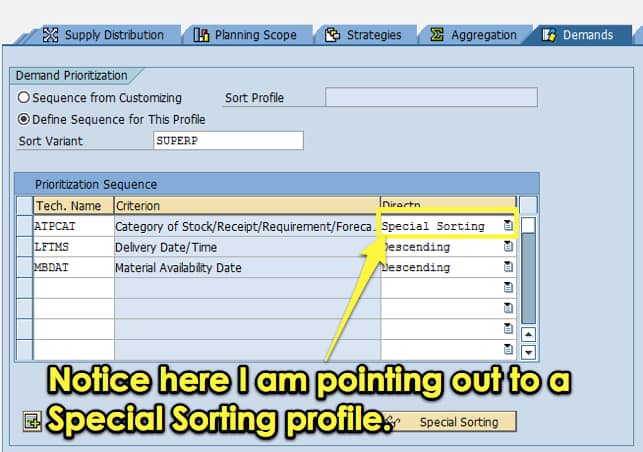
Special Sort Profile
The Special Sort Profile allows the following types of sortation.
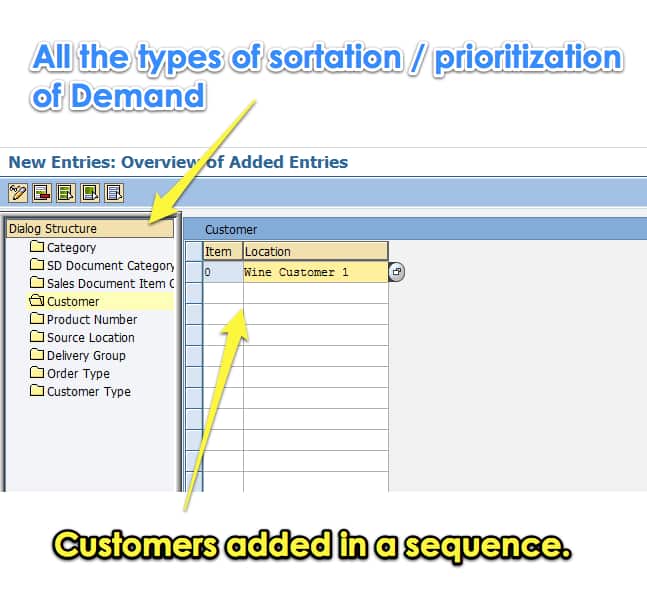 More on customer prioritization can be found in this article.
More on customer prioritization can be found in this article.
Sort Profile
From the Demand Tab, one can point to the Sort Profile configuration, which is included below:
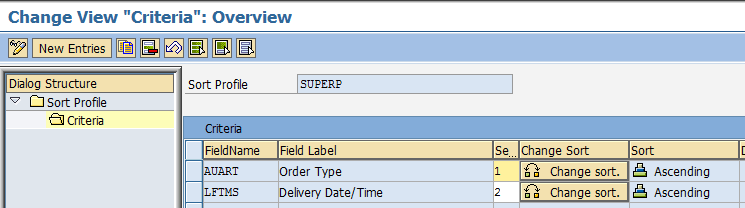
I have set the order type as the first sort, followed by the delivery date and time.
Supplies Tab on the CTM Profile
This tab controls how the application will manage its stock. There are options here for:
Building up safety stock (which means adding onto production requisitions or procurement requisitions to do so.)
The early, late fulfillment is interesting because it allows one to CTM to do either. However, this setting is very similar to the backward and forward scheduling setting. The question being, how is it different?
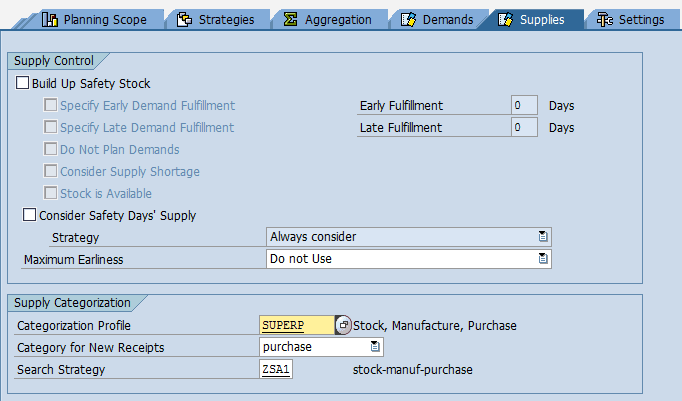
Notice that it points out the Categorization Profile, which controls the supply elements’ sequence/priority.
(Supply) Categorization Profile
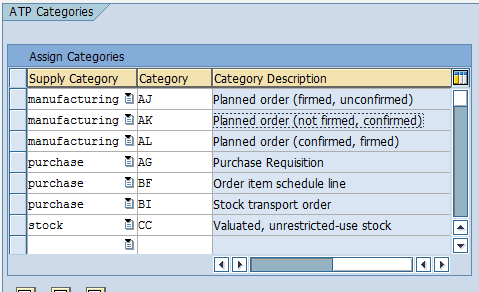 CTM Supplies Category
CTM Supplies Category
This is also assigned to the supplies tab.

I have all of the configuration objects in this area show in the graphic below:
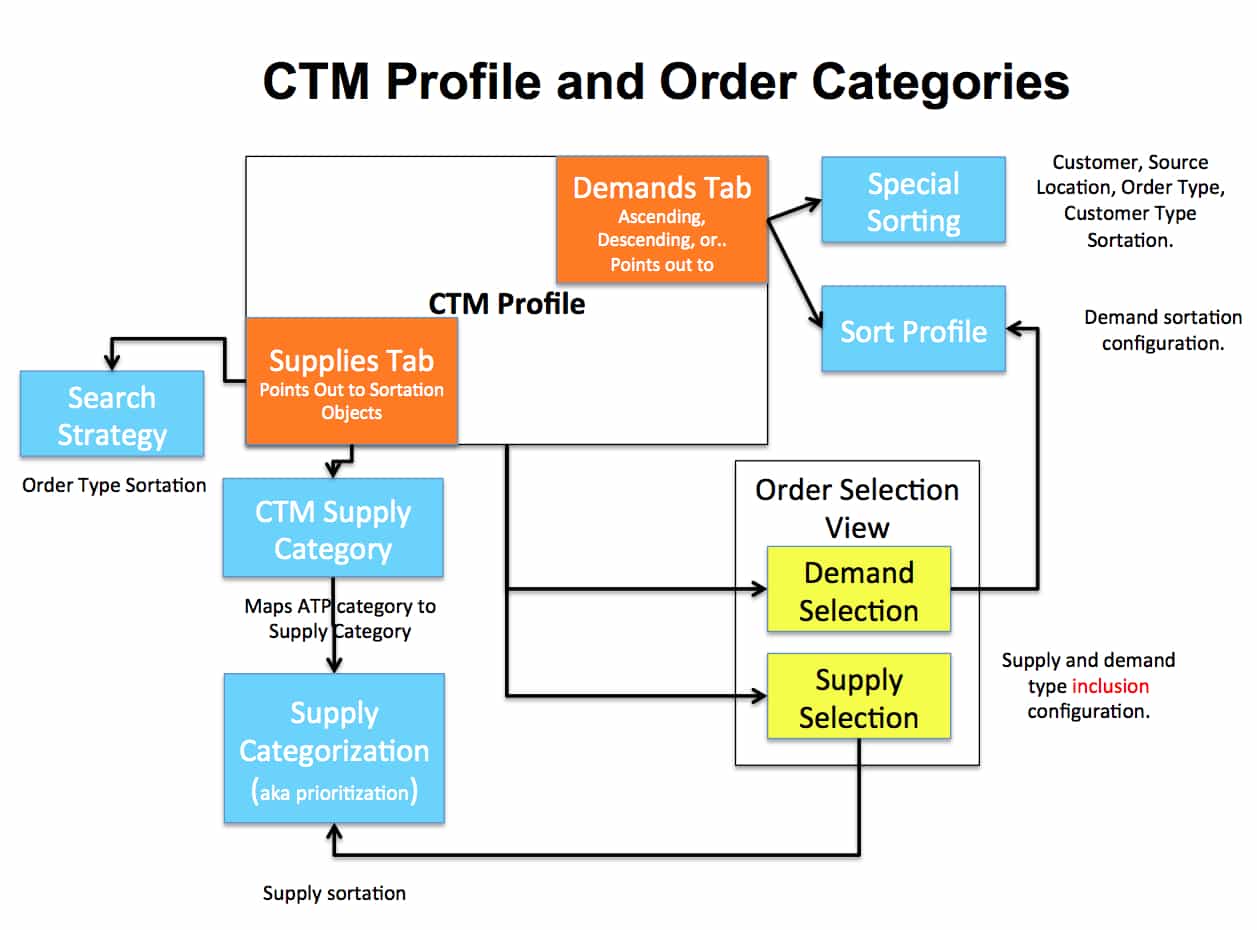
What the Heck SAP Development?
The overall configuration development is pretty much a mess…I mean not a best practice that creates a lot of extra work and uses incorrect and inconsistent terminology, increasing the likelihood of configuration errors. Here are a few examples:
- Demands are sorted by a configuration object called “Special Sorting.”
- Supplies are sorted by a configuration object called “Supply Categorization.”
This is an extreme head scratcher. Why are they not both called merely prioritization or sortation? Neither the verb is consistent, nor is the modifier consistent. Notice that there is the word “supply” in front of “Supply Categorization” but just nothing in front of “Special Sorting,” but the location in the SPRO menu tells you which configuration object is assigned to supply and which to demand. Thank God for that, or CTM could probably never be configured.
This is still a burden as I must communicate and translate SAP’s bizarre and incorrect descriptions into the project’s standard language. SAP’s configuration is so convoluted that I had to create both the diagram above and a matching configuration spreadsheet where the tab colors match the boxes above to keep it straight and to be able to explain it properly and consistently.
The Connection to the CTM Profile
To see how this supply and demand selection is then used in CTM, goto this article, which describes the CTM Profile.