Where Material and Procurement Planning Occurs in SAP ERP and APO
Executive Summary
- Material and procurement planning is a fundamental workflow within SAP ERP and APO.
- There are important differences to understand between purchase requisitions between SAP ERP and APO.
- The PO creation process is different when APO is combined with APO.
- There are alternatives in APO for both production order conversion and stock transport order conversion. There is also a direct creation of POs, production orders, and stock transport orders in SAP APO.
Introduction
One of the common questions with questions from material planners and leaders of these groups is when APO is implemented, the division between APO and SAP ERP, and what system they will be working to perform their work.
The Difference Between ERP and APO
APO is a planning system, and ERP is a combination of the planning system and execution system. However, there is much more execution than planning in SAP ERP. When a company only uses SAP ERP, MRP and DRP are performed, which controls the planning. When a company uses SAP ERP, they convert purchase requisitions to purchase orders in SAP ERP. This makes SAP ERP much easier to understand and design a material planning process than when SAP APO is in the mix. The question becomes what system to use for what process. Some companies try to follow the rule of thumb that different individuals should only work in one system, either SAP ERP or SAP APO.
However, this is not a good approach as each system has different functionalities and views, and it makes much more sense to use each system where it is strong, and using both systems only means having to perform two logins.`
Roles After APO is Implemented
When APO is implemented, material planners and other roles that deal with purchase requisitions conversion to purchase orders will change and convert purchase requisitions in SAP ERP. However, there is often a need for these individuals to see the demand and the pegging relationship.
This information is kept in the Product View, a PP/DS screen; however, it is beneficial for supply planning. A screenshot of this screen is shown below:
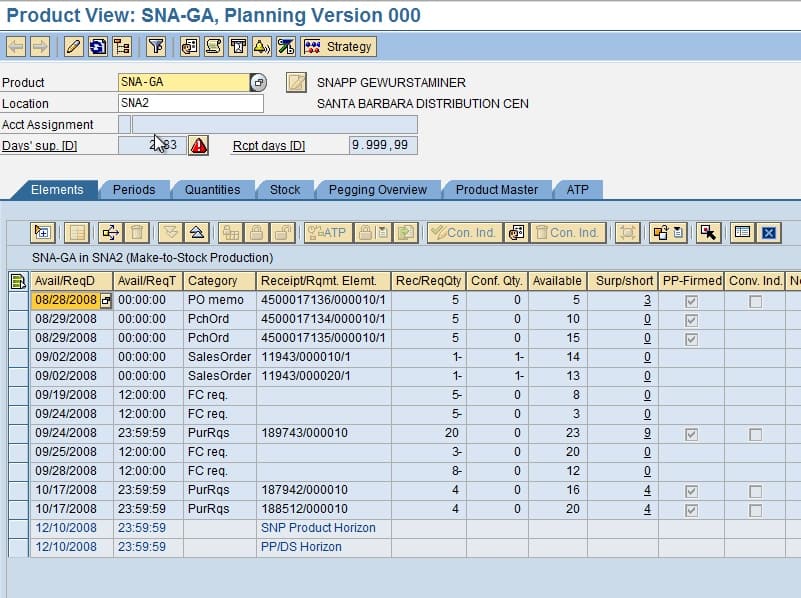
Another alternative is for the material planners to use the Stock Requirements List in SAP ERP. However, the Stocks Requirements List does not have the pegging relationships or the demands and is, in general, a less sophisticated view than the Product View.
The graphic below shows the available alternatives.
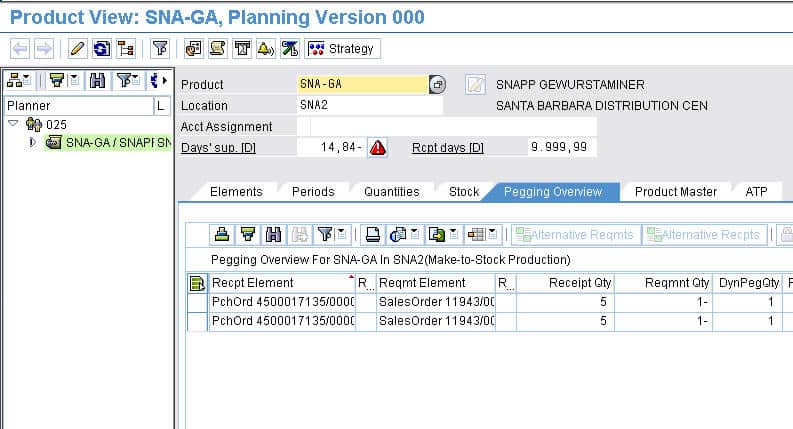
Understanding The PO Creation Process When APO is Combined with ERP
There are the following types of purchase orders available within APO.
“Standard purchase order/purchase requisition
Subcontracting purchase order/purchase requisition
Stock transport order/stock transport requisition
Consignment order/requisition
Purchase order/purchase requisition for make-to-order production and engineer-to-order production” – SAP Help
One element that often confuses people are the following questions:
- When are PRs sent to the ERP system?
- When are PRs converted to POs in the ERP system?
- How are PRs converted to POs in the ERP system?
What Are the Alternatives?
There are many alternatives for all of the above. Generally (specifically when planning is performed external to the ERP system, as ERP systems do have planning functionality), planning systems create purchase requisitions, and conversions are created or converted in the ERP system. In fact, the vast majority of planning systems do not have variability in what can be passed to the ERP system.
Therefore with most planning system implementations, clients can be easily educated as the planning system can be explained only to create three signals. These are:
- Purchase requisitions
- Stock transfer requisitions
- Production order requisitions
The Options
Because SAP makes both the planning system and the ERP system in APO implementations, and because SAP has a strong tendency to offer an enormous number of alternatives with every configuration (and in some cases when they actually shouldn’t), saying definitively how APO and ERP will integrate is a much more complicated affair.
Here are some interesting features or options:
- Purchase orders can be created directly from PP/DS using transaction /N/SAPAPO/RRP3 or manually. Here the purchase order is created when transferred to SAP ERP. Therefore the ERP system does not in effect see the purchase requisition.
- SNP can create purchase orders in both deployments and transportation load building. This is very interesting and strange because it means that SNP can create a stock transport order in deployment and then build a TLB load without sending the STO to SAP ERP.
The Historical Division Between Critical Versus Non-Critical Products for Planning Systems Versus ERP Systems
When external planning systems were first developed in the 1990s to augment MRP and DRP based ERP systems, the original design was only to use the external planning system for critical items.
This is described in the quotation below:
“However, non-critical components are often planned in SAP R/3 using material requirements planning (MRP). Planned orders for which the components are planned in both SAP R/3 and SAP APO can be changed in SAP R/3 by BOM explosions or lead time scheduling, even if MRP procedure X is assigned to the header material, which does not usually allow changes.” – SAP Help
Hardware Limitations and the Divided Product Location Database Strategy
However, the time’s hardware capabilities or limitations should be understood regarding how it drove this strategy. The idea at the time was that the product location combinations would be loaded into memory. This was a primary marketing strategy of i2 Technologies in the 1990s, so-called “memory resident.” This terminology was borrowed by SAP with its liveCache, and the same terminology surfaces again in SAP’s HANA marketing literature, which is peppered with terms such as “in memory appliances.” In the 1990s, memory was much more expensive than it is today, and it turns out that the obsession with in-memory was overdone. Secondly, memory is much less costly today. New technologies, such as SSD – solid state drives, allow data to be stored in high-speed devices that are not necessarily the computer’s memory.
Therefore, it is not entirely feasible to plan both critical and non-critical products in the planning system.
This is a continually revisited debate on a project-by-project basis as to whether to plan all products in the external planning system or plan a subset in the external planning system. But it turns out that this basic question has many more dimensions.
Let’s take a look at the two below. These issues point in different directions regarding where the requisitions should be converted.
- One issue is that the parameters such as reorder points and safety stock are different in SAP ERP than in SAP APO, which I think was a mistake made by SAP Development. Therefore, for reorder point planned products, companies may prefer to plan the reorder point planned products in SAP ERP, even though it is entirely feasible to plan them in SAP APO.
- However, some views are available in SAP APO that are better than what is available in SAP ERP, meaning that planners and those that convert the requisition would have an advantage performing their analysis in SAP APO.
The Planned (Production) Order Creation Process
The planned order or planned production order will always be created for PP/DS by SNP regardless of whether planned orders exist in the SNP production horizon. Orders created outside of the SNP production horizon are created as SNP planned (production) orders.
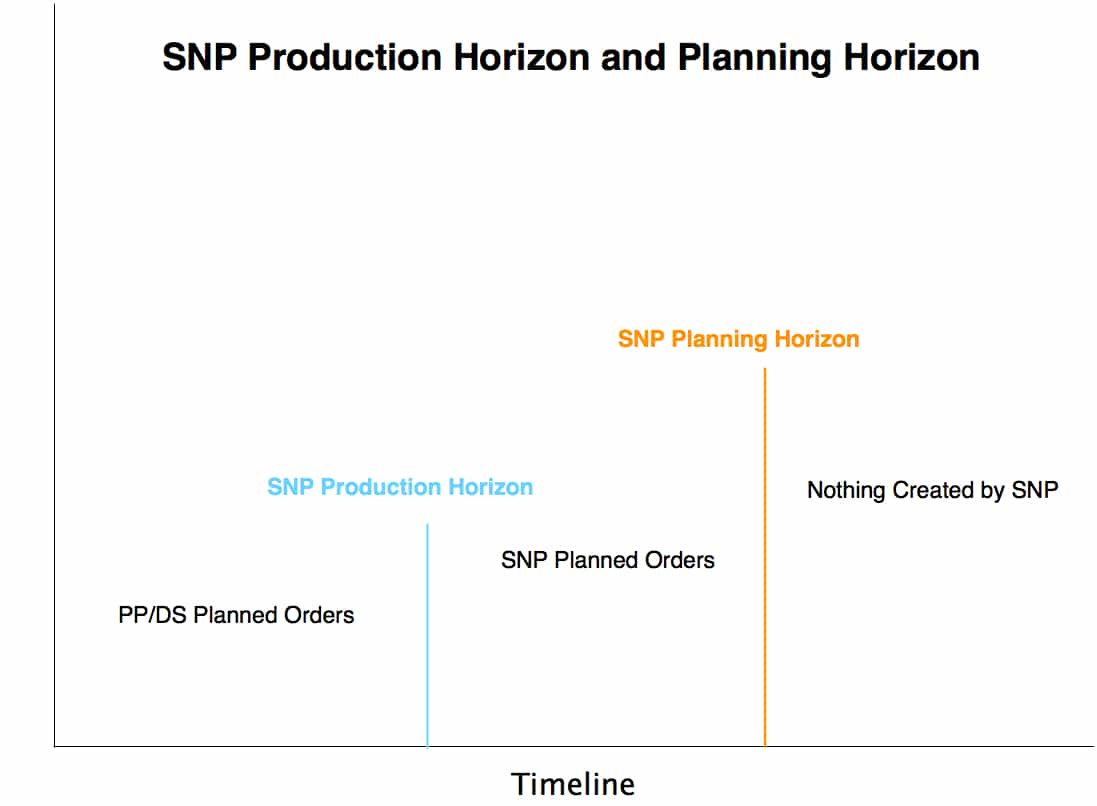
According to SAP Help, the following are necessary for SNP to create the planned order:
The planned order does not previously exist in SAP APO.
“MRP procedure X (without planning, with BOM explosion) is assigned to the header material of the planned order in SAP R/3. The availability date of the header material lies outside the SNP production horizon. This is neither a planned order of the type VP (forecast) nor a planned order for project stock or sales order stock. The SNP production horizon is maintained on the SNP 2 tab page in the product master (transaction /SAPAPO/MAT1).” – SAP Help
The Alternatives Offered in SAP APO for Planned Production Order Conversion
For instance, transfers of planned production orders can be set to only allow transfers to R/3 for planned production orders within the SNP production horizon, which restricts the adoption of changes to SNP planned orders from SAP ERP. The default setting is that there is no filtering of planned production orders in SAP APO. That is, APO posts all planned production orders and changes that are sent from SAP ERP. To accomplish the behavior described above, this must be changed in the Global Settings to…
“Only allow transfer for planned orders in SNP production horizon.”
The Alternatives Offered in SAP APO for Stock Transport Requisitions Conversions
How stock transport requisitions are sent to the ERP system is also part of global settings and can be changed. This is chosen with the menu path below:
SAP Advanced Planning and Optimization (SAP APO) -> Supply Chain Planning -> Supply Network Planning (SNP) -> Basic Settings -> Configure Transfer to OLTP Systems
This is shown in the following screen from SAP APO:
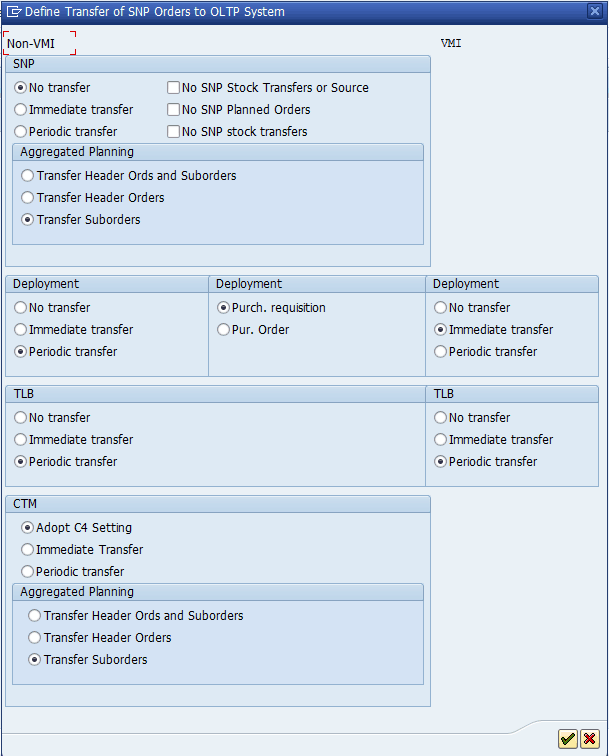
For deployment, you must also specify whether the system is to generate purchase orders or purchase requisitions.
There is another setting in the SNP Global Settings – although I can’t figure out why I think it should be included on a screen entitled “Transfer of Orders from R/3 to APO” because that would be how this setting would be categorized.
Several options down, you can see Plannd Ord. Integration.
The options are the following:
- (Option 1) Allow Transfer from SAP R/3 for All Planned Orders
- (Option 2) Only Allow Transfer for Planned Orders in SNP Productn Hor.
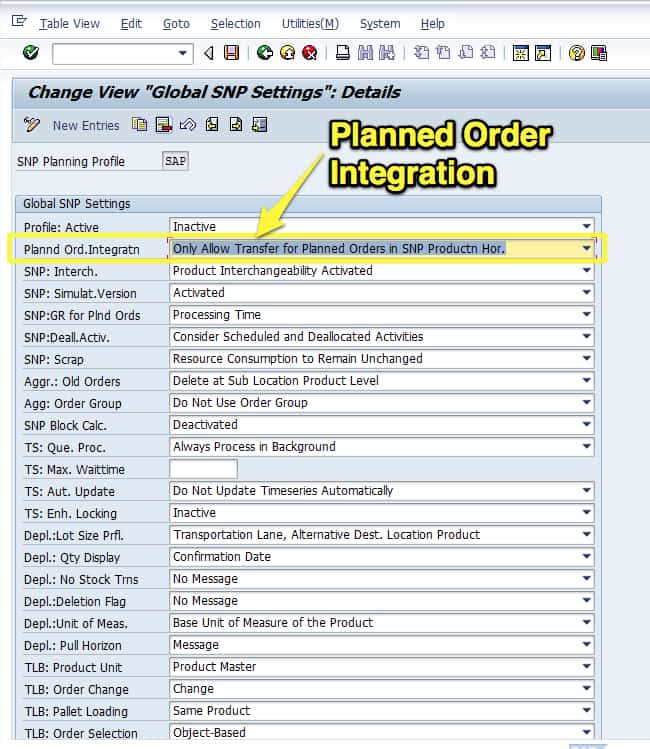
These options are integrated with the timeline graphic below:
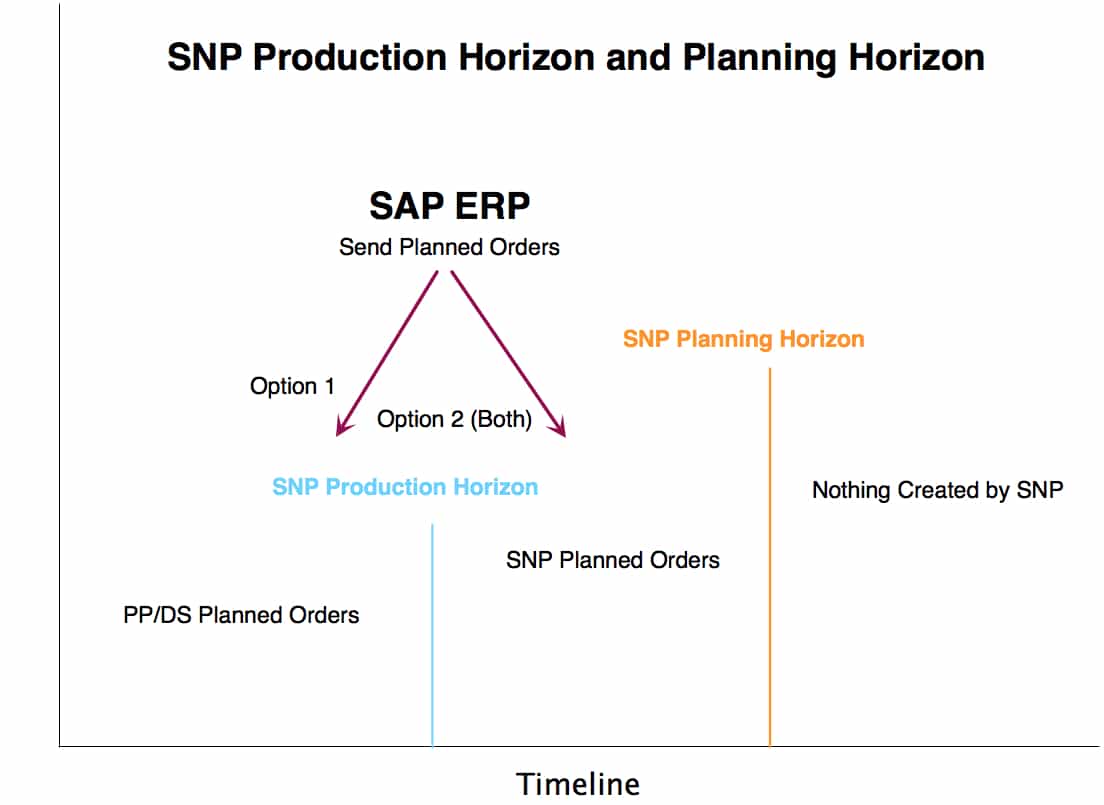
Alternatives for PP/DS Planned Orders
In the settings, you can specify the status with which you want the system to create the PP/DS orders. You have the following options:
“The PP/DS orders have the status firmed output.
You can only make manual changes to the receipt quantities of PP/DS orders with the status firmed output.
The system sets the conversion indicator for the PP/DS orders.
After the transfer to a connected SAP R/3 system, the system immediately and automatically converts planned orders and purchase requisitions (whose conversion indicators are set) into manufacturing orders or purchase orders.
If you execute the conversion in the active planning version 000, the system performs the conversion checks defined in the conversion rule (such as an ATP check) before the conversion indicator is set. The system only sets the conversion indicator if the PP/DS order passes the checks without any errors. For more information, see Converting Orders.” – SAP Help
The Direct Creation of POs, Prod Orders, and STOs in SAP APO
SAP allows the direct creation of purchase orders, production orders, and stock transport orders in SAP APO. This is a discontinuity with how most planning systems are designed for anyone with a lengthy supply chain planning system background. The standard division of responsibilities between planning systems and ERP systems has been that the planning system only recommends and the ERP system decides what to convert. However, while SAP offers many alternatives, it seems to be pushing clients towards requisition conversion inside APO. There is functionality that is driving this strategy. For instance, if one compares the Stock Requirements List ERP to the Product View in APO, it is quite clear that the Product View in APO is much more feature rich. For instance, the Product View shows pegging and has many more specific and information-rich tabs than is available in the Stock Requirements List. Thus a strong argument can be made that APO has better views than ERP, and therefore is the superior environment in which to perform requisition conversion.
Conclusion
What is so surprising about this is how the anti-planning system SAP was before the time when it brought out APO. In the 1990s, when SAP ERP was co-implemented with a planning system, SAP implementation managers were very resistant to change anything in how ERP was designed to account for the planning system’s recommendations. At that time, they seemed to view the planning system as some small insect flying around their ERP system that was close to irrelevant.
SAP has simply radically changed in its approach. It is now blurring the line between the traditional segmentation between the planning system and the ERP system. The planning system’s role being enhanced, and the ERP system’s role is diminished. This strategic direction is evident in many small ways through the alternatives that are not presented or made available regarding enlarging APO’s role in traditionally ERP activities.
It brings up another question of whether planning vendors adjust to SAP’s design. SAP is now so influential in enterprise software that it can drive the best breed vendors’ strategy. Therefore, the best breed vendors may begin to develop views that allow client resources to convert requisitions to orders. If this were to happen, the integration would have the data sent to SAP ERP or other ERP systems to be brought in as orders rather than recommendations. If that happens that planning systems can be considered to have significantly changed.
References
https://help.sap.com/saphelp_scm50/helpdata/en/b3/32c5d32970834dadf53cac0aa2b5b4/content.htm
https://help.sap.com/saphelp_scm50/helpdata/en/01/0d9d18a91011d5b4750050dadf0791/content.htm
https://help.sap.com/saphelp_scm50/helpdata/en/c5/c4703736bfb37de10000009b38f8cf/content.htm