The Connection Between BOMs, Routings, Work Centers in ERP and PPMs, PDSs in APO
Executive Summary
- There are connections between the BOM, routing, and work centers in PPMs and PDSs in PPDS and SNP.
- This article will cover these connections, set up these elements, and other features such as using the PDS versus the PPM for subcontracting.

Video Introduction: PPMs, PDSs, and Resources
Text Introduction (Skip if You Watched the Video)
PPMs and PDS are created in SAP APO from the BOM, Routing, and Work Center in ECC. It is necessary to understand how all of these components connect to set up production planning and scheduling in SAP APO properly. You will learn how the PPM and PDSs are created from ECC master data and this master data configuration. We cover variants, work centers in SAP ECC, common questions around PPMs and PDSs, how the PPM and PDS are containers, their characteristics, how well these components work, and repetitive manufacturing and engineering change management.
Our References for This Article
If you want to see our references for this article and related Brightwork articles, visit this link.
The Variants of BOM, Routing and Work Centers
Each is master data objects in SAP APO, which are made up of the following master data objects in SAP ERP:
- BOM
- Routing
- Work Center
SAP ERP has a similar combined master data object called the production version. So one combination of BOM, routing, and work center is a production version. The logic looks like the following:
- BOM 1, Routing 1, Work Center 1 = Production Version A / PPM A / PDS-A
- BOM 2, Routing 1, Work Center 1 = Production Version B / PPM B / PDS B
- BOM 1, Routing 2, Work Center 1 = Production Version C / PPM C / PDS C
To account for the variability in the material, work centers, and routings of the manufacturing process, the BOM, work center, and routing must be combined flexibly. The total number of used combinations of the BOM, routing, and work center is the total number of production versions required to be built in SAP ERP and PPMs or PDSs in SAP APO.
What is a Work Center in SAP ERP?
Operations are carried out at a work center. Work centers are business objects that can represent the following real work centers.
- Machines, machine groups
- Production lines
- Assembly work centers
- Employees groups of employees
An easy way to think about it is they have the capacity to do work. Work centers in SAP ERP have their capacity set. Then the production planning process allocates productive work across them. The process of capacity leveling is simply moving the scheduling of workaround by dates to move loads away from overcapacity time frames.
Work centers get even more interesting when they transfer over to SAP APO, where they become resources and can have their capacity constrained. This constraining of capacity is at the heart of what is known as “advanced planning.”
For more on resources in PO, see this article on resources.
The Use of Work Centers
Together with BOMs and routings, work centers belong to the most important master data in R/3. PP and control system. Work centers are used in task list operations and work orders. They are used for:
- Scheduling
- Costing
- Capacity planning
- Simplifying operation maintenance
Features About Work Centers
- Work center has a hierarchy.
- Capacities
- Have capacity categories (Machines, Personnel, Reserve for Rush Orders, Emissions, Energy Requirements)
- Locking (A Work Center can be locked to prevent its use.)
- Costing (Costs can be assigned to a Work Center. However, this is not for optimization, only for dependently determining the cost.)
Work Centers and APO
Work centers are an SAP ERP object and resources to form the production process model (PPM) and the Production Data Structure (PDS). These structures are used in a variety of places in different SCM modules.
Common Questions on the PPM and PDS
The first question that usually arises is, “How will the BOMs, work centers, and routings in SAP ERP come across to APO?” The answer is that combining them, i.e., a Production Version in SAP ERP, becomes either a PPM or a PDS.
This basic connection between the different objects in the system is shown in the graphic below:
Work Center/Resource Differences in SNP or PP/DS PPMs or PDSs
The second question is,
Will the work center/resource be different in the SNP or PP/DS PPM or PDS?
The answer to this is that APO allows creating a direct copy of any PPM from the SNP PPM to a PP/DS PPM. Secondly, in the PDS case, both SNP PDS and PP/DS PPM are automatically created by APO. Therefore, they match, and the most sustainable solution is to use the same PPM or PDSs. However, this often leads to the next logical question: how SNP and PP/DS use the PPM or PDS. Here there are significant differences.
The following quotations from SAP are illuminating on this topic:
Since PP/DS plans in detail, the plans for the PP/DS sources of supply are more detailed than the plans for the SNP PPMs.
PP/DS plans take account of all PP/DS relevant components and resources. For SNP, you use PPMs with simpler PPM plans with which you only plan the critical activities and components.
If you plan using PPMs in PP/DS, you can define in the conversion settings that PP/DS adopts the sources of supply defined by SNP. When an SNP order is converted, the system therefore uses the PP/DS PPM defined by the SNP order for the PP/DS orders. – SAP Help
Below is how both the PPM and PDS are created from SAP ERP master data.
The PPM or PDS as a Container
PPMs and PDSs are used in the Following SCM Modules.
- DP
- PPDS
- SNP
- CTM
PPMs and PDS are designed to manage capacity constraints and material consumptions, so a natural question would be why DP uses PPMs and PDSs. It turns out this is a particular case of the PPM. DP is not doing anything with capacity or resources, and DP-PPMs/PDSs do not have resources. Instead, they are used to perform BOM forecasting. BOM forecasting is merely a form of hierarchical or dependent prediction, where the top-level is forecasted, and then the lower components are derived demand. This makes a lot of sense from both a business and a performance perspective. The more hierarchy that can be built into a DP, the better the performance, and typically, the happier the planners will be.
DP uses PPMs to perform BOM forecasting and uses PDSs to perform characteristic based forecasting (CBF)
It should be apparent that while resources are assigned to PPMs and PDSs, an interesting feature of SCM is that not all modules that use resources use PPMs or PDSs. You can read more on resources in this article.
What Are PPMs?
PPMs (Production Process Models) are combinations of work centers and routings combined into PPMs in SCM. In ECC, they are separate. To read more about work centers, see this blog article. PPMs allow very detailed modeling of production processes; however, they are limited in their application. The PPMs reside within the PP/DS module mainly (although they can be copied to SNP as we will describe further on) PP/DS and PP in ECC works well when:
When Do They Work Well?
- The company implementing the software knows its constraints very well.
- The company has high data integrity, and when the master data is representative of reality (most often not the case actually)
- The company is willing and interested in constantly updating the PPMs with the constraint changes (constraints are always changing)
- The company is in repetitive manufacturing and is modeling a relatively simple process.
Production Version and PPM
A production version is a combination of routing and a BOM. This must exist in the material master. The production version determines a manufacturing process by specifying a single alternative routing and BOM. When converting a planned order, the system does not reread the BOM. Instead, the dependent requirements in the planned order are converted into reservations for the production order. In the process, any existing production versions are transferred to the production order, and the corresponding routing is copied.
PPM Selection
First, select the PPM by choosing the drop-down in the plan number field on the original screen. The Main PPM screen shows a combination of objects (Operations, Products, Modes, and Activity Relationships).
- When you select any of the items, the right side of the screen changes to reflect the object’s information. The operations here are cooking operations.
- Within the Operation view, the scrap percentage is set. It also shows the variable, fixed consumption, or how much material is consumed during this operation. Input Products The Output Products View selection shows the final product’s name (what is manufactured), the storage location, and the material consumption. Output Products (from the Canning Operation) The Activity Relationships view sets the costs incurred when this PPM is used. This is broken into the single-level and multilevel costs (both variable and fixed). There is also a cost profile, but it is only used by the optimizer, which is not used frequently in SNP.
- Activity Relationships PPM conversion can happen when the client wants to convert SNP orders into PP/DS orders. During the conversion, SAP relates the PP/DS PPM for the correct SNP order. There are various options available when this happens:
-
- SNP PPM with Lot Size Margin
- SNP PPM without Lot Size Margin
Features of PPMs
- PPMs are valid for a single location.
- PPMs have validity dates; this can adjust capacity for a year and other variable factors.
Features of PDSs
- The PDS can be generated from the PPE, which is an internal SCM structure.
- Can be generated from an SAP ERP BOM
Is the PDS the Future of SAP APO?
There has been a lot of focus on SCM’s emphasis on the PDS vs. the PPM. The concept is that PDS should be used when possible because PDS has much more flexibility when it comes to engineering change management. However, there are a few disadvantages to this approach.
- PDS is more complicated and difficult to set up than the PPM, at least at first.
- PDSs are harder to understand.
- Although PDSs are supposed to have some engineering change management functionality, it is not clear that SAP is a good place to manage engineering changes. This is a presumption by SAP, but its foundations are not strong.
- There have been some intimations that PDSs have higher performance than PPMs. However, I have never seen a difference myself.
As we have noted in this article.
Change management in SAP ERP is weak. This is primarily because SAP’s material management functionality was never designed with change management or document management in mind. A solution that is extremely affected by BOM and change management is Arena Solutions, which can be sampled in this article.
Our perfect solution would have Arena performing the BOM management and then sending it over to SAP ERP’s material management. In this case, would the PDS be able to reflect the changes more naturally than the PPMs? More specifically, would the extra work involved with setting up PDS be worth the effort.
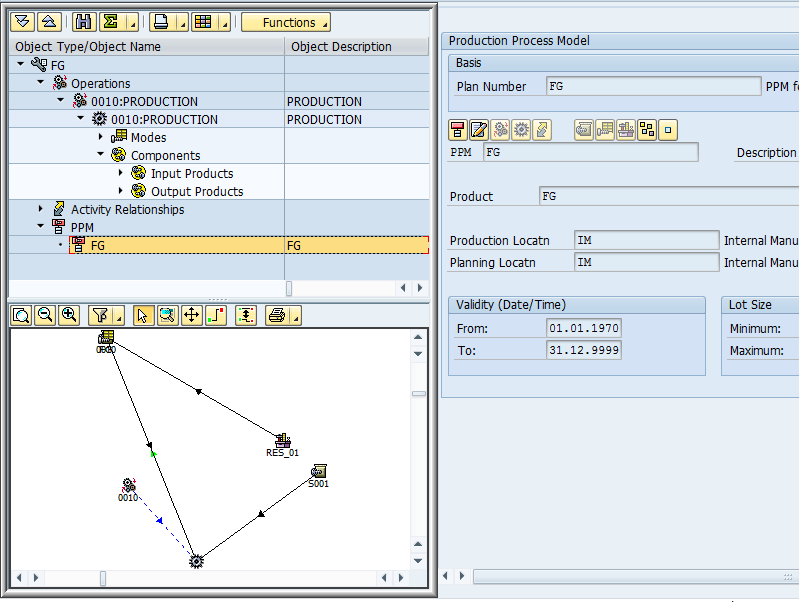
PPMs are nested and even have a graph that shows the relationships between resources, operations, etc.
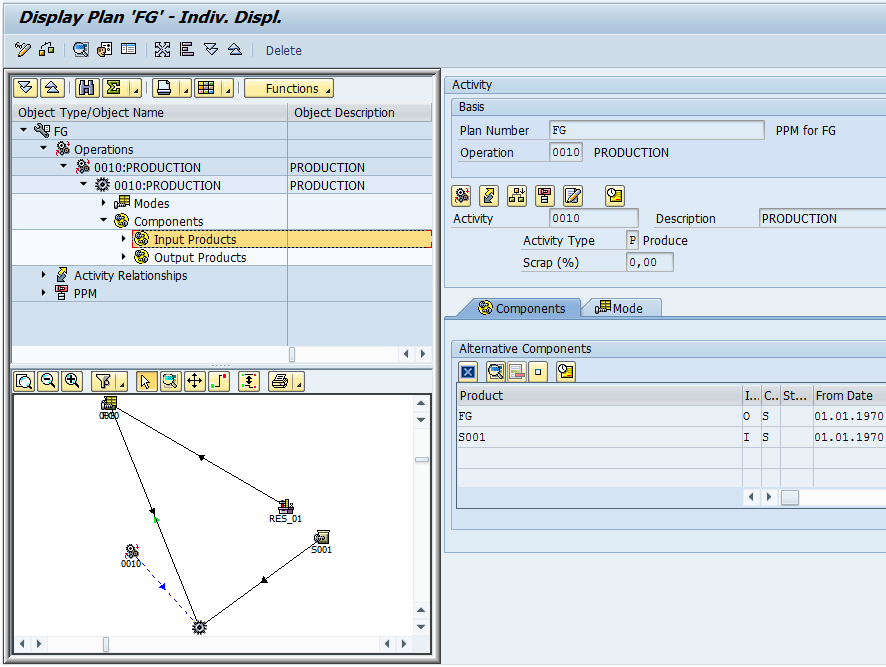
PDSs, on the other hand, is much less clear than the PPM.
What is the Impact of PDS on Project?
Many clients have had PDSs recommended by SAP on projects. However, many customers regret using PDS. They cannot be changed in APO because they are harder to deal with. Of the many clients I have worked with, I can see no advantage to PDSs. I cannot think of benefits brought by PDSs, and most customers that use PDSs seem to regret doing so, although this observation is anecdotal. Many also point out that they were never given an option of using PPMs, and the differences were not fully explained.
In fact, there are quite a few distinct differences between the PPM and PDS technically. When I work with clients, they are often interested in “direction” on which master data object to choose.
A good description of when to use PDSs versus PPMs at scn.sap.com
PDS is used in industries wherein there are multiple components or assemblies having different production versions whose validity periods are different. PPM is being used typically in process industries, chemical industries. PPM is very simple in its usage and very flexible in operations in terms of modifications at APO level and can be referred to client depending on the business requirement.
scn.sap.com has some of the following advantages and disadvantages. I have taken a subset of those I found the most interesting.
PDS Characteristics
“Useful for scenarios where the component has different validity periods
Sub-contracting in SNP is fully integrated with R/3 is supported in PDS. (emphasis added)
The transfer of data changes is more straightforward (this is interesting because I have not witnessed this. I am unsure if they mean the performance is better)
Not possible to create alternate SNP-PDS in std system for different mode combinations
Sub operation and secondary resource are not supported in SNP PDS because SNP PDS considers only linear chains of activities.
Subcontracting in SNP is fully integrated with ERP.
You can create PDSs automatically*
* Actually, this could be explained a bit more specifically. What is meant by this is that both an SNP and PP/DS PDS are created. With a PPM, the SNP PPM must be copied from PP/DS PPMs.”
The PDS Versus PPM and Subcontracting
More on subcontracting and the PDS is available at a post on scn.sap.com:
“A major advantage of the SNP PDS is that it can be transferred directly from SAP ECC. You can generate an SNP PDS in SAP ECC directly from the data in a routing, BOM, or Production Version. To do so, you need to choose CIF integration type SNP DPS or SNP subcontracting. The relevant SAP ECC data are then transferred to the SAP SCM, and an SNP PDS has been created automatically in the SAP SCM system. Choosing SNP subcontracting automatically creates product master data in the subcontractor location (for components, too). This also automatically creates a transportation lane between plant and subcontractor (not possible when using an SNP PPM).”
This is shown in the screenshot below:
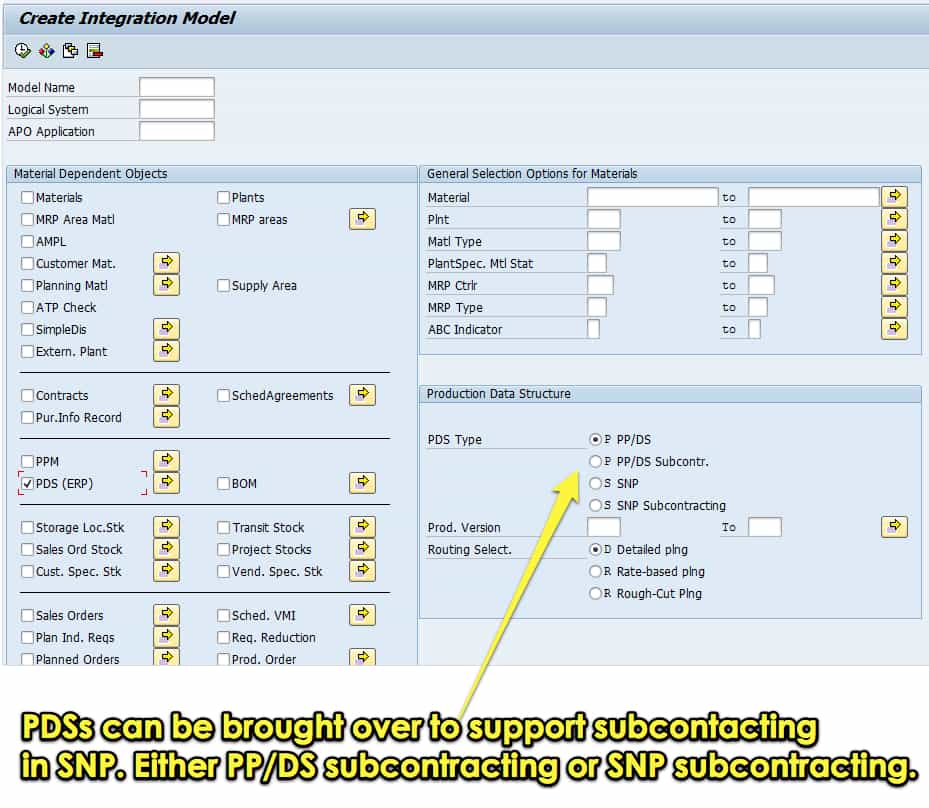
However, the PPM is also supported for subcontracting, as is shown in the screenshot below:

However, while I have read this extensively in various places (that is, the PDS being better for subcontracting), this has not been my testing experience. In fact, I have run into problems with the PDS and subcontracting. This is something which I cover in this article. In fact, this problem generalizes on the SAP documentation. SAP is so keeping to push the PDS, which they cross the line into promoting the PDS for things that it may not be able to do.
PPM Characteristics
- Alternate SNP-PPMs can be easily created.
- Push-Production
PPM Versus PDS for Repetitive Manufacturing
PPMs do not support a reporting backflush.
Real Engineering Change Management?
One issue we have with the PDS is it focuses the attention on engineering change management. However, the functionality that uses engineering change management has never materialized, and it is not found in clients. SAP’s PLM solutions have been a non-entity since it was introduced. However, SAP got very strongly behind PDSs, at one point announcing that PPMs would no longer be supported. They eventually backed off this stance and supported both structures.
Undiscussed Constraint Management Maintenance
We have not heard much addressed, and what we have seen as the primary limiting factor in implementing PPDS because clients do not update their PPMs or PDSs. This means that after the implementation, the production plan’s accuracy increasingly deviates from the manufacturing floor’s realities.
This could be managed from two different directions.
- From the process side…..which SAP and the large consulting companies are not doing, that explains the significant maintenance involved with constantly updating the system with changing production constraints.
- By making the PPM and PDS easier to update, because right now it’s still a big ball of effort, which means many companies will not do it and will hope that the old constraints are “good enough.” When a PDS is used, all changes must be made in SAP ERP. When a PPM is used, changes can be made in APO. However, the kicker is that those changes do not find their way back to SAP ERP. This makes the change functionality in PPMs more useful for testing.
The Different Purposes of SNP and PP/DS
Therefore, SNP and PP/DS do use the PPMs and PDSs for different purposes. In these ways, the PPMs and PDSs can be seen to contain some data that is “unused” by each application. However, from the original BOMs, work centers, and routings in SAP ERP. However, this does not contradict the fact that using creating both SNP and PP/DS PPMs and PDSs from the CIF (which connects ERP to APO) is an efficient mechanism to both get the initial data from ERP, but also to receive changes and updates from the ERP system repeatedly.
Conclusion
PPMs and PDSs can be thought of as Production Versions from SAP ERP in APO. The logic for creating a master data object like this is that it allows a unique combination of BOM, routing, and work center to be represented by an object. SAP has automated most of the PPM and PDS creation process so that companies that have ERP can worry about creating their BOMs, routings, and work centers correctly. The PPM provides more flexibility than the PPM because it can be altered in APO. In fact, for some options, such as modeling supplier resources, a PPM must be used because no work centers or routings are allowed to exist in a vendor location.
Therefore, it is important to define all of the company’s needs and then observe a flexible approach concerning PPM and PDS selection.