The APO Maintenance Booster: Demand Planning in the Background
Executive Summary
- Maintaining the demand planning in the background in SAP is a high maintenance activity.
- We provide a booster that significantly improves setting up DP processing in the background.
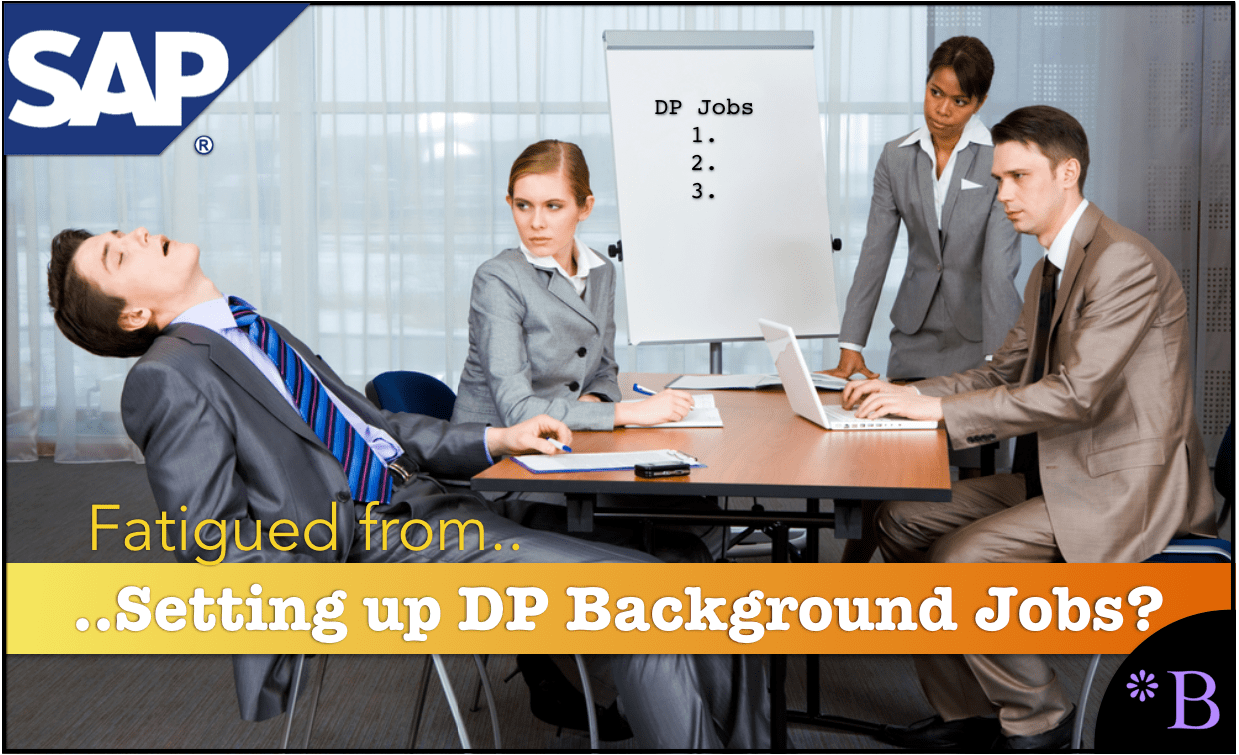
Introduction
Twenty-two years and several releases later, SAP APO (later renamed as SAP SCM since version 5.0) still manages to live with a basic set of ‘T-Codes’ for defining Activities and Jobs for Demand Planning in the Background.
See our references for this article and related articles at this link.
In this article, we will describe the limitations and how to overcome them with The APO Maintenance Booster.
The Issue with Setting Up Background Jobs in DP
Depending on the number of Planning areas, Planning Books, Data Views, Macros, and Forecast Profiles, Selection IDs, Aggregation levels you have, defining and managing the same one at a time can be extremely inefficient.
Some implementations can have as many as two hundred background activities and jobs.
All of this leads to highly error-prone maintenance activity involving Demand Planning background jobs.
To see the broader information about our SAP support, see our main SAP Support Page.
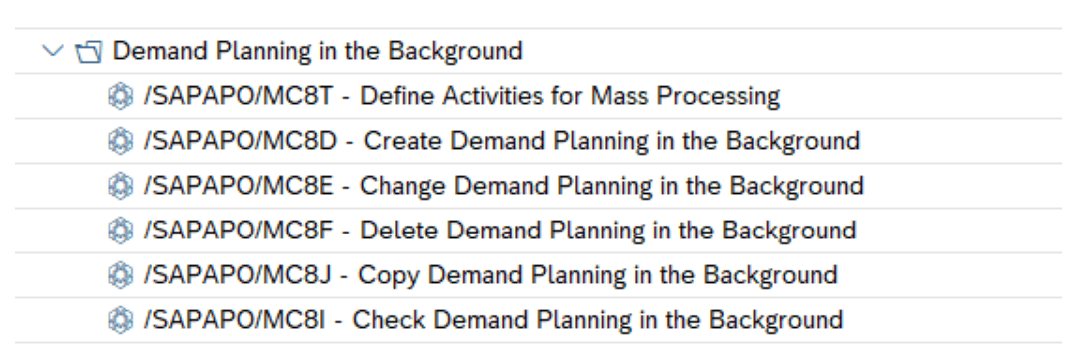
Here is the planning in the background menu items. We will define an activity.
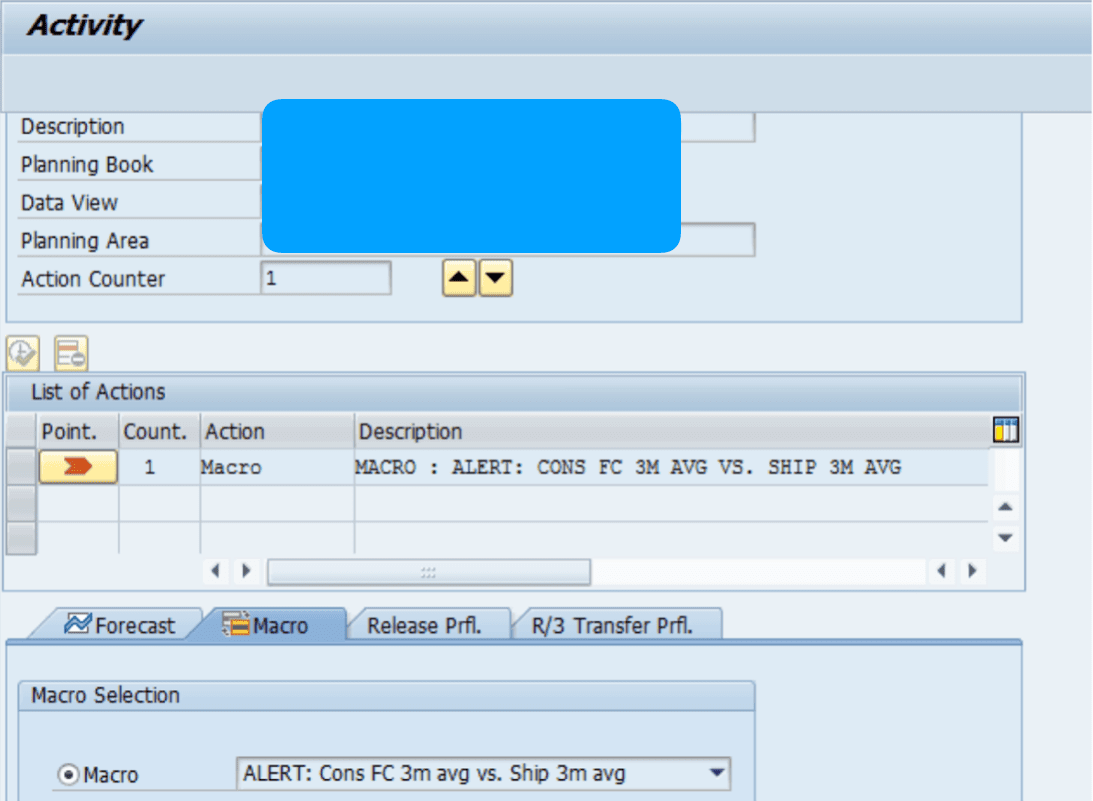 Defining a DP Background Activity.
Defining a DP Background Activity.
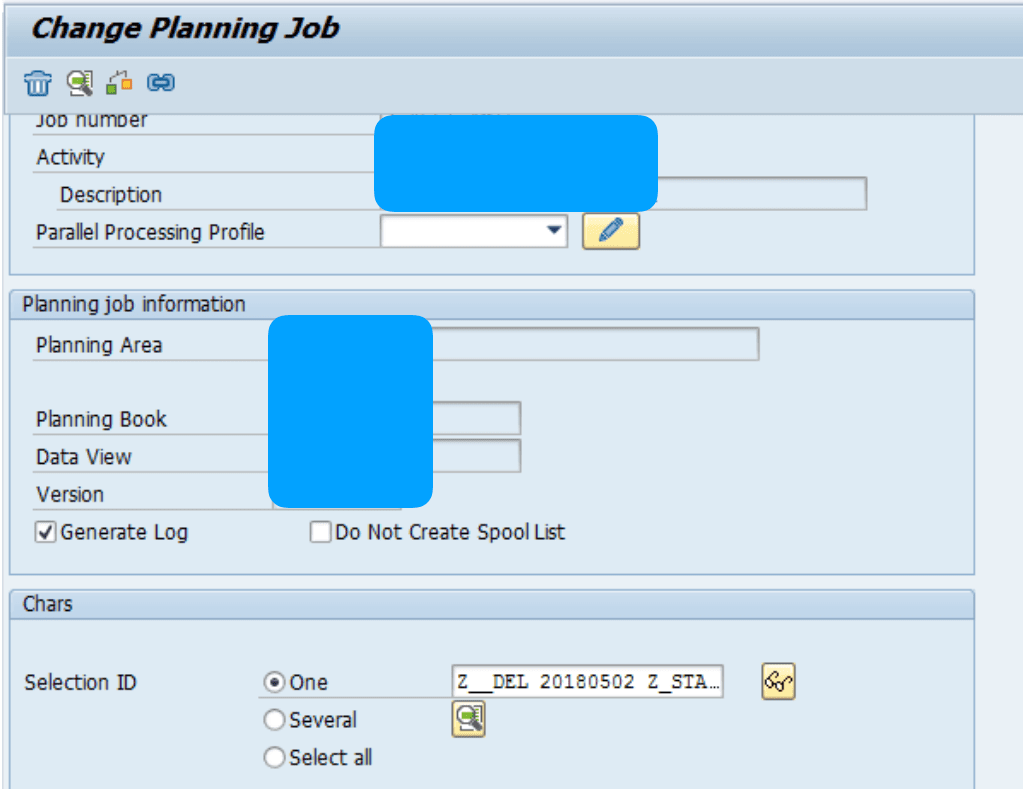
Defining the Job.
The Problem with Standard SAP APO DP Background Jobs Maintenance
- Assignment of Planning Areas, Planning books, Data Views and Activities, and Aggregation Levels to Planning jobs is an error-prone process.
- It is an error-prone process for the maintenance of Activities and selection of Activities.
- It is time-consuming to maintain. Consultants often bill these jobs at 20x the effort it needs.
- Mass changes to Activities and Planning jobs is not possible.
The Booster for DP BackGround Job Maintenance
With the Central Maintenance Booster for DP Background jobs, you can perform the following:
- You can define, assign, maintain, delete Activities, and Jobs used in Demand Planning in a fraction of the time it will otherwise take.
- You can define and change Activities and Jobs on a single screen on a browser.
- You can set up the telescopic selection for Planning Books, Data View, Selection ID, and Aggregation Level, depending on the planning area. Or, on the other hand, merely a file upload or even a copy-paste action.
- And you do this for multiple rows at a time.
- You can define a consistent naming schema of Activities and Jobs.
- You can directly fetch the Macro or Forecast Profile from the browser.
- You can do all of this while staying on a single screen.
How to Get Access to this APO Booster?
You get his booster for free for any SAP customer who signs up for our Managed Support. This is unlike no other standard