The Problem with the S/4HANA Trial on AWS
Executive Summary
- SAP offers trials of its products that can be brought up on AWS, GCP, and Azure.
- However, there can be issues with bringing these trials up and working.

Video Introduction: The Problem with the S/4HANA Trial on AWS
Text Introduction (Skip if You Watched the Video)
A while ago, in the article How to Best Understand SAP’s Multicloud Announcement, SAP announced a multicloud strategy, which means that it would begin supporting its applications and databases on multiple cloud providers. What was curious about this announcement is that it marked a 180-degree change in the strategy of SAP’s official position, and t secondly, SAP images on AWS or GCP are quite limited, which is something that we will demonstrate in this article. Furthermore, using SAP servers is a high overhead item for the vast majority of SAP’s products. The IT media that SAP reports have missed all of these issues in their SAP reporting in the cloud. You will see the problems with SAP meeting the claims of its announcement through our analysis.
Our References for This Article
If you want to see our references for this article and other related Brightwork articles, see this link.
Notice of Lack of Financial Bias: We have no financial ties to SAP or any other entity mentioned in this article.
The Benefits of Cloud Service Images
Images are preconfigured items that can be quickly brought up and can have anything from a preconfigured Linux environment setup for SAP to fully functional applications. Third parties typically set up these images, and the images can be found on the marketplaces of either AWS or GCP. This is highly appealing both from the perspective of testing and being able to use images for production, development, or testing. When are plentiful, this allows those that use cloud services to pick and choose the image that best suits their needs through testing. We often test an image and then pause or delete the image once the testing is complete.
Licenses
Most of the SAP images (outside of HANA and SAP Adaptive Server, which SAP is very much trying to promote), most of the images are BYOL or bring your own license. This reduces the usefulness of the image as you cannot test without already owning a license. Notice the listing below, where the three images install the software, but not the license for S/4HANA, so we do not possess a S/4HANA license. We could not test any of these.
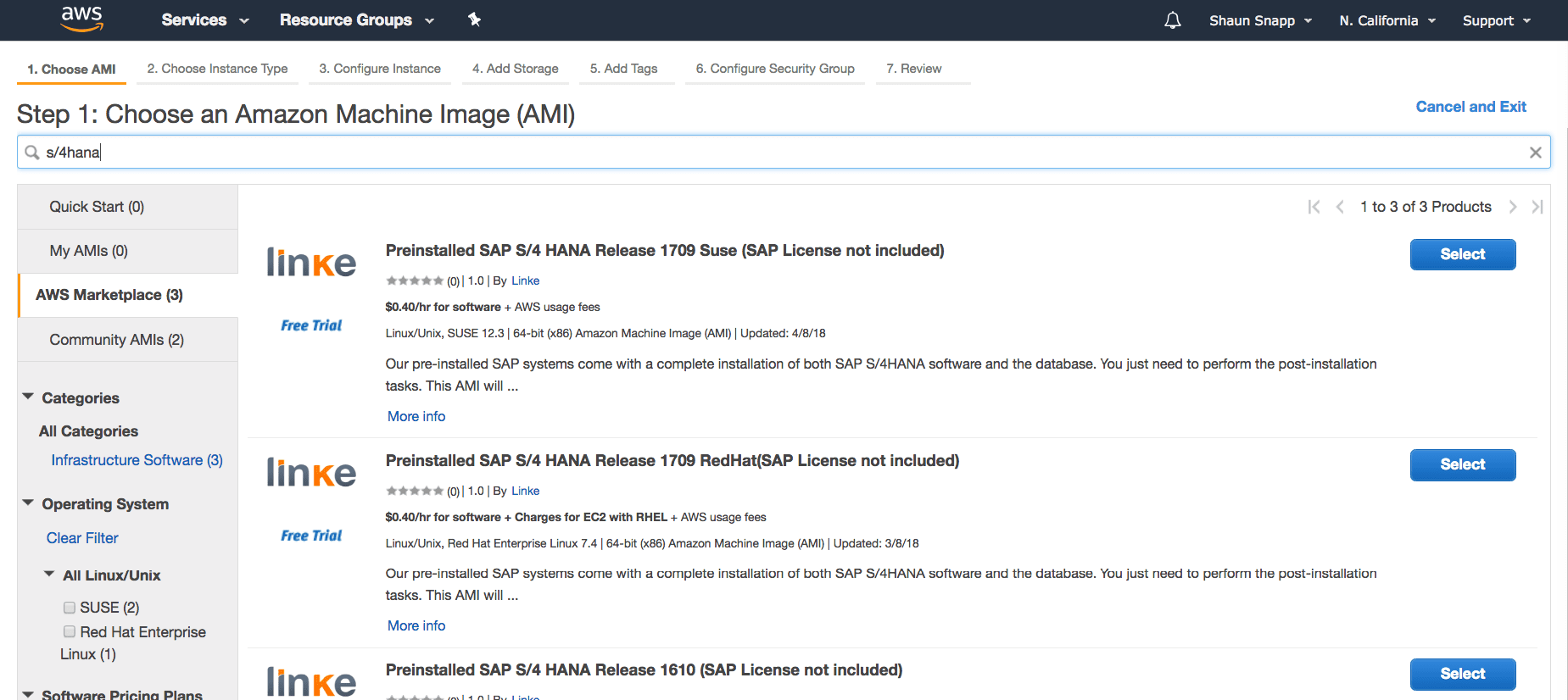
We found only three images on AWS for S/4HANA. And all of these are older versions, as 1809 was the present release as of this publication.
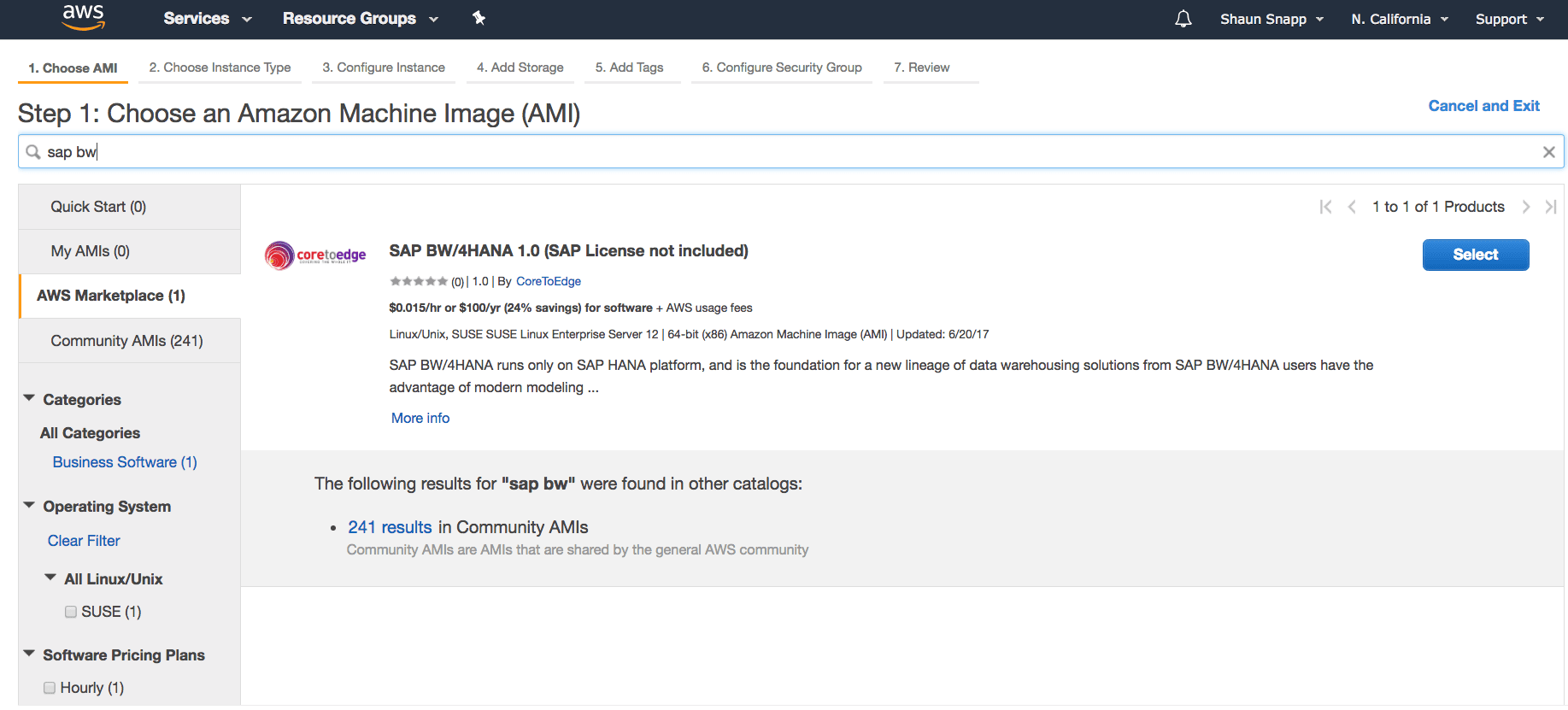
One of SAP’s most popular applications, SAP BW, has only one image on AWS. And it is for BW/4HANA, which only runs on HANA. Therefore the price will be higher than if one does not use HANA (with no loss in performance, by the way, as we cover in the article What is the Actual HANA Performance).
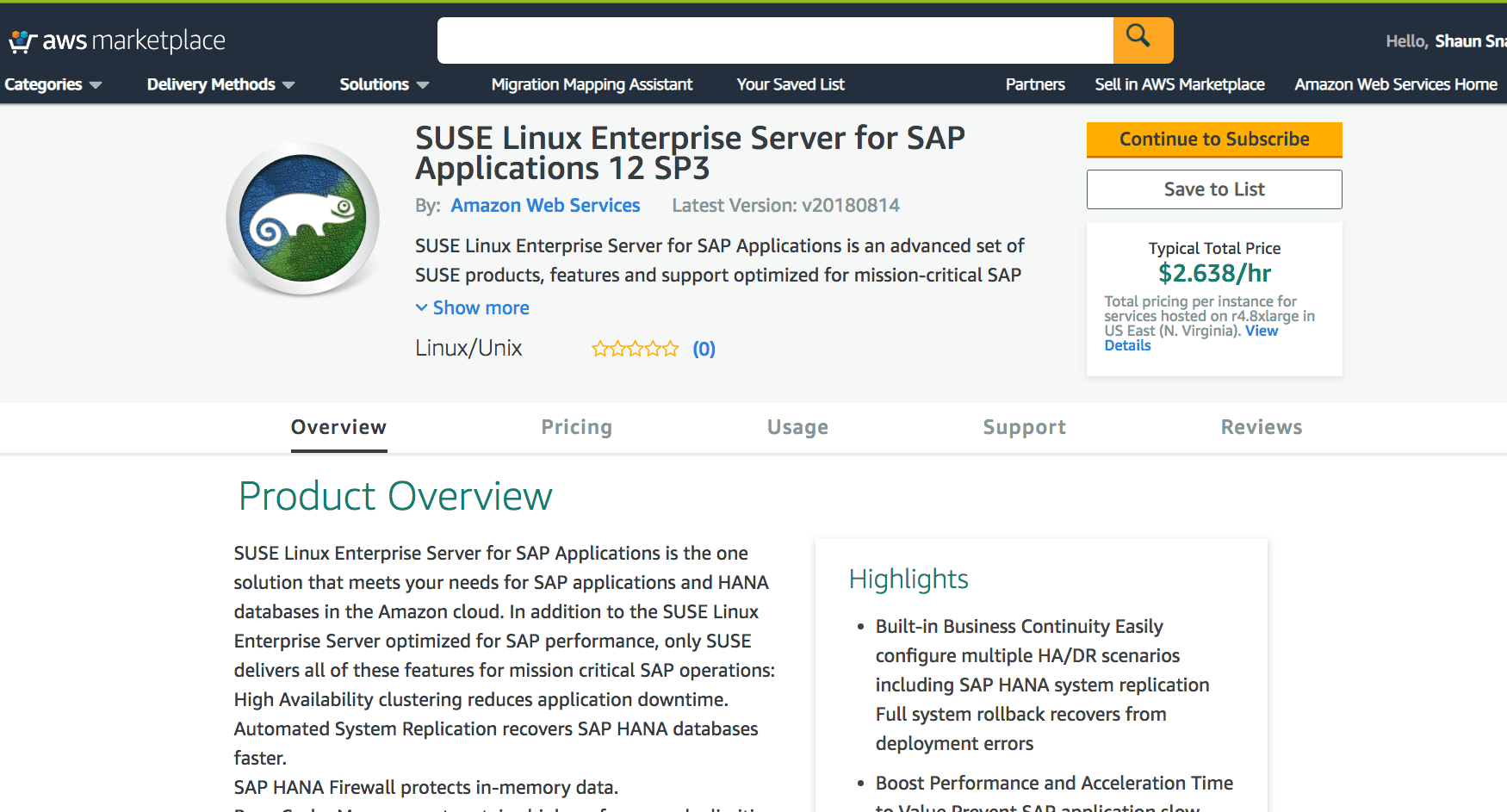
However, this image is returned in the search; however, it is not much more than a tuned Linux image for SAP applications. This is a BYOL and IYOS (install your own software) requiring you to perform your SAP product image installation. These images are a bit misleading because they bring up environments rather than functional items. They are S/4HANA or HANA “ready” rather than the complete image that includes the software. But a license is necessary unless the item comes as part of a trial, which brings us to our next sections.
Using Trial SAP Products through SAP Cloud
However, while the images within AWS are minimal (and near non-existent on GCP), many trials are available through SAP Cloud.

The trial versions can be spun up on your choice of cloud service providers. We brought up the SAP S/4HANA 1809, Fully Activated Appliance. It took roughly 1.5 hours to activate.
For all the talk of the Fiori interface, most of S/4HANA on premises use the SAPGUI. First, Fiori must be brought up on its server, and we could not find any Fiori trial (which would have further complicated the test even if it existed). So our only ability to access this instance was to use SAPGUI.
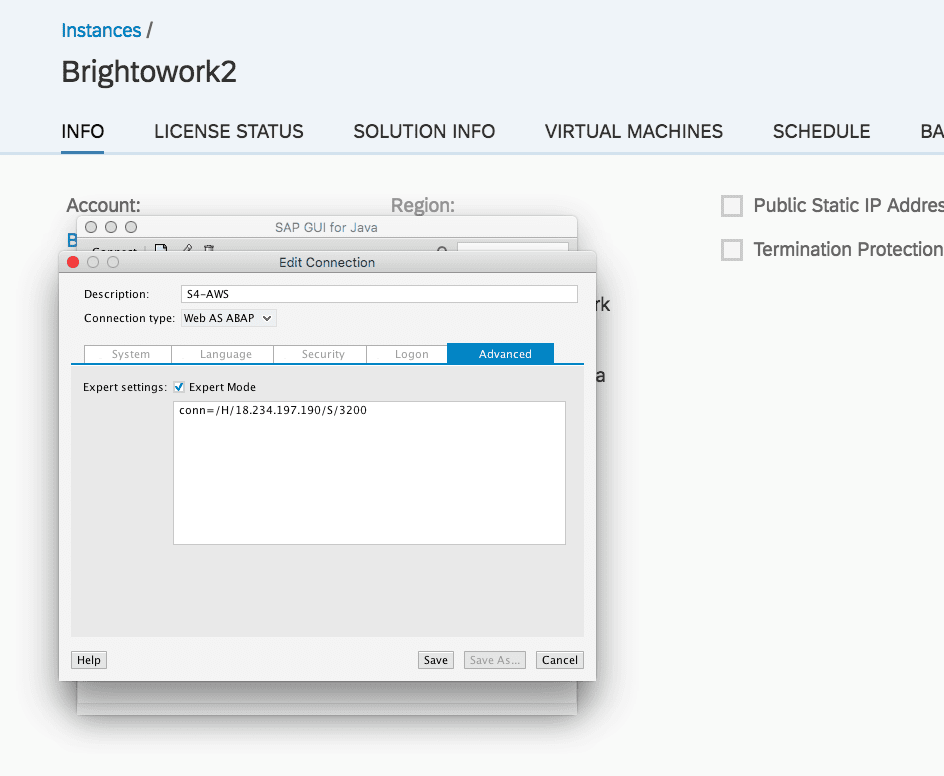
After spun up, one can apply the IP to a connection string in the SAP GUI. The connection string is used under the Advanced Tab rather than the System Tab when the connection is over the Internet.

We tested two instances that we spun up of S/4HANA. Notice the IP addresses to the right. That is what is added to the connection string.
- In the first instance we brought up, we were able to bring up the SAP GUI. However, there is no mention of the username or password in any area of the console.
- In the second instance (the one you see above), we could not bring up the SAPGUI.
Conclusion
We brought up this appliance trial to perform a test. And we were unsuccessful in actually accessing the instance that we brought up. This had to do with connecting the SAPGUI to the instance. The console is missing information that we need to login to the application. An SAP Basis resource could figure this out, but SAP could make it far easier to use their trials if they included better documentation as part of the console. We used SAP Cloud as part of a test. However, we do not recommend bringing up applications through the SAP Cloud because while it can be easier (although, as you can see, there are also complications), SAP places a massive margin on the cloud service providers. And second, we don’t trust SAP to set up systems on the cloud the way we would trust a third party that does this type of work as their specialty. SAP’s margin is so high on the cloud service provider that a fraction of that money given to SAP could be used to access top talent. In this way, the customer can cut the reliance on SAP or the partner they recommend using.
We will try to bring up other images and update this article accordingly.