How to Understand The Safety Stock Calculation in SAP SNP
Executive Summary
- Safety stock calculated can be performed in several ways in SAP SNP.
- We cover how safety stock methods compare in SNP versus SAP ERP and the common limitations of SAP’s safety stock.
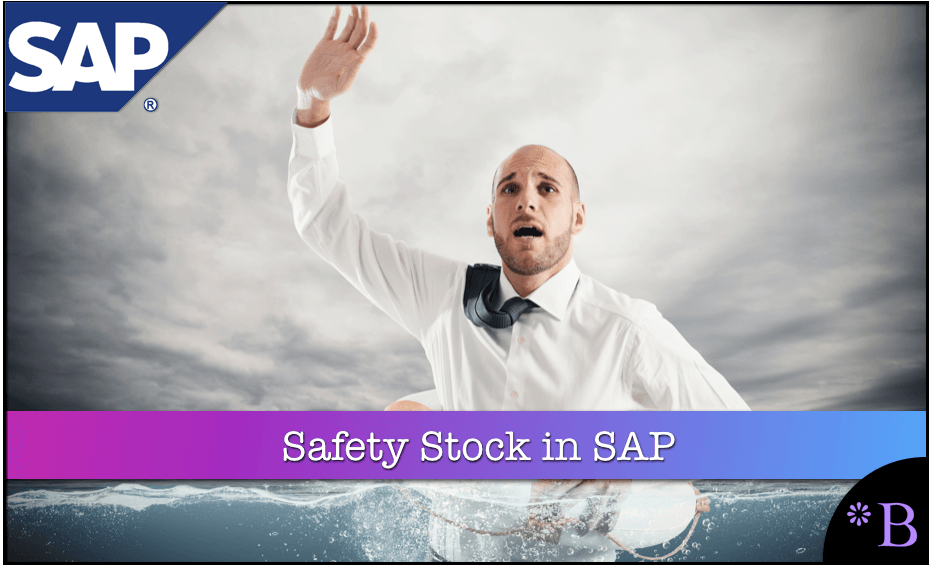
Introduction (Skip if You Watched the Video)
The safety stock method is one of the essential functionalities of SNP. SNP’s safety stock methods and calculations are not significantly more sophisticated than those in SAP ERP. Some safety stock functionality is not something that companies will want to use. The safety stock functionality available within SAP has not changed in some time. You will learn the safety stock calculation options that are available in SNP.
Our References for This Article
If you want to see our references for this article and related Brightwork articles, visit this link.
Standard safety stock = Includes both static and dynamic safety stock
Enhanced safety stock = Uses a number of static assumptions and based upon a service level
Now that we have some terms we can inherently understand from the terms themselves, instead of working with SAP’s made-up terms and continually translating them in our head, we can make some progress in this post.
Within the static category, we see two other delineations that are important to know.
- Static – entered
- Static – calculated
Safety Stock Controls In APO
- Static Methods
- Dynamic Methods
- Enhanced Methods
Static Methods
Safety Stock can be controlled in several places. These include:
- The location product master is on the Lot Size tab towards the bottom.
- Controls include (Safety stock, reorder point, maximum stock level, stock, safety stock method, service level, demand forecast error, rlt forecast error).
- You should see that just on the product master alone, all the fields are necessary for static safety stock control.
While SAP refers to this as merely static methods, there is a difference between only entering a safety stock value in the “stock’ field and using the calculated safety stock within the Lot Size tab using the service level, demand forecast error, and rlt forecast error fields.
Dynamic Methods
Extended safety stock planning is based on profiles. It consists of:
- Profile
- Demand – i.e., how the system calculates the demand forecast error
- Replenishment lead time – i.e., how the system calculates the replenishment lead time forecast and error
- Safety Stock Calculation – where you determine the requirements category that the extended safety stock planning is to be used as the basis for the calculation.
Enhanced Methods
Settings are in the product master. The service field is populated. Setting stock by an expected service level is a critical concept that may take over SCM in the coming years. There are several specifics to work out, but its appeal is compelling. To learn more about service level-based planning, see this article.
Other fields include:
- Forecast error requirements
- Forecast error replenishment lead time
Safety Stock in SNP
SCM SNP can be set up to build up safety stock for location products. Furthermore, extended safety stock planning automatically calculates the safety stock using data specified as mandatory in the system. Service levels can be set per product location. (Similar to MCA’s Service Parts Optimizer Software) The following factors are essential:
- Forecasted demand at a product location is the sum of demands at the location (or node) and all downstream locations.
- Replenishment lead time is the total time for in-house production or external procurement. It adds up times (goods issue, transport times, goods receipt processing, planned delivery)
- Service level is determined by the location product master (Lot Size Tab Page)
- Demand type determination changes between a normal distribution and a gamma distribution.
In SCM 5.0, there was a significant improvement in the safety stock planning profile. Below, we are creating a safety stock profile. The first thing to notice is the level of the forecast.

“Under replenishment lead time you can specify how the extended safety stock planning determines the forecast. The following values are available:”

Supply Chain: The system determines the RLT forecast using the supply chain structure by adding the corresponding production, transportation, goods receipt, and goods issue times. If there are alternative procurement options, the system always takes the longest option into account.
Master Data: The system determines the RLT forecast from the location product master data.
Master Data/ Supply Chain: First, the system determines the RLT forecast from the location product master data. If no RLT forecast can be determined, the system determines the forecast using the supply chain structure (as described under Supply Chain).” – SAP Help

“Regular Demand: A demand can be accepted as a regular if demands occur in practically every period, if the demand quantities are significantly greater than zero, and do not fluctuate too much (rule of thumb: variation coefficient < 0.5).
Sporadic Demand: A demand can be accepted as sporadic if at least one of the conditions for regular demand is not fulfilled.
Determine Automatically: The system attempts to automatically determine the demand type using the available information (especially historical data). If there is not sufficient information available, the system accepts a regular demand.” – SAP Help
Under Source determination, there are selections for the following:
How the Safety Stock Method is Set
Unlike most similar settings openly declared, the Safety Stock Method in SAP SNP depends not on a declared setting in either SAP SNP or SAP ERP but on its values. One of the methods that clients like to leverage is SAP SNP’s ability to look at multiple safety stock settings. In this article, I will go over three popular ways of setting safety stock in SAP SNP:
Safety Stock Calculation Method Types
- SZ = Uses only the days of supply.
- SB = Uses only the safety stock field entered.
- SM = Uses either the safety stock field or the days of supply.
The method used follows from the data which is populated. Two fields control whether the previously listed three methods are used.
How the Safety Stock Calculation Method is Configured in SAP SNP and What it Means for the Safety Stock Calculation
If the Safety Stock field and the MRP 2 Tab in SAP ERP and the Safety time/act. cov is filled in, then the Safety Stock Method used in APO SAP SNP is SM. If only the Safety Stock field is populated, the Safety Stock Method is SB.
If only the Safety time/act. cov is filled in; then, the Safety Stock Method is SZ. Both the Safety Stock field and the Safety time/act. cov is shown below.
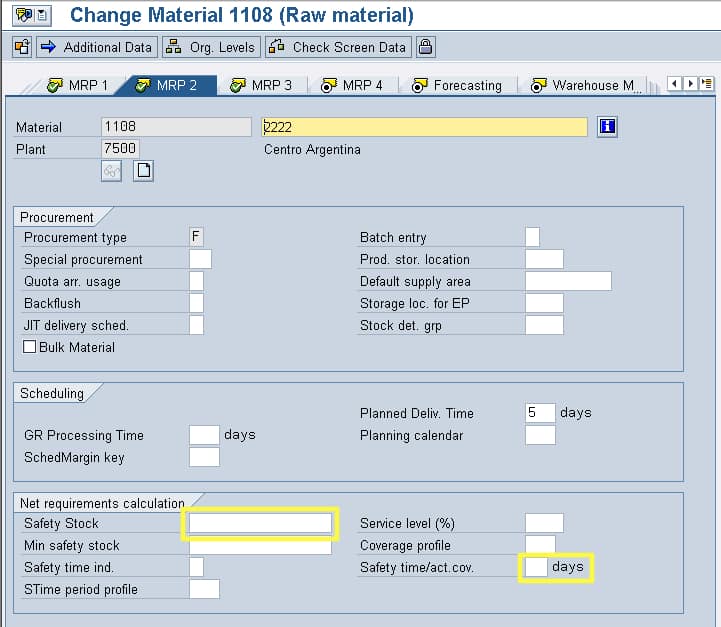
After the fields are entered into SAP ERP, the safety stock will be automatically updated in SAP SNP.
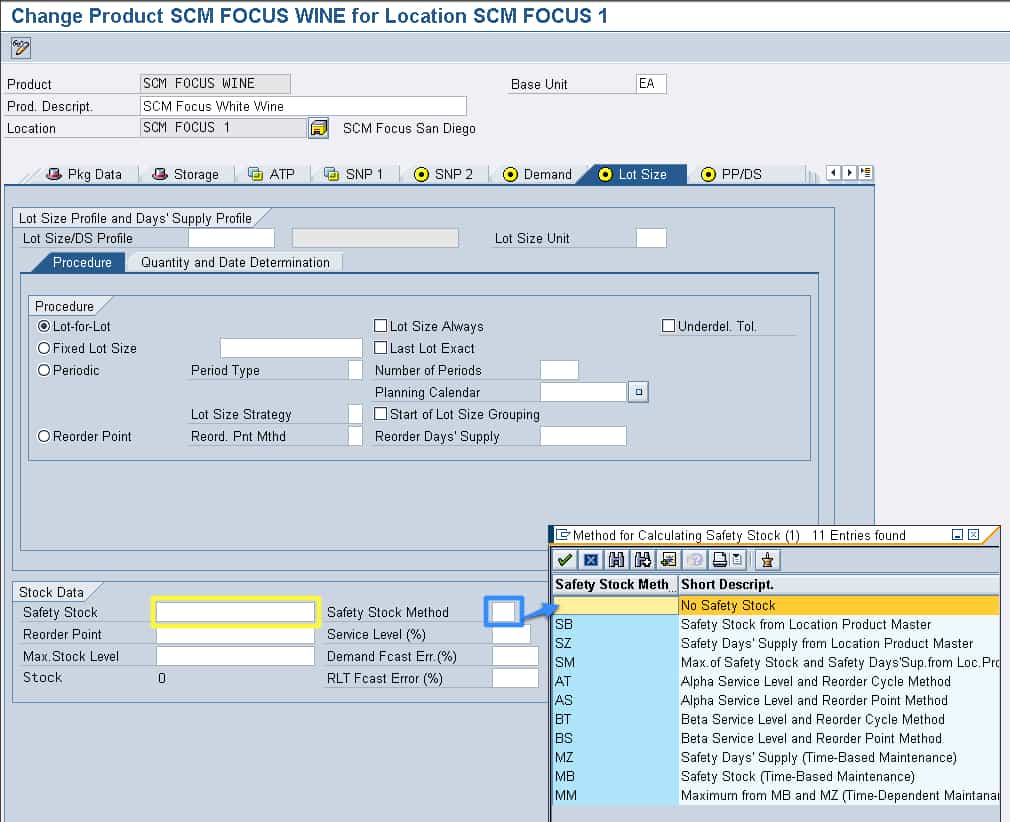
Here we can select the Safety Stock Method.
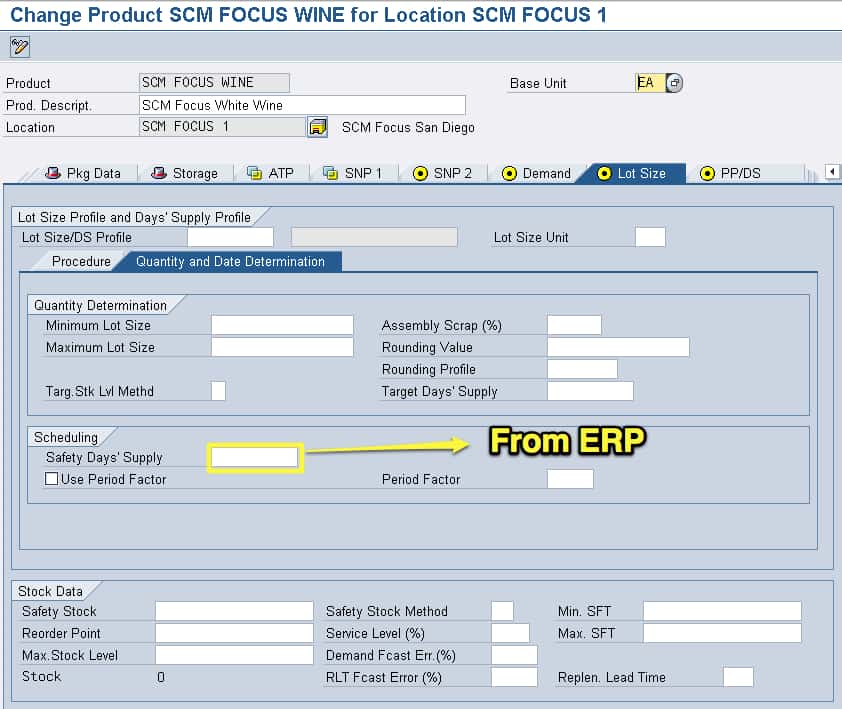
ATD and Safety Stock
Often undiscussed is the effect of safety stock on the available to deploy quantity or ATD. However, as stated in the book Supply Chain Management with SAP APO:
“Having the ATD-quantity defined, it is distributed according to the deployment settings defined in the location product master. Safety stock is ignored by deployment (at least by the deployment heuristic). Since safety stock is modeled in SAP APO™ as a demand and not a supply element, this means that safety stock settings do not have any impact on the available quantity.”
Conclusion
Safety stock and safety stock calculation is the portion of the overall stocking position explicitly designed to account for forecasting and supply variability. Safety stock is not required because of lead times or the volume of a forecast – it is because of the variability of either of these two components. The second most important thing to understand about safety stock is that variability is projected –it is probabilistic and, therefore, subject to error. If the variability was predictable, a lower safety stock level could be maintained – however, variability is generally not predictable. Safety stock is greatly misunderstood and misused in the industry, where the failures concerning safety stock settings are multi-dimensional. The initial calculations are often of quite poor quality, but the initially calculated values are often managed in a highly capricious manner.
The service level is essentially the attempt to match demand with a certain capacity at a certain level. Most software, even inventory management or supply planning software, assumes that the service level is known and is simply an input, when in fact, companies themselves, while desiring a “high” service level, do not know what it should be – as either an average for their entire product location database or an individual product or location.
Safety Stock in SAP
SAP’s method of setting safety stock and safety stock calculation in APO is somewhat counterintuitive because the controls are actually in SAP ERP, while the Safety Stock Method is in APO. But merely changes based on the values entered in SAP ERP.
Clients like SM because it allows them to use either Safety Days Supply or the Safety Stock field entry.
This is a safety stock calculation that takes into account two different values. This also allows companies to set a low point for safety stock, the Safety Stock field, and then let Safety Days of Supply establish a high point. SM will take the higher of the two values.
SAP calculates safety stock is limited to calculating the value in isolation of other inventory parameters and isolation of different product location combinations. This creates a lack of control over safety stock, making it difficult to control and match its service level objectives.